Hi mate, even in full-screen the tabs stay there, is there another keybind perhaps?
Also I’ve made sure to include the text from the terminal, just showing it for reference ![]()
Hi mate, even in full-screen the tabs stay there, is there another keybind perhaps?
Also I’ve made sure to include the text from the terminal, just showing it for reference ![]()
You can expose the cut off portion by keying right (with the arrow keys), or you can redirect the output to a file where it won’t be cut off.
systemctl status garuda-system-maintenance@keyring.service > keyring-service.txt
systemctl status garuda-system-maintenance@keyring-hotfixes.service > keyring-hotfixes.txt
Edit:
Keying right/left would be if you are in the proper journal.
journalctl -u garuda-system-maintenance@keyring.service
journalctl -u garuda-system-maintenance@keyring-hotfixes.service
Many thanks bro, you’re a life saver.
keyring-service:
○ garuda-system-maintenance@keyring.service - Garuda System Maintenance Keyring Updater
Loaded: loaded (/etc/systemd/system/garuda-system-maintenance@.service; static)
Active: inactive (dead)
Aug 29 20:24:03 unacknowledged-systemproductname update-packages[11337]: checking package integrity...
Aug 29 20:24:03 unacknowledged-systemproductname update-packages[11334]: /tmp/garuda-system-maintenance-DUSMaFt/cache /
Aug 29 20:24:03 unacknowledged-systemproductname update-packages[11382]: warning: archlinux-keyring-20240709-1 is up to date -- skipping
Aug 29 20:24:03 unacknowledged-systemproductname update-packages[11382]: warning: chaotic-keyring-20230616-1 is up to date -- skipping
Aug 29 20:24:03 unacknowledged-systemproductname update-packages[11382]: loading packages...
Aug 29 20:24:03 unacknowledged-systemproductname update-packages[11382]: there is nothing to do
Aug 29 20:24:03 unacknowledged-systemproductname update-packages[11334]: /
Aug 29 20:24:03 unacknowledged-systemproductname systemd[1]: garuda-system-maintenance@keyring.service: Deactivated successfully.
Aug 29 20:24:03 unacknowledged-systemproductname systemd[1]: Finished Garuda System Maintenance Keyring Updater.
Aug 29 20:24:03 unacknowledged-systemproductname systemd[1]: garuda-system-maintenance@keyring.service: Consumed 343ms CPU time, 65.1M memory peak.
keyring-hotfixes:
○ garuda-system-maintenance@keyring-hotfixes.service - Garuda System Maintenance Keyring Updater
Loaded: loaded (/etc/systemd/system/garuda-system-maintenance@.service; static)
Active: inactive (dead)
Hmm, perhaps that was a red herring. I’m not sure where those notifications are coming from.
What happens if you choose “quit”?
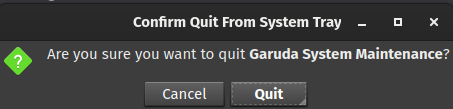
I get this and then it does close, but will be there always after each reboot.
I’m as lost as you are. To my knowledge we updated everything. So I assume in some config file somewhere it hasn’t registered. Weird how it goes back so far though to that post.
Let’s try reinstalling the package, and overwrite the related system files.
sudo pacman -S --overwrite '*' garuda-system-maintenance
Not sure if you wanted the output but here it is anyway. Would you like me to reboot?
╭─unacknowledged@unacknowledged in ~ took 7ms
[🔴] × sudo pacman -S --overwrite '*' garuda-system-maintenance
[sudo] password for unacknowledged:
warning: garuda-system-maintenance-3.0.0-2 is up to date -- reinstalling
resolving dependencies...
looking for conflicting packages...
Package (1) Old Version New Version Net Change
garuda/garuda-system-maintenance 3.0.0-2 3.0.0-2 0.00 MiB
Total Installed Size: 0.16 MiB
Net Upgrade Size: 0.00 MiB
:: Proceed with installation? [Y/n] y
(1/1) checking keys in keyring [------------------------------------] 100%
(1/1) checking package integrity [------------------------------------] 100%
(1/1) loading package files [------------------------------------] 100%
(1/1) checking for file conflicts [------------------------------------] 100%
(1/1) checking available disk space [------------------------------------] 100%
:: Running pre-transaction hooks...
(1/1) Performing snapper pre snapshots for the following configurations...
==> root: 448
:: Processing package changes...
(1/1) reinstalling garuda-system-maintenance [------------------------------------] 100%
warning: directory permissions differ on /usr/share/polkit-1/rules.d/
filesystem: 755 package: 750
:: Running post-transaction hooks...
(1/8) Arming ConditionNeedsUpdate...
(2/8) Foreign/AUR package notification
adwaita-color-schemes 0.9.1-8
adwaita-qt5 1.4.2-1
adwaita-qt6 1.4.2-1
archlinux-appstream-data-pamac 1:20230421-1
consolas-font 1.2-2
coolero 0.13.3-2
corsairpsu-dkms-git 13.fcfe1f3-1
electron17-bin 17.4.11-2
electron21 21.4.4-1
electron24 24.8.8-2
electron25 25.9.8-1
faudio 24.03-1
flutter-common 3.19.6-1
flutter-engine-common-google-bin 3.19.6-1
flutter-engine-linux-google-bin 3.19.6-1
flutter-material-fonts-google-bin 3.19.6-1
flutter-sky-engine-google-bin 3.19.6-1
flutter-target-linux 3.19.6-1
flutter-tool 3.19.6-1
gputest 0.7.0-1
js102 102.15.1-2
lib32-faudio 23.12-1
libratbag-git 0.17.r286.bad8dd7b-1
libsidplay 1.36.59-10
nautilus-sendto 3.8.6+28+gc87aac4-1
nordvpn-cli-bin 3.15.0-2
nyaa-bin 0.8.0-1
protontricks 1.11.0-1
python-apscheduler 3.10.4-2
python-asyncio-glib 0.1-2
python-bna 5.1.0-1
python-exceptiongroup 1.2.1-2
python-httpx-git 0.27.0.r21.ga7092af2-1
python-mouseinfo 0.1.3-1
python-pyamdgpuinfo 2.1.6-1
python-pyautogui 0.9.53-1
python-pybluez-git 0.22.r243.g82cbba8-1
python-pymsgbox 1.0.9-2
python-pyscreeze 0.1.30-1
python-pytweening 1.0.4-1
python-torrequest 0.1.0-4
qgnomeplatform-qt5 0.9.1-8
qgnomeplatform-qt6 0.9.1-8
stacer 1.1.0-1.4
webkit2gtk-5.0 2.38.6-1
xsane 0.999-6
(3/8) Orphaned package notification...
aria2 1.37.0-1
asar 3.2.8-1
base-devel 1-1
boost 1.83.0-9
capitaine-cursors 4-3
check 0.15.2-2
cython 3.0.11-1
dotnet-sdk 8.0.7.sdk107-1
dvd+rw-tools 7.1-11
egl-wayland 4:1.1.16-1
electron 1:32-1
electron17-bin 17.4.11-2
electron21 21.4.4-1
electron24 24.8.8-2
electron25 25.9.8-1
electron27 27.3.11-6
electron28 28.3.3-2
electron29 1:29.4.6-1
electron30 30.4.0-1
flake8 1:7.1.1-1
flutter-target-linux 3.19.6-1
gcab 1.6-2
gnome-shell-extension-appindicator 1:59-1
gptfdisk 1.0.10-1
grim 1.4.1-2
gupnp-dlna 0.12.0-3
js102 102.15.1-2
jxrlib 0.2.4-2
kcmutils5 5.116.0-1
kfilemetadata5 5.116.0-2
kitemmodels 6.5.0-1
knewstuff5 5.116.0-1
knotifyconfig5 5.116.0-1
lazarus 3.4-1
ldns 1.8.3-2
lib32-attr 2.5.2-1
lib32-faudio 23.12-1
libao 1.2.2-6
libburn 1.5.6-1
libdatachannel 0.21.2-2
libdazzle 3.44.0-1
libindicator-gtk3 12.10.1-10
libkcddb5 24.08.0-1
libkeybinder3 0.3.2-5
libmspack 1:1.11-1
libportal-gtk3 0.7.1-3
libratbag-git 0.17.r286.bad8dd7b-1
libsidplay 1.36.59-10
libsmbios 2.4.3-7
libwnck3 43.0-3
lua53 5.3.6-3
mbedtls 3.6.0-1
meson 1.5.1-1
nlohmann-json 3.11.3-1
node-gyp 10.2.0-1
openfortivpn 1.22.1-1
papirus-icon-theme 20240501-1
pappl 1.4.6-1
perl-ipc-run3 0.049-1
python-configobj 5.0.8-5
python-distutils-extra 2.39-13
python-exceptiongroup 1.2.1-2
python-future 1.0.0-1
python-hatch-fancy-pypi-readme 24.1.0-3
python-importlib-metadata 7.2.1-1
python-injector 0.21.0-1.1
python-peewee 3.17.1-2
python-ply 3.11-13
python-pydantic 2.8.2-1
python-pyrate-limiter 3.6.0-2
python-pyrsistent 0.19.3-4
python-pytest-asyncio 0.23.8-1
python-pytest-trio 0.8.0-6
python-reactivex 4.0.4-5
python-requests-futures 1.0.1-2
python-rx 3.2.0-6
python-scapy 2.5.0-5
python-setuptools-scm 8.1.0-1
python-sphinx_rtd_theme 2.0.0-1
python-tldextract 5.1.2-3
python-toolz 0.12.1-2
python-torrequest 0.1.0-4
python-trustme 1.1.0-3
rnnoise 1:0.2-1
rustup 1.27.1-1
sndio 1.10.0-1
spdlog 1.14.1-1
sqlcipher 4.6.0-1
swig 4.2.1-3
sysfsutils 2.1.1-2
tinycompress 1.2.11-2
uvicorn 0.30.5-1
v4l2loopback-dkms 0.13.2-1
valgrind 3.23.0-5
wayland-protocols 1.36-1
webkit2gtk 2.44.3-3
webkit2gtk-5.0 2.38.6-1
webrtc-audio-processing 0.3.1-5
xapp 2.8.5-1
xorg-xmessage 1.0.7-1
xsane 0.999-6
yarn 1.22.22-2
(4/8) Checking for .pacnew and .pacsave files...
.pac* files found:
/etc/passwd.pacnew
/etc/shells.pacnew
/etc/firewalld/firewalld.conf.pacnew
/etc/pacman.conf.pacnew
/etc/pacman.d/mirrorlist.pacnew
/etc/plymouth/plymouthd.conf.pacnew
Please check and merge
(5/8) Updating icon theme caches...
(6/8) Updating the desktop file MIME type cache...
(7/8) Performing snapper post snapshots for the following configurations...
==> root: 449
(8/8) Syncing all file systems...
╭─unacknowledged@unacknowledged in ~ as 🧙 took 9s
╰─λ
Yes, go ahead and reboot and we’ll see if it comes back again.
I rebooted and it returned. Am I cursed with this plague forever?
lol…it’s not that bad, is it? ![]()
I’ll have to do some testing and see if I can figure out what causes the notifications to appear in the tray.
I’ll leave that with you, because I am totally clueless with it. When I go to the Garuda Wiki I don’t see so much about it.
It isn’t horrible, but it just makes doubt in my mind that something isn’t registering when it should be. For example, I would think part of that is the reason it all went wrong anyway ![]() It probably wasn’t, but the doubt is just there. I don’t understand why it won’t register.
It probably wasn’t, but the doubt is just there. I don’t understand why it won’t register.
The primary source of the issues was the update crashing. A lot of stuff can get messed up when the computer crashes in the middle of the update, because it is kind of in between two incompatible states when it goes down. It’s not always easy to recover from that; the fact that we were able to get it back to a working state is really good.
I’ll poke around a bit with the other thing when I have time and see if I can figure out how it works. If it really gets on your nerves in the meantime, the other way you could deal with it would be to backup your files to somewhere else, reinstall, and then restore the backed up files.
Indeed, I am eternally grateful you managed to get it working with me. So many thing’s I needed to work and keep, still do.
The primary source of the issues was the update crashing. A lot of stuff can get messed up when the computer crashes in the middle of the update, because it is kind of in between two incompatible states when it goes down. It’s not always easy to recover from that; the fact that we were able to get it back to a working state is really good.
I’ll poke around a bit with the other thing when I have time and see if I can figure out how it works. If it really gets on your nerves in the meantime, the other way you could deal with it would be to backup your files to somewhere else, reinstall, and then restore the backed up files.
Take your time. I’d rather we know what it is for future, such an annoying little thing ![]()
What extensions are installed?
Edit:
From the garuda-system-maintenance package:
This code appears to use the output of checkupdates to see if a hotfix needs to be applied or a keyring updated. As far as I can tell, checkupdates uses /var/lib/pacman/local/ for this information. If you have old or corrupt files in here, it seems possible that could be related to the issue.
ls /var/lib/pacman/local | grep -E 'hotfix|keyring'
I can see in the output from reinstalling all packages that garuda-hotfixes and the keyrings were reinstalled, which I would think would have squared this away but who knows.
Also there could be corrupted files somewhere else causing the issue, it’s hard to say.
╭─unacknowledged@unacknowledged in ~
╰─λ ls /var/lib/pacman/local | grep -E 'hotfix|keyring'
drwxr-xr-x - root 29 Aug 18:05 archlinux-keyring-20240709-1
drwxr-xr-x - root 29 Aug 18:05 chaotic-keyring-20230616-1
drwxr-xr-x - root 29 Aug 18:05 garuda-hotfixes-1.1.2-1
drwxr-xr-x - root 29 Aug 18:05 gnome-keyring-1:46.2-1
drwxr-xr-x - root 29 Aug 18:06 python-keyring-25.2.1-1
╭─unacknowledged@unacknowledged in ~ took 21ms
╰─λ
Looks like Discourse wants me to chill out on this topic. ![]()
That looks good and normal. Based on that output, I don’t think you should be getting the notifications from Garuda System Maintenance at all.
I assume if you disable the AppIndicator/KStatusNotifierItem extension, the messages in the bar are gone after a reboot. Is that right?
Haha, that’s funny !
And you’re absolutely spot on, it works! But, is that extension of great importance or no?
It’s probably fine to keep the extension, it just seems to have some bad data cached somewhere. Uninstall the application from the menu in your picture, then remove any extension files in your user profile.
Check in ~/.local/share/gnome-shell/extensions to see if this extension maintains a directory there, and delete it.
rm -rf ~/.local/share/gnome-shell/extensions/[appindicatorsupport directory]
Obviously change the bracketed value to whatever the directory is actually called.
Wipe the cache one more time for good measure.
rm -rf ~/.cache
Then go ahead and reinstall the application. I think this is the page for it: AppIndicator and KStatusNotifierItem Support - GNOME Shell Extensions
Well, that seems to have solved it. I get an error upon trying to re-install it so perhaps it’s outdated or something, it can stay away if it isn’t important.
I think that’s about it bro, you’ve been more than helpful, can I not buy you a badge or something? ![]()
You may need to reboot before it will let you reinstall. The extension is certainly not needed, but it does seem to be actively maintained and probably could be made to work again if you like it. If you are having trouble getting it installed you could open an issue on their GitHub page and probably someone there could help you get it sorted out: Issues · ubuntu/gnome-shell-extension-appindicator · GitHub
I’m not sure what that is, I think I have enough badges already though. ![]()
If you would like to show your appreciation with a donation, you can use the page here for that: