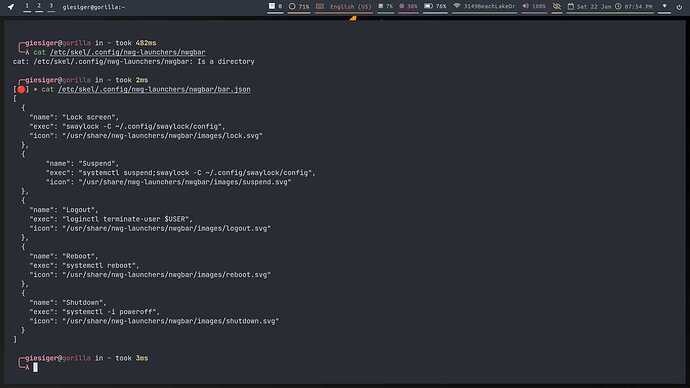the logout button accessed over shift+mod+e doesnt work for some reason. Any fixes?
btw loving it so far
System:
Kernel: 5.15.6-zen2-1-zen x86_64 bits: 64 compiler: gcc v: 11.1.0
parameters: BOOT_IMAGE=/@/boot/vmlinuz-linux-zen
root=UUID=ccb6a9ed-afdb-4c13-ab59-5e1e14e2046b rw rootflags=subvol=@ quiet splash
rd.udev.log_priority=3 vt.global_cursor_default=0 systemd.unified_cgroup_hierarchy=1
loglevel=3
Desktop: sway 1.6.1 vt: 2 dm: LightDM 1.30.0, SDDM Distro: Garuda Linux
base: Arch Linux
Machine:
Type: Convertible System: HP product: HP ProBook x360 435 G7 v: N/A
serial: <superuser required> Chassis: type: 31 serial: <superuser required>
Mobo: HP model: 8735 v: KBC Version 09.24.00 serial: <superuser required> UEFI: HP
v: S80 Ver. 01.04.02 date: 01/18/2021
Battery:
ID-1: BAT0 charge: 21.3 Wh (61.2%) condition: 34.8/45.0 Wh (77.4%) volts: 11.5
min: 11.4 model: Hewlett-Packard Primary type: Li-ion serial: <filter>
status: Discharging cycles: 52
Device-1: hid-0018:04F3:2AD3.0002-battery model: ELAN2513:00 04F3:2AD3 serial: N/A
charge: N/A status: N/A
CPU:
Info: Quad Core model: AMD Ryzen 3 4300U with Radeon Graphics bits: 64 type: MCP
arch: Zen 2 family: 17 (23) model-id: 60 (96) stepping: 1 microcode: 8600106 cache:
L1: 256 KiB L2: 2 MiB L3: 4 MiB
flags: avx avx2 ht lm nx pae sse sse2 sse3 sse4_1 sse4_2 sse4a ssse3 svm
bogomips: 21560
Speed: 1394 MHz min/max: 1400/2700 MHz boost: enabled Core speeds (MHz): 1: 1397
2: 1397 3: 1397 4: 1397
Vulnerabilities: Type: itlb_multihit status: Not affected
Type: l1tf status: Not affected
Type: mds status: Not affected
Type: meltdown status: Not affected
Type: spec_store_bypass mitigation: Speculative Store Bypass disabled via prctl
Type: spectre_v1 mitigation: usercopy/swapgs barriers and __user pointer sanitization
Type: spectre_v2 mitigation: Full AMD retpoline, IBPB: conditional, IBRS_FW, STIBP:
disabled, RSB filling
Type: srbds status: Not affected
Type: tsx_async_abort status: Not affected
Graphics:
Device-1: AMD Renoir vendor: Hewlett-Packard driver: amdgpu v: kernel bus-ID: 04:00.0
chip-ID: 1002:1636 class-ID: 0300
Device-2: Quanta HP HD Camera type: USB driver: uvcvideo bus-ID: 3-3:2
chip-ID: 0408:5375 class-ID: 0e02 serial: <filter>
Display: wayland server: X.Org 1.21.1.3 compositor: sway v: 1.6.1 driver:
loaded: amdgpu,ati unloaded: modesetting,vesa alternate: fbdev display-ID: :1
screens: 1
Screen-1: 0 s-res: 1920x1080 s-dpi: 96 s-size: 508x286mm (20.0x11.3")
s-diag: 583mm (23")
Monitor-1: XWAYLAND0 res: 1920x1080 hz: 60 dpi: 168 size: 290x170mm (11.4x6.7")
diag: 336mm (13.2")
Message: Unable to show advanced data. Required tool glxinfo missing.
Audio:
Device-1: AMD vendor: Hewlett-Packard driver: snd_hda_intel v: kernel bus-ID: 04:00.1
chip-ID: 1002:1637 class-ID: 0403
Device-2: AMD Raven/Raven2/FireFlight/Renoir Audio Processor vendor: Hewlett-Packard
driver: N/A alternate: snd_pci_acp3x, snd_rn_pci_acp3x, snd_pci_acp5x bus-ID: 04:00.5
chip-ID: 1022:15e2 class-ID: 0480
Device-3: AMD Family 17h HD Audio vendor: Hewlett-Packard driver: snd_hda_intel
v: kernel bus-ID: 04:00.6 chip-ID: 1022:15e3 class-ID: 0403
Sound Server-1: ALSA v: k5.15.6-zen2-1-zen running: yes
Sound Server-2: sndio v: N/A running: no
Sound Server-3: JACK v: 1.9.19 running: no
Sound Server-4: PulseAudio v: 15.0 running: no
Sound Server-5: PipeWire v: 0.3.40 running: yes
Network:
Device-1: Intel Wi-Fi 6 AX200 driver: iwlwifi v: kernel bus-ID: 01:00.0
chip-ID: 8086:2723 class-ID: 0280
IF: wlp1s0 state: up mac: <filter>
Bluetooth:
Device-1: Intel AX200 Bluetooth type: USB driver: btusb v: 0.8 bus-ID: 1-3:2
chip-ID: 8087:0029 class-ID: e001
Report: bt-adapter ID: hci0 rfk-id: 0 state: up address: <filter>
Drives:
Local Storage: total: 253.39 GiB used: 16.46 GiB (6.5%)
SMART Message: Required tool smartctl not installed. Check --recommends
ID-1: /dev/nvme0n1 maj-min: 259:0 vendor: Toshiba model: KBG40ZNV256G KIOXIA
size: 238.47 GiB block-size: physical: 512 B logical: 512 B speed: 31.6 Gb/s lanes: 4
type: SSD serial: <filter> rev: HP00AE00 temp: 32.9 C scheme: GPT
ID-2: /dev/sda maj-min: 8:0 type: USB vendor: Intenso model: Ultra Line
size: 14.91 GiB block-size: physical: 512 B logical: 512 B type: N/A serial: <filter>
rev: PMAP scheme: MBR
Partition:
ID-1: / raw-size: 50 GiB size: 50 GiB (100.00%) used: 16.12 GiB (32.2%) fs: btrfs
dev: /dev/nvme0n1p1 maj-min: 259:1
ID-2: /boot/efi raw-size: 1 GiB size: 1 GiB (99.80%) used: 576 KiB (0.1%) fs: vfat
dev: /dev/nvme0n1p3 maj-min: 259:3
ID-3: /home raw-size: 171.47 GiB size: 171.47 GiB (100.00%) used: 353.4 MiB (0.2%)
fs: btrfs dev: /dev/nvme0n1p4 maj-min: 259:4
ID-4: /var/log raw-size: 50 GiB size: 50 GiB (100.00%) used: 16.12 GiB (32.2%)
fs: btrfs dev: /dev/nvme0n1p1 maj-min: 259:1
ID-5: /var/tmp raw-size: 50 GiB size: 50 GiB (100.00%) used: 16.12 GiB (32.2%)
fs: btrfs dev: /dev/nvme0n1p1 maj-min: 259:1
Swap:
Kernel: swappiness: 133 (default 60) cache-pressure: 100 (default)
ID-1: swap-1 type: partition size: 16 GiB used: 0 KiB (0.0%) priority: -2
dev: /dev/nvme0n1p2 maj-min: 259:2
ID-2: swap-2 type: zram size: 7.23 GiB used: 58 MiB (0.8%) priority: 100
dev: /dev/zram0
Sensors:
System Temperatures: cpu: 37.0 C mobo: 0.0 C gpu: amdgpu temp: 37.0 C
Fan Speeds (RPM): N/A
Info:
Processes: 299 Uptime: 11m wakeups: 3 Memory: 7.23 GiB used: 2.34 GiB (32.4%)
Init: systemd v: 249 tool: systemctl Compilers: gcc: 11.1.0 clang: 13.0.0 Packages:
pacman: 1330 lib: 306 Shell: fish v: 3.3.1 default: Bash v: 5.1.12
running-in: alacritty inxi: 3.3.09
If you include terminal outputs in your post please
use the proper output format in your post.
Using "~" 3 times above and "~" 3 times below the text block
will provide a readable, raw look.
greetings
 (unless someone wrote a pretty shitty PKGBUILD
(unless someone wrote a pretty shitty PKGBUILD  )
)