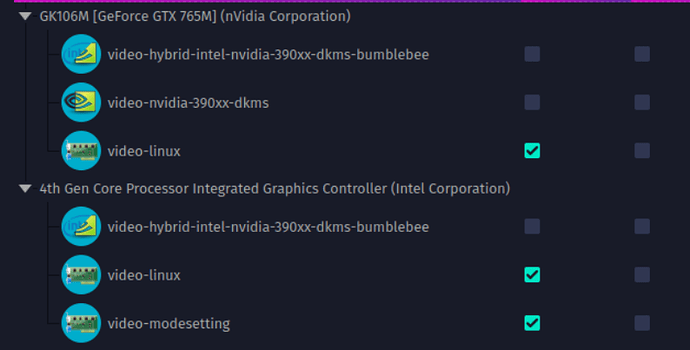Hello Garuda folks,
first of all I want to apologize for my bad English, but I’m not native speaker so it is possible, that sometimes will be hard for you to understand me and vice versa. But I really believe that we can do it.
So, my problem are NVIDIA drivers on my MSI laptop GE70 2OC\2OD\2OE, and yes, I already read bunch of topics on this (either Garuda forum or others), but none of this helped me. As you can see my system was installed yesterday (because my attempts solved this, let’s say, didn’t end well ![]() ).
).
I should probably mentioned that I have dualboot. I have two separate (no RAID) 480GB SSD disks one (/sda) with Win 10 and second (/sdc) with Garuda.
Just let you know I had KDE Dr460nized Gaming Edition installed before and for reinstall I choose KDE Dr460nized Edition (no exact reason here).
Here is my garuda-inxi output:
System:
Kernel: 6.1.1-zen1-1-zen arch: x86_64 bits: 64 compiler: gcc v: 12.2.0
parameters: BOOT_IMAGE=/@/boot/vmlinuz-linux-zen
root=UUID=7f0119f6-21c7-46a6-93c4-117266d511f9 rw rootflags=subvol=@
quiet quiet splash rd.udev.log_priority=3 vt.global_cursor_default=0
loglevel=3 ibt=off
Desktop: KDE Plasma v: 5.26.4 tk: Qt v: 5.15.7 info: latte-dock
wm: kwin_x11 vt: 1 dm: SDDM Distro: Garuda Linux base: Arch Linux
Machine:
Type: Laptop System: Micro-Star product: GE70 2OC\2OD\2OE v: REV:1.0
serial: <superuser required> Chassis: type: 10 serial: <superuser required>
Mobo: Micro-Star model: MS-1757 v: REV:0.B serial: <superuser required>
UEFI: American Megatrends v: E1757IMS.711 date: 08/27/2013
Battery:
ID-1: BAT1 charge: 39.4 Wh (100.0%) condition: 39.4/48.8 Wh (80.6%)
volts: 12.5 min: 11.1 model: MSI PC-VP-BP77 type: Li-ion serial: N/A
status: full
CPU:
Info: model: Intel Core i7-4700MQ bits: 64 type: MT MCP arch: Haswell
gen: core 4 level: v3 note: check built: 2013-15 process: Intel 22nm
family: 6 model-id: 0x3C (60) stepping: 3 microcode: 0x28
Topology: cpus: 1x cores: 4 tpc: 2 threads: 8 smt: enabled cache:
L1: 256 KiB desc: d-4x32 KiB; i-4x32 KiB L2: 1024 KiB desc: 4x256 KiB
L3: 6 MiB desc: 1x6 MiB
Speed (MHz): avg: 1124 high: 3400 min/max: 800/3400 scaling:
driver: intel_cpufreq governor: schedutil cores: 1: 3400 2: 800 3: 800
4: 800 5: 800 6: 798 7: 800 8: 800 bogomips: 38312
Flags: avx avx2 ht lm nx pae sse sse2 sse3 sse4_1 sse4_2 ssse3 vmx
Vulnerabilities:
Type: itlb_multihit status: KVM: VMX disabled
Type: l1tf mitigation: PTE Inversion; VMX: conditional cache flushes, SMT
vulnerable
Type: mds mitigation: Clear CPU buffers; SMT vulnerable
Type: meltdown mitigation: PTI
Type: mmio_stale_data status: Unknown: No mitigations
Type: retbleed status: Not affected
Type: spec_store_bypass mitigation: Speculative Store Bypass disabled via
prctl
Type: spectre_v1 mitigation: usercopy/swapgs barriers and __user pointer
sanitization
Type: spectre_v2 mitigation: Retpolines, IBPB: conditional, IBRS_FW,
STIBP: conditional, RSB filling, PBRSB-eIBRS: Not affected
Type: srbds mitigation: Microcode
Type: tsx_async_abort status: Not affected
Graphics:
Device-1: Intel 4th Gen Core Processor Integrated Graphics
vendor: Micro-Star MSI driver: i915 v: kernel arch: Gen-5.75
process: Intel 45nm built: 2010 ports: active: eDP-1 empty: HDMI-A-1,VGA-1
bus-ID: 00:02.0 chip-ID: 8086:0416 class-ID: 0300
Device-2: NVIDIA GK106M [GeForce GTX 765M] vendor: Micro-Star MSI
driver: nouveau v: kernel non-free: series: 470.xx+
status: legacy-active (EOL~2023/24) arch: Kepler code: GKxxx
process: TSMC 28nm built: 2012-18 pcie: gen: 1 speed: 2.5 GT/s lanes: 16
link-max: gen: 3 speed: 8 GT/s bus-ID: 01:00.0 chip-ID: 10de:11e2
class-ID: 0302 temp: 38.0 C
Display: x11 server: X.Org v: 21.1.6 with: Xwayland v: 22.1.7
compositor: kwin_x11 driver: X: loaded: modesetting
alternate: fbdev,intel,nouveau,nv,vesa dri: crocus,nouveau gpu: i915
display-ID: :0 screens: 1
Screen-1: 0 s-res: 1920x1080 s-dpi: 96 s-size: 508x285mm (20.00x11.22")
s-diag: 582mm (22.93")
Monitor-1: eDP-1 model: Chi Mei Opto 0x1720 built: 2011 res: 1920x1080
hz: 60 dpi: 128 gamma: 1.2 size: 382x215mm (15.04x8.46") diag: 438mm (17.3")
ratio: 16:9 modes: 1920x1080
API: OpenGL v: 4.6 Mesa 22.3.1 renderer: Mesa Intel HD Graphics 4600 (HSW
GT2) direct render: Yes
Audio:
Device-1: Intel Xeon E3-1200 v3/4th Gen Core Processor HD Audio
vendor: Micro-Star MSI driver: snd_hda_intel v: kernel bus-ID: 00:03.0
chip-ID: 8086:0c0c class-ID: 0403
Device-2: Intel 8 Series/C220 Series High Definition Audio
vendor: Micro-Star MSI driver: snd_hda_intel v: kernel bus-ID: 00:1b.0
chip-ID: 8086:8c20 class-ID: 0403
Sound API: ALSA v: k6.1.1-zen1-1-zen running: yes
Sound Server-1: PulseAudio v: 16.1 running: no
Sound Server-2: PipeWire v: 0.3.63 running: yes
Network:
Device-1: Qualcomm Atheros Killer E220x Gigabit Ethernet
vendor: Micro-Star MSI driver: alx v: kernel pcie: gen: 1 speed: 2.5 GT/s
lanes: 1 port: d000 bus-ID: 04:00.0 chip-ID: 1969:e091 class-ID: 0200
IF: enp4s0 state: down mac: <filter>
Device-2: Realtek RTL8723AE PCIe Wireless Network Adapter
vendor: AzureWave driver: rtl8723ae v: kernel pcie: gen: 1 speed: 2.5 GT/s
lanes: 1 port: c000 bus-ID: 05:00.0 chip-ID: 10ec:8723 class-ID: 0280
IF: wlp5s0 state: up mac: <filter>
Bluetooth:
Device-1: IMC Networks Bluetooth type: USB driver: btusb v: 0.8
bus-ID: 3-7:2 chip-ID: 13d3:3394 class-ID: e001 serial: <filter>
Report: bt-adapter ID: hci0 rfk-id: 0 state: up address: <filter>
RAID:
Hardware-1: Intel 82801 Mobile SATA Controller [RAID mode] driver: ahci
v: 3.0 port: f060 bus-ID: 00:1f.2 chip-ID: 8086:282a rev: N/A class-ID: 0104
Drives:
Local Storage: total: 1.78 TiB used: 8.22 GiB (0.5%)
SMART Message: Unable to run smartctl. Root privileges required.
ID-1: /dev/sda maj-min: 8:0 vendor: Kingston model: SUV500MS480G
size: 447.13 GiB block-size: physical: 4096 B logical: 512 B speed: 6.0 Gb/s
type: SSD serial: <filter> rev: 56RI scheme: GPT
ID-2: /dev/sdb maj-min: 8:16 vendor: Western Digital
model: WD10JPVX-22JC3T0 size: 931.51 GiB block-size: physical: 4096 B
logical: 512 B speed: 6.0 Gb/s type: HDD rpm: 5400 serial: <filter>
rev: 1A01 scheme: MBR
ID-3: /dev/sdc maj-min: 8:32 vendor: Kingston model: SUV500MS480G
size: 447.13 GiB block-size: physical: 4096 B logical: 512 B speed: 6.0 Gb/s
type: SSD serial: <filter> rev: 56RI scheme: GPT
Partition:
ID-1: / raw-size: 446.83 GiB size: 446.83 GiB (100.00%)
used: 8.22 GiB (1.8%) fs: btrfs dev: /dev/sdc2 maj-min: 8:34
ID-2: /boot/efi raw-size: 300 MiB size: 299.4 MiB (99.80%)
used: 608 KiB (0.2%) fs: vfat dev: /dev/sdc1 maj-min: 8:33
ID-3: /home raw-size: 446.83 GiB size: 446.83 GiB (100.00%)
used: 8.22 GiB (1.8%) fs: btrfs dev: /dev/sdc2 maj-min: 8:34
ID-4: /var/log raw-size: 446.83 GiB size: 446.83 GiB (100.00%)
used: 8.22 GiB (1.8%) fs: btrfs dev: /dev/sdc2 maj-min: 8:34
ID-5: /var/tmp raw-size: 446.83 GiB size: 446.83 GiB (100.00%)
used: 8.22 GiB (1.8%) fs: btrfs dev: /dev/sdc2 maj-min: 8:34
Swap:
Kernel: swappiness: 133 (default 60) cache-pressure: 100 (default)
ID-1: swap-1 type: zram size: 11.61 GiB used: 0 KiB (0.0%) priority: 100
dev: /dev/zram0
Sensors:
System Temperatures: cpu: 49.0 C mobo: N/A gpu: nouveau temp: 38.0 C
Fan Speeds (RPM): N/A
Info:
Processes: 228 Uptime: 31m wakeups: 1 Memory: 11.61 GiB
used: 2.57 GiB (22.2%) Init: systemd v: 252 default: graphical
tool: systemctl Compilers: gcc: 12.2.0 Packages: pm: pacman pkgs: 1140
libs: 297 tools: octopi,paru Shell: fish v: 3.5.1 default: Bash v: 5.1.16
running-in: konsole inxi: 3.3.24
Garuda (2.6.12-1):
System install date: 2022-12-24
Last full system update: 2022-12-25 ↻
Is partially upgraded: No
Relevant software: NetworkManager
Windows dual boot: Probably (Run as root to verify)
Snapshots: Snapper
Failed units:
First I was trying install drivers via built in hardware manager, but this happend:
Starting
> Using config 'video-hybrid-intel-nvidia-390xx-dkms-bumblebee' for device: 0000:00:02.0 (0300:8086:0416) Display controller Intel Corporation 4th Gen Core Processor Integrated Graphics Controller
> Installing video-hybrid-intel-nvidia-390xx-dkms-bumblebee...
Sourcing /etc/mhwd-x86_64.conf
Has lib32 support: true
Sourcing /var/lib/mhwd/db/pci/graphic_drivers/hybrid-intel-nvidia-390xx-dkms-bumblebee/MHWDCONFIG
Processing classid: 0300
Sourcing /var/lib/mhwd/scripts/include/0300
:: Synchronizing package databases...
garuda downloading...
core downloading...
extra downloading...
community downloading...
multilib downloading...
chaotic-aur downloading...
error: target not found: nvidia-390xx-utils
error: target not found: nvidia-390xx-settings
error: target not found: opencl-nvidia-390xx
error: target not found: nvidia-390xx-dkms
error: target not found: nvidia-390xx-dkms
Error: pacman failed!
Error: script failed!
I get that it can’t find these things, but I have no idea how to solve it.
And in hardware manager I can see only this:
I also follow this “manual” before, but it didn’t help me either. I was even trying use command paru -S nvidia-390xx-dkms as mentioned here, but again, nothing happen. I manage install Optimus Manager sudo pacman -S optimus-manager optimus-manager-qt, but at this point it’s for nothing.
So now I’m stuck and have no clue what to do.
And there is another thing I’m not sure about, I came across this topic and it looks like driver 470.xx is way to go but as I mentioned before I’m not sure so I was trying 470.xx and also 390xx before system reinstall .
I’m really confused by these drivers, part of garuda-inxi:
Device-2: NVIDIA GK106M [GeForce GTX 765M] vendor: Micro-Star MSI
driver: nouveau v: kernel non-free: series: 470.xx+
what is suppose to mean? Like that 470.xx drivers are right choice, or ![]() ?
?
And finally one really dumb question. One of methods (for me most obvious) how to check if NVIDIA graphics works is via
System settings
About this system
right?
Now I can see there this:
Operating System: Garuda Linux
KDE Plasma Version: 5.26.4
KDE Frameworks Version: 5.101.0
Qt Version: 5.15.7
Kernel Version: 6.1.1-zen1-1-zen (64-bit)
Graphics Platform: X11
Processors: 8 × Intel® Core™ i7-4700MQ CPU @ 2.40GHz
Memory: 11.6 GiB of RAM
Graphics Processor: Mesa Intel® HD Graphics 4600
Manufacturer: Micro-Star International Co., Ltd.
Product Name: GE70 2OC\2OD\2OE
System Version: REV:1.0
I mean until I can see as my graphics processor Mesa Intel® HD Graphics 4600 here, I know for sure that NVIDIA graphics isn’t used.
Sorry for bothering you all with this, but I tried to do many things and nothing work for me, so that’s why I seek help here.