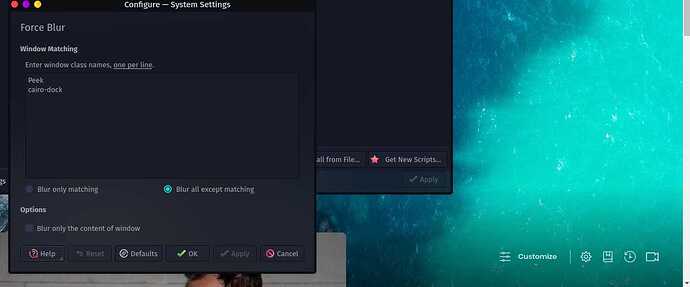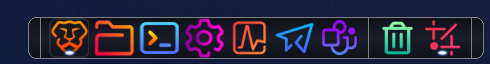Hello!
I'm attempting to use Cairo Dock in the meantime as a replacement for Latte on Plasma. I got it started, however, upon the dock hiding, it leaves this blurred rectangle block at the bottom of my screen that I can't figure out how to remove. I searched the forum and Arch Wiki and didn't find a post relevant to it, so I figured I'd see if you all knew how to fix this. Picture is below:
System:
Kernel: 6.1.2-zen1-1-zen arch: x86_64 bits: 64 compiler: gcc v: 12.2.0
parameters: BOOT_IMAGE=/@/boot/vmlinuz-linux-zen
root=UUID=ecc9f01a-0d6a-403f-b80f-50e254d8bad8 rw rootflags=subvol=@
quiet quiet splash rd.udev.log_priority=3 vt.global_cursor_default=0
loglevel=3 ibt=off
Desktop: KDE Plasma v: 5.26.5 tk: Qt v: 5.15.7 info: cairo-dock
wm: kwin_x11 dm: SDDM Distro: Garuda Linux base: Arch Linux
Machine:
Type: Convertible System: LENOVO product: 82BG v: Yoga 9 14ITL5
serial: <filter> Chassis: type: 31 v: Yoga 9 14ITL5 serial: <filter>
Mobo: LENOVO model: LNVNB161216 v: SDK0J40709WIN serial: <filter>
UEFI: LENOVO v: EHCN74WW date: 05/17/2022
Battery:
ID-1: BAT0 charge: 34.2 Wh (59.4%) condition: 57.6/60.0 Wh (96.0%)
volts: 7.6 min: 7.7 model: Celxpert BASE-BAT type: Li-poly serial: <filter>
status: not charging cycles: 23
Device-1: hidpp_battery_0 model: Logitech Wireless Mouse MX Master 2S
serial: <filter> charge: 100% (should be ignored) rechargeable: yes
status: discharging
Device-2: wacom_battery_0 model: Wacom HID 523A serial: N/A charge: 0%
rechargeable: yes status: N/A
CPU:
Info: model: 11th Gen Intel Core i7-1185G7 socket: U3E1 bits: 64
type: MT MCP arch: Tiger Lake gen: core 11 level: v4 note: check built: 2020
process: Intel 10nm family: 6 model-id: 0x8C (140) stepping: 1
microcode: 0xA6
Topology: cpus: 1x cores: 4 tpc: 2 threads: 8 smt: enabled cache:
L1: 320 KiB desc: d-4x48 KiB; i-4x32 KiB L2: 5 MiB desc: 4x1.2 MiB
L3: 12 MiB desc: 1x12 MiB
Speed (MHz): avg: 2174 high: 3000 min/max: 400/4800 base/boost: 3000/3000
scaling: driver: intel_pstate governor: powersave volts: 0.8 V
ext-clock: 100 MHz cores: 1: 3000 2: 764 3: 652 4: 981 5: 3000 6: 3000
7: 3000 8: 3000 bogomips: 47923
Flags: avx avx2 ht lm nx pae sse sse2 sse3 sse4_1 sse4_2 ssse3 vmx
Vulnerabilities: <filter>
Graphics:
Device-1: Intel TigerLake-LP GT2 [Iris Xe Graphics] vendor: Lenovo
driver: i915 v: kernel arch: Gen-12.1 process: Intel 10nm built: 2020-21
ports: active: DP-7,eDP-1 empty: DP-1, DP-2, DP-3, DP-4, DP-5, DP-6
bus-ID: 00:02.0 chip-ID: 8086:9a49 class-ID: 0300
Device-2: Chicony Integrated Camera type: USB driver: uvcvideo
bus-ID: 3-6:3 chip-ID: 04f2:b61e class-ID: 0e02 serial: <filter>
Device-3: Creative Live! Cam Sync 1080p type: USB
driver: snd-usb-audio,uvcvideo bus-ID: 5-2.1.3:7 chip-ID: 041e:409f
class-ID: 0102 serial: <filter>
Display: x11 server: X.Org v: 21.1.6 with: Xwayland v: 22.1.7
compositor: kwin_x11 driver: X: loaded: modesetting
alternate: fbdev,intel,vesa dri: iris gpu: i915 display-ID: :0 screens: 1
Screen-1: 0 s-res: 1921x2160 s-dpi: 96 s-size: 506x570mm (19.92x22.44")
s-diag: 762mm (30.01")
Monitor-1: DP-7 mapped: DP-2-3 pos: primary,top-right model: MSI G271
serial: <filter> built: 2021 res: 1920x1080 dpi: 82 gamma: 1.2
size: 598x336mm (23.54x13.23") diag: 686mm (27") ratio: 16:9 modes:
max: 1920x1080 min: 720x400
Monitor-2: eDP-1 pos: bottom-l model: LG Display 0x061f built: 2018
res: 1920x1080 hz: 60 dpi: 158 gamma: 1.2 size: 309x174mm (12.17x6.85")
diag: 355mm (14") ratio: 16:9 modes: 1920x1080
API: OpenGL v: 4.6 Mesa 22.3.2 renderer: Mesa Intel Xe Graphics (TGL GT2)
direct render: Yes
Audio:
Device-1: Intel Tiger Lake-LP Smart Sound Audio vendor: Lenovo
driver: sof-audio-pci-intel-tgl
alternate: snd_hda_intel,snd_sof_pci_intel_tgl bus-ID: 5-2.1.1.2:8
chip-ID: 17ef:3083 bus-ID: 00:1f.3 chip-ID: 8086:a0c8 class-ID: 0300
class-ID: 0401 serial: <filter>
Device-2: Lenovo ThinkPad Thunderbolt 3 Dock USB Audio type: USB
driver: hid-generic,snd-usb-audio,usbhid
Device-3: Creative Live! Cam Sync 1080p type: USB
driver: snd-usb-audio,uvcvideo bus-ID: 5-2.1.3:7 chip-ID: 041e:409f
class-ID: 0102 serial: <filter>
Device-4: C-Media Q9-1 type: USB driver: hid-generic,snd-usb-audio,usbhid
bus-ID: 5-2.1.4:9 chip-ID: 0d8c:0135 class-ID: 0300
Sound API: ALSA v: k6.1.2-zen1-1-zen running: yes
Sound Server-1: PulseAudio v: 16.1 running: no
Sound Server-2: PipeWire v: 0.3.63 running: yes
Network:
Device-1: Intel Wi-Fi 6 AX201 driver: iwlwifi v: kernel bus-ID: 00:14.3
chip-ID: 8086:a0f0 class-ID: 0280
IF: wlp0s20f3 state: down mac: <filter>
Device-2: Lenovo ThinkPad TBT 3 Dock type: USB driver: r8152
bus-ID: 6-2.1.2:4 chip-ID: 17ef:3082 class-ID: 0000 serial: <filter>
IF: enp59s0u2u1u2 state: up speed: 1000 Mbps duplex: full mac: <filter>
IF-ID-1: anbox0 state: down mac: <filter>
Bluetooth:
Device-1: Intel AX201 Bluetooth type: USB driver: btusb v: 0.8
bus-ID: 3-10:4 chip-ID: 8087:0026 class-ID: e001
Report: bt-adapter ID: hci0 rfk-id: 2 state: up address: <filter>
Drives:
Local Storage: total: 476.94 GiB used: 19.45 GiB (4.1%)
ID-1: /dev/nvme0n1 maj-min: 259:0 vendor: Samsung
model: MZVLB512HBJQ-000L2 size: 476.94 GiB block-size: physical: 512 B
logical: 512 B speed: 31.6 Gb/s lanes: 4 type: SSD serial: <filter>
rev: 3L1QEXF7 temp: 33.9 C scheme: GPT
SMART: yes health: PASSED on: 43d 7h cycles: 328
read-units: 11,525,472 [5.90 TB] written-units: 15,377,787 [7.87 TB]
Partition:
ID-1: / raw-size: 139.09 GiB size: 139.09 GiB (100.00%)
used: 19.45 GiB (14.0%) fs: btrfs block-size: 4096 B dev: /dev/nvme0n1p6
maj-min: 259:6
ID-2: /boot/efi raw-size: 1.07 GiB size: 1.07 GiB (99.80%)
used: 608 KiB (0.1%) fs: vfat block-size: 512 B dev: /dev/nvme0n1p5
maj-min: 259:5
ID-3: /home raw-size: 139.09 GiB size: 139.09 GiB (100.00%)
used: 19.45 GiB (14.0%) fs: btrfs block-size: 4096 B dev: /dev/nvme0n1p6
maj-min: 259:6
ID-4: /var/log raw-size: 139.09 GiB size: 139.09 GiB (100.00%)
used: 19.45 GiB (14.0%) fs: btrfs block-size: 4096 B dev: /dev/nvme0n1p6
maj-min: 259:6
ID-5: /var/tmp raw-size: 139.09 GiB size: 139.09 GiB (100.00%)
used: 19.45 GiB (14.0%) fs: btrfs block-size: 4096 B dev: /dev/nvme0n1p6
maj-min: 259:6
Swap:
Kernel: swappiness: 133 (default 60) cache-pressure: 100 (default)
ID-1: swap-1 type: zram size: 15.36 GiB used: 0 KiB (0.0%) priority: 100
dev: /dev/zram0
Sensors:
Src: /sys System Temperatures: cpu: 44.0 C mobo: N/A
Fan Speeds (RPM): N/A
Info:
Processes: 286 Uptime: 1h 17m wakeups: 103 Memory: 15.36 GiB
used: 3.99 GiB (26.0%) Init: systemd v: 252 default: graphical
tool: systemctl Compilers: gcc: 12.2.0 Packages: pm: pacman pkgs: 1365
libs: 361 tools: octopi,paru Shell: garuda-inxi (sudo) default: Bash
v: 5.1.16 running-in: konsole inxi: 3.3.24
Garuda (2.6.13-1):
System install date: 2023-01-03
Last full system update: 2023-01-03 ↻
Is partially upgraded: No
Relevant software: snapper NetworkManager mkinitcpio
Windows dual boot: Yes
Failed units: systemd-networkd-wait-online.service
Thanks team!