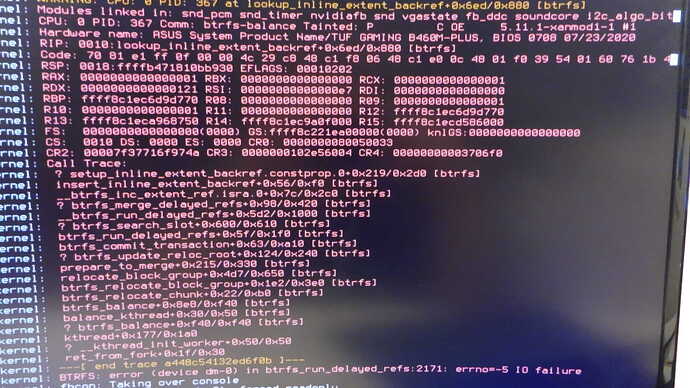When I boot in garuda, it boot in emergency mode and I get this error :
[ 6.929967° BTRFS: error (device dm-0) in btrfs_run_delayed_refs:2171:errno=-5 IO failure
(the issue is from garuda since I can boot in regular arch linux on another drive)
I also get this issue when trying to boot from snapshot or other kernels.
When I try to install something with pacman, it says that the system is read only.
Maybe the issue is a mount failure?
Also, I cannot paste the output of journalctl -xb because internet does not work but here is a picture :
Search the forum, there are a few threads like this, see if any match your problems. 
https://forum.garudalinux.org/search?q=btrfs%20error%20
If not, help will arrive.
yep, look like a duplicate of
Work through the thread - is your SSD at fault?
I am no expert (far from it), but read through and see the solution...how old/full is your drive?
Maybe some disk testing utiliy can confirm/disprove?
df –h / Output 244G used and 466G available.
I don’t think my ssd is the fault because I bought it like 4 months ago
What utility do you recommend me?
I don’t ![]() I am a noob of 8 weeks using Garuda, I’m just trying to help.
I am a noob of 8 weeks using Garuda, I’m just trying to help.
Best to wait for more experienced members, who know their stuff, sorry.
Someone will be here, shortly.
I just noticed something, @zhelan posted his issue the same day I got it, maybe the issue is from an update who broke some boot param in grub?
The solution to his problem says, no - it was lack of space, apparently. 
So I don't have the same issue because, I have 217G available
Then you are back to waiting for others here.
I don't remember seeing a report of an update bricking BTRFS, AFAIK.
Your issue looks like it's from an interrupted package update.
Use a Garuda ISO installer to chroot to your system and do proper package update with pacman.
It might help if you can get the system's pacman log (/var/log/pacman.log) to see if there was any error messages or interrupted procedure.
so I mounted the system then :
sudo garuda-chroot /run/media/garuda/*/@
then
cd /var/log
then
ls
it return nothing.
I don't know if it helps but I haven't managed to mount the drive with write privilege.
Use just
sudo garuda-chroot
It should find your system.
If your system is not reachable from chroot, I doubt you can save it at all.
In chroot, you should ls -l find something… anything…
![]()
return :
==> ERROR: Can't create chroot on non-directory
and using
sudo garuda-chroot /run/media/garuda/*/@
ls -l /var/log
return
total 0
In /run/media/garuda/*/ there was a @log directory that I didn't saw earlier, here is the pacman.log of this directory : PrivateBin @petsam
please help
Did you have a chance to give a look at possible similar cases in the forum?
I remember this one:
In that case it was resolved reinstalling… but it includes good hints to e.g. check the available disk space, and especially btrfs check status, etc…
EDIT: sorry, it was already suggested, so I guess it was of no help
Yes, I looked at this, but no solution was given, only a workaround, I would like to solve this without reinstall because, I customized a bit wine and other stuff, and it would be painfull to restart everything from 0.
At least, can someone explain me this error, is it an hardware failure? something that is corrupted? If I reinstall garuda, is there a chance that this issue occur again? if I backup the file does removing /boot folder may solce the issue? what is @/ and @/log directory?
You have access to your files using Live ISO. You can back up your home folder files.
For other settings, you may look and ask at relevant developers’ support documentation.
I personally don’t know. Without troubleshooting I doubt there are many that would know the actual problem. It would be great if someone could tell.
If you save your data, then you can test this yourself.
Since we don’t know what the problem is, we can’t tell. But even then… I currently strive to find what happened in the past. I plan to look for future events after a couple of months, when I expect my Future Teller machine I have ordered… ![]()