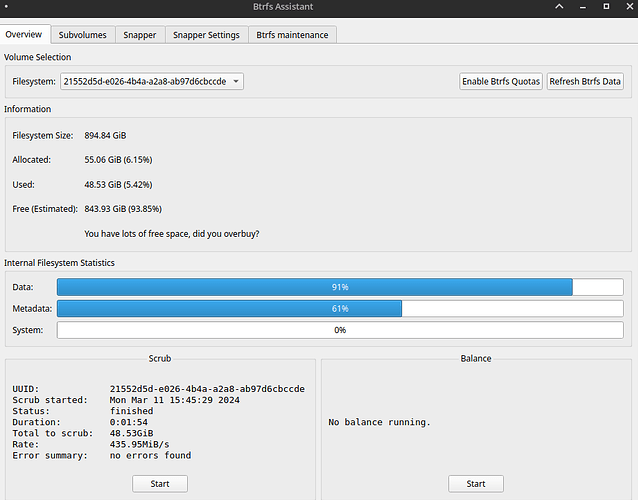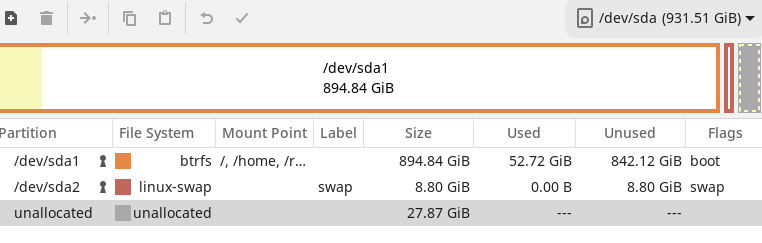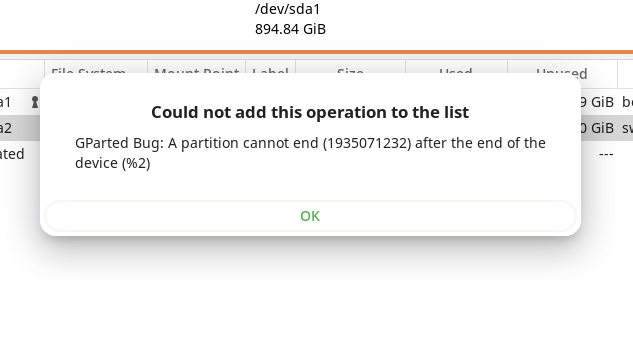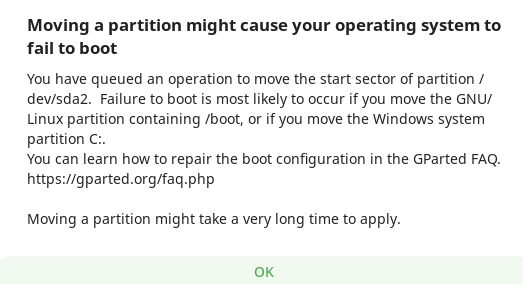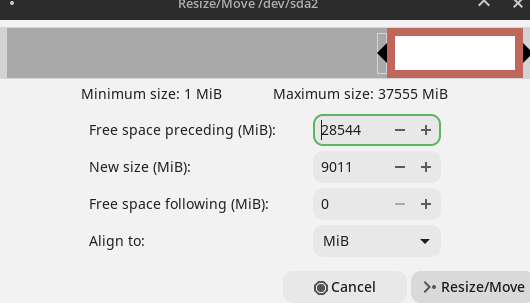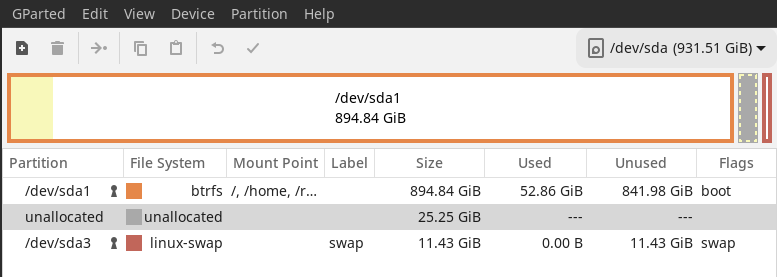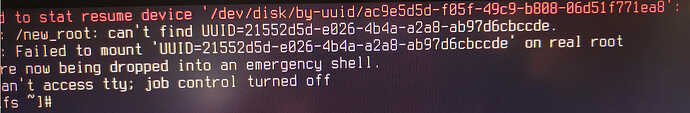Friends,
I made a clone of my existing 250 ssd to 1tb ssd with Clonezilla stable - 3.1.2-9, I able to boot up normally, but my disk getting error BTRFS error (device sda1): bad tree block start, mirror 1 want 3313639833600 have 0 Tried scrub the drive getting following error ’ sudo btrfs scrub start -Bf /dev/sda1
[sudo] password for dev:
Starting scrub on devid 1
scrub done for 21552d5d-e026-4b4a-a2a8-ab97d6cbccde
Scrub started: Sun Mar 10 15:44:08 2024
Status: finished
Duration: 0:03:24
Total to scrub: 76.01GiB
Rate: 381.55MiB/s
Error summary: csum=64
Corrected: 0
Uncorrectable: 64
Unverified: 0
ERROR: there are uncorrectable errors’
smartctl --smart=on /dev/sda1
smartctl 7.4 2023-08-01 r5530 [x86_64-linux-6.6.21-1-lts] (local build)
Copyright (C) 2002-23, Bruce Allen, Christian Franke, www.smartmontools.org
Smartctl open device: /dev/sda1 failed: INQUIRY failed
Please guide to resolve it.
System:
Kernel: 6.6.21-1-lts arch: x86_64 bits: 64 compiler: gcc v: 13.2.1 clocksource: tsc
avail: hpet,acpi_pm parameters: BOOT_IMAGE=/@/boot/vmlinuz-linux-lts
root=UUID=21552d5d-e026-4b4a-a2a8-ab97d6cbccde rw rootflags=subvol=@ quiet
rd.udev.log_priority=3 vt.global_cursor_default=0
resume=UUID=ac9e5d5d-f05f-49c9-b808-06d51f771ea8 loglevel=3 ibt=off
Desktop: Xfce v: 4.18.1 tk: Gtk v: 3.24.36 wm: xfwm4 v: 4.18.0 with: albert,xfce4-panel
tools: xfce4-screensaver avail: xautolock vt: 7 dm: LightDM v: 1.32.0 Distro: Garuda
base: Arch Linux
Machine:
Type: Desktop System: Dell product: OptiPlex 7020 v: 01 serial: <superuser required> Chassis:
type: 15 serial: <superuser required>
Mobo: Dell model: 02YYK5 v: A01 serial: <superuser required> part-nu: OptiPlex 7020
uuid: <superuser required> BIOS: Dell v: A04 date: 04/01/2015
CPU:
Info: model: Intel Core i3-4160 bits: 64 type: MT MCP arch: Haswell gen: core 4 level: v3
note: check built: 2013-15 process: Intel 22nm family: 6 model-id: 0x3C (60) stepping: 3
microcode: 0x28
Topology: cpus: 1x cores: 2 tpc: 2 threads: 4 smt: enabled cache: L1: 128 KiB
desc: d-2x32 KiB; i-2x32 KiB L2: 512 KiB desc: 2x256 KiB L3: 3 MiB desc: 1x3 MiB
Speed (MHz): avg: 3592 min/max: 800/3600 scaling: driver: intel_cpufreq governor: performance
cores: 1: 3592 2: 3592 3: 3592 4: 3592 bogomips: 28746
Flags: avx avx2 ht lm nx pae sse sse2 sse3 sse4_1 sse4_2 ssse3 vmx
Vulnerabilities: <filter>
Graphics:
Device-1: Intel 4th Generation Core Processor Family Integrated Graphics vendor: Dell
driver: i915 v: kernel arch: Gen-7.5 process: Intel 22nm built: 2013 ports: active: HDMI-A-1
empty: DP-1, DP-2, HDMI-A-2, VGA-1 bus-ID: 00:02.0 chip-ID: 8086:041e class-ID: 0300
Display: x11 server: X.Org v: 21.1.11 with: Xwayland v: 23.2.4 compositor: xfwm4 v: 4.18.0
driver: X: loaded: modesetting alternate: fbdev,intel,vesa dri: crocus gpu: i915 display-ID: :0.0
screens: 1
Screen-1: 0 s-res: 1920x1080 s-dpi: 96 s-size: 508x285mm (20.00x11.22") s-diag: 582mm (22.93")
Monitor-1: HDMI-A-1 mapped: HDMI-1 model: Lenovo LEN L27i-28 serial: <filter> built: 2020
res: 1920x1080 hz: 60 dpi: 82 gamma: 1.2 size: 598x336mm (23.54x13.23") diag: 686mm (27")
ratio: 16:9 modes: max: 1920x1080 min: 720x400
API: Vulkan v: 1.3.279 layers: 5 device: 0 type: integrated-gpu name: Intel HD Graphics 4400
(HSW GT2) driver: mesa intel v: 24.0.2-arch1.2 device-ID: 8086:041e surfaces: xcb,xlib
device: 1 type: cpu name: llvmpipe (LLVM 17.0.6 256 bits) driver: mesa llvmpipe
v: 24.0.2-arch1.2 (LLVM 17.0.6) device-ID: 10005:0000 surfaces: xcb,xlib
API: OpenGL Message: Unable to show GL data. glxinfo is missing.
Audio:
Device-1: Intel Xeon E3-1200 v3/4th Gen Core Processor HD Audio vendor: Dell
driver: snd_hda_intel v: kernel bus-ID: 00:03.0 chip-ID: 8086:0c0c class-ID: 0403
Device-2: Intel 8 Series/C220 Series High Definition Audio vendor: Dell 8 driver: snd_hda_intel
v: kernel bus-ID: 00:1b.0 chip-ID: 8086:8c20 class-ID: 0403
API: ALSA v: k6.6.21-1-lts status: kernel-api tools: N/A
Server-1: sndiod v: N/A status: off tools: aucat,midicat,sndioctl
Server-2: PipeWire v: 1.0.3 status: active with: 1: pipewire-pulse status: active
2: wireplumber status: active 3: pipewire-alsa type: plugin 4: pw-jack type: plugin
tools: pactl,pw-cat,pw-cli,wpctl
Network:
Device-1: Intel Ethernet I217-LM vendor: Dell driver: e1000e v: kernel port: f080 bus-ID: 00:19.0
chip-ID: 8086:153a class-ID: 0200
IF: eno1 state: up speed: 1000 Mbps duplex: full mac: <filter>
IF-ID-1: br-ea45ab4dcfe7 state: up speed: 10000 Mbps duplex: unknown mac: <filter>
IF-ID-2: docker0 state: down mac: <filter>
IF-ID-3: vboxnet0 state: down mac: <filter>
IF-ID-4: vethcb30345 state: up speed: 10000 Mbps duplex: full mac: <filter>
IF-ID-5: virbr0 state: down mac: <filter>
Info: services: httpd, NetworkManager, smbd, sshd, systemd-timesyncd, wpa_supplicant
Drives:
Local Storage: total: 4.55 TiB used: 1.09 TiB (23.9%)
ID-1: /dev/sda maj-min: 8:0 vendor: Crucial model: CT1000MX500SSD1 size: 931.51 GiB block-size:
physical: 4096 B logical: 512 B speed: 6.0 Gb/s tech: SSD serial: <filter> fw-rev: 043
scheme: MBR
SMART Message: Unknown smartctl error. Unable to generate data.
ID-2: /dev/sdb maj-min: 8:16 vendor: Seagate model: ST4000DM004-2CV104 size: 3.64 TiB
block-size: physical: 4096 B logical: 512 B speed: 6.0 Gb/s tech: HDD rpm: 5425 serial: <filter>
fw-rev: 0001 scheme: GPT
SMART Message: Unknown smartctl error. Unable to generate data.
Partition:
ID-1: / raw-size: 920.29 GiB size: 920.29 GiB (100.00%) used: 74.58 GiB (8.1%) fs: btrfs
block-size: 4096 B dev: /dev/sda1 maj-min: 8:1
ID-2: /home raw-size: 920.29 GiB size: 920.29 GiB (100.00%) used: 74.58 GiB (8.1%) fs: btrfs
block-size: 4096 B dev: /dev/sda1 maj-min: 8:1
ID-3: /var/log raw-size: 920.29 GiB size: 920.29 GiB (100.00%) used: 74.58 GiB (8.1%) fs: btrfs
block-size: 4096 B dev: /dev/sda1 maj-min: 8:1
ID-4: /var/tmp raw-size: 920.29 GiB size: 920.29 GiB (100.00%) used: 74.58 GiB (8.1%) fs: btrfs
block-size: 4096 B dev: /dev/sda1 maj-min: 8:1
Swap:
Kernel: swappiness: 133 (default 60) cache-pressure: 100 (default) zswap: no
ID-1: swap-1 type: zram size: 15.53 GiB used: 1.11 GiB (7.1%) priority: 100 comp: zstd
avail: lzo,lzo-rle,lz4,lz4hc,842 max-streams: 4 dev: /dev/zram0
ID-2: swap-2 type: partition size: 11.22 GiB used: 0 KiB (0.0%) priority: -2 dev: /dev/sda2
maj-min: 8:2
Sensors:
System Temperatures: cpu: 53.0 C mobo: N/A
Fan Speeds (rpm): N/A
Info:
Memory: total: 16 GiB available: 15.53 GiB used: 7.5 GiB (48.3%)
Processes: 302 Power: uptime: 9h 10m states: freeze,mem,disk suspend: deep avail: s2idle
wakeups: 0 hibernate: platform avail: shutdown, reboot, suspend, test_resume image: 6.19 GiB
services: upowerd,xfce4-power-manager Init: systemd v: 255 default: graphical tool: systemctl
Packages: 2091 pm: pacman pkgs: 2037 libs: 499 tools: octopi,pamac,paru,yay pm: flatpak
pkgs: 54 Compilers: clang: 17.0.6 gcc: 13.2.1 Client: shell wrapper v: 5.2.26-release
inxi: 3.3.33
Garuda (2.6.23-1):
System install date: 2024-03-07
Last full system update: 2024-03-10 ↻
Is partially upgraded: No
Relevant software: snapper NetworkManager mkinitcpio
Windows dual boot: <superuser required>
Failed units: systemd-vconsole-setup.service