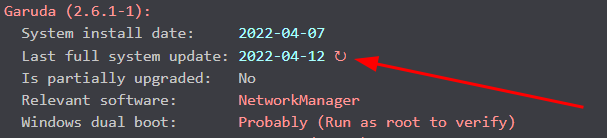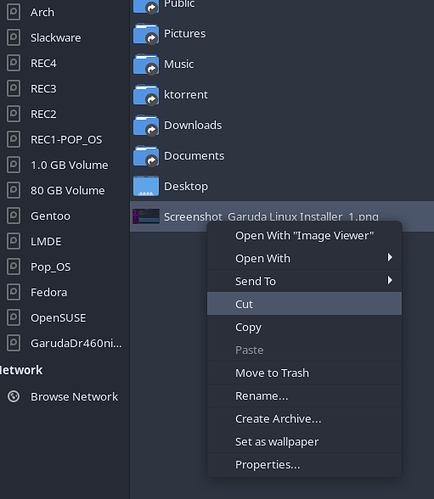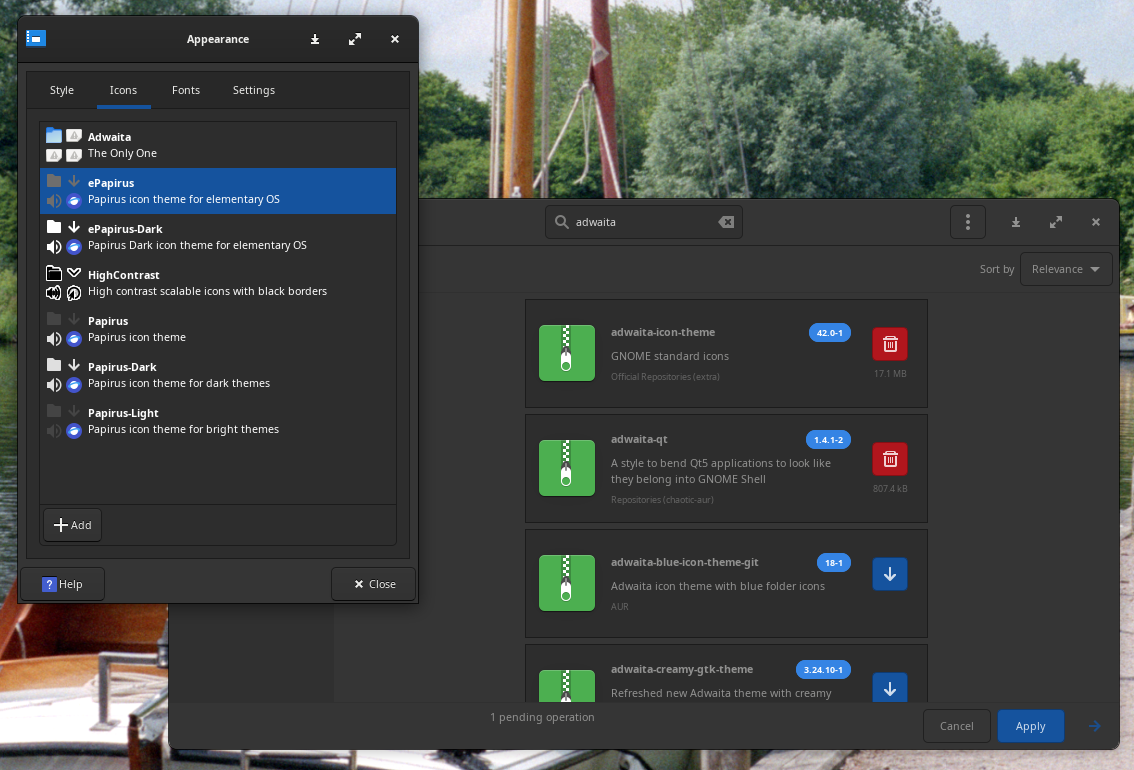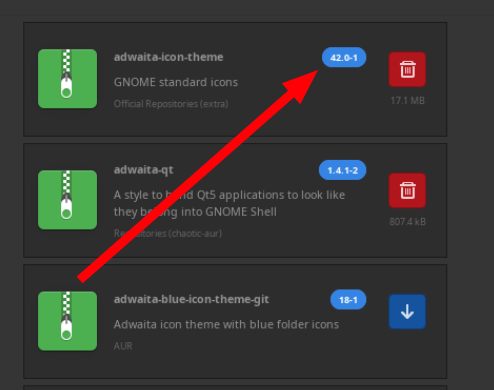Hi all, hope we're all well.
I'm new to Arch but not to Debian which I've used now for 12 years. I installed Garuda as it was the only distro work without any issues with my new chipset and graphics card combination.
I have noticed when using right click on any thumbnail on the desktop, the options window lists Set as desktop background and Checksum as broken links. Below that is the normal Set as Wallpaper link that does work and has got me wondering if there is a conflict going on or maybe a graphical issue. Right click on desktop shows Open Thunar as ROOT is also listed as broken but this link does work.
Looking through the list of installed packages I cannot find any duplicates. Not a great problem I know, but I would like to get to the bottom of the issue.
This was a fresh install, on a new Samsung 860 QVO SSD, on a new upgraded system and to be frank was the most flawless install I ever performed, well done to the Garuda team!
Cheers, MNS.
martin@Ryzen-5 ~]$ garuda-inxi
System:
Kernel: 5.15.33-1-lts arch: x86_64 bits: 64 compiler: gcc v: 11.2.0
parameters: BOOT_IMAGE=/@/boot/vmlinuz-linux-lts
root=UUID=0b92bff0-4f93-4640-b79a-a9e0fa294a60 rw rootflags=subvol=@
quiet quiet splash rd.udev.log_priority=3 vt.global_cursor_default=0
resume=UUID=2cf15042-2538-4150-82de-996993e6baf3 loglevel=3
Desktop: Xfce v: 4.16.0 tk: Gtk v: 3.24.29 info: xfce4-panel, plank
wm: xfwm v: 4.16.1 vt: 7 dm: LightDM v: 1.30.0 Distro: Garuda Linux
base: Arch Linux
Machine:
Type: Desktop Mobo: Micro-Star model: MPG X570S EDGE MAX WIFI (MS-7D53)
v: 1.0 serial: <superuser required> UEFI: American Megatrends LLC. v: 1.24
date: 03/07/2022
CPU:
Info: model: AMD Ryzen 5 5600X bits: 64 type: MT MCP arch: Zen 3
family: 0x19 (25) model-id: 0x21 (33) stepping: 2 microcode: 0xA201205
Topology: cpus: 1x cores: 6 tpc: 2 threads: 12 smt: enabled cache:
L1: 384 KiB desc: d-6x32 KiB; i-6x32 KiB L2: 3 MiB desc: 6x512 KiB
L3: 32 MiB desc: 1x32 MiB
Speed (MHz): avg: 3605 high: 3682 min/max: 2200/4759 boost: enabled
scaling: driver: acpi-cpufreq governor: performance cores: 1: 3598 2: 3599
3: 3599 4: 3611 5: 3600 6: 3599 7: 3597 8: 3682 9: 3599 10: 3594 11: 3600
12: 3588 bogomips: 88803
Flags: avx avx2 ht lm nx pae sse sse2 sse3 sse4_1 sse4_2 sse4a ssse3 svm
Vulnerabilities:
Type: itlb_multihit status: Not affected
Type: l1tf status: Not affected
Type: mds status: Not affected
Type: meltdown status: Not affected
Type: spec_store_bypass
mitigation: Speculative Store Bypass disabled via prctl and seccomp
Type: spectre_v1
mitigation: usercopy/swapgs barriers and __user pointer sanitization
Type: spectre_v2 mitigation: Retpolines, IBPB: conditional, IBRS_FW,
STIBP: always-on, RSB filling
Type: srbds status: Not affected
Type: tsx_async_abort status: Not affected
Graphics:
Device-1: AMD Navi 22 [Radeon RX 6700/6700 XT/6750 XT / 6800M]
vendor: Sapphire driver: amdgpu v: kernel pcie: gen: 4 speed: 16 GT/s
lanes: 16 ports: active: HDMI-A-1 empty: DP-1,DP-2,DP-3 bus-ID: 2f:00.0
chip-ID: 1002:73df class-ID: 0300
Display: x11 server: X.Org v: 21.1.3 compositor: xfwm v: 4.16.1 driver:
X: loaded: amdgpu unloaded: modesetting,radeon alternate: fbdev,vesa
gpu: amdgpu display-ID: :0.0 screens: 1
Screen-1: 0 s-res: 2560x1440 s-dpi: 96 s-size: 677x381mm (26.65x15.00")
s-diag: 777mm (30.58")
Monitor-1: HDMI-A-1 mapped: HDMI-A-0 model: ASUS PB278QV serial: <filter>
built: 2020 res: 2560x1440 hz: 60 dpi: 109 gamma: 1.2
size: 597x336mm (23.5x13.23") diag: 685mm (27") ratio: 16:9 modes:
max: 2560x1440 min: 720x400
Message: Unable to show GL data. Required tool glxinfo missing.
Audio:
Device-1: AMD Navi 21/23 HDMI/DP Audio driver: snd_hda_intel v: kernel
pcie: gen: 4 speed: 16 GT/s lanes: 16 bus-ID: 2f:00.1 chip-ID: 1002:ab28
class-ID: 0403
Device-2: AMD Starship/Matisse HD Audio vendor: Micro-Star MSI
driver: snd_hda_intel v: kernel pcie: gen: 4 speed: 16 GT/s lanes: 16
bus-ID: 31:00.4 chip-ID: 1022:1487 class-ID: 0403
Device-3: Micro Star USB Audio type: USB
driver: hid-generic,snd-usb-audio,usbhid bus-ID: 3-2:3 chip-ID: 0db0:151f
class-ID: 0300
Device-4: Logitech H390 headset with microphone type: USB
driver: hid-generic,snd-usb-audio,usbhid bus-ID: 3-6:6 chip-ID: 046d:0a8f
class-ID: 0300
Sound Server-1: ALSA v: k5.15.33-1-lts running: yes
Sound Server-2: PulseAudio v: 15.0 running: no
Sound Server-3: PipeWire v: 0.3.49 running: yes
Network:
Device-1: Realtek RTL8125 2.5GbE vendor: Micro-Star MSI driver: r8169
v: kernel pcie: gen: 2 speed: 5 GT/s lanes: 1 port: f000 bus-ID: 27:00.0
chip-ID: 10ec:8125 class-ID: 0200
IF: enp39s0 state: up speed: 1000 Mbps duplex: full mac: <filter>
Device-2: Intel Wi-Fi 6 AX210/AX211/AX411 160MHz driver: iwlwifi
v: kernel pcie: gen: 2 speed: 5 GT/s lanes: 1 bus-ID: 28:00.0
chip-ID: 8086:2725 class-ID: 0280
IF: wlo1 state: down mac: <filter>
Bluetooth:
Device-1: Cambridge Silicon Radio Bluetooth Dongle (HCI mode) type: USB
driver: btusb v: 0.8 bus-ID: 1-2:2 chip-ID: 0a12:0001 class-ID: e001
Report: bt-adapter ID: hci0 rfk-id: 0 state: down
bt-service: enabled,running rfk-block: hardware: no software: yes
address: <filter>
Device-2: Intel AX210 Bluetooth type: USB driver: btusb v: 0.8
bus-ID: 3-4:5 chip-ID: 8087:0032 class-ID: e001
Report: ID: hci1 rfk-id: 1 state: down bt-service: enabled,running
rfk-block: hardware: no software: yes address: N/A
Drives:
Local Storage: total: 6.6 TiB used: 170.04 GiB (2.5%)
SMART Message: Required tool smartctl not installed. Check --recommends
ID-1: /dev/nvme0n1 maj-min: 259:2 vendor: Samsung
model: SSD 970 EVO Plus 250GB size: 232.89 GiB block-size: physical: 512 B
logical: 512 B speed: 31.6 Gb/s lanes: 4 type: SSD serial: <filter>
rev: 2B2QEXM7 temp: 35.9 C scheme: GPT
ID-2: /dev/nvme1n1 maj-min: 259:0 vendor: Seagate
model: FireCuda 520 SSD ZP2000GM30002 size: 1.82 TiB block-size:
physical: 512 B logical: 512 B speed: 63.2 Gb/s lanes: 4 type: SSD
serial: <filter> rev: STNSC014 temp: 35.9 C scheme: GPT
ID-3: /dev/sda maj-min: 8:0 vendor: Samsung model: SSD 860 QVO 1TB
size: 931.51 GiB block-size: physical: 512 B logical: 512 B speed: 6.0 Gb/s
type: SSD serial: <filter> rev: 1B6Q scheme: GPT
ID-4: /dev/sdb maj-min: 8:16 vendor: Seagate model: ST2000DM008-2FR102
size: 1.82 TiB block-size: physical: 4096 B logical: 512 B speed: 6.0 Gb/s
type: HDD rpm: 7200 serial: <filter> rev: 0001 scheme: MBR
ID-5: /dev/sdc maj-min: 8:32 vendor: Seagate model: ST2000DM008-2FR102
size: 1.82 TiB block-size: physical: 4096 B logical: 512 B speed: 6.0 Gb/s
type: HDD rpm: 7200 serial: <filter> rev: 0001 scheme: MBR
Partition:
ID-1: / raw-size: 896.75 GiB size: 896.75 GiB (100.00%)
used: 25.85 GiB (2.9%) fs: btrfs dev: /dev/sda2 maj-min: 8:2
ID-2: /boot/efi raw-size: 300 MiB size: 299.4 MiB (99.80%)
used: 576 KiB (0.2%) fs: vfat dev: /dev/sda1 maj-min: 8:1
ID-3: /home raw-size: 896.75 GiB size: 896.75 GiB (100.00%)
used: 25.85 GiB (2.9%) fs: btrfs dev: /dev/sda2 maj-min: 8:2
ID-4: /var/log raw-size: 896.75 GiB size: 896.75 GiB (100.00%)
used: 25.85 GiB (2.9%) fs: btrfs dev: /dev/sda2 maj-min: 8:2
ID-5: /var/tmp raw-size: 896.75 GiB size: 896.75 GiB (100.00%)
used: 25.85 GiB (2.9%) fs: btrfs dev: /dev/sda2 maj-min: 8:2
Swap:
Kernel: swappiness: 133 (default 60) cache-pressure: 100 (default)
ID-1: swap-1 type: partition size: 34.47 GiB used: 0 KiB (0.0%)
priority: -2 dev: /dev/sda3 maj-min: 8:3
ID-2: swap-2 type: zram size: 31.34 GiB used: 3 MiB (0.0%) priority: 100
dev: /dev/zram0
Sensors:
System Temperatures: cpu: N/A mobo: N/A gpu: amdgpu temp: 47.0 C
mem: 50.0 C
Fan Speeds (RPM): N/A gpu: amdgpu fan: 0
Info:
Processes: 369 Uptime: 29m wakeups: 0 Memory: 31.34 GiB
used: 3.75 GiB (12.0%) Init: systemd v: 250 tool: systemctl Compilers:
gcc: 11.2.0 Packages: pacman: 1397 lib: 356 flatpak: 0 Shell: Bash
v: 5.1.16 running-in: xfce4-terminal inxi: 3.3.15
Garuda (2.6.1-1):
System install date: 2022-04-07
Last full system update: 2022-04-12 ↻
Is partially upgraded: No
Relevant software: NetworkManager
Windows dual boot: Probably (Run as root to verify)
Snapshots: Snapper (maybe)
Failed units: