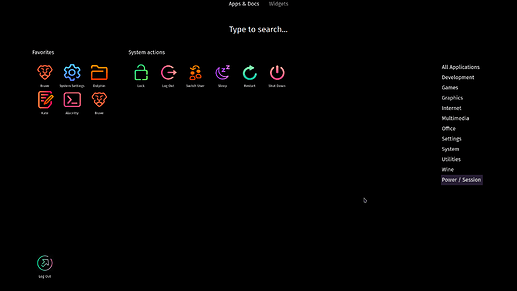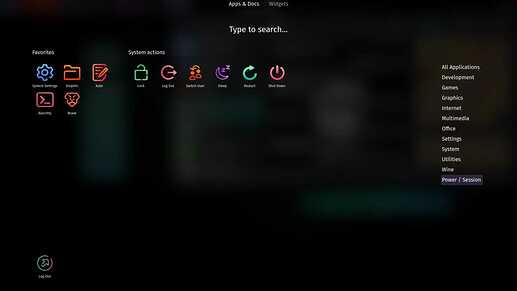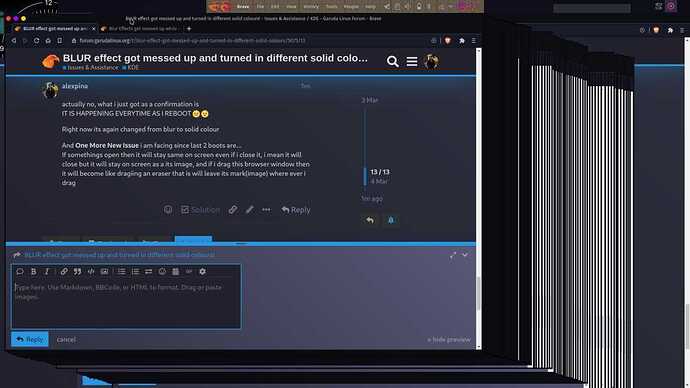I actually raised this issue with another issue as this one as a minor subtopic here, but now i am actually in need of solution for this again ![]()
so basically what happened ‘this time’ was, i used the widget that i usually use for shutdown n others, so now i used it for logout, but it took a very long time but it didnt logout, so (last time i did forceshutdown) but this time i safely to executed reboot from terminal (while all apps were closed, i opened terminal through keyshortcut)
So, as i logged in back after reboot all my blur effects were replaced with different colours, like latte-dock which was transparent it turned to brownish-orange, terminal changed to blueish-black, and all other blur/transparent colours to other solid colours
in below image, top line is latte-dock which should be transparent and terminal which should be blur
and below is of current fullscreen menu
and below is of old current blur/transparent effects
and here is my inxi -Fxxxz
System: Kernel: 5.11.2-zen1-1-zen x86_64 bits: 64 compiler: gcc v: 10.2.1
Desktop: KDE Plasma 5.21.2 tk: Qt 5.15.2 info: latte-dock wm: kwin_x11 dm: SDDM
Distro: Garuda Linux
Machine: Type: Laptop System: LENOVO product: 80YL v: Lenovo ideapad 520-15IKB
serial: <filter> Chassis: type: 10 v: Lenovo ideapad 520-15IKB serial: <filter>
Mobo: LENOVO model: LNVNB161216 v: SDK0J40688 WIN serial: <filter> UEFI: LENOVO
v: 4WCN46WW date: 12/30/2019
Battery: ID-1: BAT0 charge: 19.4 Wh condition: 21.8/35.3 Wh (62%) volts: 8.5/7.6
model: CPT-COS L16C2PB1 type: Li-poly serial: <filter> status: Charging
CPU: Info: Dual Core model: Intel Core i7-7500U bits: 64 type: MT MCP
arch: Amber/Kaby Lake note: check rev: 9 L2 cache: 4 MiB
flags: avx avx2 lm nx pae sse sse2 sse3 sse4_1 sse4_2 ssse3 vmx bogomips: 23199
Speed: 3501 MHz min/max: 400/3500 MHz Core speeds (MHz): 1: 3501 2: 3500 3: 3500
4: 3500
Graphics: Device-1: Intel HD Graphics 620 vendor: Lenovo driver: i915 v: kernel bus ID: 00:02.0
chip ID: 8086:5916 class ID: 0300
Device-2: NVIDIA GM108M [GeForce 940MX] vendor: Lenovo driver: nvidia v: 460.39
bus ID: 01:00.0 chip ID: 10de:134d class ID: 0302
Device-3: Syntek EasyCamera type: USB driver: uvcvideo bus ID: 1-8:5
chip ID: 174f:241a class ID: 0e02
Display: x11 server: X.Org 1.20.10 compositor: kwin_x11 driver:
loaded: modesetting,nvidia alternate: fbdev,intel,nouveau,nv,vesa
resolution: 1920x1080~60Hz s-dpi: 96
OpenGL: renderer: Mesa Intel HD Graphics 620 (KBL GT2) v: 4.6 Mesa 20.3.4
direct render: Yes
Audio: Device-1: Intel Sunrise Point-LP HD Audio vendor: Lenovo driver: snd_hda_intel
v: kernel bus ID: 00:1f.3 chip ID: 8086:9d71 class ID: 0403
Sound Server: ALSA v: k5.11.2-zen1-1-zen
Network: Device-1: Realtek RTL8111/8168/8411 PCI Express Gigabit Ethernet vendor: Lenovo
driver: r8169 v: kernel port: 3000 bus ID: 02:00.0 chip ID: 10ec:8168 class ID: 0200
IF: enp2s0 state: down mac: <filter>
Device-2: Qualcomm Atheros QCA6174 802.11ac Wireless Network Adapter vendor: Lenovo
driver: ath10k_pci v: kernel port: 3000 bus ID: 03:00.0 chip ID: 168c:003e
class ID: 0280
IF: wlp3s0 state: up mac: <filter>
Device-3: Qualcomm Atheros QCA61x4 Bluetooth 4.0 type: USB driver: btusb
bus ID: 1-7:4 chip ID: 0cf3:e300 class ID: e001
Bluetooth: Device-1: Qualcomm Atheros QCA61x4 Bluetooth 4.0 type: USB driver: btusb v: 0.8
bus ID: 1-7:4 chip ID: 0cf3:e300 class ID: e001
Message: Required tool hciconfig not installed. Check --recommends
RAID: Hardware-1: Intel 82801 Mobile SATA Controller [RAID mode] driver: ahci v: 3.0
port: 5060 bus ID: 00:17.0 chip ID: 8086.282a rev: 21
Drives: Local Storage: total: 931.51 GiB used: 35.22 GiB (3.8%)
ID-1: /dev/sda vendor: Western Digital model: WD10SPZX-08Z10 size: 931.51 GiB
speed: 6.0 Gb/s rotation: 5400 rpm serial: <filter> rev: 1A05 scheme: GPT
Partition: ID-1: / size: 150 GiB used: 35.2 GiB (23.5%) fs: btrfs dev: /dev/sda7
ID-2: /boot/efi size: 96 MiB used: 25.8 MiB (26.8%) fs: vfat dev: /dev/sda1
ID-3: /home size: 150 GiB used: 35.2 GiB (23.5%) fs: btrfs dev: /dev/sda7
ID-4: /var/log size: 150 GiB used: 35.2 GiB (23.5%) fs: btrfs dev: /dev/sda7
ID-5: /var/tmp size: 150 GiB used: 35.2 GiB (23.5%) fs: btrfs dev: /dev/sda7
Swap: ID-1: swap-1 type: zram size: 1.89 GiB used: 0 KiB (0.0%) priority: 32767
dev: /dev/zram0
ID-2: swap-2 type: zram size: 1.89 GiB used: 0 KiB (0.0%) priority: 32767
dev: /dev/zram1
ID-3: swap-3 type: zram size: 1.89 GiB used: 0 KiB (0.0%) priority: 32767
dev: /dev/zram2
ID-4: swap-4 type: zram size: 1.89 GiB used: 0 KiB (0.0%) priority: 32767
dev: /dev/zram3
Sensors: System Temperatures: cpu: 50.5 C mobo: N/A
Fan Speeds (RPM): N/A
Info: Processes: 239 Uptime: 32m wakeups: 1 Memory: 7.55 GiB used: 3.18 GiB (42.0%)
Init: systemd v: 247 Compilers: gcc: 10.2.0 Packages: pacman: 1600 Shell: fish
v: 3.1.2 running in: alacritty inxi: 3.3.01
btw, thank you for any support i recieve ![]()
2. This issue also appears when i open any game and then returns back when i terminate that game.