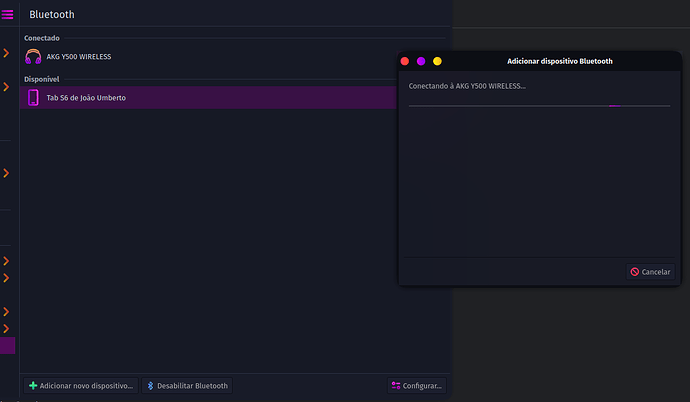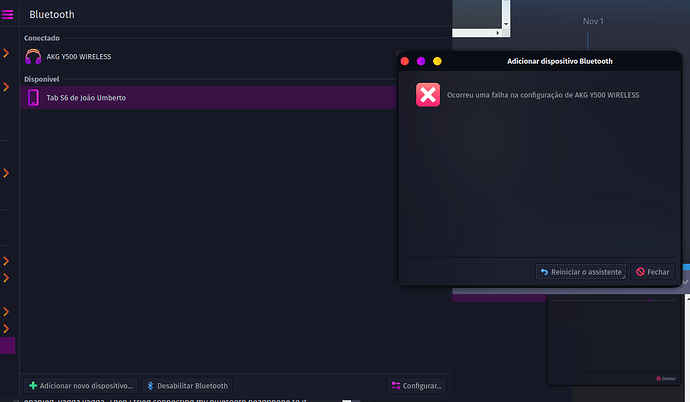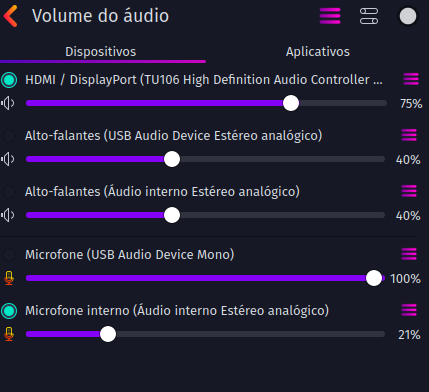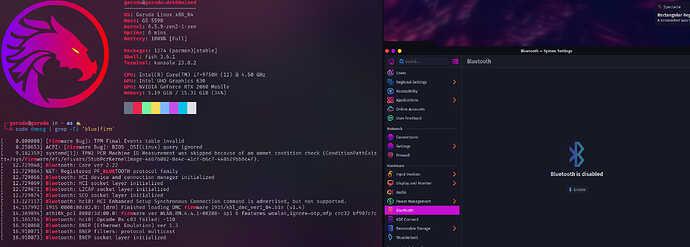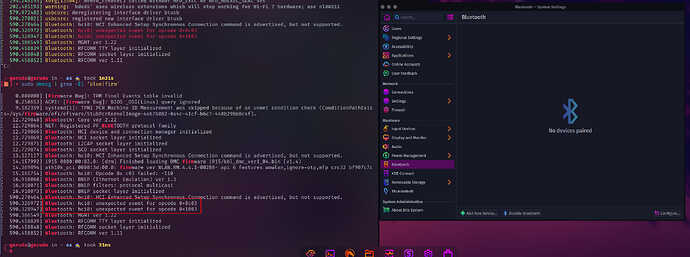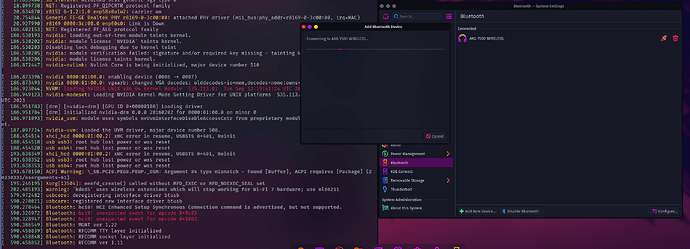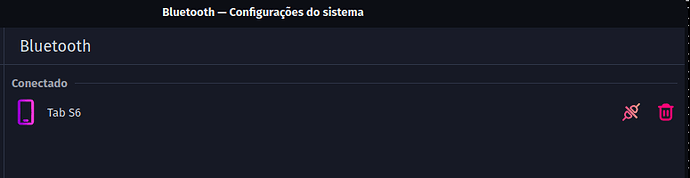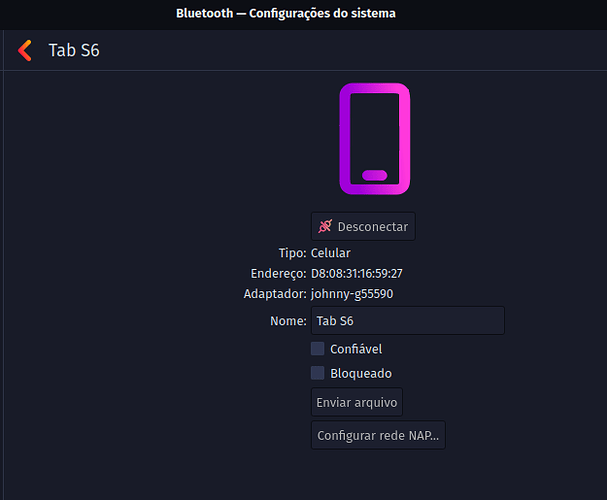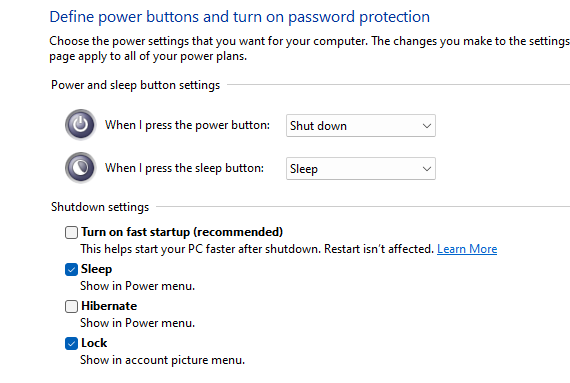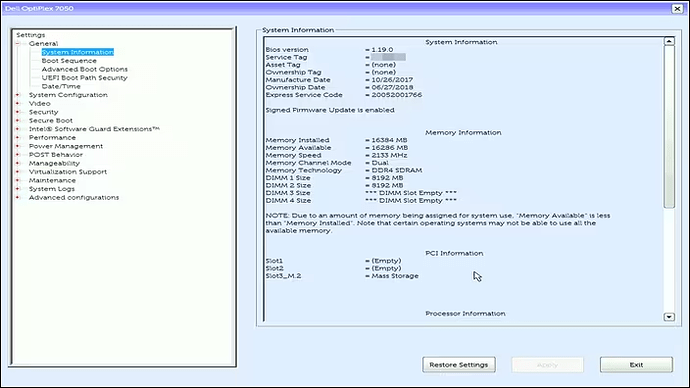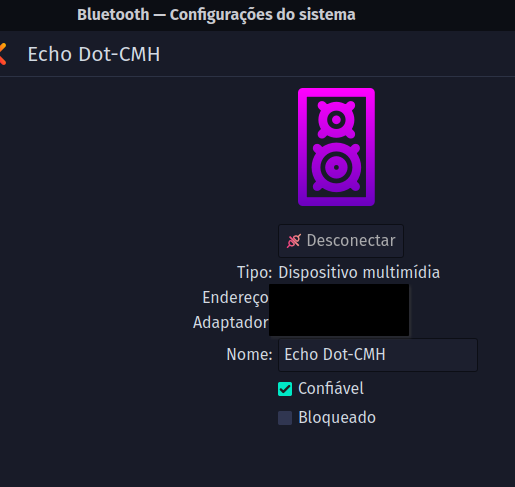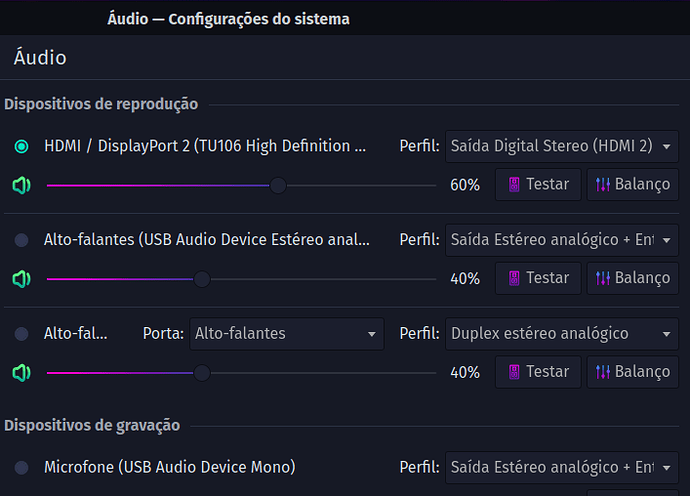I hadn’t paid much attention to this earlier… but now that you mentioned, I thought I’d check dmesg again after interface say it’s working:
sudo dmesg | grep -Ei 'blue|firm'
[sudo] senha para johnny:
[ 0.000000] [Firmware Bug]: TPM Final Events table invalid
[ 0.253233] ACPI: [Firmware Bug]: BIOS _OSI(Linux) query ignored
[ 5.151957] systemd[1]: TPM2 PCR Machine ID Measurement was skipped because of an unmet condition check (ConditionPathExists=/sys/firmware/efi/efivars/StubPcrKernelImage-4a67b082-0a4c-41cf-b6c7-440b29bb8c4f).
[ 7.628921] i915 0000:00:02.0: [drm] Finished loading DMC firmware i915/kbl_dmc_ver1_04.bin (v1.4)
[ 7.757467] Bluetooth: Core ver 2.22
[ 7.757495] NET: Registered PF_BLUETOOTH protocol family
[ 7.757496] Bluetooth: HCI device and connection manager initialized
[ 7.757498] Bluetooth: HCI socket layer initialized
[ 7.757500] Bluetooth: L2CAP socket layer initialized
[ 7.757503] Bluetooth: SCO socket layer initialized
[ 7.868592] ath10k_pci 0000:3d:00.0: firmware ver WLAN.RM.4.4.1-00288- api 6 features wowlan,ignore-otp,mfp crc32 bf907c7c
[ 8.441330] Bluetooth: hci0: HCI Enhanced Setup Synchronous Connection command is advertised, but not supported.
[ 10.494787] Bluetooth: hci0: Opcode 0x c03 failed: -110
[ 10.780927] Bluetooth: BNEP (Ethernet Emulation) ver 1.3
[ 10.780931] Bluetooth: BNEP filters: protocol multicast
[ 10.780935] Bluetooth: BNEP socket layer initialized
[ 105.241192] Bluetooth: hci0: HCI Enhanced Setup Synchronous Connection command is advertised, but not supported.
[ 105.297105] Bluetooth: hci0: unexpected event for opcode 0x0c03
[ 105.299075] Bluetooth: hci0: unexpected event for opcode 0x1003
[ 105.356294] Bluetooth: MGMT ver 1.22
[ 105.404032] Bluetooth: RFCOMM TTY layer initialized
[ 105.404053] Bluetooth: RFCOMM socket layer initialized
[ 105.404062] Bluetooth: RFCOMM ver 1.11
but filtering even more…
sudo dmesg | grep -Ei 'blue|firm' | grep hci0
[ 8.441330] Bluetooth: hci0: HCI Enhanced Setup Synchronous Connection command is advertised, but not supported.
[ 10.494787] Bluetooth: hci0: Opcode 0x c03 failed: -110
[ 105.241192] Bluetooth: hci0: HCI Enhanced Setup Synchronous Connection command is advertised, but not supported.
[ 105.297105] Bluetooth: hci0: unexpected event for opcode 0x0c03
[ 105.299075] Bluetooth: hci0: unexpected event for opcode 0x1003
I’ll try looking into it this afternoon…
–edit
so I THOUGHT Bluetooth was working, right? Because it then said that device was enabled, yadda yadda. Then I tried connecting my bluetooth headphone to it.
And failed.
It says “connected” on the main settings screen, but the phone says it’s not. Besides the error on the wizard window, there’s no audio BT device, either.
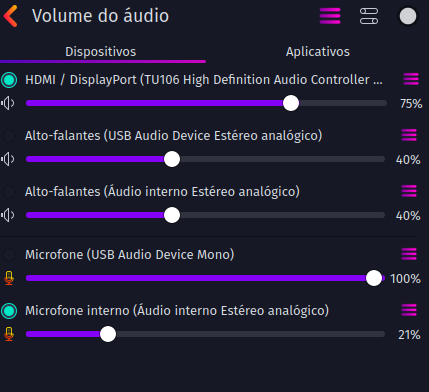
so I guess I really need to dig on that error.
–edit
looking at this, I thought broadcom-bt driver would solve my problem. Octopi shows only one broadcom-bt-firmware-git. I install it… I reboot it… and still nothing =(
the hunt goes on…
–edit
just noticed I completely forgot to take/post the dmesg of a fresh boot, BEFORE the “modprobe fix”…
sudo dmesg | grep 'blue|firm'
[sudo] senha para johnny:
[ 5.583307] systemd[1]: TPM2 PCR Machine ID Measurement was skipped because of an unmet condition check (ConditionPathExists=/sys/firmware/efi/efivars/StubPcrKernelImage-4a67b082-0a4c-41cf-b6c7-440b29bb8c4f).
[ 8.595465] i915 0000:00:02.0: [drm] Finished loading DMC firmware i915/kbl_dmc_ver1_04.bin (v1.4)
[ 8.843850] ath10k_pci 0000:3d:00.0: firmware ver WLAN.RM.4.4.1-00288- api 6 features wowlan,ignore-otp,mfp crc32 bf907c7c
no signs of anything bluetooth O.o and I don’t have that blacklist_btusb.cnf or restart-bt.service files… 
–edit
one more link, one more failure to solve it…
https://bbs.archlinux.org/viewtopic.php?id=249867
time for drastic measures: using the BIOS support assist feature to test if bluetooth is ok - it happened twice already that I had to raise issues with Dell to replace, because wifi was working but bluetooth was dead, and I just thought of that now. - yeah, not that, everything’s fine.
–edit
let’s see if this does the trick, just loaded it into the USB drive. brb.
–edit
booting from live non-gaming dr460nized, I don’t see the hci0 errors on dmesg anymore… but still says BT disabled.
transcription
sudo dmesg | grep -Ei 'blue|firm'
[ 0.000000] [Firmware Bug]: TPM Final Events table invalid
[ 0.250653] ACPI: [Firmware Bug]: BIOS _OSI(Linux) query ignored
[ 9.182359] systemd[1]: TPM2 PCR Machine ID Measurement was skipped because of an unmet condition check (ConditionPathExists=/sys/firmware/efi/efivars/StubPcrKernelImage-4a67b082-0a4c-41cf-b6c7-440b29bb8c4f).
[ 12.729848] Bluetooth: Core ver 2.22
[ 12.729864] NET: Registered PF_BLUETOOTH protocol family
[ 12.729866] Bluetooth: HCI device and connection manager initialized
[ 12.729869] Bluetooth: HCI socket layer initialized
[ 12.729871] Bluetooth: L2CAP socket layer initialized
[ 12.729874] Bluetooth: SCO socket layer initialized
[ 13.127117] Bluetooth: hci0: HCI Enhanced Setup Synchronous Connection command is advertised, but not supported.
[ 14.157992] i915 0000:00:02.0: [drm] Finished loading DMC firmware i915/kbl_dmc_ver1_04.bin (v1.4)
[ 14.369894] ath10k_pci 0000:3d:00.0: firmware ver WLAN.RM.4.4.1-00288- api 6 features wowlan,ignore-otp,mfp crc32 bf907c7c
[ 15.165754] Bluetooth: hci0: Opcode 0x c03 failed: -110
[ 16.910068] Bluetooth: BNEP (Ethernet Emulation) ver 1.3
[ 16.910071] Bluetooth: BNEP filters: protocol multicast
[ 16.910073] Bluetooth: BNEP socket layer initialized
And there it is, alright… Opcode 0x c03 failed.
After sudo modprobe -r btusb && sleep 10 && sudo modprobe btusb, it showed up again:
[ 579.972482] usbcore: deregistering interface driver btusb
[ 590.270021] usbcore: registered new interface driver btusb
[ 590.270464] Bluetooth: hci0: HCI Enhanced Setup Synchronous Connection command is advertised, but not supported.
[ 590.326972] Bluetooth: hci0: unexpected event for opcode 0x0c03
[ 590.328947] Bluetooth: hci0: unexpected event for opcode 0x1003
[ 590.386549] Bluetooth: MGMT ver 1.22
[ 590.458839] Bluetooth: RFCOMM TTY layer initialized
[ 590.458848] Bluetooth: RFCOMM socket layer initialized
[ 590.458852] Bluetooth: RFCOMM ver 1.11
Weirdly, the settings still show as if BT is now working, even with that error:
which I know will lead to faulty pairing, but let’s try again anyway…
again, no new messages on dmesg, and at first it seems like it’s working…
but then, it fails the wizard, and still no messages on dmesg? wonder if there’s anywhere else I could check… I’m gonna try to grab a hold of the older dr460nized version, see if that live USB gives this problem also… uh… there is no archive of previous releases, right? 
–edit
bad news. awful news. tested through several other distros - Fedora, Arcolinux, popOS, openSuse. In all of them, the same error on dmesg on boot =( only thing I didn’t test was… reinstalling windows O.o