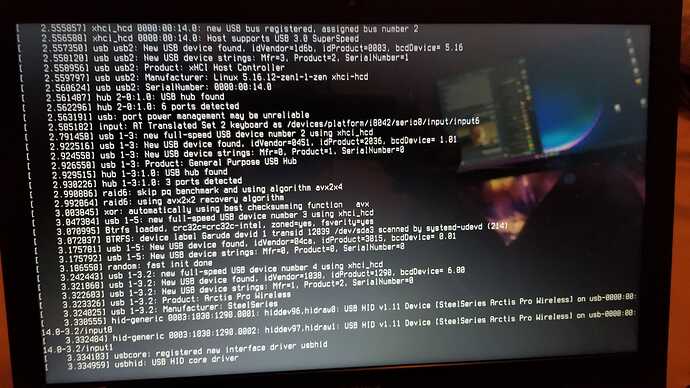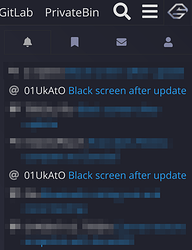I recently installed garuda linux on a laptop. And when i update it, After a reboot i get stuck at a black screen.
Everything i can find on the subject seems to be related to a problem with a package that got solved after the repo was updated. But that was a year ago and i seem to still get the issue. I think it has to do with lightdm not starting, But i know to little about linux so i have no idea how to confirm or fix it. I am still able to use the system if i restore a snapshot.
Here is a list of all the packages that get updated, As well as my garuda-inxi.
Thanks for any help.
Packages (619) abseil-cpp-20211102.0-2 accountsservice-22.08.8-1 alacritty-0.10.1-1
alsa-card-profiles-1:0.3.48-1 alsa-plugins-1:1.2.6-3 antimicrox-3.2.2-1
aom-3.3.0-1 appstream-0.15.2-1 appstream-qt-0.15.2-1 ark-21.12.3-1
attica-5.91.0-1 auto-cpufreq-1.9.2-1 baloo-5.91.0-1 baloo-widgets-21.12.3-1
bat-0.20.0-1 bbswitch-dkms-0.8-489 beautyline-20220212-2 bind-9.18.0-1
binutils-2.38-3 bison-3.8.2-3 bluedevil-1:5.24.2-1 bluez-5.63-2
bluez-hid2hci-5.63-2 bluez-libs-5.63-2 bluez-plugins-5.63-2 bluez-qt-5.91.0-1
bluez-utils-5.63-2 bomber-21.12.3-1 bovo-21.12.3-1 breeze-5.24.2-1
breeze-icons-5.91.0-1 btrfs-progs-5.16.2-1 bubblewrap-0.6.1-1
ca-certificates-mozilla-3.76-1 candy-icons-git-r780.c227210-1
chaotic-mirrorlist-20220301-1 chromaprint-1.5.1-2
citra-canary-git-r9167.5744a83c5-1 clang-13.0.1-2 corectrl-1.2.3-1
curl-7.82.0-1 dbus-1.14.0-1 desktop-file-utils-0.26-2
discord_arch_electron-0.0.17-3 dolphin-21.12.3-1 dolphin-plugins-21.12.3-1
dtc-1.6.1-4 dxvk-mingw-git-1.10.r1.g89b1f025-1 e2fsprogs-1.46.5-3
electron15-15.3.7-2 electron16-16.0.10-1 elfutils-0.186-5 elisa-21.12.3-1
exa-0.10.1-5 expat-2.4.7-1 fakeroot-1.28-1 faudio-22.02-1 ffmpeg-2:5.0-5
ffmpeg4.4-4.4.1-4 ffmpegthumbs-21.12.3-1 filezilla-3.58.0-1
firedragon-97.0.2-1 firefox-97.0.2-1 flac-1.3.4-2 fmt-8.1.1-2
fprintd-1.94.2-1 frameworkintegration-5.91.0-1 freeglut-3.2.2-1
fscrypt-0.3.3-1 fwupd-1.7.6-1 gamemode-1.6.1-2 garuda-common-settings-2.5.5-1
garuda-dr460nized-1.5.21-1 garuda-nvidia-config-1:r62.889aefa-4
garuda-optimus-manager-config-1:r62.889aefa-4 garuda-starship-prompt-1.0.3-1
garuda-update-2.1.2-1 garuda-video-linux-config-1:r62.889aefa-4
garuda-wallpapers-r71.331d113-1 gcc-11.2.0-4 gcc-libs-11.2.0-4
geoclue-2.6.0-2 geocode-glib-3.26.2+r9+g6047da3-1 geoip-database-20220222-1
gettext-0.21-2 glib2-2.70.4-2 glibc-2.35-2 glslang-11.8.0-2
goverlay-git-0.8.r1.g8e8af0d-1 gpgme-1.17.1-1 granatier-21.12.3-1
grub-btrfs-4.11-2 gst-libav-1.20.0-3 gst-plugin-pipewire-1:0.3.48-1
gst-plugins-bad-1.20.0-3 gst-plugins-bad-libs-1.20.0-3
gst-plugins-base-1.20.0-3 gst-plugins-base-libs-1.20.0-3
gst-plugins-good-1.20.0-3 gst-plugins-ugly-1.20.0-3 gstreamer-1.20.0-3
gstreamer-vaapi-1.20.0-3 gtk-update-icon-cache-1:4.6.1-3 gtk3-1:3.24.33-1
gtk4-1:4.6.1-3 gvim-8.2.4464-1 gwenview-21.12.3-1 harfbuzz-4.0.0-1
harfbuzz-icu-4.0.0-1 heroic-games-launcher-bin-2.2.2-1 hwdata-0.357-1
iana-etc-20220205-1 imagemagick-7.1.0.27-1 intel-compute-runtime-22.09.22577-1
intel-gmmlib-22.0.3-1 intel-graphics-compiler-1:1.0.10409-1
intel-media-driver-22.2.2-1 intel-ucode-20220207-1 inxi-3.3.13.1-1
jre-openjdk-17.0.3.u3-1 jre-openjdk-headless-17.0.3.u3-1
kaccounts-integration-21.12.3-1 kaccounts-providers-21.12.3-1
kactivities-5.91.0-1 kactivities-stats-5.91.0-1 kactivitymanagerd-5.24.2-1
kajongg-21.12.3-1 kamera-21.12.3-1 kapman-21.12.3-1 karchive-5.91.0-1
kate-21.12.3-1 katomic-21.12.3-1 kauth-5.91.0-1 kblackbox-21.12.3-1
kblocks-21.12.3-1 kbookmarks-5.91.0-1 kbounce-21.12.3-1 kbreakout-21.12.3-1
kcalc-21.12.3-1 kcalendarcore-5.91.0-1 kcmutils-5.91.0-1 kcodecs-5.91.0-1
kcompletion-5.91.0-1 kconfig-5.91.0-1 kconfigwidgets-5.91.0-1
kcontacts-1:5.91.0-1 kcoreaddons-5.91.0-1 kcrash-5.91.0-1
kdbusaddons-5.91.0-1 kde-cli-tools-5.24.2-1 kde-gtk-config-5.24.2-1
kdeclarative-5.91.0-1 kdeconnect-21.12.3-1 kdecoration-5.24.2-1 kded-5.91.0-1
kdegraphics-thumbnailers-21.12.3-1 kdelibs4support-5.91.0-1
kdeplasma-addons-5.24.2-1 kdesu-5.91.0-1 kdialog-21.12.3-1 kdiamond-21.12.3-1
kdnssd-5.91.0-1 kemoticons-5.91.0-1 kfilemetadata-5.91.0-2
kfourinline-21.12.3-1 kget-21.12.3-2 kglobalaccel-5.91.0-1
kgoldrunner-21.12.3-1 kguiaddons-5.91.0-1 kholidays-1:5.91.0-1
khotkeys-5.24.2-1 ki18n-5.91.0-1 kiconthemes-5.91.0-1 kidletime-5.91.0-1
kigo-21.12.3-1 killbots-21.12.3-1 kimageformats-5.91.0-1 kinfocenter-5.24.2-1
kinit-5.91.0-1 kio-5.91.0-1 kio-extras-21.12.3-1 kio-gdrive-21.12.3-1
kipi-plugins-21.12.3-1 kirigami2-5.91.0-1 kiriki-21.12.3-1
kitemmodels-5.91.0-1 kitemviews-5.91.0-1 kjobwidgets-5.91.0-1 kjs-5.91.0-1
kjumpingcube-21.12.3-1 klickety-21.12.3-1 klines-21.12.3-1
kmahjongg-21.12.3-1 kmenuedit-5.24.2-1 kmines-21.12.3-1
knavalbattle-21.12.3-1 knetwalk-21.12.3-1 knewstuff-5.91.0-1
knights-21.12.3-1 knotifications-5.91.0-1 knotifyconfig-5.91.0-1
kolf-21.12.3-1 kollision-21.12.3-1 kompare-21.12.3-1 konquest-21.12.3-1
konsole-21.12.3-1 kpackage-5.91.0-1 kparts-5.91.0-1 kpat-21.12.3-1
kpeople-5.91.0-1 kplotting-5.91.0-1 kpmcore-21.12.3-1 kpty-5.91.0-1
kquickcharts-5.91.0-1 krdc-21.12.3-1 kreversi-21.12.3-1 krfb-21.12.3-1
krunner-5.91.0-1 kscreen-5.24.2-1 kscreenlocker-5.24.2-1 kservice-5.91.0-1
kshisen-21.12.3-1 ksirk-21.12.3-1 ksnakeduel-21.12.3-1 kspaceduel-21.12.3-1
ksquares-21.12.3-1 ksudoku-21.12.3-1 ksystemstats-5.24.2-1
ktexteditor-5.91.0-1 ktextwidgets-5.91.0-1 ktorrent-21.12.3-1
ktuberling-21.12.3-1 kubrick-21.12.3-1 kunitconversion-5.91.0-1
kvantum-theme-sweet-git-r245.6bb9c92-1 kwallet-5.91.0-1 kwallet-pam-5.24.2-1
kwayland-5.91.0-1 kwayland-integration-5.24.2-1 kwayland-server-5.24.2-1
kwidgetsaddons-5.91.0-1 kwin-5.24.2-2
kwin-effects-sliding-notifications-1.2.0-1 kwin-scripts-forceblur-0.6.1-1
kwindowsystem-5.91.0-1 kxmlgui-5.91.0-1 layer-shell-qt-5.24.2-1
lib32-at-spi2-atk-2.38.0-2 lib32-brotli-1.0.9-4 lib32-curl-7.82.0-1
lib32-dbus-1.14.0-1 lib32-dbus-glib-0.112-2 lib32-expat-2.4.7-1
lib32-flac-1.3.4-2 lib32-gamemode-1.6.1-2 lib32-gcc-libs-11.2.0-4
lib32-glew1.10-1.10.0-5 lib32-glib2-2.70.4-2 lib32-glibc-2.35-2
lib32-gst-plugins-base-libs-1.20.0-1 lib32-gstreamer-1.20.0-1
lib32-harfbuzz-4.0.0-1 lib32-lcms2-2.13.1-1
lib32-libappindicator-gtk2-12.10.0-13 lib32-libcurl-compat-7.82.0-1
lib32-libcurl-gnutls-7.82.0-1 lib32-libdrm-2.4.110-1 lib32-libgcrypt15-1.5.6-7
lib32-libidn11-1.33-2 lib32-libjpeg-turbo-2.1.3-1 lib32-libmodplug-0.8.9.0-4
lib32-libnm-1.36.2-1 lib32-libproxy-0.4.17-2 lib32-libpsl-0.21.1-2
lib32-libpulse-15.0-2 lib32-librsvg-2:2.52.6-1 lib32-libtheora-1.1.1-13
lib32-libtiff4-3.9.7-5 lib32-libtirpc-1.3.2-2 lib32-libva-mesa-driver-21.3.7-2
lib32-libvdpau-1.4-2 lib32-libwrap-7.6.31-3 lib32-libxslt-1.1.35-1
lib32-mesa-21.3.7-2 lib32-mesa-vdpau-21.3.7-2 lib32-nss-3.76-1
lib32-nvidia-utils-510.54-1 lib32-opencl-mesa-21.3.7-2
lib32-opencl-nvidia-510.54-1 lib32-openssl-1.0-1.0.2.u-2 lib32-opus-1.3.1-2
lib32-orc-0.4.32-2 lib32-pango-1:1.50.5-1 lib32-pipewire-1:0.3.48-1
lib32-pipewire-jack-1:0.3.48-1 lib32-rest-0.8.1-4 lib32-sdl2-2.0.20-2
lib32-sdl2_image-2.0.5-2 lib32-sqlite-3.38.0-1 lib32-util-linux-2.37.4-1
lib32-vkbasalt-0.3.2.5-2 lib32-vulkan-intel-21.3.7-2
lib32-vulkan-mesa-layers-21.3.7-2 lib32-vulkan-radeon-21.3.7-2
libarchive-3.6.0-1 libass-0.15.2-2 libavtp-0.2.0-1 libbluray-1.3.0-2
libbpf-0.7.0-1 libcec-6.0.2-3 libclc-13.0.1-1 libcolord-1.4.6-1
libcurl-compat-7.82.0-1 libcurl-gnutls-7.82.0-1 libde265-1.0.8-2
libdrm-2.4.110-1 libebml-1.4.2-2 libelf-0.186-5 libfprint-1.94.3-1
libgcrypt15-1.5.6-6 libgit2-1:1.4.2-1 libgphoto2-2.5.29-1 libgusb-0.3.10-2
libheif-1.12.0-3 libimagequant-2.17.0-3 libinih-53-2 libinput-1.20.0-1
libisl-0.24-4 libjpeg-turbo-2.1.3-1 libkate-0.4.1-8 libkdcraw-21.12.3-1
libkdegames-21.12.3-1 libkexiv2-21.12.3-1 libkgapi-21.12.3-1
libkipi-21.12.3-1 libkmahjongg-21.12.3-1 libkomparediff2-21.12.3-1
libkscreen-5.24.2-1 libksysguard-5.24.2-1 libktorrent-21.12.3-1
libltc-1.3.1-3 libmatroska-1.6.3-2 libmaxminddb-1.6.0-3 libmfx-22.1.0-1
libmm-glib-1.18.6-1 libmpc-1.2.1-2 libnfs-5.0.1-2 libnghttp2-1.47.0-1
libnm-1.36.2-1 libopenmpt-0.6.1-1 libpamac-aur-11.2.0-7 libplacebo-4.192.1-2
libpulse-15.0-4 libqalculate-4.0.0-1 libqmi-1.30.4-1 libqrtr-glib-1.2.2-1
libretro-beetle-pce-1102-2 libretro-beetle-pce-fast-1159-2
libretro-beetle-psx-2599-2 libretro-beetle-psx-hw-2599-2
libretro-beetle-supergrafx-939-2 libretro-blastem-2052-2
libretro-bsnes-1:1226-2 libretro-bsnes-hd-50-2 libretro-bsnes2014-1:577-2
libretro-core-info-1.10.0-2 libretro-desmume-6338-2 libretro-dolphin-33006-2
libretro-flycast-4481-2 libretro-gambatte-958-2
libretro-genesis-plus-gx-1882-2 libretro-kronos-7016-2
libretro-mame-git-82349.1f6e6075e96-1 libretro-melonds-1989-2
libretro-mesen-2903-2 libretro-mesen-s-916-3 libretro-mgba-8143-2
libretro-nestopia-1:73-2 libretro-overlays-210-2 libretro-picodrive-1263-2
libretro-play-6906-2 libretro-ppsspp-31606-2 libretro-sameboy-1720-2
libretro-scummvm-93204-2 libretro-shaders-slang-882-2 libretro-snes9x-2043-2
libretro-stella2014-git-292.1a2e96b-1 libretro-yabause-3334-2
librsvg-2:2.52.6-1 libsecret-0.20.5-1 libsigc++-2.10.8-1 libspectre-0.2.10-1
libsysprof-capture-3.42.1-3 libtool-2.4.6+59+gb55b1cc8-2 libupnp-1.14.12-3
libva-2.13.0-2 libva-intel-driver-2.4.1-2 libva-mesa-driver-21.3.7-2
libva-vdpau-driver-0.7.4-6 libvdpau-1.4-2 libvirt-1:8.1.0-4
libvirt-python-1:8.1.0-1 libvorbis-1.3.7-3 libvpx-1.11.0-2 libwacom-2.1.0-1
libwrap-7.6.31-3 libxcrypt-4.4.28-2 libxml2-2.9.13-1 libxnvctrl-510.54-2
libxslt-1.1.35-1 linux-api-headers-5.16.8-1 linux-firmware-20220209.6342082-1
linux-firmware-whence-20220209.6342082-1 linux-zen-5.16.12.zen1-1
linux-zen-headers-5.16.12.zen1-1 lsb-release-2.0.r48.3cf5103-1 lskat-21.12.3-1
lutris-0.5.9.1-5 man-db-2.10.1-1 mariadb-libs-10.7.3-1 mercurial-6.1-2
mesa-21.3.7-2 mesa-vdpau-21.3.7-2 mhwd-db-garuda-git-1:r62.889aefa-4
milou-5.24.2-1 mkinitcpio-busybox-1.35.0-1 modemmanager-1.18.6-1
modemmanager-qt-5.91.0-1 mpfr-4.1.0.p13-2 mpv-1:0.34.1-4 mtools-1:4.0.38-1
neofetch-git-7.1.0.r166.gccd5d9f5-1 networkmanager-1.36.2-1
networkmanager-qt-5.91.0-1 nextcloud-client-2:3.4.3-1 nm-cloud-setup-1.36.2-1
nss-3.76-1 nvidia-dkms-510.54-1 nvidia-settings-510.54-2
nvidia-utils-510.54-1 obs-studio-27.2.1-1 okular-21.12.3-1
oniguruma-6.9.7.1-2 openal-1.21.1-3 opencl-mesa-21.3.7-2
opencl-nvidia-510.54-1 openconnect-1:8.20-1 openfortivpn-1.17.1-2
openssh-8.9p1-1 optimus-manager-1.4-4 opus-1.3.1-3
pacman-mirrorlist-20220227-1 palapeli-21.12.3-1 pamac-aur-10.3.0-5
pango-1:1.50.5-1 partitionmanager-21.12.3-1 paru-1.9.3-1
pegasus-frontend-git-alpha15.r106.g73d00a9e-1 perl-file-mimeinfo-0.31-1
perl-http-daemon-6.13-1 perl-net-http-6.22-1 picmi-21.12.3-1
pipewire-1:0.3.48-1 pipewire-alsa-1:0.3.48-1 pipewire-jack-1:0.3.48-1
pipewire-pulse-1:0.3.48-1 pipewire-v4l2-1:0.3.48-1
pipewire-zeroconf-1:0.3.48-1 plasma-browser-integration-5.24.2-1
plasma-desktop-5.24.2-1 plasma-disks-5.24.2-1 plasma-firewall-5.24.2-1
plasma-framework-5.91.0-1 plasma-integration-5.24.2-1 plasma-nm-5.24.2-1
plasma-pa-5.24.2-1 plasma-systemmonitor-5.24.2-1 plasma-thunderbolt-5.24.2-1
plasma-vault-5.24.2-1 plasma-workspace-5.24.2-1
plasma5-applets-window-buttons-0.11.1-1 plymouth-git-22.02.122.r10.gd7bd39a-1
plymouth-theme-dr460nized-r5.630da28-1 polkit-kde-agent-5.24.2-1
poppler-22.03.0-1 poppler-qt5-22.03.0-1 postgresql-libs-13.6-1
powerdevil-5.24.2-1 ppsspp-assets-1.12.3-2 prison-5.91.0-1
proton-ge-custom-2:GE.Proton7.8-1 protontricks-git-1.8.0.r1.g9fc5d62-1
purpose-5.91.0-1 python-click-8.0.4-1 python-distro-1.7.0-1 python-idna-3.3-4
python-pyparsing-3.0.1-1 python-requests-2.27.1-1 python-setuptools-1:59.3.0-1
python-typing_extensions-4.1.0-1 python-yaml-6.0-1 qemu-6.2.0-4
qemu-arch-extra-6.2.0-4 qgpgme-1.17.1-1 qpdf-10.6.2-3
qqc2-desktop-style-5.91.0-1 qt5-base-5.15.3+kde+r133-1
qt5-charts-5.15.3+kde+r0-1 qt5-declarative-5.15.3+kde+r20-1
qt5-gamepad-5.15.3+kde+r0-1 qt5-graphicaleffects-5.15.3+kde+r0-1
qt5-imageformats-5.15.3+kde+r0-1 qt5-location-5.15.3+kde+r0-1
qt5-multimedia-5.15.3+kde+r0-1 qt5-quickcontrols-5.15.3+kde+r0-1
qt5-quickcontrols2-5.15.3+kde+r4-1 qt5-sensors-5.15.3+kde+r0-1
qt5-speech-5.15.3+kde+r1-1 qt5-svg-5.15.3+kde+r12-1 qt5-tools-5.15.3+kde+r1-1
qt5-translations-5.15.3+kde+r2-1 qt5-wayland-5.15.3+kde+r40-1
qt5-webchannel-5.15.3+kde+r3-1 qt5-webengine-5.15.8-10
qt5-websockets-5.15.3+kde+r3-1 qt5-x11extras-5.15.3+kde+r0-1
qt5-xmlpatterns-5.15.3+kde+r0-1 qt5pas-2.6.2.2.0-2 qt6-base-6.2.3-5
raptor-2.0.15-18 reflector-2021.11-3 resvg-0.22.0-1 retroarch-1.10.0-4
retroarch-assets-glui-1:405-2 retroarch-assets-ozone-1:405-2
retroarch-assets-xmb-1:405-2 retroarch-autoconfig-udev-git-r2018.0eb3ad2-1
rtmpdump-1:2.4.r99.f1b83c1-2 scrcpy-1.23-1 sddm-kcm-5.24.2-1 sdl2-2.0.20-2
seabios-1.16.0-1 shaderc-2022.1-1 signon-kwallet-extension-21.12.3-1
signon-ui-0.17+20171022-3 smartmontools-7.3-1 socat-1.7.4.3-1 solid-5.91.0-1
sonnet-5.91.0-1 soundtouch-2.3.1-2 spdlog-1.9.2-3 spectacle-21.12.3-1
spice-gtk-0.40-1 spirv-tools-2022.1-1 sqlite-3.38.0-1 starship-1.3.0-2
steam-native-runtime-1.0.0.70-3 steamtinkerlaunch-9.2-1 strongswan-5.9.5-1
sudo-1.9.10-1 svt-av1-0.9.0-2 svt-hevc-1.5.1-2
sweet-cursor-theme-git-r245.6bb9c92-1 sweet-kde-git-r245.6bb9c92-1
syndication-5.91.0-1 syntax-highlighting-5.91.0-1 systemd-250.3-4
systemd-libs-250.3-4 systemd-sysvcompat-250.3-4 systemsettings-5.24.2-1
telegram-desktop-3.5.2-1 threadweaver-5.91.0-1 thunderbird-appmenu-91.6.0-2
tpm2-tss-3.2.0-1 ttf-iosevka-nerd-2.1.0-2 unrar-1:6.1.6-1 unzip-6.0-18
upower-0.99.16-2 uresourced-0.5.1-1 usb_modeswitch-2.6.1-2
util-linux-2.37.4-1 util-linux-libs-2.37.4-1 vde2-2.3.2-20 vdpauinfo-1.4-2
vim-runtime-8.2.4464-1 virt-install-4.0.0-1 virt-manager-4.0.0-1
vkbasalt-0.3.2.5-3 vlc-3.0.16-8 vmaf-2.3.0-1 vpnc-1:0.5.3.r501.r196-1
vulkan-headers-1:1.3.206-1 vulkan-intel-21.3.7-2 vulkan-mesa-layers-21.3.7-2
vulkan-radeon-21.3.7-2 vulkan-swrast-21.3.7-2 vulkan-tools-1.2.203-2
webkit2gtk-2.34.6-1 whois-5.5.12-1 wine-ge-custom-1:GE.Proton7.5-1
wine-mono-7.1.1-1 wineasio-1.1.0-3 wireless-regdb-2022.02.18-1
wpa_supplicant-2:2.10-3 x264-3:0.164.r3081.19856cc-2 x265-3.5-3
xcursor-sweet-20200612-1 [removal] xdg-dbus-proxy-0.1.3-1
xdg-desktop-portal-kde-5.24.2-1 xf86-input-wacom-1.0.0-1
xf86-video-amdgpu-22.0.0-1 xkeyboard-config-2.35.1-1 xorg-server-21.1.3-6
xorg-server-common-21.1.3-6 xorg-xwayland-22.1.0-1 xxhash-0.8.1-2 yad-11.0-1
garuda-inxi
System:
Kernel: 5.16.7-zen1-1-zen x86_64 bits: 64 compiler: gcc v: 11.1.0
parameters: BOOT_IMAGE=/@/boot/vmlinuz-linux-zen
root=UUID=3a12a9e5-35b2-42a6-8b30-94da5fb33ed0 rw rootflags=subvol=@
splash rd.udev.log_priority=3 vt.global_cursor_default=0 loglevel=7
Desktop: KDE Plasma 5.23.5 tk: Qt 5.15.2 info: latte-dock wm: kwin_x11
vt: 1 dm: SDDM Distro: Garuda Linux base: Arch Linux
Machine:
Type: Laptop System: Acer product: Aspire A515-51G v: V1.19
serial: <superuser required>
Mobo: KBL model: Charmander_KL v: V1.19 serial: <superuser required>
UEFI: Insyde v: 1.19 date: 04/24/2018
Battery:
ID-1: BAT1 charge: 45.6 Wh (100.0%) condition: 45.6/48.9 Wh (93.2%)
volts: 16.9 min: 15.2 model: LG 004B384234314341 type: Li-ion
serial: <filter> status: Full
CPU:
Info: model: Intel Core i5-8250U bits: 64 type: MT MCP arch: Coffee Lake
family: 6 model-id: 0x8E (142) stepping: 0xA (10) microcode: 0xEA
Topology: cpus: 1x cores: 4 tpc: 2 threads: 8 smt: enabled cache:
L1: 256 KiB desc: d-4x32 KiB; i-4x32 KiB L2: 1024 KiB desc: 4x256 KiB
L3: 6 MiB desc: 1x6 MiB
Speed (MHz): avg: 3293 high: 3402 min/max: 400/3400 scaling:
driver: intel_pstate governor: powersave cores: 1: 2537 2: 3400 3: 3401
4: 3401 5: 3402 6: 3401 7: 3400 8: 3402 bogomips: 28800
Flags: avx avx2 ht lm nx pae sse sse2 sse3 sse4_1 sse4_2 ssse3 vmx
Vulnerabilities:
Type: itlb_multihit status: KVM: VMX disabled
Type: l1tf
mitigation: PTE Inversion; VMX: conditional cache flushes, SMT vulnerable
Type: mds mitigation: Clear CPU buffers; SMT vulnerable
Type: meltdown mitigation: PTI
Type: spec_store_bypass
mitigation: Speculative Store Bypass disabled via prctl
Type: spectre_v1
mitigation: usercopy/swapgs barriers and __user pointer sanitization
Type: spectre_v2 mitigation: Full generic retpoline, IBPB: conditional,
IBRS_FW, STIBP: conditional, RSB filling
Type: srbds mitigation: Microcode
Type: tsx_async_abort status: Not affected
Graphics:
Device-1: Intel UHD Graphics 620 vendor: Acer Incorporated ALI driver: i915
v: kernel bus-ID: 0000:00:02.0 chip-ID: 8086:5917 class-ID: 0300
Device-2: NVIDIA GM108M [GeForce MX130] vendor: Acer Incorporated ALI
driver: N/A alternate: nouveau bus-ID: 0000:01:00.0 chip-ID: 10de:174d
class-ID: 0302
Device-3: Chicony HD WebCam type: USB driver: N/A bus-ID: 1-7:5
chip-ID: 04f2:b5f7 class-ID: 0e02
Display: x11 server: X.Org 1.21.1.3 compositor: kwin_x11 driver:
loaded: intel unloaded: modesetting alternate: fbdev,vesa display-ID: :0
screens: 1
Screen-1: 0 s-res: 1366x768 s-dpi: 96 s-size: 361x203mm (14.2x8.0")
s-diag: 414mm (16.3")
Monitor-1: eDP1 res: 1366x768 hz: 60 dpi: 102 size: 340x190mm (13.4x7.5")
diag: 389mm (15.3")
OpenGL: renderer: Mesa Intel UHD Graphics 620 (KBL GT2)
v: 4.6 Mesa 21.3.5 direct render: Yes
Audio:
Device-1: Intel Sunrise Point-LP HD Audio vendor: Acer Incorporated ALI
driver: snd_hda_intel v: kernel alternate: snd_soc_skl bus-ID: 0000:00:1f.3
chip-ID: 8086:9d71 class-ID: 0403
Device-2: SteelSeries ApS Arctis Pro Wireless type: USB
driver: hid-generic,snd-usb-audio,usbhid bus-ID: 1-3.3:10
chip-ID: 1038:1294 class-ID: 0300
Sound Server-1: ALSA v: k5.16.7-zen1-1-zen running: yes
Sound Server-2: PulseAudio v: 15.0 running: no
Sound Server-3: PipeWire v: 0.3.45 running: yes
Network:
Device-1: Realtek RTL8111/8168/8411 PCI Express Gigabit Ethernet
vendor: Acer Incorporated ALI driver: r8169 v: kernel port: 3000
bus-ID: 0000:02:00.1 chip-ID: 10ec:8168 class-ID: 0200
IF: enp2s0f1 state: down mac: <filter>
Device-2: Qualcomm Atheros QCA9377 802.11ac Wireless Network Adapter
vendor: Lite-On driver: ath10k_pci v: kernel bus-ID: 0000:03:00.0
chip-ID: 168c:0042 class-ID: 0280
IF: wlp3s0 state: up mac: <filter>
Bluetooth:
Device-1: Lite-On Qualcomm Atheros QCA9377 Bluetooth type: USB
driver: btusb v: 0.8 bus-ID: 1-5:3 chip-ID: 04ca:3015 class-ID: e001
Report: bt-adapter ID: hci0 rfk-id: 14 state: up address: <filter>
RAID:
Hardware-1: Intel 82801 Mobile SATA Controller [RAID mode]
driver: intel_nvme_remap v: N/A port: 5060 bus-ID: 0000:00:17.0
chip-ID: 8086:282a rev: N/A class-ID: 0104
Device-1: md127 maj-min: 9:127 type: mdraid level: N/A status: inactive
size: N/A
Info: report: N/A blocks: 2944 chunk-size: N/A
Components: Online: N/A Spare:
0: nvme0n1 maj-min: 259:0 size: 13.41 GiB state: S
Drives:
Local Storage: total: 944.93 GiB used: 125.28 GiB (13.3%)
SMART Message: Unable to run smartctl. Root privileges required.
ID-1: /dev/nvme0n1 maj-min: 259:0 vendor: Intel model: MEMPEK1J016GA
size: 13.41 GiB block-size: physical: 512 B logical: 512 B type: SSD
serial: <filter> rev: K4110400 temp: 37.9 C
ID-2: /dev/sda maj-min: 8:0 vendor: Toshiba model: MQ04ABF100
size: 931.51 GiB block-size: physical: 4096 B logical: 512 B
speed: 6.0 Gb/s type: HDD rpm: 5400 serial: <filter> rev: 1J scheme: GPT
Partition:
ID-1: / raw-size: 921.36 GiB size: 921.36 GiB (100.00%)
used: 125.28 GiB (13.6%) fs: btrfs dev: /dev/sda3 maj-min: 8:3
ID-2: /boot/efi raw-size: 400 MiB size: 399.2 MiB (99.80%)
used: 576 KiB (0.1%) fs: vfat dev: /dev/sda1 maj-min: 8:1
ID-3: /home raw-size: 921.36 GiB size: 921.36 GiB (100.00%)
used: 125.28 GiB (13.6%) fs: btrfs dev: /dev/sda3 maj-min: 8:3
ID-4: /var/log raw-size: 921.36 GiB size: 921.36 GiB (100.00%)
used: 125.28 GiB (13.6%) fs: btrfs dev: /dev/sda3 maj-min: 8:3
ID-5: /var/tmp raw-size: 921.36 GiB size: 921.36 GiB (100.00%)
used: 125.28 GiB (13.6%) fs: btrfs dev: /dev/sda3 maj-min: 8:3
Swap:
Kernel: swappiness: 133 (default 60) cache-pressure: 100 (default)
ID-1: swap-1 type: zram size: 7.64 GiB used: 2 MiB (0.0%) priority: 100
dev: /dev/zram0
ID-2: swap-2 type: partition size: 9.77 GiB used: 0 KiB (0.0%)
priority: -2 dev: /dev/sda2 maj-min: 8:2
Sensors:
System Temperatures: cpu: 29.8 C mobo: 27.8 C
Fan Speeds (RPM): N/A
Info:
Processes: 316 Uptime: 3d 15h 17m wakeups: 24 Memory: 7.64 GiB
used: 2.1 GiB (27.5%) Init: systemd v: 250 tool: systemctl Compilers:
gcc: 11.1.0 clang: 13.0.1 Packages: pacman: 1764 lib: 518 Shell: fish
v: 3.3.1 running-in: konsole inxi: 3.3.12
Garuda (2.5.4-2):
System install date: 2022-02-07
Last full system update: 2022-02-18
Is partially upgraded: Yes
Relevant software: NetworkManager
Windows dual boot: No/Undetected
Snapshots: Snapper
Failed units: systemd-vconsole-setup.service