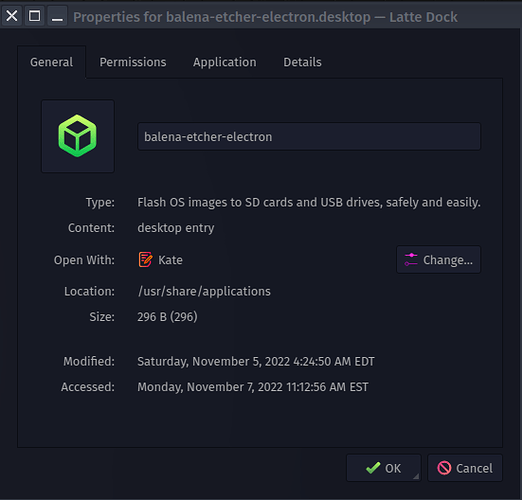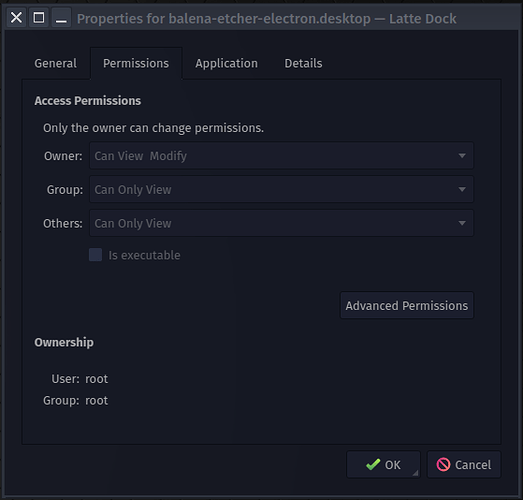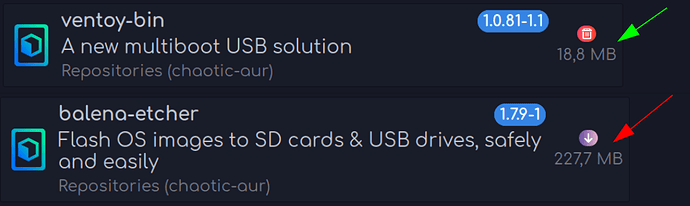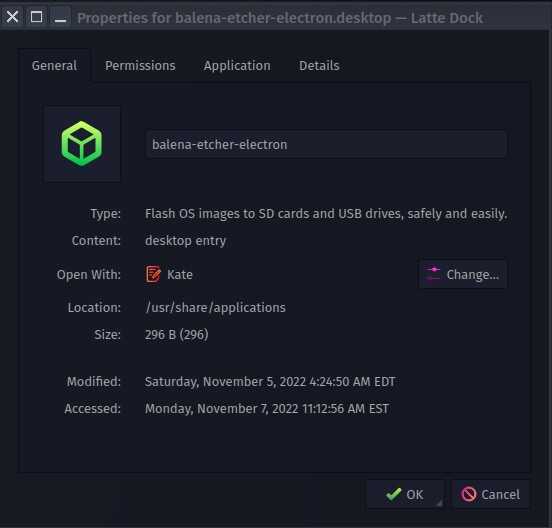So I installed BalenaEtcher today using Octopi; everything seemed to go well, as an entry was made with an icon in the application launcher. I click it, and I get a little bounding green box for a few seconds, and......nothing.
Strange.
So, I go into terminal and go to /bin, I see etcher using ls etcherand type sudo etcher, enter my pw, and poof! Etcher starts up and runs perfectly. I see a whole lot of messages in the terminal window while it's running too, some of which were yellow warnings. I don't recall specifically; I'd have to run etcher again and see. Anyhoo, I see file permissions for etcher shouldn't be an issue:
[🔴] × ls etcher
.rwxr-xr-x 57 root 5 Nov 04:24 etcher
right? I mean, it's not a permission issue it seems, and if it was, shouldn't I get a "root" dialogue box prompting me for my root pw?
If I click on the icon in the app launcher, it shows this:
and this:
and shows the program location as /opt/balenaEtcher/balena-etcher-electron, which is not the file I'm running in the terminal (obviously). If I open terminal, navigate to /opt/balenaEtcher/ and attempt to run balena-etcher-electron, this is what I get:
sudo balena-etcher-electron
[sudo] password for mx372:
sudo: balena-etcher-electron: command not found
So now I'm stumped. I'm doing something wrong I'm sure, I just don't know what.
Thanks for the help and education as I'm continuing to learn linux.
garuda-inxi:
System:
Kernel: 6.0.7-zen1-1-zen arch: x86_64 bits: 64 compiler: gcc v: 12.2.0
parameters: BOOT_IMAGE=/@/boot/vmlinuz-linux-zen
root=UUID=33bab7e2-354b-4a41-90a0-a035436b4688 rw rootflags=subvol=@
quiet quiet splash rd.udev.log_priority=3 vt.global_cursor_default=0
resume=UUID=d50fe1fb-623e-4546-b2a6-59b370feff67 loglevel=3
Desktop: KDE Plasma v: 5.26.2 tk: Qt v: 5.15.7 info: latte-dock
wm: kwin_x11 vt: 1 dm: SDDM Distro: Garuda Linux base: Arch Linux
Machine:
Type: Desktop Mobo: ASUSTeK model: ROG STRIX B450-F GAMING v: Rev 1.xx
serial: <superuser required> UEFI: American Megatrends v: 4901
date: 07/25/2022
Battery:
Device-1: hidpp_battery_0 model: Logitech G700s serial: <filter>
charge: 55% (should be ignored) rechargeable: yes status: discharging
CPU:
Info: model: AMD Ryzen 5 3600 bits: 64 type: MT MCP arch: Zen 2 gen: 3
level: v3 note: check built: 2020-22 process: TSMC n7 (7nm)
family: 0x17 (23) model-id: 0x71 (113) stepping: 0 microcode: 0x8701021
Topology: cpus: 1x cores: 6 tpc: 2 threads: 12 smt: enabled cache:
L1: 384 KiB desc: d-6x32 KiB; i-6x32 KiB L2: 3 MiB desc: 6x512 KiB
L3: 32 MiB desc: 2x16 MiB
Speed (MHz): avg: 3598 high: 3600 min/max: 2200/4208 boost: enabled
scaling: driver: acpi-cpufreq governor: performance cores: 1: 3600 2: 3582
3: 3600 4: 3600 5: 3600 6: 3600 7: 3600 8: 3600 9: 3600 10: 3600 11: 3600
12: 3600 bogomips: 86401
Flags: avx avx2 ht lm nx pae sse sse2 sse3 sse4_1 sse4_2 sse4a ssse3 svm
Vulnerabilities:
Type: itlb_multihit status: Not affected
Type: l1tf status: Not affected
Type: mds status: Not affected
Type: meltdown status: Not affected
Type: mmio_stale_data status: Not affected
Type: retbleed mitigation: untrained return thunk; SMT enabled with STIBP
protection
Type: spec_store_bypass mitigation: Speculative Store Bypass disabled via
prctl
Type: spectre_v1 mitigation: usercopy/swapgs barriers and __user pointer
sanitization
Type: spectre_v2 mitigation: Retpolines, IBPB: conditional, STIBP:
always-on, RSB filling, PBRSB-eIBRS: Not affected
Type: srbds status: Not affected
Type: tsx_async_abort status: Not affected
Graphics:
Device-1: NVIDIA GA104 [GeForce RTX 3070 Ti] vendor: eVga.com.
driver: nvidia v: 520.56.06 alternate: nouveau,nvidia_drm non-free: 520.xx+
status: current (as of 2022-10) arch: Ampere code: GAxxx
process: TSMC n7 (7nm) built: 2020-22 pcie: gen: 3 speed: 8 GT/s lanes: 16
link-max: gen: 4 speed: 16 GT/s bus-ID: 07:00.0 chip-ID: 10de:2482
class-ID: 0300
Device-2: Logitech C920 HD Pro Webcam type: USB
driver: snd-usb-audio,uvcvideo bus-ID: 5-2:2 chip-ID: 046d:0892
class-ID: 0102 serial: <filter>
Display: x11 server: X.Org v: 21.1.4 with: Xwayland v: 22.1.5
compositor: kwin_x11 driver: N/A display-ID: :0 screens: 1
Screen-1: 0 s-res: 5360x1685 s-dpi: 94 s-size: 1447x455mm (56.97x17.91")
s-diag: 1517mm (59.72")
Monitor-1: DP-4 pos: primary,top-left res: 3440x1440 hz: 60 dpi: 109
size: 800x335mm (31.5x13.19") diag: 867mm (34.15") modes: N/A
Monitor-2: HDMI-0 pos: bottom-r res: 1920x1080 hz: 60 dpi: 96
size: 509x286mm (20.04x11.26") diag: 584mm (22.99") modes: N/A
API: OpenGL v: 4.6.0 NVIDIA 520.56.06 renderer: NVIDIA GeForce RTX 3070
Ti/PCIe/SSE2 direct render: Yes
Audio:
Device-1: NVIDIA GA104 High Definition Audio vendor: eVga.com.
driver: snd_hda_intel bus-ID: 5-2:2 v: kernel pcie: chip-ID: 046d:0892
gen: 3 class-ID: 0102 speed: 8 GT/s serial: <filter> lanes: 16 link-max:
gen: 4 speed: 16 GT/s bus-ID: 07:00.1 chip-ID: 10de:228b class-ID: 0403
Device-2: AMD Starship/Matisse HD Audio vendor: ASUSTeK
driver: snd_hda_intel v: kernel pcie: gen: 4 speed: 16 GT/s lanes: 16
bus-ID: 09:00.4 chip-ID: 1022:1487 class-ID: 0403
Device-3: Logitech C920 HD Pro Webcam type: USB
driver: snd-usb-audio,uvcvideo
Sound API: ALSA v: k6.0.7-zen1-1-zen running: yes
Sound Server-1: PulseAudio v: 16.1 running: no
Sound Server-2: PipeWire v: 0.3.59 running: yes
Network:
Device-1: Intel I211 Gigabit Network vendor: ASUSTeK driver: igb v: kernel
pcie: gen: 1 speed: 2.5 GT/s lanes: 1 port: e000 bus-ID: 04:00.0
chip-ID: 8086:1539 class-ID: 0200
IF: enp4s0 state: up speed: 1000 Mbps duplex: full mac: <filter>
Drives:
Local Storage: total: 13.19 TiB used: 2.46 TiB (18.7%)
SMART Message: Unable to run smartctl. Root privileges required.
ID-1: /dev/nvme0n1 maj-min: 259:0 vendor: Western Digital
model: WDBRPG0010BNC-WRSN size: 931.51 GiB block-size: physical: 512 B
logical: 512 B speed: 31.6 Gb/s lanes: 4 type: SSD serial: <filter>
rev: 111130WD temp: 40.9 C scheme: GPT
ID-2: /dev/sda maj-min: 8:0 vendor: Samsung model: SSD 860 EVO 500GB
size: 465.76 GiB block-size: physical: 512 B logical: 512 B speed: 6.0 Gb/s
type: SSD serial: <filter> rev: 1B6Q scheme: MBR
ID-3: /dev/sdb maj-min: 8:16 vendor: Toshiba model: HDWE140 size: 3.64 TiB
block-size: physical: 4096 B logical: 512 B speed: 6.0 Gb/s type: HDD
rpm: 7200 serial: <filter> rev: FP1R scheme: GPT
ID-4: /dev/sdc maj-min: 8:32 vendor: Toshiba model: MD04ACA500
size: 4.55 TiB block-size: physical: 4096 B logical: 512 B speed: 6.0 Gb/s
type: HDD rpm: 7200 serial: <filter> rev: FP2A scheme: GPT
ID-5: /dev/sdd maj-min: 8:48 type: USB vendor: Toshiba
model: External USB 3.0 size: 3.64 TiB block-size: physical: 4096 B
logical: 512 B type: N/A serial: <filter> rev: 5438 scheme: GPT
Partition:
ID-1: / raw-size: 896.83 GiB size: 896.83 GiB (100.00%)
used: 209.37 GiB (23.3%) fs: btrfs dev: /dev/nvme0n1p2 maj-min: 259:2
ID-2: /boot/efi raw-size: 300 MiB size: 299.4 MiB (99.80%)
used: 608 KiB (0.2%) fs: vfat dev: /dev/nvme0n1p1 maj-min: 259:1
ID-3: /home raw-size: 896.83 GiB size: 896.83 GiB (100.00%)
used: 209.37 GiB (23.3%) fs: btrfs dev: /dev/nvme0n1p2 maj-min: 259:2
ID-4: /var/log raw-size: 896.83 GiB size: 896.83 GiB (100.00%)
used: 209.37 GiB (23.3%) fs: btrfs dev: /dev/nvme0n1p2 maj-min: 259:2
ID-5: /var/tmp raw-size: 896.83 GiB size: 896.83 GiB (100.00%)
used: 209.37 GiB (23.3%) fs: btrfs dev: /dev/nvme0n1p2 maj-min: 259:2
Swap:
Kernel: swappiness: 133 (default 60) cache-pressure: 100 (default)
ID-1: swap-1 type: zram size: 31.26 GiB used: 1.5 MiB (0.0%) priority: 100
dev: /dev/zram0
ID-2: swap-2 type: partition size: 34.39 GiB used: 0 KiB (0.0%)
priority: -2 dev: /dev/nvme0n1p3 maj-min: 259:3
Sensors:
System Temperatures: cpu: 35.0 C mobo: 29.0 C gpu: nvidia temp: 47 C
Fan Speeds (RPM): cpu: 800 case-1: 749 case-2: 0 case-3: 878 gpu: nvidia
fan: 0%
Power: 12v: 9.92 5v: N/A 3.3v: N/A vbat: 3.23
Info:
Processes: 344 Uptime: 2h 43m wakeups: 10 Memory: 31.26 GiB
used: 5.01 GiB (16.0%) Init: systemd v: 251 default: graphical
tool: systemctl Compilers: gcc: 12.2.0 clang: 14.0.6 Packages: pm: pacman
pkgs: 2040 libs: 556 tools: octopi,pamac,paru Shell: fish v: 3.5.1
default: Bash v: 5.1.16 running-in: konsole inxi: 3.3.23
Garuda (2.6.9-1):
System install date: 2022-10-29
Last full system update: 2022-11-07 ↻
Is partially upgraded: No
Relevant software: NetworkManager
Windows dual boot: No/Undetected
Snapshots: Snapper
Failed units: