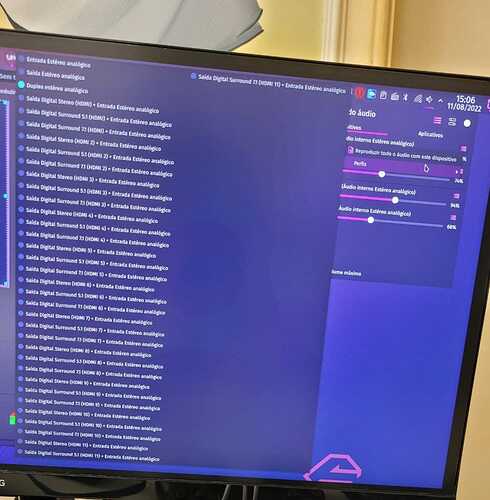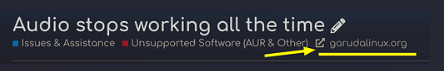The issue is, the audio stops working every 60 seconds or so.
The process I need to do to fix it:
- Left click on the volume icon

- I click on this icon:
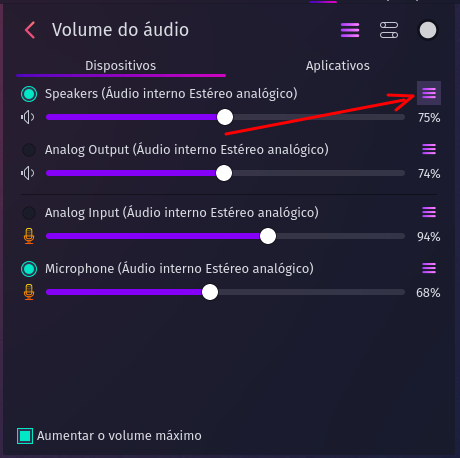
- I hover the mouse over
Profiles
- The current selected option is
Duplex estéreo analógico. I click once onSaída Estéreo Analógico(nothing changes) and then I click onDuplex estéreo analógico(the audio starts working again).
The problem is, suppose I do these 4 steps and I start watching a YouTube video. The audio is working fine. When the video is stopped, if I do not start another YouTube video immediately, the audio stops working and I need to repeat the whole process again. If I stay on a call with someone for 2h, during the 2h the audio is working fine. If I exit the call, the audio stops working and I need to repeat the process again. This is deeply annoying and I don't have any idea why this happens.
Whenever I need to see a video or start a call or do anything that needs audio, I need to repeat the 4 steps. I hope someone has any idea what is happening and why clicking on Output stereo analogic and duplex stereo analogic would make the audio start working again, and why after 30 seconds the audio stops working and I need to do this again...
Thanks for the help
Just post your garuda-inxi here. Nobody will find it there
System:
Kernel: 5.18.9-zen1-1-zen arch: x86_64 bits: 64 compiler: gcc v: 12.1.0
parameters: BOOT_IMAGE=/@/boot/vmlinuz-linux-zen
root=UUID=1841fbdb-0a5a-497a-86d3-67c2ef2f6c76 rw rootflags=subvol=@
quiet splash rd.udev.log_priority=3 vt.global_cursor_default=0
systemd.unified_cgroup_hierarchy=1 loglevel=3 ibt=off
Desktop: KDE Plasma v: 5.25.2 tk: Qt v: 5.15.5 wm: kwin_x11 vt: 1
dm: SDDM Distro: Garuda Linux base: Arch Linux
Machine:
Type: Laptop System: Avell High Performance product: A65 MOB v: Standard
serial: <superuser required>
Mobo: Avell High Performance model: Avell A65 MOB v: Standard
serial: <superuser required> UEFI: American Megatrends LLC. v: N.1.07AVE00
date: 07/23/2021
Battery:
ID-1: BAT0 charge: 44.4 Wh (66.0%) condition: 67.3/93.5 Wh (72.0%)
volts: 12.3 min: 11.4 model: standard type: Li-ion serial: <filter>
status: charging
ID-2: hidpp_battery_0 charge: 99% condition: N/A volts: 4.2 min: N/A
model: Logitech G703 LIGHTSPEED Wireless Gaming Mouse w/ HERO type: N/A
serial: <filter> status: discharging
CPU:
Info: model: 11th Gen Intel Core i7-11800H bits: 64 type: MT MCP
arch: Tiger Lake gen: core 11 built: 2020 process: Intel 10nm family: 6
model-id: 0x8D (141) stepping: 1 microcode: 0x3E
Topology: cpus: 1x cores: 8 tpc: 2 threads: 16 smt: enabled cache:
L1: 640 KiB desc: d-8x48 KiB; i-8x32 KiB L2: 10 MiB desc: 8x1.2 MiB
L3: 24 MiB desc: 1x24 MiB
Speed (MHz): avg: 3524 high: 4135 min/max: 800/4600 scaling:
driver: intel_pstate governor: performance cores: 1: 3089 2: 2660 3: 3896
4: 4135 5: 3013 6: 3771 7: 3140 8: 3344 9: 3399 10: 3973 11: 3655
12: 4005 13: 3833 14: 3739 15: 3315 16: 3425 bogomips: 73728
Flags: avx avx2 ht lm nx pae sse sse2 sse3 sse4_1 sse4_2 ssse3 vmx
Vulnerabilities:
Type: itlb_multihit status: Not affected
Type: l1tf status: Not affected
Type: mds status: Not affected
Type: meltdown status: Not affected
Type: mmio_stale_data status: Not affected
Type: spec_store_bypass
mitigation: Speculative Store Bypass disabled via prctl
Type: spectre_v1
mitigation: usercopy/swapgs barriers and __user pointer sanitization
Type: spectre_v2
mitigation: Enhanced IBRS, IBPB: conditional, RSB filling
Type: srbds status: Not affected
Type: tsx_async_abort status: Not affected
Graphics:
Device-1: Intel TigerLake-H GT1 [UHD Graphics] vendor: Tongfang Hongkong
driver: i915 v: kernel arch: Gen12.1 process: Intel 10nm built: 2020-21
ports: active: eDP-1 empty: DP-1 bus-ID: 00:02.0 chip-ID: 8086:9a60
class-ID: 0300
Device-2: NVIDIA GA106M [GeForce RTX 3060 Mobile / Max-Q]
vendor: Tongfang Hongkong driver: nvidia v: 515.57
alternate: nouveau,nvidia_drm non-free: 515.xx+
status: current (as of 2022-06) arch: Ampere process: TSMC n7 (7nm)
built: 2020-22 pcie: gen: 4 speed: 16 GT/s lanes: 16 ports: active: none
empty: DP-2, DP-3, HDMI-A-1, eDP-2 bus-ID: 01:00.0 chip-ID: 10de:2520
class-ID: 0300
Device-3: Chicony HD Webcam type: USB driver: uvcvideo bus-ID: 3-13:4
chip-ID: 04f2:b71a class-ID: 0e02 serial: <filter>
Display: x11 server: X.Org v: 21.1.3 with: Xwayland v: 22.1.2
compositor: kwin_x11 driver: X: loaded: modesetting,nvidia gpu: i915
display-ID: :0 screens: 1
Screen-1: 0 s-res: 2560x1440 s-dpi: 96 s-size: 677x381mm (26.65x15.00")
s-diag: 777mm (30.58")
Monitor-1: eDP-1 model: BOE Display 0x0974 built: 2021 res: 2560x1440
hz: 40 dpi: 189 gamma: 1.2 size: 344x194mm (13.54x7.64")
diag: 395mm (15.5") ratio: 16:9 modes: 2560x1440
OpenGL: renderer: Mesa Intel UHD Graphics (TGL GT1) v: 4.6 Mesa 22.1.3
direct render: Yes
Audio:
Device-1: Intel Tiger Lake-H HD Audio vendor: Tongfang Hongkong
driver: snd_hda_intel v: kernel alternate: snd_sof_pci_intel_tgl
bus-ID: 00:1f.3 chip-ID: 8086:43c8 class-ID: 0403
Device-2: NVIDIA GA106 High Definition Audio vendor: Tongfang Hongkong
driver: snd_hda_intel v: kernel pcie: gen: 4 speed: 16 GT/s lanes: 16
bus-ID: 01:00.1 chip-ID: 10de:228e class-ID: 0403
Sound Server-1: ALSA v: k5.18.9-zen1-1-zen running: yes
Sound Server-2: JACK v: 1.9.21 running: no
Sound Server-3: PulseAudio v: 16.1 running: yes
Sound Server-4: PipeWire v: 0.3.53 running: yes
Network:
Device-1: Intel Tiger Lake PCH CNVi WiFi driver: iwlwifi v: kernel
bus-ID: 00:14.3 chip-ID: 8086:43f0 class-ID: 0280
IF: wlo1 state: up mac: <filter>
Device-2: Realtek RTL8125 2.5GbE vendor: Tongfang Hongkong driver: r8169
v: kernel pcie: gen: 2 speed: 5 GT/s lanes: 1 port: 3000 bus-ID: 2e:00.0
chip-ID: 10ec:8125 class-ID: 0200
IF: enp46s0 state: down mac: <filter>
IF-ID-1: anbox0 state: down mac: <filter>
Bluetooth:
Device-1: Intel AX201 Bluetooth type: USB driver: btusb v: 0.8
bus-ID: 3-14:5 chip-ID: 8087:0026 class-ID: e001
Report: bt-adapter ID: hci0 rfk-id: 0 state: up address: <filter>
Drives:
Local Storage: total: 3.73 TiB used: 197.37 GiB (5.2%)
SMART Message: Unable to run smartctl. Root privileges required.
ID-1: /dev/nvme0n1 maj-min: 259:0 vendor: A-Data model: SX8200PNP
size: 1.86 TiB block-size: physical: 512 B logical: 512 B speed: 31.6 Gb/s
lanes: 4 type: SSD serial: <filter> rev: 42B9T6TB temp: 39.9 C
scheme: GPT
ID-2: /dev/nvme1n1 maj-min: 259:3 vendor: A-Data model: SX8200PNP
size: 1.86 TiB block-size: physical: 512 B logical: 512 B speed: 31.6 Gb/s
lanes: 4 type: SSD serial: <filter> rev: 42B9T6TB temp: 38.9 C
scheme: GPT
Partition:
ID-1: / raw-size: 1.86 TiB size: 1.86 TiB (100.00%)
used: 197.37 GiB (10.3%) fs: btrfs dev: /dev/nvme0n1p2 maj-min: 259:2
ID-2: /boot/efi raw-size: 260 MiB size: 256 MiB (98.46%)
used: 563 KiB (0.2%) fs: vfat dev: /dev/nvme0n1p1 maj-min: 259:1
ID-3: /home raw-size: 1.86 TiB size: 1.86 TiB (100.00%)
used: 197.37 GiB (10.3%) fs: btrfs dev: /dev/nvme0n1p2 maj-min: 259:2
ID-4: /var/log raw-size: 1.86 TiB size: 1.86 TiB (100.00%)
used: 197.37 GiB (10.3%) fs: btrfs dev: /dev/nvme0n1p2 maj-min: 259:2
ID-5: /var/tmp raw-size: 1.86 TiB size: 1.86 TiB (100.00%)
used: 197.37 GiB (10.3%) fs: btrfs dev: /dev/nvme0n1p2 maj-min: 259:2
Swap:
Kernel: swappiness: 133 (default 60) cache-pressure: 100 (default)
ID-1: swap-1 type: zram size: 62.55 GiB used: 635.2 MiB (1.0%)
priority: 100 dev: /dev/zram0
Sensors:
System Temperatures: cpu: 53.0 C mobo: N/A
Fan Speeds (RPM): N/A
Info:
Processes: 439 Uptime: 47m wakeups: 4790 Memory: 62.55 GiB
used: 12.79 GiB (20.4%) Init: systemd v: 251 default: graphical
tool: systemctl Compilers: gcc: 12.1.0 alt: 11 clang: 14.0.6 Packages:
apt: 0 pacman: 2201 lib: 524 Shell: fish v: 3.4.1 running-in: konsole
inxi: 3.3.19
Garuda (2.6.4-2):
System install date: 2021-09-13
Last full system update: 2022-07-07
Is partially upgraded: No
Relevant software: NetworkManager
Windows dual boot: Probably (Run as root to verify)
Snapshots: Timeshift
Failed units: anbox-container-manager.service systemd-networkd-wait-online.service