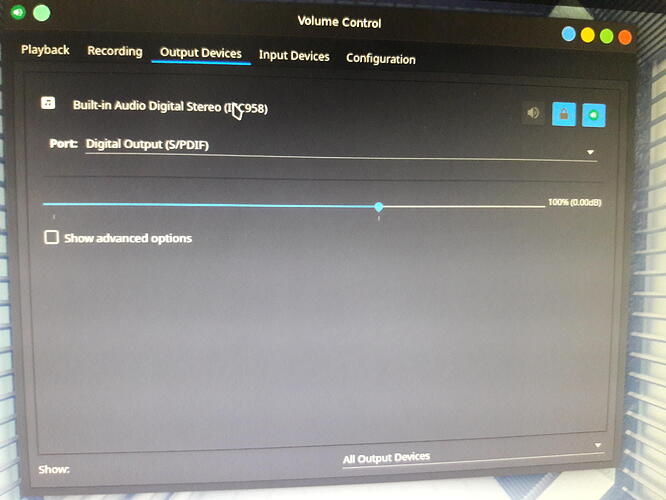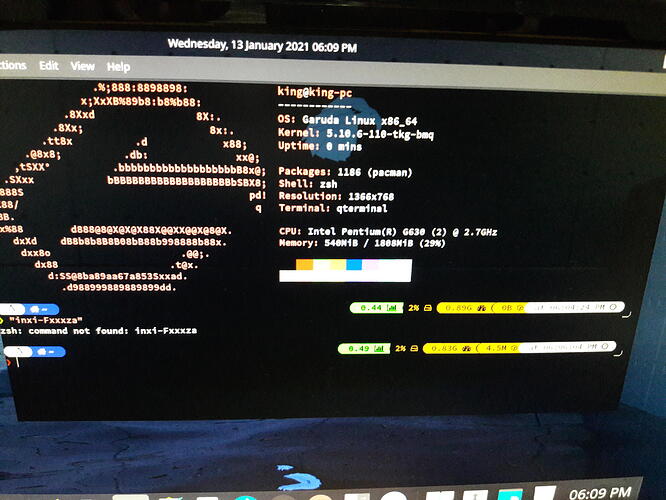I have a pc with external speakers but I can't change from built in speakers...
Audio is also not muted and speakers are working fine
Read
please. Post the inxi.
and

![]()
I posted the pic of the problem sir
Post the inxi, please ![]()
Sir what is inxi?
Did you read the wiki?
My pc specs are 2gb ram intel Pentium processor
I'm on garuda lxqt
Once again the hint to read the wiki. This kind of zero effort request for help is what we dont really support here.
I konow this is off tpoic but whats the 4th titlebar button for?
I typed the "inxi-Fxxxza" command in the terminal but it's saying command not found
It’s
inxi -Fxxxza
And don’t post pictures for terminal output.
I thought this was written in the wiki page… ![]()
And use proper format for terminal output (use the post editor formatting buttons).
Ok sir sorry
parameters: intel_pstate=passive BOOT_IMAGE=/@/boot/vmlinuz-linux-tkg-bmq
root=UUID=bee10af5-3ab4-49ca-9fc2-4d268b2852d1 rw rootflags=subvol=@ quiet splash rd.udev.log_priority=3
vt.global_cursor_default=0 systemd.unified_cgroup_hierarchy=1 loglevel=3
Desktop: LXQt 0.16.1 tk: Qt 5.15.2 info: lxqt-panel wm: kwin_x11 dm: SDDM Distro: Garuda Linux
Machine: Type: Desktop System: MotherBoard By ZOTAC product: MotherBoard H61MAT-C-E v: MotherBoard 00 serial: <filter>
Chassis: NA type: 3 v: NA serial: <filter>
Mobo: ZOTAC model: H61MAT-C-E v: 00 serial: <filter> UEFI: American Megatrends v: 4.6.5 date: 03/08/2012
CPU: Info: Dual Core model: Intel Pentium G630 bits: 64 type: MCP arch: Sandy Bridge family: 6 model-id: 2A (42)
stepping: 7 microcode: 2F L2 cache: 3 MiB
flags: lm nx pae sse sse2 sse3 sse4_1 sse4_2 ssse3 bogomips: 10786
Speed: 1596 MHz min/max: 1600/2700 MHz Core speeds (MHz): 1: 1596 2: 1596
Vulnerabilities: Type: itlb_multihit status: KVM: VMX unsupported
Type: l1tf mitigation: PTE Inversion
Type: mds mitigation: Clear CPU buffers; SMT disabled
Type: meltdown mitigation: PTI
Type: spec_store_bypass mitigation: Speculative Store Bypass disabled via prctl and seccomp
Type: spectre_v1 mitigation: usercopy/swapgs barriers and __user pointer sanitization
Type: spectre_v2 mitigation: Full generic retpoline, IBPB: conditional, IBRS_FW, STIBP: disabled, RSB filling
Type: srbds status: Not affected
Type: tsx_async_abort status: Not affected
Graphics: Device-1: Intel 2nd Generation Core Processor Family Integrated Graphics vendor: ZOTAC driver: i915 v: kernel
bus ID: 00:02.0 chip ID: 8086:0102
Display: x11 server: X.Org 1.20.10 compositor: kwin_x11 driver: intel unloaded: modesetting alternate: fbdev,vesa
display ID: :0 screens: 1
Screen-1: 0 s-res: 1366x768 s-dpi: 96 s-size: 361x203mm (14.2x8.0") s-diag: 414mm (16.3")
Monitor-1: VGA1 res: 1366x768 hz: 60 dpi: 85 size: 410x230mm (16.1x9.1") diag: 470mm (18.5")
OpenGL: renderer: Mesa DRI Intel HD Graphics 2000 (SNB GT1) v: 3.3 Mesa 20.3.2 compat-v: 3.0 direct render: Yes
Audio: Device-1: Intel 6 Series/C200 Series Family High Definition Audio vendor: ZOTAC driver: snd_hda_intel v: kernel
bus ID: 00:1b.0 chip ID: 8086:1c20
Sound Server: ALSA v: k5.10.6-110-tkg-bmq
Network: Device-1: Realtek RTL810xE PCI Express Fast Ethernet vendor: ZOTAC driver: r8169 v: kernel port: e000
bus ID: 02:00.0 chip ID: 10ec:8136
IF: enp2s0 state: down mac: <filter>
Drives: Local Storage: total: 931.51 GiB used: 14.82 GiB (1.6%)
SMART Message: Unable to run smartctl. Root privileges required.
ID-1: /dev/sda maj-min: 8:0 vendor: Western Digital model: WD10EZEX-21WN4A0 size: 931.51 GiB block size:
physical: 4096 B logical: 512 B speed: 3.0 Gb/s serial: <filter> rev: 1A01
Partition: ID-1: / raw size: 931.22 GiB size: 931.22 GiB (100.00%) used: 14.82 GiB (1.6%) fs: btrfs dev: /dev/sda2
maj-min: 8:2
ID-2: /boot/efi raw size: 300 MiB size: 299.4 MiB (99.80%) used: 560 KiB (0.2%) fs: vfat dev: /dev/sda1
maj-min: 8:1
ID-3: /home raw size: 931.22 GiB size: 931.22 GiB (100.00%) used: 14.82 GiB (1.6%) fs: btrfs dev: /dev/sda2
maj-min: 8:2
ID-4: /var/log raw size: 931.22 GiB size: 931.22 GiB (100.00%) used: 14.82 GiB (1.6%) fs: btrfs dev: /dev/sda2
maj-min: 8:2
ID-5: /var/tmp raw size: 931.22 GiB size: 931.22 GiB (100.00%) used: 14.82 GiB (1.6%) fs: btrfs dev: /dev/sda2
maj-min: 8:2
Swap: Kernel: swappiness: 10 (default 60) cache pressure: 75 (default 100)
ID-1: swap-1 type: zram size: 904.3 MiB used: 2.7 MiB (0.3%) priority: 32767 dev: /dev/zram0
ID-2: swap-2 type: zram size: 904.3 MiB used: 2.5 MiB (0.3%) priority: 32767 dev: /dev/zram1
Sensors: System Temperatures: cpu: 29.8 C mobo: 27.8 C
Fan Speeds (RPM): N/A
Info: Processes: 186 Uptime: 13m wakeups: 0 Memory: 1.77 GiB used: 1.2 GiB (68.0%) Init: systemd v: 247 Compilers:
gcc: 10.2.0 clang: 11.0.1 Packages: pacman: 1186 lib: 313 Shell: Zsh v: 5.8 running in: qterminal inxi: 3.2.01~~~As no one has seen fit to make further replies on this thread I'll give you an inkling why that may be the case.
Your desktop computers bios is listed as 9 years old. So, I'm going to assume your hardware is at least 10 years old. Your ram is listed as 1.77 GB total with 1.2 GB in use (with only 13 minutes of uptime). Modern web browsers can consume 1.2 GB of RAM alone all by themselves.
So what I'm saying is that resolving your audio issues will likely still not give you a positive experience running Garuda. Garuda is intended for modern performance gaming machines with a minimum of 4 GB of RAM, but preferably 8 GB of RAM for decent responsiveness.
Your hardware is really too inadequate to have a decent experience running Garuda. If you really desire to run Garuda then I would highly recommend at least doubling your ram capacity.
For tips on setting up your audio consult the Archwiki regarding alsa/pulse audio:
https://wiki.archlinux.org/index.php/PulseAudio
https://wiki.archlinux.org/index.php/Advanced_Linux_Sound_Architecture
Good luck with your issues.
(Edit)
Also please do not double post on the Garuda forum on the same issues. Cross posting is against the rules at almost every forum on the planet and I assume you are aware of this and simply disregarded the rules as you deem yourself above the rules.
You have a prior post on the same issue opened on the same day regarding your audio issues. I am now closing that thread and I will merge its contents with your original thread. Please do not repeatedly open threads on the same issue in the future on our forum.
Switch the kernel to linux-lts
sudo pacman -S linux-lts linux-lts-headers
Then reboot and in grub menu advanced options
Choose lts kernel to boot
System:
Kernel: 5.10.6-110-tkg-bmq x86_64 bits: 64 compiler: gcc v: 10.2.0
parameters: intel_pstate=passive BOOT_IMAGE=/@/boot/vmlinuz-linux-tkg-bmq
root=UUID=bee10af5-3ab4-49ca-9fc2-4d268b2852d1 rw rootflags=subvol=@ quiet
splash rd.udev.log_priority=3 vt.global_cursor_default=0
systemd.unified_cgroup_hierarchy=1 loglevel=3
Desktop: LXQt 0.16.1 tk: Qt 5.15.2 info: lxqt-panel wm: kwin_x11 dm: SDDM
Distro: Garuda Linux
Machine:
Type: Desktop System: MotherBoard By ZOTAC product: MotherBoard H61MAT-C-E
v: MotherBoard 00 serial: <filter> Chassis: NA type: 3 v: NA serial: <filter>
Mobo: ZOTAC model: H61MAT-C-E v: 00 serial: <filter> UEFI: American Megatrends
v: 4.6.5 date: 03/08/2012
^[[B^[[B^[[BCPU:
Info: Dual Core model: Intel Pentium G630 bits: 64 type: MCP arch: Sandy Bridge
family: 6 model-id: 2A (42) stepping: 7 microcode: 2F L2 cache: 3 MiB
flags: lm nx pae sse sse2 sse3 sse4_1 sse4_2 ssse3 bogomips: 10787
Speed: 1762 MHz min/max: 1600/2700 MHz Core speeds (MHz): 1: 1762 2: 1785
Vulnerabilities: Type: itlb_multihit status: KVM: VMX unsupported
Type: l1tf mitigation: PTE Inversion
Type: mds mitigation: Clear CPU buffers; SMT disabled
Type: meltdown mitigation: PTI
Type: spec_store_bypass
mitigation: Speculative Store Bypass disabled via prctl and seccomp
Type: spectre_v1
mitigation: usercopy/swapgs barriers and __user pointer sanitization
Type: spectre_v2 mitigation: Full generic retpoline, IBPB: conditional,
IBRS_FW, STIBP: disabled, RSB filling
Type: srbds status: Not affected
Type: tsx_async_abort status: Not affected
Graphics:
Device-1: Intel 2nd Generation Core Processor Family Integrated Graphics
vendor: ZOTAC driver: i915 v: kernel bus ID: 00:02.0 chip ID: 8086:0102
Display: x11 server: X.Org 1.20.10 compositor: kwin_x11 driver: intel
unloaded: modesetting alternate: fbdev,vesa display ID: :0 screens: 1
Screen-1: 0 s-res: 1366x768 s-dpi: 96 s-size: 361x203mm (14.2x8.0")
s-diag: 414mm (16.3")
Monitor-1: VGA1 res: 1366x768 hz: 60 dpi: 85 size: 410x230mm (16.1x9.1")
diag: 470mm (18.5")
OpenGL: renderer: Mesa DRI Intel HD Graphics 2000 (SNB GT1) v: 3.3 Mesa 20.3.2
compat-v: 3.0 direct render: Yes
Audio:
Device-1: Intel 6 Series/C200 Series Family High Definition Audio vendor: ZOTAC
driver: snd_hda_intel v: kernel bus ID: 00:1b.0 chip ID: 8086:1c20
Sound Server: ALSA v: k5.10.6-110-tkg-bmq
Network:
Device-1: Realtek RTL810xE PCI Express Fast Ethernet vendor: ZOTAC
driver: r8169 v: kernel port: e000 bus ID: 02:00.0 chip ID: 10ec:8136
IF: enp2s0 state: down mac: <filter>
IF-ID-1: usb0 state: unknown speed: N/A duplex: N/A mac: <filter>
Drives:
Local Storage: total: 931.51 GiB used: 15.18 GiB (1.6%)
SMART Message: Unable to run smartctl. Root privileges required.
ID-1: /dev/sda maj-min: 8:0 vendor: Western Digital model: WD10EZEX-21WN4A0
size: 931.51 GiB block size: physical: 4096 B logical: 512 B speed: 3.0 Gb/s
serial: <filter> rev: 1A01
Partition:
ID-1: / raw size: 931.22 GiB size: 931.22 GiB (100.00%) used: 15.18 GiB (1.6%)
fs: btrfs dev: /dev/sda2 maj-min: 8:2
ID-2: /boot/efi raw size: 300 MiB size: 299.4 MiB (99.80%) used: 560 KiB (0.2%)
fs: vfat dev: /dev/sda1 maj-min: 8:1
ID-3: /home raw size: 931.22 GiB size: 931.22 GiB (100.00%)
used: 15.18 GiB (1.6%) fs: btrfs dev: /dev/sda2 maj-min: 8:2
ID-4: /var/log raw size: 931.22 GiB size: 931.22 GiB (100.00%)
used: 15.18 GiB (1.6%) fs: btrfs dev: /dev/sda2 maj-min: 8:2
ID-5: /var/tmp raw size: 931.22 GiB size: 931.22 GiB (100.00%)
used: 15.18 GiB (1.6%) fs: btrfs dev: /dev/sda2 maj-min: 8:2
Swap:
Kernel: swappiness: 10 (default 60) cache pressure: 75 (default 100)
ID-1: swap-1 type: zram size: 904.3 MiB used: 234.7 MiB (26.0%) priority: 32767
dev: /dev/zram0
ID-2: swap-2 type: zram size: 904.3 MiB used: 232.3 MiB (25.7%) priority: 32767
dev: /dev/zram1
Sensors:
System Temperatures: cpu: 29.8 C mobo: 27.8 C
Fan Speeds (RPM): N/A
Info:
Processes: 193 Uptime: 29m wakeups: 0 Memory: 1.77 GiB used: 1.62 GiB (91.9%)
Init: systemd v: 247 Compilers: gcc: 10.2.0 clang: 11.0.1 Packages:
pacman: 1188 lib: 313 Shell: Zsh v: 5.8 running in: qterminal inxi: 3.2.01
Not all of our sound and hardware specialists read the thousands of messages per day in Telegram.
Likewise, future readers do not know what it is all about.
So the more details you give here, the sooner a solution is possible.
You should also try searching the WWW for your sound card and whether it is Linux compatible.
Maybe an older kernel will help?
How do I change to older kernel Sir?
In terminal,
garuda-settings-manager
then Kernel