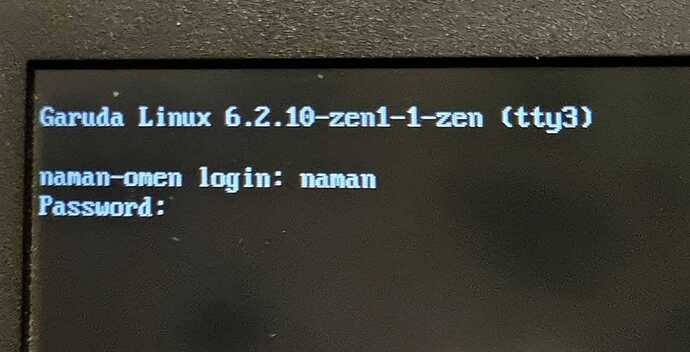Hello Garuda users.
So, yesterday after updating and restarting, I was thrown into TTY instead of default login screen in Garuda Linux Cinnamon edition.
And I am pretty sure that many of the other users are facing this issue as well, so I am creating this post.
The simplest solution to this is first of all, login to the shell using your username and password.
Then simply write
sudo systemctl enable --now lightdm.service
and enter password.
It should show up login screen now. You may also reboot and check.
For other editions, you will have to enable their respective display manager. Like for KDE, it is sddm instead of lightdm but I am not sure whether the same problem exists in KDE editions also, and whether this will solve the issue.
Edit :
Yeah, for KDE, use command
sudo systemctl enable --now sddm.service
Also, please use garuda-update to update your system. It already contains the patch!
Anybody still facing similar issue is requested to report here.
Thank You