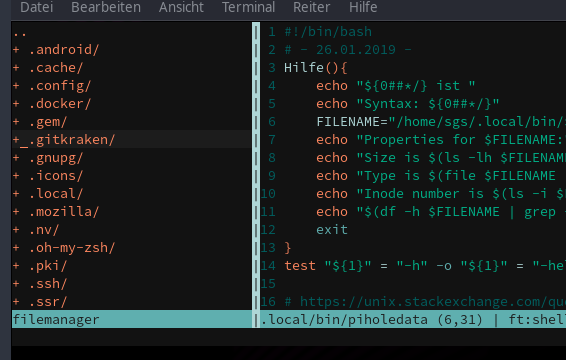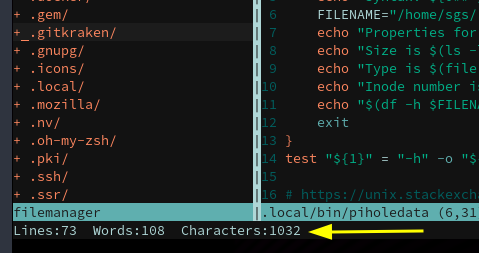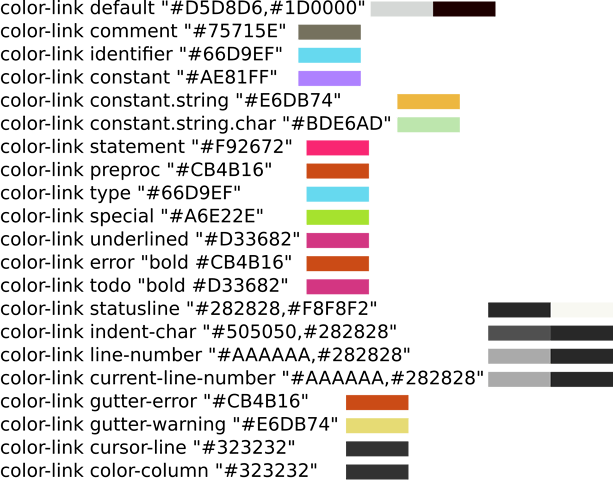I'm just here begging for any awesome colorschemes for micro  Yeah I'm a nerd for dressing up my terminal.
Yeah I'm a nerd for dressing up my terminal.
How about a dr460nized one @dr460nf1r3 ? 
Should be easy to do, if you want to do some tinkering 
Sure, I mean I can definitely have a go. I just like to see what other people have come up with so I can steal it be inspired first. 
do
micro -plugin install monokai-dark
to get an idea of how plugins work.
~/.config/micro/plug/monokai-dark
is the directory of the plugin, just modify the colors in that file and rename to have a custom plugin.
You can use pywal to get example colors from the default wallpaper
wal -i /usr/share/wallpapers/garuda-wallpapers/Ghosts.jpg
The created colorschemes can be found in ~/.cache/wal/, probably it can be used as source for colors 
Hey thanks that's a good idea. You know what, I am going to make a dragon flavored micro scheme and I'll post it up when I'm done.
P.S cheers for the kick ass distro.
I've been playing with this for hours now, it's like I don't have anything better to do. But, it seems like something is over-riding most changes I make.
I don't know much about pywal but is it possible that somehow konsole is over-riding the colorschemes for micro?
It doesn't seem to matter what I do, some of the colors will not change.
To change your colorscheme, press Ctrl-e in micro to bring up the command prompt, and type:
set colorscheme twilight
from link above.
Haha this is going to turn into a full blown novel. Yes, I have been changing the colourscheme with the command in micro as you have described.
I was previously wondering why all the themes that are included with micro looked mostly the same, which is actually the thing that prompted this post.
Then at dr460nf1r3's suggestion I have been editing my own .micro file and loading it with the set colorscheme command, and have discovered that it doesn't seem to matter what colours I tell it to use, it's still using the same reds and oranges that are in the background image, which makes me think something is over-riding it.
And after a bit of reading about pywal I am 100% convinced that's what's going on 
So now I have been playing with PyWal.
I'm moving this to issues because it's actually stumping me.
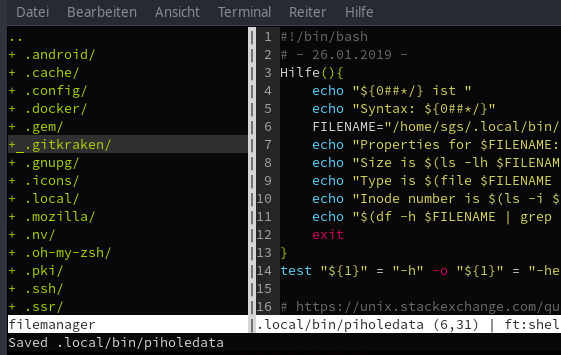
I didn't know how powerful micro can be, but I was already so satisfied with the basic equipment.