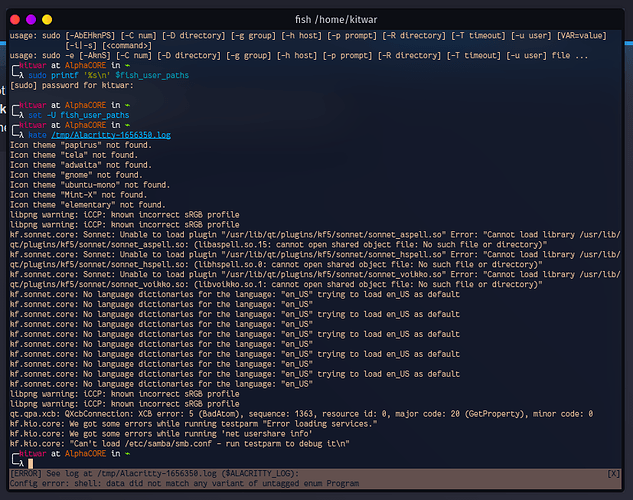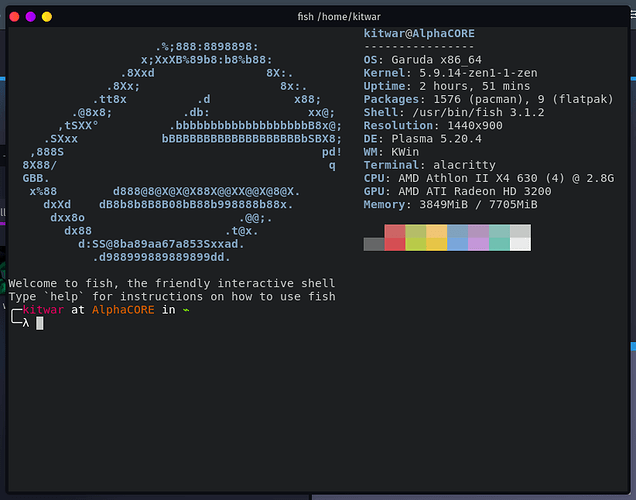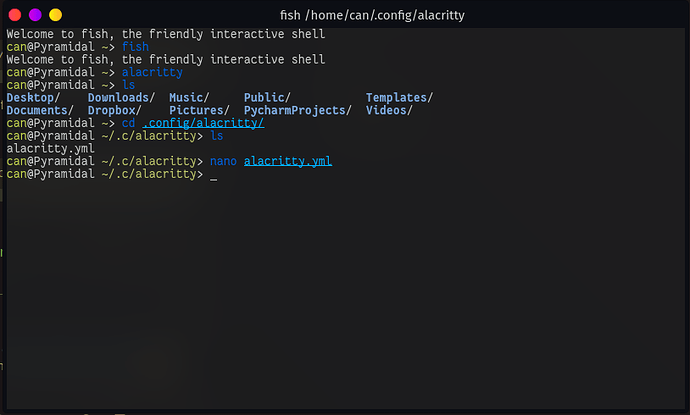kitwar
27 December 2020 23:21
1
I had some Alacritty errors, so I did a config reset (as seen somewhere on this forum):
After deleting the config folder, I solved the errors but ...
I lost the beautiful Garuda theme.
Please help me restore the Garuda theme! (Timeshift didn't work)
Welcome to the forum
cp /etc/skel/.config/alacritty/alacritty.yml ~/.config/alacritty/alacritty.yml
Need to look into whats causing the error (happened since last update of Alacritty)
I had the same error after an update, found out I just had to remove the # before a newly added line into the config file:
args:
- --login
1 Like
kitwar
27 December 2020 23:27
4
I get
cp: cannot create regular file '/home/kitwar/.config/alacritty/alacritty.yml': No such file or directory
I need someone to give me that original alacritty.yml , isn't it?
Zod
27 December 2020 23:33
5
You can grab it from the guest account.
1 Like
kitwar
27 December 2020 23:54
6
Awesome, it worked!
So, to formulate the solution for future users:
Here's a link to the default file with the fixed error:https://yadi.sk/d/EkU_nxOS6k2w9w
You'd copy this to ~/.config/alacritty/ (if the folder is missing, create alacritty it in ~/.config/)
⠶ Manual method
ERROR PROBLEM ( thx @joojmachine )
In the ~/.config/alacritty/alacritty.yml file, replace
# args:# - --login args: - --login
THEME PROBLEM ( thx @dr460nf1r3 & @Zod )
cp /home/guest/.config/alacritty/alacritty.yml ~/.config/alacritty/alacritty.yml
might need to create the alacritty folder in ~/.config/ first.
or if you messed with the file but didn't delete it:
cp /etc/skel/.config/alacritty/alacritty.yml ~/.config/alacritty/alacritty.yml
4 Likes
caniko
4 February 2021 23:21
8
I am having a similar issue in which I created a conf.fish file in ~/.config/fish/. The alacritty configuration is untouched, yet my settings are overwritten (?).
SGS
4 February 2021 23:29
9
Please no pictures from terminal output.
cd /home/$USER/.config/alacritty/
micro alacritty.yml
or
micro /home/$USER/.config/alacritty/alacritty.yml
caniko:
conf.fish file
it must be config.fish
2 Likes
![]()