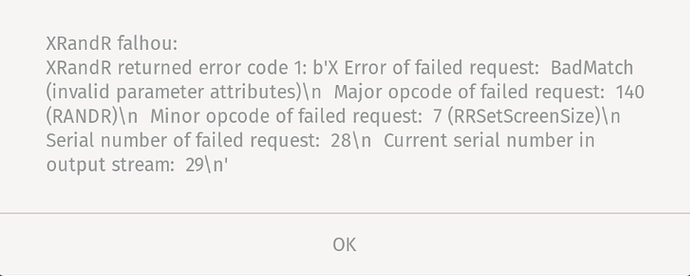I have 2 moniors a primary 2560x1440 with no scaling plugged on DP and a 3840x2160 with 150% scaling on HDMI, the issue is that xwayland app detect both screens as 3840x2160, that makes games and the like detect the wrong resolution and borderless window does not work well, with the window becoming tiny in the desktop if set to 2560x1440. the plasma config is set to “x11 apps scale by themselves”. XWayland was also setting the primary display incorectly and alwayas making games open in the secondary display, i fixed it with a script that runs upon login that sets the DP as primary with xrandr, but i couldnt do the same for the resolution, trying to change it with xrandr or arandr gives an error, changing the second monitor scaling to 100% fixes the resolution on xrandr but it then everything is tiny. Is there a fix? Is it a kde or xwayland issue?
i have same problem…it dont scaling…i try to set 150 and nothing happens…also no hdr option is availible anymore
it would be nice if you add your garuda-inxi to your post
are you on wayland or x11? cause x11 has no hdr
when i switch to wayland i get black screen every 10 seconds and i cant see any settings in nvidia and its laggy like i would have 20 fps -.- 3 days ago at least only the nvidia settings were gone now wits unuseable
System:
Kernel: 6.9.9-zen1-1-zen arch: x86_64 bits: 64 compiler: gcc v: 14.1.1
clocksource: tsc avail: hpet,acpi_pm
parameters: BOOT_IMAGE=/@/boot/vmlinuz-linux-zen
root=UUID=66db3818-da99-4708-9d70-d0baacc38fa3 rw rootflags=subvol=@
quiet loglevel=3 ibt=off
Desktop: KDE Plasma v: 6.1.2 tk: Qt v: N/A info: frameworks v: 6.4.0
wm: kwin_x11 vt: 2 dm: SDDM Distro: Garuda base: Arch Linux
Machine:
Type: Desktop System: Gigabyte product: X670E AORUS MASTER v: -CF
serial: <superuser required>
Mobo: Gigabyte model: X670E AORUS MASTER v: x.x
serial: <superuser required> uuid: <superuser required> UEFI: American
Megatrends LLC. v: F32a date: 07/05/2024
CPU:
Info: model: AMD Ryzen 9 7900X3D bits: 64 type: MCP arch: Zen 4 gen: 5
level: v4 note: check built: 2022+ process: TSMC n5 (5nm) family: 0x19 (25)
model-id: 0x61 (97) stepping: 2 microcode: 0xA601206
Topology: cpus: 1x cores: 12 smt: <unsupported> cache: L1: 768 KiB
desc: d-12x32 KiB; i-12x32 KiB L2: 12 MiB desc: 12x1024 KiB L3: 128 MiB
desc: 1x32 MiB, 1x96 MiB
Speed (MHz): avg: 2275 high: 4797 min/max: 545/5660 scaling:
driver: amd-pstate-epp governor: powersave cores: 1: 545 2: 545 3: 545
4: 545 5: 545 6: 545 7: 545 8: 4791 9: 4796 10: 4791 11: 4797 12: 4310
bogomips: 105597
Flags: avx avx2 ht lm nx pae sse sse2 sse3 sse4_1 sse4_2 sse4a ssse3
Vulnerabilities: <filter>
Graphics:
Device-1: NVIDIA AD102 [GeForce RTX 4090] vendor: Micro-Star MSI
driver: nvidia v: 555.58.02 alternate: nouveau,nvidia_drm non-free: 550.xx+
status: current (as of 2024-06) arch: Lovelace code: AD1xx
process: TSMC n4 (5nm) built: 2022+ pcie: gen: 4 speed: 16 GT/s lanes: 16
ports: active: none off: DP-3 empty: DP-1,DP-2,HDMI-A-1 bus-ID: 01:00.0
chip-ID: 10de:2684 class-ID: 0300
Display: x11 server: X.Org v: 21.1.13 with: Xwayland v: 24.1.1
compositor: kwin_x11 driver: X: loaded: nvidia unloaded: modesetting
alternate: fbdev,nouveau,nv,vesa gpu: nvidia,nvidia-nvswitch
display-ID: :0 screens: 1
Screen-1: 0 s-res: 3840x2160 s-dpi: 144 s-size: 677x381mm (26.65x15.00")
s-diag: 777mm (30.58")
Monitor-1: DP-3 mapped: DP-4 note: disabled model: Gigabyte AORUS FO32U2
serial: <filter> built: 2024 res: 3840x2160 dpi: 141 gamma: 1.2
size: 690x390mm (27.17x15.35") diag: 793mm (31.2") ratio: 16:9 modes:
max: 3840x2160 min: 640x480
API: EGL v: 1.5 hw: drv: nvidia platforms: device: 0 drv: nvidia device: 2
drv: swrast gbm: drv: nvidia surfaceless: drv: nvidia x11: drv: nvidia
inactive: wayland,device-1
API: OpenGL v: 4.6.0 compat-v: 4.5 vendor: nvidia mesa v: 555.58.02
glx-v: 1.4 direct-render: yes renderer: NVIDIA GeForce RTX 4090/PCIe/SSE2
memory: 23.43 GiB
API: Vulkan v: 1.3.279 layers: 11 device: 0 type: discrete-gpu
name: NVIDIA GeForce RTX 4090 driver: nvidia v: 555.58.02
device-ID: 10de:2684 surfaces: xcb,xlib
Audio:
Device-1: NVIDIA AD102 High Definition Audio vendor: Micro-Star MSI
driver: snd_hda_intel v: kernel pcie: gen: 4 speed: 16 GT/s lanes: 16
bus-ID: 01:00.1 chip-ID: 10de:22ba class-ID: 0403
Device-2: Logitech Yeti X driver: hid-generic,snd-usb-audio,usbhid
type: USB rev: 2.0 speed: 12 Mb/s lanes: 1 mode: 1.1 bus-ID: 9-1.2:3
chip-ID: 046d:0aaf class-ID: 0300 serial: <filter>
Device-3: Creative Sound BlasterX G6
driver: hid-generic,snd-usb-audio,usbhid type: USB rev: 2.0 speed: 480 Mb/s
lanes: 1 mode: 2.0 bus-ID: 9-1.4:4 chip-ID: 041e:3256 class-ID: 0300
serial: <filter>
API: ALSA v: k6.9.9-zen1-1-zen status: kernel-api with: aoss
type: oss-emulator tools: N/A
Server-1: PipeWire v: 1.2.1 status: active with: 1: pipewire-pulse
status: active 2: wireplumber status: active 3: pipewire-alsa type: plugin
4: pw-jack type: plugin tools: pactl,pw-cat,pw-cli,wpctl
Network:
Device-1: Intel Ethernet I225-V vendor: Gigabyte driver: igc v: kernel pcie:
gen: 2 speed: 5 GT/s lanes: 1 port: N/A bus-ID: 0d:00.0 chip-ID: 8086:15f3
class-ID: 0200
IF: enp13s0 state: up speed: 2500 Mbps duplex: full mac: <filter>
Device-2: Intel Wi-Fi 6E AX210/AX1675 2x2 [Typhoon Peak] driver: iwlwifi
v: kernel pcie: gen: 2 speed: 5 GT/s lanes: 1 bus-ID: 0e:00.0
chip-ID: 8086:2725 class-ID: 0280
IF: wlp14s0 state: down mac: <filter>
Info: services: NetworkManager, systemd-timesyncd, wpa_supplicant
Bluetooth:
Device-1: Intel AX210 Bluetooth driver: btusb v: 0.8 type: USB rev: 2.0
speed: 12 Mb/s lanes: 1 mode: 1.1 bus-ID: 1-9:4 chip-ID: 8087:0032
class-ID: e001
Report: btmgmt ID: hci0 rfk-id: 0 state: down bt-service: enabled,running
rfk-block: hardware: no software: yes address: <filter> bt-v: 5.3 lmp-v: 12
status: discoverable: no pairing: no
Drives:
Local Storage: total: 10.94 TiB used: 172.35 GiB (1.5%)
SMART Message: Unable to run smartctl. Root privileges required.
ID-1: /dev/nvme0n1 maj-min: 259:0 vendor: Kingston model: SFYRD2000G
size: 1.82 TiB block-size: physical: 512 B logical: 512 B speed: 63.2 Gb/s
lanes: 4 tech: SSD serial: <filter> fw-rev: EIFK31.6 temp: 30.9 C
scheme: GPT
ID-2: /dev/nvme1n1 maj-min: 259:1 vendor: Kingston model: SFYRDK4000G
size: 3.64 TiB block-size: physical: 512 B logical: 512 B speed: 63.2 Gb/s
lanes: 4 tech: SSD serial: <filter> fw-rev: EIFK31.6 temp: 30.9 C
scheme: GPT
ID-3: /dev/nvme2n1 maj-min: 259:3 vendor: Kingston model: SFYRD2000G
size: 1.82 TiB block-size: physical: 512 B logical: 512 B speed: 63.2 Gb/s
lanes: 4 tech: SSD serial: <filter> fw-rev: EIFK31.6 temp: 29.9 C
scheme: GPT
ID-4: /dev/nvme3n1 maj-min: 259:2 vendor: Kingston model: SFYRDK4000G
size: 3.64 TiB block-size: physical: 512 B logical: 512 B speed: 63.2 Gb/s
lanes: 4 tech: SSD serial: <filter> fw-rev: EIFK31.6 temp: 27.9 C
scheme: GPT
ID-5: /dev/sda maj-min: 8:0 model: N/A size: 29.3 GiB block-size:
physical: 512 B logical: 512 B type: USB rev: 2.1 spd: 480 Mb/s lanes: 1
mode: 2.0 tech: N/A serial: <filter> fw-rev: 3.00 scheme: MBR
SMART Message: Unknown USB bridge. Flash drive/Unsupported enclosure?
Partition:
ID-1: / raw-size: 1.82 TiB size: 1.82 TiB (100.00%) used: 172.35 GiB (9.3%)
fs: btrfs dev: /dev/nvme0n1p2 maj-min: 259:5
ID-2: /boot/efi raw-size: 300 MiB size: 299.4 MiB (99.80%)
used: 584 KiB (0.2%) fs: vfat dev: /dev/nvme0n1p1 maj-min: 259:4
ID-3: /home raw-size: 1.82 TiB size: 1.82 TiB (100.00%)
used: 172.35 GiB (9.3%) fs: btrfs dev: /dev/nvme0n1p2 maj-min: 259:5
ID-4: /var/log raw-size: 1.82 TiB size: 1.82 TiB (100.00%)
used: 172.35 GiB (9.3%) fs: btrfs dev: /dev/nvme0n1p2 maj-min: 259:5
ID-5: /var/tmp raw-size: 1.82 TiB size: 1.82 TiB (100.00%)
used: 172.35 GiB (9.3%) fs: btrfs dev: /dev/nvme0n1p2 maj-min: 259:5
Swap:
Kernel: swappiness: 133 (default 60) cache-pressure: 100 (default) zswap: no
ID-1: swap-1 type: zram size: 30.96 GiB used: 0 KiB (0.0%) priority: 100
comp: zstd avail: lzo,lzo-rle,lz4,lz4hc,842 max-streams: 12 dev: /dev/zram0
Sensors:
System Temperatures: cpu: 43.2 C mobo: N/A gpu: nvidia temp: 38 C
Fan Speeds (rpm): N/A gpu: nvidia fan: 0%
Info:
Memory: total: 32 GiB note: est. available: 30.96 GiB used: 3.1 GiB (10.0%)
Processes: 369 Power: uptime: 16m states: freeze,mem,disk suspend: deep
avail: s2idle wakeups: 0 hibernate: platform avail: shutdown, reboot,
suspend, test_resume image: 12.34 GiB services: org_kde_powerdevil,
power-profiles-daemon, upowerd Init: systemd v: 256 default: graphical
tool: systemctl
Packages: pm: pacman pkgs: 1815 libs: 532 tools: octopi,paru Compilers:
clang: 18.1.8 gcc: 14.1.1 Shell: garuda-inxi default: fish v: 3.7.1
running-in: konsole inxi: 3.3.35
Garuda (2.6.26-1):
System install date: 2024-07-17
Last full system update: 2024-07-17
Is partially upgraded: No
Relevant software: snapper NetworkManager dracut nvidia-dkms
Windows dual boot: Probably (Run as root to verify)
Failed units:`Preformatted text`
i also cant save the nvidia settings
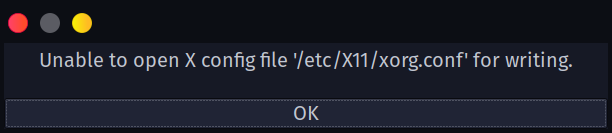
i did google…and this error seems to exist for years a phython gtk or something may can fix it…i have no clue how and what to do…im new linux user (X11)
Start nvidia-settings in terminal as root user.
sudo nvidia-settings
Yeah there are no setting in the wayland side of the nvidia app thats on nvidia and wayland.
but yea sudo nvidia-settings is what to run in x11
Sorry, forgot the inxi
System:
Kernel: 6.9.8-zen1-1-zen arch: x86_64 bits: 64 compiler: gcc v: 14.1.1
clocksource: tsc avail: hpet,acpi_pm
parameters: BOOT_IMAGE=/@/boot/vmlinuz-linux-zen
root=UUID=8ae5615f-c6d8-4e31-89de-ac9490bb8ee9 rw rootflags=subvol=@
quiet quiet rd.udev.log_priority=3 vt.global_cursor_default=0
resume=UUID=357e86cf-c5fb-42d3-9c8d-9dd891f79fd6 loglevel=3 amd_iommu=on
iommu=pt ibt=off
Desktop: KDE Plasma v: 6.1.2 tk: Qt v: N/A info: frameworks v: 6.4.0
wm: kwin_wayland tools: avail: swaylock vt: 1 dm: SDDM Distro: Garuda
base: Arch Linux
Machine:
Type: Desktop System: Micro-Star product: MS-7D73 v: 1.0
serial: <superuser required>
Mobo: Micro-Star model: MPG B650I EDGE WIFI (MS-7D73) v: 1.0
serial: <superuser required> uuid: <superuser required> UEFI: American
Megatrends LLC. v: 1.20 date: 03/24/2023
Battery:
Device-1: hidpp_battery_0 model: Logitech G502 X LIGHTSPEED serial: <filter>
charge: 78% rechargeable: yes status: discharging
CPU:
Info: model: AMD Ryzen 7 7700X bits: 64 type: MT MCP arch: Zen 4 gen: 5
level: v4 note: check built: 2022+ process: TSMC n5 (5nm) family: 0x19 (25)
model-id: 0x61 (97) stepping: 2 microcode: 0xA601203
Topology: cpus: 1x cores: 8 tpc: 2 threads: 16 smt: enabled cache:
L1: 512 KiB desc: d-8x32 KiB; i-8x32 KiB L2: 8 MiB desc: 8x1024 KiB
L3: 32 MiB desc: 1x32 MiB
Speed (MHz): avg: 1317 high: 5350 min/max: 400/5573 scaling:
driver: amd-pstate-epp governor: performance cores: 1: 5350 2: 400 3: 400
4: 400 5: 400 6: 5250 7: 400 8: 400 9: 400 10: 400 11: 5276 12: 400
13: 400 14: 400 15: 400 16: 400 bogomips: 144010
Flags: avx avx2 ht lm nx pae sse sse2 sse3 sse4_1 sse4_2 sse4a ssse3 svm
Vulnerabilities: <filter>
Graphics:
Device-1: AMD Navi 31 [Radeon RX 7900 XT/7900 XTX/7900M]
vendor: Sapphire PULSE driver: amdgpu v: kernel arch: RDNA-3 code: Navi-3x
process: TSMC n5 (5nm) built: 2022+ pcie: gen: 4 speed: 16 GT/s lanes: 16
ports: active: DP-1,HDMI-A-2 empty: DP-2,HDMI-A-1,Writeback-1
bus-ID: 03:00.0 chip-ID: 1002:744c class-ID: 0300
Device-2: AMD Raphael vendor: Micro-Star MSI driver: vfio-pci v: N/A
alternate: amdgpu arch: RDNA-2 code: Navi-2x process: TSMC n7 (7nm)
built: 2020-22 pcie: gen: 4 speed: 16 GT/s lanes: 16 bus-ID: 13:00.0
chip-ID: 1002:164e class-ID: 0300
Display: wayland server: X.org v: 1.21.1.13 with: Xwayland v: 24.1.1
compositor: kwin_wayland driver: X: loaded: amdgpu
unloaded: modesetting,radeon alternate: fbdev,vesa dri: radeonsi
gpu: amdgpu display-ID: 0
Monitor-1: DP-1 model: LG (GoldStar) ULTRAGEAR serial: <filter>
built: 2023 res: 2560x1440 dpi: 93 gamma: 1.2 size: 697x392mm (27.44x15.43")
diag: 800mm (31.5") ratio: 16:9 modes: max: 2560x1440 min: 640x480
Monitor-2: HDMI-A-2 model: Samsung U32J59x serial: <filter> built: 2018
res: 3840x2160 dpi: 140 gamma: 1.2 size: 697x392mm (27.44x15.43")
diag: 800mm (31.5") ratio: 16:9 modes: max: 3840x2160 min: 720x400
API: EGL v: 1.5 hw: drv: amd radeonsi platforms: device: 0 drv: radeonsi
device: 1 drv: swrast surfaceless: drv: radeonsi wayland: drv: radeonsi x11:
drv: radeonsi inactive: gbm
API: OpenGL v: 4.6 compat-v: 4.5 vendor: amd mesa v: 24.1.3-arch1.1
glx-v: 1.4 direct-render: yes renderer: AMD Radeon RX 7900 XTX (radeonsi
navi31 LLVM 18.1.8 DRM 3.57 6.9.8-zen1-1-zen) device-ID: 1002:744c
memory: 23.44 GiB unified: no display-ID: :1.0
API: Vulkan v: 1.3.279 layers: 15 device: 0 type: discrete-gpu name: AMD
Radeon RX 7900 XTX (RADV NAVI31) driver: mesa radv v: 24.1.3-arch1.1
device-ID: 1002:744c surfaces: xcb,xlib,wayland device: 1 type: cpu
name: llvmpipe (LLVM 18.1.8 256 bits) driver: mesa llvmpipe
v: 24.1.3-arch1.1 (LLVM 18.1.8) device-ID: 10005:0000
surfaces: xcb,xlib,wayland
Audio:
Device-1: AMD Navi 31 HDMI/DP Audio driver: snd_hda_intel v: kernel pcie:
gen: 4 speed: 16 GT/s lanes: 16 bus-ID: 03:00.1 chip-ID: 1002:ab30
class-ID: 0403
Device-2: AMD Rembrandt Radeon High Definition Audio
vendor: Micro-Star MSI driver: snd_hda_intel v: kernel pcie: gen: 4
speed: 16 GT/s lanes: 16 bus-ID: 13:00.1 chip-ID: 1002:1640 class-ID: 0403
Device-3: AMD Family 17h/19h HD Audio driver: snd_hda_intel v: kernel
pcie: gen: 4 speed: 16 GT/s lanes: 16 bus-ID: 13:00.6 chip-ID: 1022:15e3
class-ID: 0403
Device-4: Micro Star USB Audio driver: hid-generic,snd-usb-audio,usbhid
type: USB rev: 2.0 speed: 480 Mb/s lanes: 1 mode: 2.0 bus-ID: 1-10:5
chip-ID: 0db0:36e7 class-ID: 0300
Device-5: SteelSeries ApS Arctis Nova Pro Wireless
driver: hid-generic,snd-usb-audio,usbhid type: USB rev: 2.0 speed: 12 Mb/s
lanes: 1 mode: 1.1 bus-ID: 1-5:2 chip-ID: 1038:12e0 class-ID: 0300
Device-6: Kingston HyperX QuadCast
driver: hid-generic,snd-usb-audio,usbhid type: USB rev: 1.1 speed: 12 Mb/s
lanes: 1 mode: 1.1 bus-ID: 5-1:2 chip-ID: 0951:16df class-ID: 0300
serial: <filter>
API: ALSA v: k6.9.8-zen1-1-zen status: kernel-api with: aoss
type: oss-emulator tools: N/A
Server-1: sndiod v: N/A status: off tools: aucat,midicat,sndioctl
Server-2: PipeWire v: 1.2.1 status: active with: 1: pipewire-pulse
status: active 2: wireplumber status: active 3: pipewire-alsa type: plugin
4: pw-jack type: plugin tools: pactl,pw-cat,pw-cli,wpctl
Network:
Device-1: Realtek RTL8125 2.5GbE vendor: Micro-Star MSI driver: r8169
v: kernel pcie: gen: 2 speed: 5 GT/s lanes: 1 port: e000 bus-ID: 0e:00.0
chip-ID: 10ec:8125 class-ID: 0200
IF: enp14s0 state: up speed: 1000 Mbps duplex: full mac: <filter>
Device-2: MEDIATEK MT7922 802.11ax PCI Express Wireless Network Adapter
driver: mt7921e v: kernel pcie: gen: 2 speed: 5 GT/s lanes: 1
bus-ID: 0f:00.0 chip-ID: 14c3:0616 class-ID: 0280
IF: wlp15s0 state: down mac: <filter>
IF-ID-1: virbr0 state: down mac: <filter>
Info: services: NetworkManager, smbd, systemd-timesyncd, wpa_supplicant
Bluetooth:
Device-1: MediaTek Wireless_Device driver: btusb v: 0.8 type: USB rev: 2.1
speed: 480 Mb/s lanes: 1 mode: 2.0 bus-ID: 1-12:6 chip-ID: 0e8d:0616
class-ID: e001 serial: <filter>
Report: btmgmt ID: hci0 rfk-id: 0 state: up address: <filter> bt-v: 5.2
lmp-v: 11 status: discoverable: no pairing: no class-ID: 6c0104
Drives:
Local Storage: total: 3.64 TiB used: 1.38 TiB (38.0%)
SMART Message: Unable to run smartctl. Root privileges required.
ID-1: /dev/nvme0n1 maj-min: 259:1 vendor: Kingston model: SNV2S2000G
size: 1.82 TiB block-size: physical: 512 B logical: 512 B speed: 63.2 Gb/s
lanes: 4 tech: SSD serial: <filter> fw-rev: SBM02103 temp: 37.9 C
scheme: GPT
ID-2: /dev/nvme1n1 maj-min: 259:0 vendor: Kingston model: SNV2S2000G
size: 1.82 TiB block-size: physical: 512 B logical: 512 B speed: 63.2 Gb/s
lanes: 4 tech: SSD serial: <filter> fw-rev: SBM02103 temp: 44.9 C
Partition:
ID-1: / raw-size: 1.75 TiB size: 1.75 TiB (100.00%) used: 1.38 TiB (78.8%)
fs: btrfs dev: /dev/nvme0n1p2 maj-min: 259:3
ID-2: /boot/efi raw-size: 300 MiB size: 299.4 MiB (99.80%)
used: 25.9 MiB (8.6%) fs: vfat dev: /dev/nvme0n1p1 maj-min: 259:2
ID-3: /home raw-size: 1.75 TiB size: 1.75 TiB (100.00%)
used: 1.38 TiB (78.8%) fs: btrfs dev: /dev/nvme0n1p2 maj-min: 259:3
ID-4: /var/log raw-size: 1.75 TiB size: 1.75 TiB (100.00%)
used: 1.38 TiB (78.8%) fs: btrfs dev: /dev/nvme0n1p2 maj-min: 259:3
ID-5: /var/tmp raw-size: 1.75 TiB size: 1.75 TiB (100.00%)
used: 1.38 TiB (78.8%) fs: btrfs dev: /dev/nvme0n1p2 maj-min: 259:3
Swap:
Kernel: swappiness: 133 (default 60) cache-pressure: 100 (default) zswap: no
ID-1: swap-1 type: zram size: 61.96 GiB used: 17.5 MiB (0.0%)
priority: 100 comp: zstd avail: lzo,lzo-rle,lz4,lz4hc,842 max-streams: 16
dev: /dev/zram0
ID-2: swap-2 type: partition size: 68.16 GiB used: 0 KiB (0.0%)
priority: -2 dev: /dev/nvme0n1p3 maj-min: 259:4
Sensors:
System Temperatures: cpu: 54.9 C mobo: 40.0 C gpu: amdgpu temp: 46.0 C
mem: 56.0 C
Fan Speeds (rpm): N/A gpu: amdgpu fan: 0
Info:
Memory: total: 64 GiB note: est. available: 61.96 GiB used: 9.29 GiB (15.0%)
Processes: 412 Power: uptime: 7h 21m states: freeze,mem,disk suspend: deep
avail: s2idle wakeups: 0 hibernate: platform avail: shutdown, reboot,
suspend, test_resume image: 24.76 GiB services: org_kde_powerdevil,
power-profiles-daemon, upowerd Init: systemd v: 256 default: graphical
tool: systemctl
Packages: 2525 pm: pacman pkgs: 2489 libs: 595 tools: paru pm: flatpak
pkgs: 36 Compilers: clang: 18.1.8 gcc: 14.1.1 Shell: garuda-inxi
default: fish v: 3.7.1 running-in: alacritty inxi: 3.3.35
Garuda (2.6.26-1):
System install date: 2023-08-15
Last full system update: 2024-07-18 ↻
Is partially upgraded: No
Relevant software: snapper NetworkManager dracut
Windows dual boot: Probably (Run as root to verify)
Failed units:
I’m not on nvidia
thats the error i get when trying to use arandr, sometimes xrandr gives me the same error and sometims it does nothing
This topic was automatically closed 14 days after the last reply. New replies are no longer allowed.