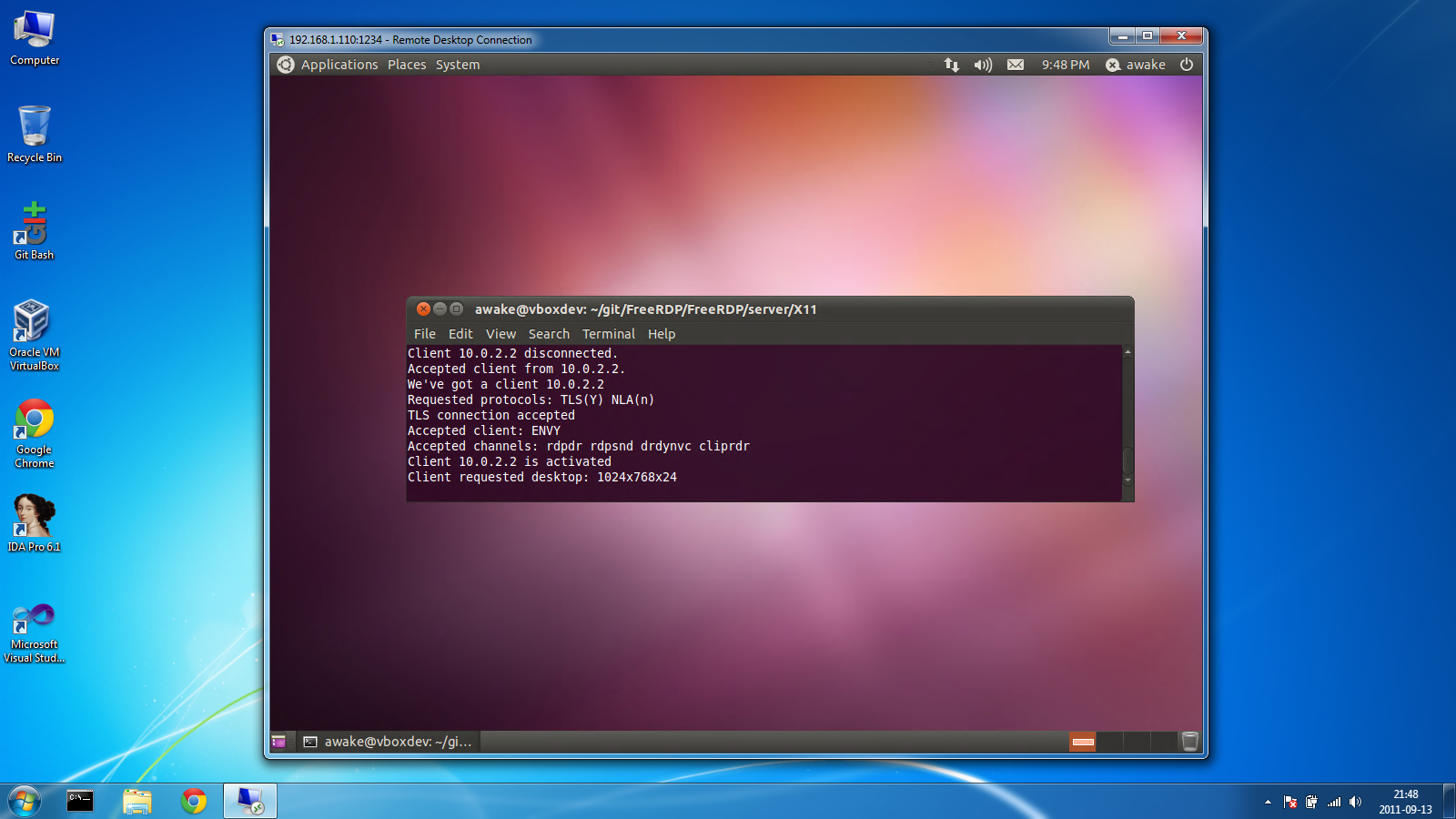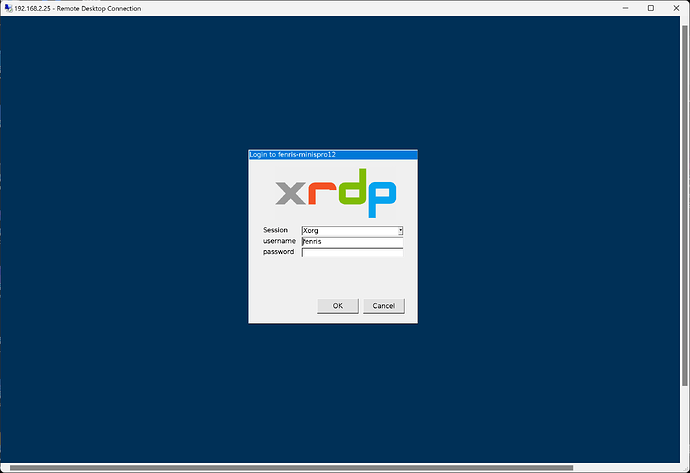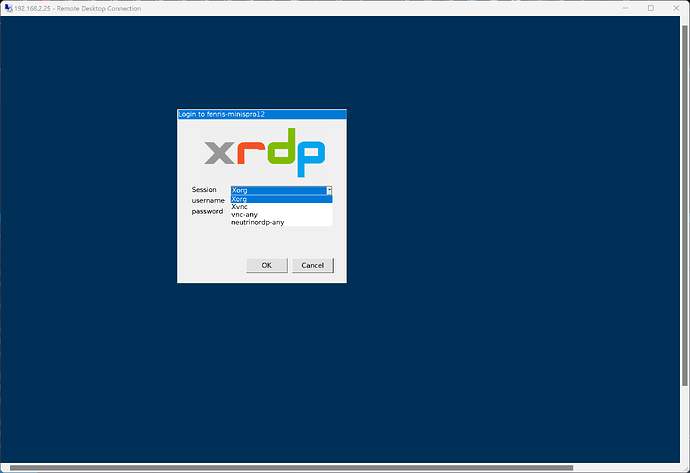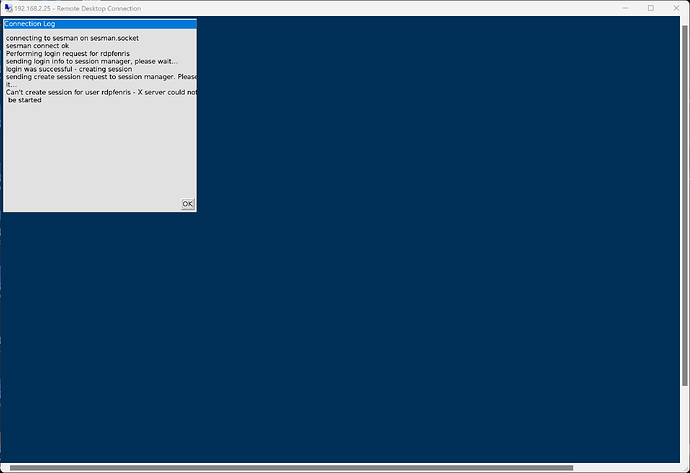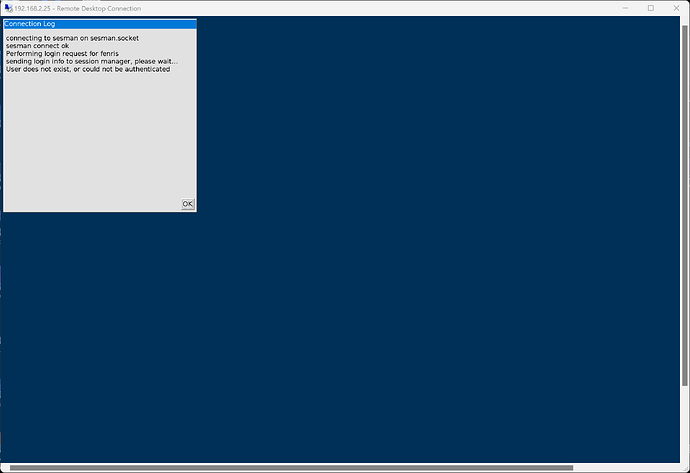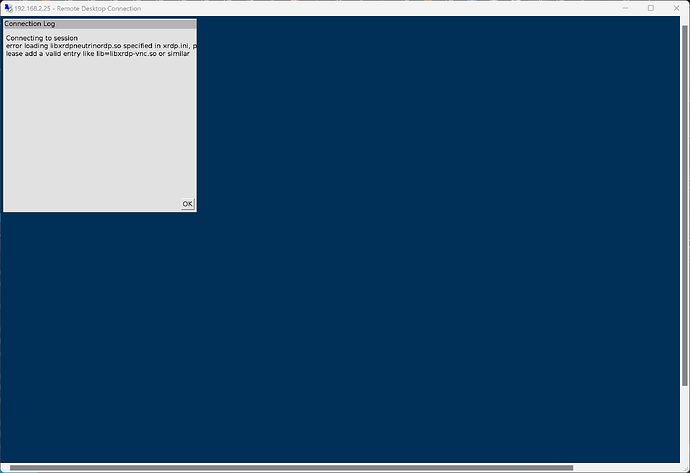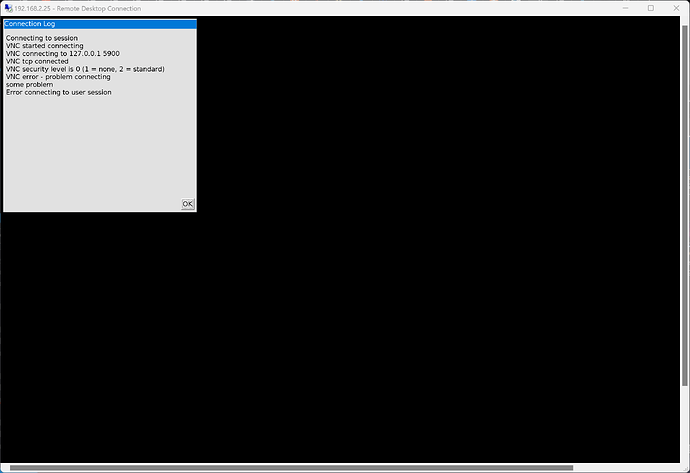I will just start off with inxi before I do anything…
╭─fenris@fenris in ~ took 25ms
╰─λ sudo garuda-inxi
[sudo] password for fenris:
System:
Kernel: 6.8.7-zen1-1-zen arch: x86_64 bits: 64 compiler: gcc v: 13.2.1
clocksource: tsc avail: acpi_pm
parameters: BOOT_IMAGE=/@/boot/vmlinuz-linux-zen
root=UUID=cd6e149b-2970-476f-b742-e3dc1120bedc rw rootflags=subvol=@
quiet rd.luks.uuid=264cadad-c8c3-46fe-b132-32f30ff8b69c
rd.luks.uuid=0dd705d1-74f7-4ae7-8f55-96ae57f524b8
resume=/dev/mapper/luks-0dd705d1-74f7-4ae7-8f55-96ae57f524b8 loglevel=3
ibt=off
Desktop: Xfce v: 4.18.1 tk: Gtk v: 3.24.36 wm: xfwm4 v: 4.18.0
with: xfce4-panel tools: xfce4-screensaver avail: xautolock dm: LightDM
v: 1.32.0 Distro: Garuda base: Arch Linux
Machine:
Type: Desktop Mobo: AZW model: MINI S v: 10 serial: N/A part-nu: 01
uuid: 03000200-0400-0500-0006-000700080009 UEFI: American Megatrends LLC.
v: ADLNV104 date: 02/06/2023
CPU:
Info: model: Intel N100 socket: U3E1 bits: 64 type: MCP arch: Alder Lake
level: v3 note: check built: 2021+ process: Intel 7 (10nm ESF) family: 6
model-id: 0xBE (190) stepping: 0 microcode: 0x15
Topology: cpus: 1x cores: 4 smt: <unsupported> cache: L1: 384 KiB
desc: d-4x32 KiB; i-4x64 KiB L2: 2 MiB desc: 1x2 MiB L3: 6 MiB desc: 1x6 MiB
Speed (MHz): avg: 700 min/max: 700/3400 base/boost: 2871/3400 scaling:
driver: intel_pstate governor: powersave volts: 1.0 V ext-clock: 100 MHz
cores: 1: 700 2: 700 3: 700 4: 700 bogomips: 6451
Flags: avx avx2 ht lm nx pae sse sse2 sse3 sse4_1 sse4_2 ssse3 vmx
Vulnerabilities: <filter>
Graphics:
Device-1: Intel Alder Lake-N [UHD Graphics] driver: i915 v: kernel
alternate: xe arch: Gen-12.2 process: Intel 10nm built: 2021-22+ ports:
active: HDMI-A-1 empty: HDMI-A-2 bus-ID: 00:02.0 chip-ID: 8086:46d1
class-ID: 0300
Device-2: Creative Live! Cam Sync 1080p V2 driver: snd-usb-audio,uvcvideo
type: USB rev: 2.0 speed: 480 Mb/s lanes: 1 mode: 2.0 bus-ID: 1-4.4:8
chip-ID: 041e:40a0 class-ID: 0102 serial: <filter>
Display: x11 server: X.Org v: 21.1.13 compositor: xfwm4 v: 4.18.0 driver:
X: loaded: modesetting alternate: fbdev,intel,vesa dri: iris gpu: i915
display-ID: :0.0 screens: 1
Screen-1: 0 s-res: 1920x1080 s-dpi: 96 s-size: 508x285mm (20.00x11.22")
s-diag: 582mm (22.93")
Monitor-1: HDMI-A-1 mapped: HDMI-1 model: Acer G247HYL serial: <filter>
built: 2016 res: 1920x1080 hz: 60 dpi: 93 gamma: 1.2
size: 527x296mm (20.75x11.65") diag: 604mm (23.8") ratio: 16:9 modes:
max: 1920x1080 min: 720x400
API: Vulkan v: 1.3.279 layers: 5 device: 0 type: integrated-gpu
name: Intel Graphics (ADL-N) driver: mesa intel v: 24.0.5-arch1.1
device-ID: 8086:46d1 surfaces: xcb,xlib device: 1 type: cpu name: llvmpipe
(LLVM 17.0.6 256 bits) driver: mesa llvmpipe v: 24.0.5-arch1.1 (LLVM
17.0.6) device-ID: 10005:0000 surfaces: xcb,xlib
API: OpenGL Message: Unable to show GL data. glxinfo is missing.
Audio:
Device-1: Intel Alder Lake-N PCH High Definition Audio driver: snd_hda_intel
v: kernel alternate: snd_sof_pci_intel_tgl bus-ID: 00:1f.3
chip-ID: 8086:54c8 class-ID: 0403
Device-2: C-Media CM106 Like Sound Device
driver: hid-generic,snd-usb-audio,usbhid type: USB rev: 1.1 speed: 12 Mb/s
lanes: 1 mode: 1.1 bus-ID: 1-4.3:6 chip-ID: 0d8c:0102 class-ID: 0300
Device-3: Creative Live! Cam Sync 1080p V2 driver: snd-usb-audio,uvcvideo
type: USB rev: 2.0 speed: 480 Mb/s lanes: 1 mode: 2.0 bus-ID: 1-4.4:8
chip-ID: 041e:40a0 class-ID: 0102 serial: <filter>
API: ALSA v: k6.8.7-zen1-1-zen status: kernel-api tools: N/A
Server-1: PipeWire v: 1.0.5 status: n/a (root, process) with:
1: pipewire-pulse status: active 2: wireplumber status: active
3: pipewire-alsa type: plugin 4: pw-jack type: plugin
tools: pactl,pw-cat,pw-cli,wpctl
Network:
Device-1: Intel CNVi: Wi-Fi driver: iwlwifi v: kernel bus-ID: 00:14.3
chip-ID: 8086:54f0 class-ID: 0280
IF: wlo1 state: down mac: <filter>
Device-2: Realtek RTL8111/8168/8211/8411 PCI Express Gigabit Ethernet
driver: r8169 v: kernel pcie: gen: 1 speed: 2.5 GT/s lanes: 1 port: 3000
bus-ID: 01:00.0 chip-ID: 10ec:8168 class-ID: 0200
IF: enp1s0 state: up speed: 1000 Mbps duplex: full mac: <filter>
Device-3: ASIX AX88179 Gigabit Ethernet driver: ax88179_178a type: USB
rev: 3.0 speed: 5 Gb/s lanes: 1 mode: 3.2 gen-1x1 bus-ID: 2-4.1:4
chip-ID: 0b95:1790 class-ID: ff00 serial: <filter>
IF: enp0s20f0u4u1 state: down mac: <filter>
IF-ID-1: tun0 state: unknown speed: 10000 Mbps duplex: full mac: N/A
IF-ID-2: vmnet1 state: unknown speed: N/A duplex: N/A mac: <filter>
IF-ID-3: vmnet8 state: unknown speed: N/A duplex: N/A mac: <filter>
Info: services: NetworkManager, smbd, systemd-timesyncd, wpa_supplicant
Bluetooth:
Device-1: Intel AX201 Bluetooth driver: btusb v: 0.8 type: USB rev: 2.0
speed: 12 Mb/s lanes: 1 mode: 1.1 bus-ID: 1-10:5 chip-ID: 8087:0026
class-ID: e001
Report: btmgmt ID: hci0 rfk-id: 0 state: down bt-service: enabled,running
rfk-block: hardware: no software: yes address: <filter> bt-v: 5.2 lmp-v: 11
status: discoverable: no pairing: no
Drives:
Local Storage: total: 2.73 TiB used: 1.07 TiB (39.3%)
SMART Message: Required tool smartctl not installed. Check --recommends
ID-1: /dev/nvme0n1 maj-min: 259:0 vendor: Samsung model: SSD 990 PRO 1TB
size: 931.51 GiB block-size: physical: 512 B logical: 512 B speed: 63.2 Gb/s
lanes: 4 tech: SSD serial: <filter> fw-rev: 4B2QJXD7 temp: 55.9 C
scheme: GPT
ID-2: /dev/sda maj-min: 8:0 vendor: Seagate model: ST2000LM015-2E8174
size: 1.82 TiB block-size: physical: 4096 B logical: 512 B speed: 6.0 Gb/s
tech: HDD rpm: 5400 serial: <filter> fw-rev: 0001 scheme: GPT
Partition:
ID-1: / raw-size: 914.27 GiB size: 914.27 GiB (100.00%)
used: 27.1 GiB (3.0%) fs: btrfs block-size: 4096 B dev: /dev/dm-1
maj-min: 254:1 mapped: luks-264cadad-c8c3-46fe-b132-32f30ff8b69c
ID-2: /boot/efi raw-size: 300 MiB size: 299.4 MiB (99.80%)
used: 728 KiB (0.2%) fs: vfat block-size: 512 B dev: /dev/nvme0n1p1
maj-min: 259:1
ID-3: /home raw-size: 914.27 GiB size: 914.27 GiB (100.00%)
used: 27.1 GiB (3.0%) fs: btrfs block-size: 4096 B dev: /dev/dm-1
maj-min: 254:1 mapped: luks-264cadad-c8c3-46fe-b132-32f30ff8b69c
ID-4: /var/log raw-size: 914.27 GiB size: 914.27 GiB (100.00%)
used: 27.1 GiB (3.0%) fs: btrfs block-size: 4096 B dev: /dev/dm-1
maj-min: 254:1 mapped: luks-264cadad-c8c3-46fe-b132-32f30ff8b69c
ID-5: /var/tmp raw-size: 914.27 GiB size: 914.27 GiB (100.00%)
used: 27.1 GiB (3.0%) fs: btrfs block-size: 4096 B dev: /dev/dm-1
maj-min: 254:1 mapped: luks-264cadad-c8c3-46fe-b132-32f30ff8b69c
Swap:
Kernel: swappiness: 133 (default 60) cache-pressure: 100 (default) zswap: no
ID-1: swap-1 type: partition size: 16.94 GiB used: 0 KiB (0.0%)
priority: -2 dev: /dev/dm-0 maj-min: 254:0
mapped: luks-0dd705d1-74f7-4ae7-8f55-96ae57f524b8
ID-2: swap-2 type: zram size: 15.4 GiB used: 2.57 GiB (16.7%)
priority: 100 comp: zstd avail: lzo,lzo-rle,lz4,lz4hc,842 max-streams: 4
dev: /dev/zram0
Sensors:
System Temperatures: cpu: 59.0 C mobo: N/A
Fan Speeds (rpm): N/A
Info:
Memory: total: 16 GiB available: 15.4 GiB used: 7.98 GiB (51.8%)
igpu: 60 MiB
Processes: 357 Power: uptime: 1d 17h 50m states: freeze,mem,disk
suspend: deep avail: s2idle wakeups: 0 hibernate: platform avail: shutdown,
reboot, suspend, test_resume image: 6.14 GiB
services: upowerd,xfce4-power-manager Init: systemd v: 255
default: graphical tool: systemctl
Packages: pm: pacman pkgs: 1759 libs: 469 tools: pamac,paru Compilers:
clang: 17.0.6 gcc: 13.2.1 Shell: garuda-inxi (sudo) default: Bash v: 5.2.26
running-in: xfce4-terminal inxi: 3.3.34
Garuda (2.6.26-1):
System install date: 2024-04-11
Last full system update: 2024-04-22 ↻
Is partially upgraded: No
Relevant software: snapper NetworkManager dracut
Windows dual boot: No/Undetected
Failed units: vmware-workstation-server.service vmware.service
╭─fenris@fenris in ~ as 🧙 took 6s
╰─λ
First of all, I installed XRDP it looked like it was working till I connected. Got the login screen but it wasn’t accepting my root username/password. It had a wierd screen on it with a windows blue background telling me it couldn’t accept the username and password.
So I went here to follow these instructions: How to enable remote desktop
Also by doing xfce4-session I get the following and do not know if this is adding to the problem, nor how to fix
╭─fenris@fenris in /mnt/veracrypt1/Videos as 🧙 took 446ms
╰─λ xfce4-session
(xfce4-session:1270493): xfce4-session-WARNING **: 15:41:44.596: Another session manager is already running
╭─fenris@fenris in /mnt/veracrypt1/Videos as 🧙 took 93ms
[🔴] ×
So I login again from my windows pc, and I get this screen https://user-images.githubusercontent.com/3178490/106655305-144a2980-6591-11eb-9d8f-6344dc2b3c35.png
So I tried to follow this "Unable to contact settings server" when lauching XFCE remote desktop session on CentOS8 · Issue #872 · OSC/ondemand · GitHub which is what I see on the screen
I also looked at this entry [SOLVED] Unable to Contact Settings Server / Applications & Desktop Environments / Arch Linux Forums but it doesn’t seem to be working out for me
Just for the record physically connecting over the network to the Garuda PC isn’t the problem, that works just fine as you can see here:
╭─fenris@fenris in /mnt/veracrypt1/Videos as 🧙 took 109ms
╰─λ sudo systemctl status xrdp
● xrdp.service - xrdp daemon
Loaded: loaded (/usr/lib/systemd/system/xrdp.service; enabled; preset: dis>
Active: active (running) since Mon 2024-04-22 14:13:59 CDT; 17s ago
Docs: man:xrdp(8)
man:xrdp.ini(5)
Main PID: 1261456 (xrdp)
Tasks: 1 (limit: 18869)
Memory: 1.7M (peak: 1.9M)
CPU: 25ms
CGroup: /system.slice/xrdp.service
└─1261456 /usr/bin/xrdp --nodaemon
Apr 22 14:13:59 fenris-minispro12 systemd[1]: Starting xrdp daemon...
Apr 22 14:13:59 fenris-minispro12 (xrdp)[1261456]: xrdp.service: Referenced but>
Apr 22 14:13:59 fenris-minispro12 systemd[1]: Started xrdp daemon.
Apr 22 14:13:59 fenris-minispro12 xrdp[1261456]: [INFO ] starting xrdp with pid>
Apr 22 14:13:59 fenris-minispro12 xrdp[1261456]: [INFO ] address [0.0.0.0] port>
Apr 22 14:13:59 fenris-minispro12 xrdp[1261456]: [INFO ] listening to port 3389>
Apr 22 14:13:59 fenris-minispro12 xrdp[1261456]: [INFO ] xrdp_listen_pp done
I also don’t have UFW installed so there is no ports being blocked. Its like XFCE isn’t accepting the session login for what ever reason and I ran out of things to try and fix this issue
Also, I don’t know how to categorise this topic cause I can’t tell if this is a Garuda issue in general or an XFCE4 problem