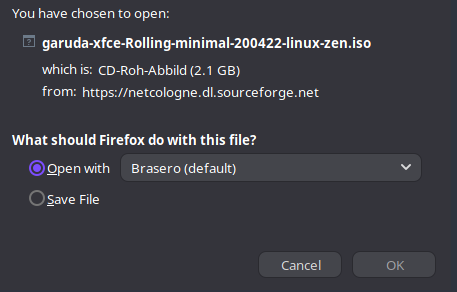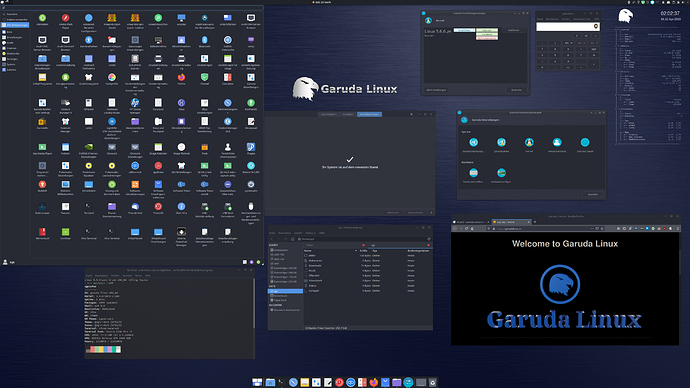Downloaded xfce and installed without issues.
Update had errors and would not update because of errors on Tela-xxxxxxxxx.
Was able to move by that but a new user may not be able to move by it easily.
Over all there is a lot of eye candy, more than what I would like to see but many users would likely love it.
What I myself is looking for and have with Arch is a bare bone xfce desktop witch I could build onto. ( that's just me )
Will drop in from time to time and see what's happening and wish you good folks all the best. 
4 Likes
the solution is to update with following command
sudo pacman -Syu --overwrite "*"
2 Likes
Because we have
(1/2) Creating Timeshift snapshot before upgrade...
so, if something fail on next boot, use last working snapshot from grub.
###### - Grub-btrfs: Snapshot detection started - ######
# Info: Separate boot partition not detected
# Found snapshot: 2020-04-21 21:49:08 | timeshift-btrfs/snapshots/2020-04-21_21-49-08/@
# Found snapshot: 2020-04-21 18:32:52 | timeshift-btrfs/snapshots/2020-04-21_18-32-52/@
# Found snapshot: 2020-04-21 02:03:57 | timeshift-btrfs/snapshots/2020-04-21_02-03-57/@
# Found snapshot: 2020-04-08 00:41:42 | timeshift-btrfs/snapshots/2020-04-08_00-41-42/@
# Found 4 snapshot(s)
###### - Grub-btrfs: Snapshot detection ended - ######
1 Like
Yes that’s correct and for a new user who doesn’t know the tty that would create issues.
The best way to handle this is to create a new updated xfce ISO so to stream a flawless install. ![]()
2 Likes
4 Likes
This will really help the new comers with an error free install. 
4 Likes