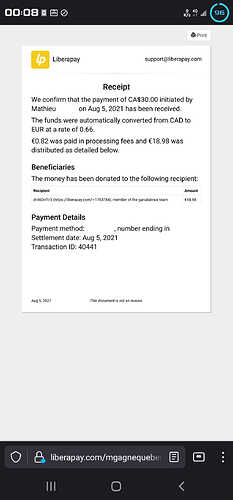Hello everyone,
I found out about Garuda and wanted to give it a try but I am getting errors with both nvidia and open source grub options. First I tried nvidia drivers and got a black screen before getting in the desktop environment. (See install attempt #1 below)
I figured I’d just install nvidia drivers later so, I tried open source video option in the grub instead. This booted fine but the installer failed near the end of the installation process. (See install attempt #2 below)
Here are the details of both screnarios, and some context about my pc / desired outcome;
My desired end result:
xfce desktop, full disk install (+swap), using nvidia driver
(installed with the latest xfce image from garuda downloads)
What’s plugged in the laptop:
power cable, live usb stick, network cable rj45
Hard drive status before live boot:
formatted to ext4, empty disk, one partition (no os installed on disk)
My bios details:
legacy boot only (no uefi on this laptop), no option to change any video settings, (no AHCI option). Actually the only option available are boot order and hyper-v which is turned on (not sure it matters but I did not mess with that). I have the latest update.
My system details:
Machine: Type: Laptop System: Sony product: VPCF120FD v: C605K21R serial: <filter> Chassis:
type: 10 serial: N/A
Mobo: Sony model: VAIO serial: <filter> BIOS: American Megatrends v: R1110Y6
date: 05/31/2010
Battery: ID-1: BAT0 charge: 41.9 Wh (100.0%) condition: 41.9/48.8 Wh (85.7%) volts: N/A
min: 108.7 model: Sony Corp. type: Li-ion serial: N/A status: Full
CPU: Info: Dual Core model: Intel Core i5 M 430 bits: 64 type: MT MCP arch: Nehalem
family: 6 model-id: 25 (37) stepping: 2 microcode: 11 cache: L1: 128 KiB L2: 3 MiB
L3: 3 MiB
flags: lm nx pae sse sse2 sse3 sse4_1 sse4_2 ssse3 vmx bogomips: 18088
Speed: 1563 MHz min/max: 1199/2267 MHz base/boost: 2266/2266 boost: enabled
volts: 1.4 V ext-clock: 133 MHz Core speeds (MHz): 1: 1563 2: 2349 3: 1609 4: 1631
Vulnerabilities: Type: itlb_multihit status: KVM: VMX disabled
Type: l1tf mitigation: PTE Inversion; VMX: conditional cache flushes, SMT vulnerable
Type: mds status: Vulnerable: Clear CPU buffers attempted, no microcode; SMT vulnerable
Type: meltdown mitigation: PTI
Type: spec_store_bypass
mitigation: Speculative Store Bypass disabled via prctl and seccomp
Type: spectre_v1 mitigation: usercopy/swapgs barriers and __user pointer sanitization
Type: spectre_v2 mitigation: Full generic retpoline, IBPB: conditional, IBRS_FW, STIBP:
conditional, RSB filling
Type: srbds status: Not affected
Type: tsx_async_abort status: Not affected
Graphics: Device-1: NVIDIA GT218M [GeForce 310M] vendor: Sony driver: N/A alternate: nouveau
bus-ID: 01:00.0 chip-ID: 10de:0a75 class-ID: 0300
Device-2: Ricoh type: USB driver: uvcvideo bus-ID: 1-1.2:3 chip-ID: 05ca:18ba
class-ID: 0e02
Display: server: X.org 1.20.12 driver: loaded: nouveau unloaded: modesetting
alternate: fbdev,nv,vesa tty: 102x38
Message: Advanced graphics data unavailable in console for root.
Audio: Device-1: Intel 5 Series/3400 Series High Definition Audio vendor: Sony
driver: snd_hda_intel v: kernel bus-ID: 00:1b.0 chip-ID: 8086:3b56 class-ID: 0403
Device-2: NVIDIA High Definition Audio vendor: Sony driver: snd_hda_intel v: kernel
bus-ID: 01:00.1 chip-ID: 10de:0be3 class-ID: 0403
Sound Server-1: ALSA v: k5.13.5-zen1-1-zen running: yes
Sound Server-2: JACK v: 1.9.19 running: no
Sound Server-3: PulseAudio v: 15.0 running: no
Sound Server-4: PipeWire v: 0.3.32 running: no
Network: Device-1: Qualcomm Atheros AR9287 Wireless Network Adapter vendor: Foxconn
driver: ath9k v: kernel port: d000 bus-ID: 02:00.0 chip-ID: 168c:002e class-ID: 0280
IF: wlp2s0 state: down mac: <filter>
Device-2: Marvell 88E8057 PCI-E Gigabit Ethernet vendor: Sony driver: sky2 v: 1.30
port: a000 bus-ID: 04:00.0 chip-ID: 11ab:4380 class-ID: 0200
IF: enp4s0 state: up speed: 1000 Mbps duplex: full mac: <filter>
Bluetooth: Device-1: Foxconn / Hon Hai Foxconn T77H114 BCM2070 [Single-Chip Bluetooth 2.1 + EDR
Adapter]
type: USB driver: btusb v: 0.8 bus-ID: 1-1.6:4 chip-ID: 0489:e00f class-ID: fe01
serial: <filter>
Report: bt-adapter ID: hci0 rfk-id: 2 state: down bt-service: enabled,running
rfk-block: hardware: no software: no address: <filter>
Drives: Local Storage: total: 193.58 GiB used: 0 KiB (0.0%)
ID-1: /dev/sda maj-min: 8:0 vendor: Hitachi model: HTS543216L9A300
family: Travelstar 5K320 size: 149.05 GiB block-size: physical: 512 B logical: 512 B
sata: 2.6 speed: 3.0 Gb/s type: HDD rpm: 5400 serial: <filter> rev: C40C temp: 34 C
scheme: MBR
SMART: yes state: enabled health: PASSED on: 1y 38d 23h cycles: 1033
ID-2: /dev/sdb maj-min: 8:16 type: USB vendor: Kingston model: DataTraveler 3.0
size: 28.82 GiB block-size: physical: 512 B logical: 512 B type: N/A serial: <filter>
scheme: MBR
SMART Message: Unknown USB bridge. Flash drive/Unsupported enclosure?
ID-3: /dev/sdc maj-min: 8:32 type: USB vendor: Generic model: Flash Disk
size: 15.71 GiB block-size: physical: 512 B logical: 512 B type: SSD serial: <filter>
rev: 8.07 scheme: MBR
SMART Message: Unknown USB bridge. Flash drive/Unsupported enclosure?
What I did, install attempt #1: (Using Nvidia option in grub )
Got a black screen just before reaching the desktop environment, so I used alt-f5 and logged in. Then I typed “startx”. This resulted in an error saying:
[ 585.160] (WW) Failed to open protocol names file lib/xorg/protocol.txt
[ 585.164]
X.Org X Server 1.20.12
X Protocol Version 11, Revision 0
[ 585.178] Build Operating System: Linux Archlinux
[ 585.198] Current Operating System: Linux garuda-xfce 5.13.5-zen1-1-zen #1 ZEN SMP PREEMPT Sun, 25 Jul 2021 18:03:00 +0000 x86_64
[ 585.199] Kernel command line: BOOT_IMAGE=/boot/vmlinuz-x86_64 lang=en_US keytable=us tz=UTC misobasedir=garuda misolabel=GARUDA_XFCE_SOARING_ quiet systemd.show_status=1 systemd.unified_cgroup_hierarchy=1 driver=nonfree nouveau.modeset=0 i915.modeset=1 radeon.modeset=1
[ 585.268] Build Date: 29 July 2021 08:42:26AM
[ 585.287]
[ 585.308] Current version of pixman: 0.40.0
[ 585.354] Before reporting problems, check http://wiki.x.org
to make sure that you have the latest version.
[ 585.354] Markers: (--) probed, (**) from config file, (==) default setting,
(++) from command line, (!!) notice, (II) informational,
(WW) warning, (EE) error, (NI) not implemented, (??) unknown.
[ 585.468] (==) Log file: "/home/garuda/.local/share/xorg/Xorg.0.log", Time: Wed Aug 4 23:31:08 2021
[ 585.501] (==) Using config directory: "/etc/X11/xorg.conf.d"
[ 585.535] (==) Using system config directory "/usr/share/X11/xorg.conf.d"
[ 585.536] (==) No Layout section. Using the first Screen section.
[ 585.536] (==) No screen section available. Using defaults.
[ 585.536] (**) |-->Screen "Default Screen Section" (0)
[ 585.536] (**) | |-->Monitor "<default monitor>"
[ 585.536] (==) No monitor specified for screen "Default Screen Section".
Using a default monitor configuration.
[ 585.536] (==) Automatically adding devices
[ 585.536] (==) Automatically enabling devices
[ 585.536] (==) Automatically adding GPU devices
[ 585.536] (==) Automatically binding GPU devices
[ 585.536] (==) Max clients allowed: 256, resource mask: 0x1fffff
[ 585.536] (WW) `fonts.dir' not found (or not valid) in "/usr/share/fonts/misc".
[ 585.536] Entry deleted from font path.
[ 585.536] (Run 'mkfontdir' on "/usr/share/fonts/misc").
[ 585.536] (WW) `fonts.dir' not found (or not valid) in "/usr/share/fonts/TTF".
[ 585.536] Entry deleted from font path.
[ 585.536] (Run 'mkfontdir' on "/usr/share/fonts/TTF").
[ 585.536] (WW) The directory "/usr/share/fonts/OTF" does not exist.
[ 585.536] Entry deleted from font path.
[ 585.536] (WW) The directory "/usr/share/fonts/Type1" does not exist.
[ 585.536] Entry deleted from font path.
[ 585.536] (WW) The directory "/usr/share/fonts/100dpi" does not exist.
[ 585.536] Entry deleted from font path.
[ 585.536] (WW) The directory "/usr/share/fonts/75dpi" does not exist.
[ 585.536] Entry deleted from font path.
[ 585.536] (==) FontPath set to:
[ 585.536] (==) ModulePath set to "/usr/lib/xorg/modules"
[ 585.536] (II) The server relies on udev to provide the list of input devices.
If no devices become available, reconfigure udev or disable AutoAddDevices.
[ 585.536] (II) Module ABI versions:
[ 585.536] X.Org ANSI C Emulation: 0.4
[ 585.536] X.Org Video Driver: 24.1
[ 585.536] X.Org XInput driver : 24.1
[ 585.536] X.Org Server Extension : 10.0
[ 585.537] (++) using VT number 5
[ 585.540] (II) systemd-logind: took control of session /org/freedesktop/login1/session/_31
[ 585.544] (--) PCI:*(1@0:0:0) 10de:0a75:104d:9067 rev 162, Mem @ 0xe2000000/16777216, 0xd0000000/268435456, 0xe0000000/33554432, I/O @ 0x0000d000/128, BIOS @ 0x????????/131072
[ 585.544] (WW) Open ACPI failed (/var/run/acpid.socket) (No such file or directory)
[ 585.544] (II) LoadModule: "glx"
[ 585.546] (II) Loading /usr/lib/xorg/modules/extensions/libglx.so
[ 585.548] (II) Module glx: vendor="X.Org Foundation"
[ 585.548] compiled for 1.20.12, module version = 1.0.0
[ 585.548] ABI class: X.Org Server Extension, version 10.0
[ 585.548] (==) Matched nouveau as autoconfigured driver 0
[ 585.548] (==) Matched nv as autoconfigured driver 1
[ 585.548] (==) Matched modesetting as autoconfigured driver 2
[ 585.548] (==) Matched fbdev as autoconfigured driver 3
[ 585.548] (==) Matched vesa as autoconfigured driver 4
[ 585.548] (==) Assigned the driver to the xf86ConfigLayout
[ 585.548] (II) LoadModule: "nouveau"
[ 585.548] (II) Loading /usr/lib/xorg/modules/drivers/nouveau_drv.so
[ 585.548] (II) Module nouveau: vendor="X.Org Foundation"
[ 585.548] compiled for 1.20.10, module version = 1.0.17
[ 585.548] Module class: X.Org Video Driver
[ 585.548] ABI class: X.Org Video Driver, version 24.1
[ 585.548] (II) LoadModule: "nv"
[ 585.548] (WW) Warning, couldn't open module nv
[ 585.548] (EE) Failed to load module "nv" (module does not exist, 0)
[ 585.548] (II) LoadModule: "modesetting"
[ 585.549] (II) Loading /usr/lib/xorg/modules/drivers/modesetting_drv.so
[ 585.549] (II) Module modesetting: vendor="X.Org Foundation"
[ 585.549] compiled for 1.20.12, module version = 1.20.12
[ 585.549] Module class: X.Org Video Driver
[ 585.549] ABI class: X.Org Video Driver, version 24.1
[ 585.549] (II) LoadModule: "fbdev"
[ 585.550] (WW) Warning, couldn't open module fbdev
[ 585.550] (EE) Failed to load module "fbdev" (module does not exist, 0)
[ 585.550] (II) LoadModule: "vesa"
[ 585.550] (WW) Warning, couldn't open module vesa
[ 585.550] (EE) Failed to load module "vesa" (module does not exist, 0)
[ 585.550] (II) NOUVEAU driver
[ 585.550] (II) NOUVEAU driver for NVIDIA chipset families :
[ 585.550] RIVA TNT (NV04)
[ 585.550] RIVA TNT2 (NV05)
[ 585.550] GeForce 256 (NV10)
[ 585.550] GeForce 2 (NV11, NV15)
[ 585.550] GeForce 4MX (NV17, NV18)
[ 585.550] GeForce 3 (NV20)
[ 585.550] GeForce 4Ti (NV25, NV28)
[ 585.550] GeForce FX (NV3x)
[ 585.550] GeForce 6 (NV4x)
[ 585.550] GeForce 7 (G7x)
[ 585.550] GeForce 8 (G8x)
[ 585.550] GeForce 9 (G9x)
[ 585.550] GeForce GTX 2xx/3xx (GT2xx)
[ 585.550] GeForce GTX 4xx/5xx (GFxxx)
[ 585.550] GeForce GTX 6xx/7xx (GKxxx)
[ 585.550] GeForce GTX 9xx (GMxxx)
[ 585.550] GeForce GTX 10xx (GPxxx)
[ 585.550] (II) modesetting: Driver for Modesetting Kernel Drivers: kms
[ 585.551] (EE) [drm] Failed to open DRM device for pci:0000:01:00.0: -19
[ 585.551] (EE) open /dev/dri/card0: No such file or directory
[ 585.551] (WW) Falling back to old probe method for modesetting
[ 585.551] (EE) open /dev/dri/card0: No such file or directory
[ 585.551] (WW) VGA arbiter: cannot open kernel arbiter, no multi-card support
[ 585.551] (EE) Screen 0 deleted because of no matching config section.
[ 585.551] (II) UnloadModule: "modesetting"
[ 585.551] (EE) Device(s) detected, but none match those in the config file.
[ 585.551] (EE)
Fatal server error:
[ 585.551] (EE) no screens found(EE)
[ 585.551] (EE)
Please consult the The X.Org Foundation support
at http://wiki.x.org
for help.
[ 585.551] (EE) Please also check the log file at "/home/garuda/.local/share/xorg/Xorg.0.log" for additional information.
[ 585.551] (EE)
[ 585.654] (EE) Server terminated with error (1). Closing log file.
e[1me[31m> e[mInstalled PCI configs:
--------------------------------------------------------------------------------
NAME VERSION FREEDRIVER TYPE
--------------------------------------------------------------------------------
video-linux 2021.02.19 true PCI
e[1me[31mWarning: e[mNo installed USB configs!
The nvidia driver does not seem to even load. At least I think. So at this point I went back to grub to try again without nvidia.
What I did, install attempt #2: (Using open source video option in grub )
This booted fine but then I got an install failure near the end of the process :
Installation failed Extrenal command mkinitcpio finished with exit code 1
Output:
/usr/sbin/mkinitcpio: line 268: /etc/mkinitcpio.d/linux-lts.preset: No such file or directory
==> ERROR: Failed to load preset: '/etc/mkinitcpio.d/linux-lts.preset'
Then I tried searching for “black screen” and other related terms in this forum, except the results are showing me similar errors that happened to people AFTER they had installed the os. OR, the search results appeared relevant at first but, in the end, were not.
For example:
My problem is during the installation process. So instead I went on duckduckgo and found some hints, I think. But to be honest, at that point, I was reading stuff that’s a bit out of my league…
For example:
Maybe I missed the post that had a solution, I am not sure. I’ll appologize now just in case. Might be because I am starting to get “tunnel vision”… reading about this for too long.
Last, I decided to try another build instead, the lxqt. The installer went through without any issue (nouveau video mode). But I am desperate to use xfce because this is what I am familliar with and felt uncomfortable using lxqt.
Please, is there any chance someone could help me find a workaround? I would really like to use the xfce desktop if possible. I can defenitely post any other logs if needed.
Edit:
Adding other things I’ve tried but did not help, unfortunately:
Adding “nomodeset” in grub
Info from: Black screen during boot - #5 by Bog
Checksum test: no issue there