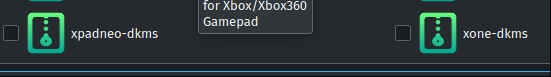I have two Garuda systems, a thinkpad T590, and a PC with MSI MPG Z390, i7 9700k, RTX 2070S and RX580
The controller functions perfectly on the Thinkpad, but on the PC, it gets shown in lsusb, but the light doesn’t turn on and Steam doesn’t detect it. However, when plugged into the PC, the PC plays a “connecting” sound.
Non-functional inxi:
System:
Kernel: 6.9.3-zen1-1-zen arch: x86_64 bits: 64 compiler: gcc v: 14.1.1
clocksource: tsc avail: hpet,acpi_pm
parameters: BOOT_IMAGE=/@/boot/vmlinuz-linux-zen
root=UUID=e8ef37fe-6aec-4577-8e79-13ed0cb932cc rw rootflags=subvol=@
quiet loglevel=3 ibt=off
Desktop: KDE Plasma v: 6.0.5 tk: Qt v: N/A info: frameworks v: 6.2.0
wm: kwin_x11 vt: 2 dm: SDDM Distro: Garuda base: Arch Linux
Machine:
Type: Desktop System: Micro-Star product: MS-7B51 v: 1.0
serial: <superuser required>
Mobo: Micro-Star model: MPG Z390 GAMING PLUS (MS-7B51) v: 1.0
serial: <superuser required> uuid: <superuser required>
UEFI: American Megatrends v: 1.50 date: 02/21/2019
Battery:
Device-1: hidpp_battery_0 model: Logitech G604 Wireless Gaming Mouse
serial: <filter> charge: 100% (should be ignored) rechargeable: yes
status: discharging
CPU:
Info: model: Intel Core i7-9700K bits: 64 type: MCP arch: Coffee Lake
gen: core 9 level: v3 note: check built: 2018 process: Intel 14nm family: 6
model-id: 0x9E (158) stepping: 0xC (12) microcode: 0xF6
Topology: cpus: 1x cores: 8 smt: <unsupported> cache: L1: 512 KiB
desc: d-8x32 KiB; i-8x32 KiB L2: 2 MiB desc: 8x256 KiB L3: 12 MiB
desc: 1x12 MiB
Speed (MHz): avg: 4700 high: 4703 min/max: 800/5000 scaling:
driver: intel_pstate governor: powersave cores: 1: 4700 2: 4702 3: 4700
4: 4700 5: 4700 6: 4700 7: 4703 8: 4700 bogomips: 57600
Flags: avx avx2 ht lm nx pae sse sse2 sse3 sse4_1 sse4_2 ssse3 vmx
Vulnerabilities: <filter>
Graphics:
Device-1: NVIDIA TU104 [GeForce RTX 2070 SUPER] vendor: ASUSTeK
driver: nvidia v: 550.78 alternate: nouveau,nvidia_drm non-free: 550.xx+
status: current (as of 2024-04; EOL~2026-12-xx) arch: Turing code: TUxxx
process: TSMC 12nm FF built: 2018-2022 pcie: gen: 2 speed: 5 GT/s
lanes: 16 link-max: gen: 3 speed: 8 GT/s ports: active: none off: HDMI-A-1
empty: DP-1,DP-2,DP-3 bus-ID: 01:00.0 chip-ID: 10de:1e84 class-ID: 0300
Device-2: AMD Ellesmere [Radeon RX 470/480/570/570X/580/580X/590]
vendor: ASUSTeK driver: amdgpu v: kernel arch: GCN-4 code: Arctic Islands
process: GF 14nm built: 2016-20 pcie: gen: 3 speed: 8 GT/s lanes: 4
link-max: lanes: 16 ports: active: none empty: DP-4, DP-5, DVI-D-1,
HDMI-A-2, HDMI-A-3 bus-ID: 03:00.0 chip-ID: 1002:67df class-ID: 0300
temp: 35.0 C
Display: x11 server: X.Org v: 21.1.13 with: Xwayland v: 24.1.0
compositor: kwin_x11 driver: X: loaded: amdgpu,nvidia
unloaded: modesetting,nouveau alternate: fbdev,nv,vesa dri: radeonsi
gpu: nvidia,nvidia-nvswitch display-ID: :0 screens: 1
Screen-1: 0 s-res: 1360x768 s-dpi: 48 s-size: 720x406mm (28.35x15.98")
s-diag: 827mm (32.54")
Monitor-1: HDMI-A-1 mapped: HDMI-0 note: disabled model: SK-32H640G
serial: <filter> built: 2009 res: 1360x768 hz: 60 dpi: 49 gamma: 1.2
size: 710x400mm (27.95x15.75") diag: 815mm (32.1") ratio: 16:9 modes:
max: 1360x768 min: 640x480
API: EGL v: 1.5 hw: drv: nvidia drv: amd radeonsi platforms: device: 0
drv: nvidia device: 2 drv: radeonsi device: 3 drv: swrast gbm: drv: nvidia
surfaceless: drv: nvidia x11: drv: nvidia inactive: wayland,device-1
API: OpenGL v: 4.6.0 compat-v: 4.5 vendor: nvidia mesa v: 550.78
glx-v: 1.4 direct-render: yes renderer: NVIDIA GeForce RTX 2070
SUPER/PCIe/SSE2 memory: 7.81 GiB
API: Vulkan v: 1.3.279 layers: 8 device: 0 type: discrete-gpu name: NVIDIA
GeForce RTX 2070 SUPER driver: nvidia v: 550.78 device-ID: 10de:1e84
surfaces: xcb,xlib device: 1 type: discrete-gpu name: AMD Radeon RX 580
Series (RADV POLARIS10) driver: mesa radv v: 24.1.0-arch1.1
device-ID: 1002:67df surfaces: xcb,xlib device: 2 type: cpu name: llvmpipe
(LLVM 17.0.6 256 bits) driver: mesa llvmpipe v: 24.1.0-arch1.1 (LLVM
17.0.6) device-ID: 10005:0000 surfaces: xcb,xlib
Audio:
Device-1: Intel Cannon Lake PCH cAVS vendor: Micro-Star MSI
driver: snd_hda_intel v: kernel alternate: snd_soc_skl, snd_soc_avs,
snd_sof_pci_intel_cnl bus-ID: 00:1f.3 chip-ID: 8086:a348 class-ID: 0403
Device-2: NVIDIA TU104 HD Audio vendor: ASUSTeK driver: snd_hda_intel
v: kernel pcie: gen: 3 speed: 8 GT/s lanes: 16 bus-ID: 01:00.1
chip-ID: 10de:10f8 class-ID: 0403
Device-3: AMD Ellesmere HDMI Audio [Radeon RX 470/480 / 570/580/590]
vendor: ASUSTeK driver: snd_hda_intel v: kernel pcie: gen: 3 speed: 8 GT/s
lanes: 4 link-max: lanes: 16 bus-ID: 03:00.1 chip-ID: 1002:aaf0
class-ID: 0403
API: ALSA v: k6.9.3-zen1-1-zen status: kernel-api tools: N/A
Server-1: sndiod v: N/A status: off tools: aucat,midicat,sndioctl
Server-2: PipeWire v: 1.0.7 status: active with: 1: pipewire-pulse
status: active 2: wireplumber status: active 3: pipewire-alsa type: plugin
4: pw-jack type: plugin tools: pactl,pw-cat,pw-cli,wpctl
Network:
Device-1: Intel Ethernet I219-V vendor: Micro-Star MSI driver: e1000e
v: kernel port: N/A bus-ID: 00:1f.6 chip-ID: 8086:15bc class-ID: 0200
IF: eno1 state: up speed: 1000 Mbps duplex: full mac: <filter>
IF-ID-1: wlp0s20f0u2i2 state: down mac: <filter>
Info: services: NetworkManager, smbd, systemd-timesyncd, wpa_supplicant
Bluetooth:
Device-1: Realtek 802.11ac NIC driver: btusb,rtw_8821cu type: USB rev: 2.0
speed: 480 Mb/s lanes: 1 mode: 2.0 bus-ID: 1-2:14 chip-ID: 0bda:c820
class-ID: e001 serial: <filter>
Report: btmgmt ID: hci0 rfk-id: 0 state: up address: <filter> bt-v: 4.2
lmp-v: 8 status: discoverable: no pairing: no class-ID: 6c0104
Drives:
Local Storage: total: 31.38 TiB used: 75.35 GiB (0.2%)
SMART Message: Unable to run smartctl. Root privileges required.
ID-1: /dev/nvme0n1 maj-min: 259:0 vendor: Crucial model: CT1000P3SSD8
size: 931.51 GiB block-size: physical: 512 B logical: 512 B speed: 31.6 Gb/s
lanes: 4 tech: SSD serial: <filter> fw-rev: P9CR313 temp: 38.9 C
scheme: GPT
ID-2: /dev/sda maj-min: 8:0 vendor: Seagate model: ST16000NM001G-2KK103
size: 14.55 TiB block-size: physical: 4096 B logical: 512 B speed: 6.0 Gb/s
tech: HDD rpm: 7200 serial: <filter> fw-rev: SN04 scheme: GPT
ID-3: /dev/sdb maj-min: 8:16 vendor: Seagate model: ST16000NM000J-2TW103
size: 14.55 TiB block-size: physical: 4096 B logical: 512 B speed: 6.0 Gb/s
tech: HDD rpm: 7200 serial: <filter> fw-rev: SN04 scheme: GPT
ID-4: /dev/sdc maj-min: 8:32 vendor: Crucial model: CT1000MX500SSD1
size: 931.51 GiB block-size: physical: 512 B logical: 512 B speed: 6.0 Gb/s
tech: SSD serial: <filter> fw-rev: 033 scheme: GPT
ID-5: /dev/sdd maj-min: 8:48 vendor: Samsung model: ST500LM012 HN-M500MBB
size: 465.76 GiB block-size: physical: 4096 B logical: 512 B speed: 6.0 Gb/s
tech: HDD rpm: 5400 serial: <filter> fw-rev: 0001 scheme: MBR
Partition:
ID-1: / raw-size: 931.22 GiB size: 931.22 GiB (100.00%)
used: 75.35 GiB (8.1%) fs: btrfs dev: /dev/nvme0n1p2 maj-min: 259:2
ID-2: /boot/efi raw-size: 300 MiB size: 299.4 MiB (99.80%)
used: 584 KiB (0.2%) fs: vfat dev: /dev/nvme0n1p1 maj-min: 259:1
ID-3: /home raw-size: 931.22 GiB size: 931.22 GiB (100.00%)
used: 75.35 GiB (8.1%) fs: btrfs dev: /dev/nvme0n1p2 maj-min: 259:2
ID-4: /var/log raw-size: 931.22 GiB size: 931.22 GiB (100.00%)
used: 75.35 GiB (8.1%) fs: btrfs dev: /dev/nvme0n1p2 maj-min: 259:2
ID-5: /var/tmp raw-size: 931.22 GiB size: 931.22 GiB (100.00%)
used: 75.35 GiB (8.1%) fs: btrfs dev: /dev/nvme0n1p2 maj-min: 259:2
Swap:
Kernel: swappiness: 133 (default 60) cache-pressure: 100 (default) zswap: no
ID-1: swap-1 type: zram size: 31.27 GiB used: 0 KiB (0.0%) priority: 100
comp: zstd avail: lzo,lzo-rle,lz4,lz4hc,842 max-streams: 8 dev: /dev/zram0
Sensors:
System Temperatures: cpu: 66.0 C pch: 58.0 C mobo: N/A
Fan Speeds (rpm): N/A
GPU: device: nvidia screen: :0.0 temp: 49 C fan: 0% device: amdgpu
temp: 34.0 C watts: 6.13
Info:
Memory: total: 32 GiB available: 31.27 GiB used: 3.53 GiB (11.3%)
Processes: 314 Power: uptime: 14m states: freeze,mem,disk suspend: deep
avail: s2idle wakeups: 0 hibernate: platform avail: shutdown, reboot,
suspend, test_resume image: 12.47 GiB services: org_kde_powerdevil,
power-profiles-daemon, upowerd Init: systemd v: 255 default: graphical
tool: systemctl
Packages: pm: pacman pkgs: 1924 libs: 531 tools: octopi,pamac,paru
Compilers: clang: 17.0.6 gcc: 14.1.1 Shell: garuda-inxi default: fish
v: 3.7.1 running-in: konsole inxi: 3.3.34
Garuda (2.6.26-1):
System install date: 2024-06-04
Last full system update: 2024-06-04 ↻
Is partially upgraded: No
Relevant software: snapper NetworkManager dracut nvidia-dkms
Windows dual boot: Probably (Run as root to verify)
Failed units:
Thinkpad inxi (working with controller):
System:
Kernel: 6.7.9-zen1-1-zen arch: x86_64 bits: 64 compiler: gcc v: 13.2.1
clocksource: tsc avail: acpi_pm
parameters: BOOT_IMAGE=/@/boot/vmlinuz-linux-zen
root=UUID=413e3cf5-7683-4cc2-9794-4c3e1d54fdfb rw rootflags=subvol=@
quiet quiet rd.udev.log_priority=3 vt.global_cursor_default=0 loglevel=3
ibt=off
Desktop: KDE Plasma v: 6.0.1 tk: Qt v: N/A info: frameworks v: 6.0.0
wm: kwin_wayland vt: 1 dm: SDDM Distro: Garuda base: Arch Linux
Machine:
Type: Laptop System: LENOVO product: 20N4001NUS v: ThinkPad T590
serial: <superuser required> Chassis: type: 10 serial: <superuser required>
Mobo: LENOVO model: 20N4001NUS v: SDK0J40697 WIN
serial: <superuser required>
part-nu: LENOVO_MT_20N4_BU_Think_FM_ThinkPad T590
uuid: <superuser required> UEFI: LENOVO v: N2IET90W (1.68 )
date: 07/06/2020
Battery:
ID-1: BAT0 charge: 43.7 Wh (99.5%) condition: 43.9/57.0 Wh (77.1%)
volts: 12.8 min: 11.6 model: LGC 5B10W13913 type: Li-poly serial: <filter>
status: not charging cycles: 241
CPU:
Info: model: Intel Core i5-8265U bits: 64 type: MT MCP arch: Whiskey Lake
gen: core 8 level: v3 note: check built: 2018 process: Intel 14nm family: 6
model-id: 0x8E (142) stepping: 0xB (11) microcode: 0xF4
Topology: cpus: 1x cores: 4 tpc: 2 threads: 8 smt: enabled cache:
L1: 256 KiB desc: d-4x32 KiB; i-4x32 KiB L2: 1024 KiB desc: 4x256 KiB
L3: 6 MiB desc: 1x6 MiB
Speed (MHz): avg: 900 high: 901 min/max: 400/3900 scaling:
driver: intel_pstate governor: powersave cores: 1: 900 2: 900 3: 900 4: 900
5: 900 6: 901 7: 900 8: 900 bogomips: 28800
Flags: avx avx2 ht lm nx pae sse sse2 sse3 sse4_1 sse4_2 ssse3 vmx
Vulnerabilities: <filter>
Graphics:
Device-1: Intel WhiskeyLake-U GT2 [UHD Graphics 620] vendor: Lenovo
driver: i915 v: kernel arch: Gen-9.5 process: Intel 14nm built: 2016-20
ports: active: eDP-1 empty: DP-1, DP-2, HDMI-A-1, HDMI-A-2 bus-ID: 00:02.0
chip-ID: 8086:3ea0 class-ID: 0300
Device-2: IMC Networks Integrated Camera driver: uvcvideo type: USB
rev: 2.0 speed: 480 Mb/s lanes: 1 mode: 2.0 bus-ID: 1-8:2 chip-ID: 13d3:56a6
class-ID: 0e02 serial: <filter>
Display: wayland server: X.org v: 1.21.1.11 with: Xwayland v: 23.2.4
compositor: kwin_wayland driver: X: loaded: modesetting
alternate: fbdev,intel,vesa dri: iris gpu: i915 display-ID: 0
Monitor-1: eDP-1 res: 1920x1080 size: N/A modes: N/A
API: EGL v: 1.5 hw: drv: intel iris platforms: device: 0 drv: iris
device: 1 drv: swrast surfaceless: drv: iris wayland: drv: iris x11:
drv: iris inactive: gbm
API: OpenGL v: 4.6 compat-v: 4.5 vendor: intel mesa v: 24.0.2-arch1.2
glx-v: 1.4 direct-render: yes renderer: Mesa Intel UHD Graphics 620 (WHL
GT2) device-ID: 8086:3ea0 memory: 14.92 GiB unified: yes display-ID: :1.0
API: Vulkan v: 1.3.279 layers: 9 device: 0 type: integrated-gpu name: Intel
UHD Graphics 620 (WHL GT2) driver: mesa intel v: 24.0.2-arch1.2
device-ID: 8086:3ea0 surfaces: xcb,xlib,wayland device: 1 type: cpu
name: llvmpipe (LLVM 17.0.6 256 bits) driver: mesa llvmpipe
v: 24.0.2-arch1.2 (LLVM 17.0.6) device-ID: 10005:0000
surfaces: xcb,xlib,wayland
Audio:
Device-1: Intel Cannon Point-LP High Definition Audio vendor: Lenovo
driver: snd_hda_intel v: kernel alternate: snd_soc_skl,snd_sof_pci_intel_cnl
bus-ID: 00:1f.3 chip-ID: 8086:9dc8 class-ID: 0403
API: ALSA v: k6.7.9-zen1-1-zen status: kernel-api with: aoss
type: oss-emulator tools: N/A
Server-1: PipeWire v: 1.0.3 status: active with: 1: pipewire-pulse
status: active 2: wireplumber status: active 3: pipewire-alsa type: plugin
4: pw-jack type: plugin tools: pactl,pw-cat,pw-cli,wpctl
Network:
Device-1: Intel Cannon Point-LP CNVi [Wireless-AC] driver: iwlwifi v: kernel
bus-ID: 00:14.3 chip-ID: 8086:9df0 class-ID: 0280
IF: wlp0s20f3 state: up mac: <filter>
Device-2: Intel Ethernet I219-V vendor: Lenovo driver: e1000e v: kernel
port: N/A bus-ID: 00:1f.6 chip-ID: 8086:15be class-ID: 0200
IF: enp0s31f6 state: down mac: <filter>
IF-ID-1: tailscale0 state: unknown speed: -1 duplex: full mac: N/A
Info: services: NetworkManager, smbd, sshd, systemd-timesyncd,
wpa_supplicant
Bluetooth:
Device-1: Intel Bluetooth 9460/9560 Jefferson Peak (JfP) driver: btusb
v: 0.8 type: USB rev: 2.0 speed: 12 Mb/s lanes: 1 mode: 1.1 bus-ID: 1-10:4
chip-ID: 8087:0aaa class-ID: e001
Report: btmgmt ID: hci0 rfk-id: 2 state: up address: <filter> bt-v: 5.1
lmp-v: 10 status: discoverable: no pairing: no class-ID: 6c010c
Drives:
Local Storage: total: 267.39 GiB used: 198.66 GiB (74.3%)
SMART Message: Unable to run smartctl. Root privileges required.
ID-1: /dev/nvme0n1 maj-min: 259:0 vendor: Intel model: SSDPEKKF256G8L
size: 238.47 GiB block-size: physical: 512 B logical: 512 B speed: 31.6 Gb/s
lanes: 4 tech: SSD serial: <filter> fw-rev: L14P temp: 39.9 C scheme: GPT
ID-2: /dev/sda maj-min: 8:0 vendor: PNY model: USB 2.0 FD size: 28.91 GiB
block-size: physical: 512 B logical: 512 B type: USB rev: 2.0 spd: 480 Mb/s
lanes: 1 mode: 2.0 tech: N/A serial: <filter> fw-rev: PMAP scheme: MBR
SMART Message: Unknown USB bridge. Flash drive/Unsupported enclosure?
Partition:
ID-1: / raw-size: 238.17 GiB size: 238.17 GiB (100.00%)
used: 185.16 GiB (77.7%) fs: btrfs dev: /dev/nvme0n1p2 maj-min: 259:2
ID-2: /boot/efi raw-size: 300 MiB size: 299.4 MiB (99.80%)
used: 584 KiB (0.2%) fs: vfat dev: /dev/nvme0n1p1 maj-min: 259:1
ID-3: /home raw-size: 238.17 GiB size: 238.17 GiB (100.00%)
used: 185.16 GiB (77.7%) fs: btrfs dev: /dev/nvme0n1p2 maj-min: 259:2
ID-4: /var/log raw-size: 238.17 GiB size: 238.17 GiB (100.00%)
used: 185.16 GiB (77.7%) fs: btrfs dev: /dev/nvme0n1p2 maj-min: 259:2
ID-5: /var/tmp raw-size: 238.17 GiB size: 238.17 GiB (100.00%)
used: 185.16 GiB (77.7%) fs: btrfs dev: /dev/nvme0n1p2 maj-min: 259:2
Swap:
Kernel: swappiness: 133 (default 60) cache-pressure: 100 (default) zswap: no
ID-1: swap-1 type: zram size: 15.28 GiB used: 339.5 MiB (2.2%)
priority: 100 comp: zstd avail: lzo,lzo-rle,lz4,lz4hc,842 max-streams: 8
dev: /dev/zram0
Sensors:
System Temperatures: cpu: 59.0 C mobo: N/A
Fan Speeds (rpm): N/A
Info:
Memory: total: 16 GiB note: est. available: 15.28 GiB used: 6.71 GiB (43.9%)
Processes: 304 Power: uptime: 53m states: freeze,mem,disk suspend: deep
avail: s2idle wakeups: 0 hibernate: platform avail: shutdown, reboot,
suspend, test_resume image: 6.09 GiB services: org_kde_powerdevil,
power-profiles-daemon, upowerd Init: systemd v: 255 default: graphical
tool: systemctl
Packages: pm: pacman pkgs: 2509 libs: 559 tools: octopi,paru,yay
pm: flatpak pkgs: 0 Compilers: clang: 17.0.6 gcc: 13.2.1 Shell: garuda-inxi
default: Bash v: 5.2.26 running-in: konsole inxi: 3.3.33
Garuda (2.6.23-1):
System install date: 2023-08-09
Last full system update: 2024-06-04 ↻
Is partially upgraded: No
Relevant software: snapper NetworkManager dracut
Windows dual boot: Probably (Run as root to verify)
Failed units: nmb.service
What can I try to make it work?