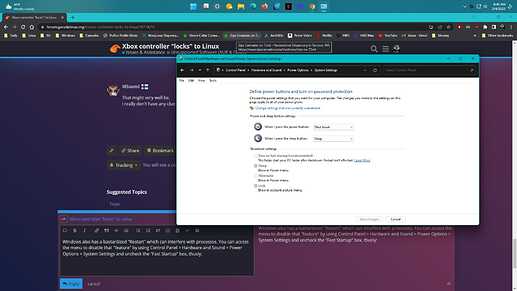No, I didn't "discount your post", tbg...
It's kinda hard to test a solution, when one is not at his computer...
I will check your solution gladly and if it solves the problem, I'll be more than happy.
Thanks for the dissing me and closing the discussion.
So now nobody gets to know if the suggested solution truly worked?
I find that a little counterintuitive, but what would I know...
Anyway, I checked it out now that I'm back at my computer.
Utility is now called PnPUtil in newer OSes, and it comes already installed on Windows.
Refreshing the hub (refreshing the hub actually kicks an info to reboot the machine) or the device doesn't work, it's still Unknown USB Device (Invalid Device Descriptor). Until the device is power cycled.
Maybe now, someone with the same kind of problem, knows that it's still necessary to power cycle the dongle in this kind of situation.
And as this seems to be now the end of the road for this troubleshooting, you may close this thread as well 
Sorry for my arrogance.
Maybe you could label a different section of forum to "User to User"-help or Community help?
So you don't have to solve problems, which you clearly don't want to do?
Wouldn't that solve "problems" like this? Of course, it would also be a waste of time, if everyone just says "Do your own troubleshooting". I have at least tried to dig information and a few times when I haven't found anything, then I'll come and post a question... But if I haven't answered to some solution inside, what, an hour or two? I get a lock and mockin'?
I'm sorry, I disagree.
I don't want to "waste" devs time, as many of the problems people have, are not about the OS-part itself. On my original thread, I clearly stated, that this most probably isn't Garuda's "fault".
Anyway, I hope I got my point clearly out there. And sorry, I'll be much more careful in the future...
"Did you discount my post without even searching for "how to refresh USB device Windows".
Only the second post I searched I found the answer. Devcon is the name of the Windows utility.
knowledge.ni.com
### Force Windows to Remove and Re-detect an NI USB Device - NI
My NI USB device will occasionally lose connection to the computer, and I have to disconnect and then reconnect it before it will work. Why does this happen, and how can I get Windows to re-detect the device, without having to physically disconnect...
Simply create a Windows shortcut to your device using Devcon on your taskbar/desktop. Click the icon, and the device is refreshed without needing to remove/reinsert.
This is not a Windows support site, thread closed."