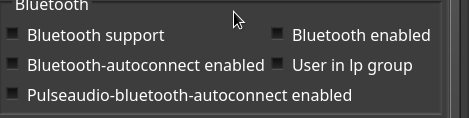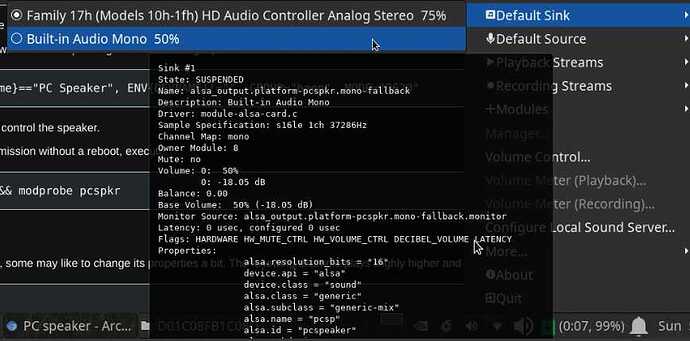When booting with xanmod-cacule kernel, right after entering the password, I'm getting a screeching electronic sound from the laptop. The sound lasts just a few seconds and is then silenced. It appears to come from where the speakers are, though muting the speakers has no effect.
Loading Linux 5.13 kernel didn't produce the sounds.
I also tried: Switching integrated/discrete card. Changing between 60/144hz, disabling wifi and bluetooth.
Will edit with inxi -Faz details in a bit. Want to test something first.
edit: booting on batter or plugged in made no difference.
edit: disabled
Disabled optimus, network manager, pulseaudio and many other things in autorun. Nothing helped.
Here are more details:
System: Kernel: 5.14.1-xanmod1-cacule-1 x86_64 bits: 64 compiler: gcc v: 11.1.0
parameters: BOOT_IMAGE=/@/boot/vmlinuz-linux-xanmod-cacule
root=UUID=f8c628f2-67bc-4888-9476-74aed29f0537 rw rootflags=subvol=@ quiet splash
rd.udev.log_priority=3 vt.global_cursor_default=0 systemd.unified_cgroup_hierarchy=1
loglevel=2 mitigations=off
Desktop: Xfce 4.16.0 tk: Gtk 3.24.29 info: xfce4-panel wm: xfwm 4.16.1 dm: LightDM 1.30.0
Distro: Garuda Linux base: Arch Linux
Machine: Type: Laptop System: HP product: HP Pavilion Gaming Laptop 15-ec1xxx v: N/A
serial: Chassis: type: 10 serial:
Mobo: HP model: 87B1 v: 31.21 serial: UEFI: AMI v: F.20 date: 11/04/2020
Battery: ID-1: BAT0 charge: 37.7 Wh (81.6%) condition: 46.2/46.2 Wh (100.0%) volts: 13.0 min: 11.6
model: Hewlett-Packard Primary type: Li-ion serial: N/A status: Charging cycles: 415
CPU: Info: 6-Core model: AMD Ryzen 5 4600H with Radeon Graphics socket: FP6 bits: 64
type: MT MCP arch: Zen 2 family: 17 (23) model-id: 60 (96) stepping: 1 microcode: 8600106
cache: L1: 384 KiB L2: 3 MiB L3: 8 MiB
flags: avx avx2 lm nx pae sse sse2 sse3 sse4_1 sse4_2 sse4a ssse3 svm bogomips: 71868
Speed: 1659 MHz min/max: 1400/3000 MHz base/boost: 3000/4000 boost: enabled volts: 1.2 V
ext-clock: 100 MHz Core speeds (MHz): 1: 1659 2: 2110 3: 3206 4: 1996 5: 1389 6: 2274
7: 2177 8: 1597 9: 1682 10: 1834 11: 2676 12: 2021
Vulnerabilities: Type: itlb_multihit status: Not affected
Type: l1tf status: Not affected
Type: mds status: Not affected
Type: meltdown status: Not affected
Type: spec_store_bypass status: Vulnerable
Type: spectre_v1 status: Vulnerable: __user pointer sanitization and usercopy barriers
only; no swapgs barriers
Type: spectre_v2 status: Vulnerable, IBPB: disabled, STIBP: disabled
Type: srbds status: Not affected
Type: tsx_async_abort status: Not affected
Graphics: Device-1: NVIDIA TU117M vendor: Hewlett-Packard driver: N/A
alternate: nvidiafb, nouveau, nvidia_drm, nvidia bus-ID: 01:00.0 chip-ID: 10de:1f99
class-ID: 0300
Device-2: AMD Renoir vendor: Hewlett-Packard driver: amdgpu v: kernel bus-ID: 05:00.0
chip-ID: 1002:1636 class-ID: 0300
Device-3: Chicony HP TrueVision HD Camera type: USB driver: uvcvideo bus-ID: 3-3:2
chip-ID: 04f2:b6f1 class-ID: 0e02 serial:
Display: server: X.Org 1.20.13 compositor: xfwm4 v: 4.16.1 driver: loaded: modesetting
display-ID: :0.0 screens: 1
Screen-1: 0 s-res: 1920x1080 s-dpi: 96 s-size: 508x286mm (20.0x11.3") s-diag: 583mm (23")
Monitor-1: eDP-1 res: 1920x1080 dpi: 142 size: 344x193mm (13.5x7.6") diag: 394mm (15.5")
OpenGL: renderer: AMD RENOIR (DRM 3.42.0 5.14.1-xanmod1-cacule-1 LLVM 12.0.1)
v: 4.6 Mesa 21.2.1 direct render: Yes
Audio: Device-1: NVIDIA vendor: Hewlett-Packard driver: snd_hda_intel v: kernel bus-ID: 01:00.1
chip-ID: 10de:10fa class-ID: 0403
Device-2: AMD Raven/Raven2/FireFlight/Renoir Audio Processor vendor: Hewlett-Packard
driver: N/A alternate: snd_pci_acp3x, snd_rn_pci_acp3x bus-ID: 05:00.5 chip-ID: 1022:15e2
class-ID: 0480
Device-3: AMD Family 17h HD Audio vendor: Hewlett-Packard driver: snd_hda_intel v: kernel
bus-ID: 05:00.6 chip-ID: 1022:15e3 class-ID: 0403
Sound Server-1: ALSA v: k5.14.1-xanmod1-cacule-1 running: yes
Sound Server-2: sndio v: N/A running: no
Sound Server-3: JACK v: 1.9.19 running: no
Sound Server-4: PulseAudio v: 15.0 running: yes
Sound Server-5: PipeWire v: 0.3.34 running: no
Network: Device-1: Realtek RTL8111/8168/8411 PCI Express Gigabit Ethernet vendor: Hewlett-Packard
driver: r8169 v: kernel port: e000 bus-ID: 02:00.0 chip-ID: 10ec:8168 class-ID: 0200
IF: eno1 state: down mac:
Device-2: Intel Wi-Fi 6 AX200 driver: iwlwifi v: kernel port: e000 bus-ID: 03:00.0
chip-ID: 8086:2723 class-ID: 0280
IF: wlo1 state: up mac:
Bluetooth: Device-1: Intel AX200 Bluetooth type: USB driver: btusb v: 0.8 bus-ID: 1-4:2
chip-ID: 8087:0029 class-ID: e001
Report: bt-adapter note: tool can't run ID: hci0 rfk-id: 0 state: down bt-service: disabled
rfk-block: hardware: no software: yes address: N/A
Drives: Local Storage: total: 465.76 GiB used: 76.28 GiB (16.4%)
SMART Message: Required tool smartctl not installed. Check --recommends
ID-1: /dev/nvme0n1 maj-min: 259:0 vendor: Samsung model: SSD 970 EVO Plus 500GB
size: 465.76 GiB block-size: physical: 512 B logical: 512 B speed: 31.6 Gb/s lanes: 4
type: SSD serial: rev: 2B2QEXM7 temp: 48.9 C scheme: GPT
Partition: ID-1: / raw-size: 130.53 GiB size: 130.53 GiB (100.00%) used: 76.23 GiB (58.4%) fs: btrfs
block-size: 4096 B dev: /dev/nvme0n1p4 maj-min: 259:4
ID-2: /boot/efi raw-size: 100 MiB size: 96 MiB (96.00%) used: 48.9 MiB (51.0%) fs: vfat
block-size: 512 B dev: /dev/nvme0n1p1 maj-min: 259:1
ID-3: /home raw-size: 130.53 GiB size: 130.53 GiB (100.00%) used: 76.23 GiB (58.4%)
fs: btrfs block-size: 4096 B dev: /dev/nvme0n1p4 maj-min: 259:4
ID-4: /var/log raw-size: 130.53 GiB size: 130.53 GiB (100.00%) used: 76.23 GiB (58.4%)
fs: btrfs block-size: 4096 B dev: /dev/nvme0n1p4 maj-min: 259:4
ID-5: /var/tmp raw-size: 130.53 GiB size: 130.53 GiB (100.00%) used: 76.23 GiB (58.4%)
fs: btrfs block-size: 4096 B dev: /dev/nvme0n1p4 maj-min: 259:4
Swap: Kernel: swappiness: 133 (default 60) cache-pressure: 50 (default 100)
ID-1: swap-1 type: zram size: 15 GiB used: 0 KiB (0.0%) priority: 100 dev: /dev/zram0
Sensors: System Temperatures: cpu: 60.6 C mobo: 55.0 C gpu: amdgpu temp: 46.0 C
Fan Speeds (RPM): N/A
Info: Processes: 322 Uptime: 5m wakeups: 1 Memory: 15 GiB used: 1.83 GiB (12.2%) Init: systemd
v: 249 tool: systemctl Compilers: gcc: 11.1.0 clang: 12.0.1 Packages: pacman: 1387 lib: 350
Shell: Bash (sudo) v: 5.1.8 running-in: cool-retro-term inxi: 3.3.06