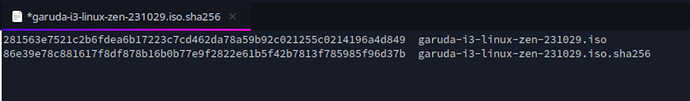I have downloaded i3Wm from dicrect download and SourceForge. But sha1sum and sha256sum do not match ISO
Scrap the ISO and try downloading again.
If you download a second time and it still doesn’t match, describe exactly how you are verifying the checksum with as much detail as you can; perhaps there is an issue with the method you are using.
Strange, for the last 20 years I have been doing it in the terminal with the following command sha256sun and then iso. But if I try this on this website the shasum is correct: https://emn178.github.io/online-tools/sha256_checksum.html
Now tried to go to a snapshot from the eighth of November. It is still seen the same problem in the terminal, but not on https://emn178.github.io/online-tools/sha256_checksum.html
Garuda-inxi
clocksource: tsc available: hpet,acpi_pm
parameters: BOOT_IMAGE=/@/boot/vmlinuz-linux-zen
root=UUID=2d0983be-bc3c-4098-a113-de7515b07f2c rw rootflags=subvol=@
quiet loglevel=3 ibt=off
Desktop: Cinnamon v: 5.8.4 tk: GTK v: 3.24.38 wm: muffin vt: 7 dm: LightDM
v: 1.32.0 Distro: Garuda Linux base: Arch Linux
Machine:
Type: Desktop Mobo: Gigabyte model: B660M DS3H DDR4 v: x.x
serial: <superuser required> UEFI: American Megatrends LLC. v: F20
date: 10/25/2022
CPU:
Info: model: 12th Gen Intel Core i7-12700 bits: 64 type: MST AMCP
arch: Alder Lake gen: core 12 level: v3 note: check built: 2021+
process: Intel 7 (10nm ESF) family: 6 model-id: 0x97 (151) stepping: 2
microcode: 0x2E
Topology: cpus: 1x cores: 12 mt: 8 tpc: 2 st: 4 threads: 20 smt: enabled
cache: L1: 1024 KiB desc: d-4x32 KiB, 8x48 KiB; i-8x32 KiB, 4x64 KiB
L2: 12 MiB desc: 8x1.2 MiB, 1x2 MiB L3: 25 MiB desc: 1x25 MiB
Speed (MHz): avg: 1206 high: 4141 min/max: 800/4800:4900:3600 scaling:
driver: intel_pstate governor: performance cores: 1: 800 2: 800 3: 800
4: 800 5: 800 6: 1520 7: 4141 8: 800 9: 2251 10: 800 11: 800 12: 800
13: 800 14: 800 15: 800 16: 800 17: 800 18: 3420 19: 800 20: 800
bogomips: 84480
Flags: avx avx2 ht lm nx pae sse sse2 sse3 sse4_1 sse4_2 ssse3 vmx
Vulnerabilities: <filter>
Graphics:
Device-1: Intel AlderLake-S GT1 vendor: Gigabyte driver: i915 v: kernel
ports: active: HDMI-A-3 empty: DP-1, DP-2, DP-3, HDMI-A-1, HDMI-A-2
bus-ID: 00:02.0 chip-ID: 8086:4680 class-ID: 0300
Display: x11 server: X.Org v: 21.1.9 driver: X: loaded: modesetting
alternate: fbdev,intel,vesa dri: iris gpu: i915 display-ID: :0 screens: 1
Screen-1: 0 s-res: 1920x1080 s-dpi: 96 s-size: 508x285mm (20.00x11.22")
s-diag: 582mm (22.93")
Monitor-1: HDMI-A-3 mapped: HDMI-3 model: ASUS VP248 serial: <filter>
built: 2019 res: 1920x1080 hz: 60 dpi: 92 gamma: 1.2
size: 531x299mm (20.91x11.77") diag: 609mm (24") ratio: 16:9 modes:
max: 1920x1080 min: 720x400
API: EGL v: 1.5 hw: drv: intel iris platforms: device: 0 drv: iris
device: 1 drv: swrast surfaceless: drv: iris x11: drv: iris
inactive: gbm,wayland
API: OpenGL v: 4.6 compat-v: 4.5 vendor: intel mesa v: 23.2.1-arch1.2
glx-v: 1.4 direct-render: yes renderer: Mesa Intel UHD Graphics 770 (ADL-S
GT1) device-ID: 8086:4680 memory: 122.63 GiB unified: yes
API: Vulkan v: 1.3.269 layers: 3 device: 0 type: integrated-gpu name: Intel
UHD Graphics 770 (ADL-S GT1) driver: mesa intel v: 23.2.1-arch1.2
device-ID: 8086:4680 surfaces: xcb,xlib device: 1 type: cpu name: llvmpipe
(LLVM 16.0.6 256 bits) driver: mesa llvmpipe v: 23.2.1-arch1.2 (LLVM
16.0.6) device-ID: 10005:0000 surfaces: xcb,xlib
Audio:
Device-1: Intel Alder Lake-S HD Audio vendor: Gigabyte driver: snd_hda_intel
v: kernel alternate: snd_sof_pci_intel_tgl bus-ID: 00:1f.3
chip-ID: 8086:7ad0 class-ID: 0403
API: ALSA v: k6.5.9-zen2-1-zen status: kernel-api tools: alsamixergui
Server-1: PipeWire v: 0.3.84 status: active with: 1: pipewire-pulse
status: active 2: wireplumber status: active 3: pipewire-alsa type: plugin
4: pw-jack type: plugin tools: pactl,pw-cat,pw-cli,wpctl
Network:
Device-1: Realtek RTL8125 2.5GbE vendor: Gigabyte driver: r8169 v: kernel
pcie: gen: 2 speed: 5 GT/s lanes: 1 port: 3000 bus-ID: 03:00.0
chip-ID: 10ec:8125 class-ID: 0200
IF: enp3s0 state: up speed: 1000 Mbps duplex: full mac: <filter>
Drives:
Local Storage: total: 2.73 TiB used: 65.84 GiB (2.4%)
SMART Message: Required tool smartctl not installed. Check --recommends
ID-1: /dev/nvme0n1 maj-min: 259:0 vendor: Kingston model: SNV2S1000G
size: 931.51 GiB block-size: physical: 512 B logical: 512 B speed: 63.2 Gb/s
lanes: 4 tech: SSD serial: <filter> fw-rev: SBJ00101 temp: 33.9 C
scheme: GPT
ID-2: /dev/sda maj-min: 8:0 vendor: Seagate model: ST2000DM008-2UB102
size: 1.82 TiB block-size: physical: 4096 B logical: 512 B speed: 6.0 Gb/s
tech: HDD rpm: 7200 serial: <filter> fw-rev: 0001 scheme: GPT
Partition:
ID-1: / raw-size: 931.22 GiB size: 931.22 GiB (100.00%)
used: 65.84 GiB (7.1%) fs: btrfs dev: /dev/nvme0n1p2 maj-min: 259:2
ID-2: /boot/efi raw-size: 300 MiB size: 299.4 MiB (99.80%)
used: 576 KiB (0.2%) fs: vfat dev: /dev/nvme0n1p1 maj-min: 259:1
ID-3: /home raw-size: 931.22 GiB size: 931.22 GiB (100.00%)
used: 65.84 GiB (7.1%) fs: btrfs dev: /dev/nvme0n1p2 maj-min: 259:2
ID-4: /var/log raw-size: 931.22 GiB size: 931.22 GiB (100.00%)
used: 65.84 GiB (7.1%) fs: btrfs dev: /dev/nvme0n1p2 maj-min: 259:2
ID-5: /var/tmp raw-size: 931.22 GiB size: 931.22 GiB (100.00%)
used: 65.84 GiB (7.1%) fs: btrfs dev: /dev/nvme0n1p2 maj-min: 259:2
Swap:
Kernel: swappiness: 133 (default 60) cache-pressure: 100 (default) zswap: no
ID-1: swap-1 type: zram size: 125.57 GiB used: 2 MiB (0.0%) priority: 100
comp: zstd avail: lzo,lzo-rle,lz4,lz4hc,842 max-streams: 20 dev: /dev/zram0
Sensors:
System Temperatures: cpu: 37.0 C mobo: 30.0 C
Fan Speeds (rpm): N/A
Info:
Processes: 366 Uptime: 20m wakeups: 0 Memory: total: 128 GiB note: est.
available: 125.57 GiB used: 4.58 GiB (3.7%) Init: systemd v: 254
default: graphical tool: systemctl Compilers: gcc: 13.2.1 Packages:
pm: pacman pkgs: 1592 libs: 429 tools: pamac,paru Shell: Bash v: 5.2.15
running-in: terminator inxi: 3.3.31
Garuda (2.6.17-1):
System install date: 2023-10-30
Last full system update: 2023-11-08
Is partially upgraded: No
Relevant software: snapper NetworkManager dracut
Windows dual boot: No/Undetected
Failed units:
Terminal output
Sha256sum
sha1sum garuda-i3-linux-zen-231029.iso
f919fe18154e265623d285dc114a319e66efdf0f garuda-i3-linux-zen-231029.iso
sha256sum garuda-i3-linux-zen-231029.iso
281563e7521c2b6fdea6b17223c7cd462da78a59b92c021255c0214196a4d849 garuda-i3-linux-zen-231029.iso
In this screenshot, you have calculated the checksum of the checksum file (not the ISO).
have entered the following in terminal and it gives an incorrect sha256sum
sha256sum garuda-i3-linux-zen-231029.iso.sha256
86e39e78c881617f8df878b16b0b77e9f2822e61b5f42b7813f785985f96d37b garuda-i3-linux-zen-231029.iso.sha256
Strange, I have tried a different ISO and here sum is correct
md5sum LXLE-Focal-Release.iso
b9b252265cd79f84d459c7c3cacdf4ef LXLE-Focal-Release.iso
type or paste code here
Just download again.
Or download direct to ventoy. Remove only over secure remove.
I have downloaded I3Wm 4 times with the same result
Now I have tried downloading Sway WM and here I can get the correct output in the terminal
I just dowload i3wm and sha256sum no problem.
281563e7521c2b6fdea6b17223c7cd462da78a59b92c021255c0214196a4d849
Sorry, IDK what’s your problem, but something was wrong on your part.
Yes, what I am trying to say is you are calculating the checksum of the sha256 file here (instead of the ISO).
If you want to use the sha256 file like this, you need to add -c.
sha256sum -c garuda-i3-linux-zen-231029.iso.sha256
Otherwise, run against the ISO (not the checksum file).
sha256sum garuda-i3-linux-zen-231029.iso
Yes, what I am trying to say is you are calculating the checksum of the sha256 file here (instead of the ISO).
If you want to use the sha256 file like this, you need to add -c.
sha256sum -c garuda-i3-linux-zen-231029.iso.sha256
Otherwise, run against the ISO (not the checksum file).
sha256sum garuda-i3-linux-zen-231029.iso
Thanks, now shasum is correct ![]()
This topic was automatically closed 2 days after the last reply. New replies are no longer allowed.