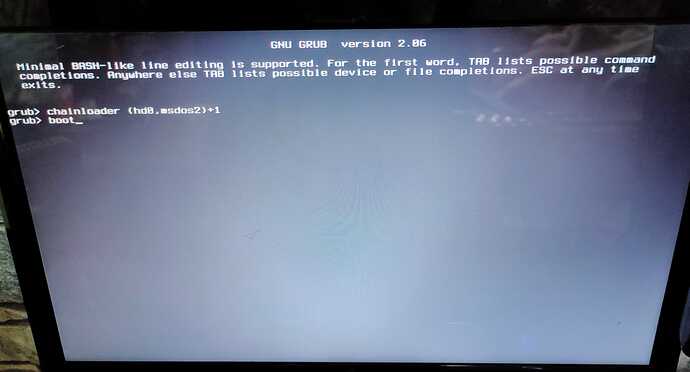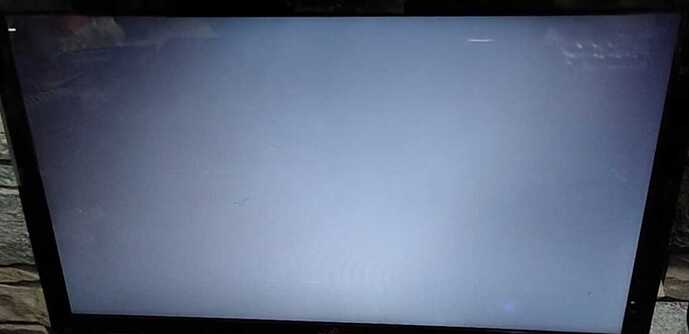to remember u what happened with me
i just had an issue with the electricity while my computer was on and when it back i had a damage in my files and u and someone from the support said that even i fix grub issue i can't know what files else damaged and u advised me to reinstall garuda and after installing it now it can't recognize windows any more
can it maybe a damage in windows booting files also?
As you are very worried about your windows files and you are running dual boot just boot into windows and check they are ok
that is the problem i can't access to windows anymore
Quite frankly I never ever suggested reinstalling. Anyway I don't like the tone and the bend this topic is taking. I tried in the best way I could... I'll stop it here.
sorry maybe it was another one from garuda team i guess
and thank u for u trying to help i will wait for another ideas to help me in this
then you need to fix windows?
garuda can not do this
it just windows doesn't appear in grub menu so i can't access it
i don't know now how to fix or where is the issue form garuda or windows
Check your bios and its boot menu ?
If it has been partitioned correctly it will show in your boot menu as a separate drive?
And boot window?
if not use windows disk and repair the windows install?
As you can not boot into windows?
but i think you would be better in looking at how to repair windows in there forums
u can look up about my partitions
and i have a legasy bios
i just worried about if i tried to fix boot windows it messed up with grub or garuda again
Your choice what you need to fix ![]()
look if u wanna understand me more i replied to filo here
to remember him of all the problem
look that one
ok i did read that ![]()
so i was dual booting good and i was having no problem but i had a grub rescue error and other errors so i had to reinstall garuda after that in can't detect windows again so the problem from which os ?
i said again just to make sure that u understand me well
Can you write what you see or take a screenshot of the result of
chainloader (hd0,msdos2)+1
boot
literally nothing but i will show u
You were already warned against posting pictures, and now you post a picture of an empty screen.
Brakes applied to runaway thread.
This thread is a glaring example for newbie Linux users should not attempt to dual-boot with Windows.
Dual-booting is a complexity no newbie Linux user should subject themselves into. This is even highlighted by Garuda Linux developers, as the policy of non-support for dual-booting here in this forum.
If you wish to run Garuda Linux (or any Linux distro for that matter) but still needs to run a Windows app or two, just use a Windows virtual machine on top of Linux. That is a safer path to take for Windows refugees.
@Avatar_Tech It is sometimes impossible to repair your Windows bootloader (or other parts of the Windows system) from Linux. Typically, the best way to do Windows repairs is from Windows (if you can).
If you cannot boot into Windows, you may still be able to trigger the emergency automatic repair mode by shutting off the PC during three consecutive boot sequences.
This guy made a video that you may find helpful in this situation. It is only three minutes long and is very easy to understand. At 1:25 he explains getting into the emergency automatic repair mode, and lists out a few commands to run while you have it up.
If you need more help than this video provides getting your Windows system up and running, you should try to see if you can find a more appropriate forum for that (no offense).
After Windows is fixed, reinstall Garuda or grub or whatever you need.