… will this graphical issues be fixed or are they an plasma problem not garuda ???

This has long been fixed (you can test this with a recent ISO too), when was the last time you updated your system?
And when did you first install it (roughly)?
Are you using Rounded-Corners and Better Blur in Settings?
I can’t see the problem here, too small, can’t make any bigger for some reason…
… i’m using the latest testing iso from dr460nized & that is what it looks like after a fresh install, the small picture is the known “maximised failure” ![]()
Wow, something’s really off.
If this was a common issue, judging how bad it looks, a lot of other people would have reported it.
nvidia, amdgpu?
X11, wayland?
What exactly are you pointing at in the screenshot?
When you launch the Live ISO, are the window corners showing with white triangles inside the LiveISO before you install on your machine?
As I mentioned, look into Desktop Effects of System Settings and make you don’t have both Blur and BetterBlur enabled, like this
I can reproduce the problem, although the triangles are not white, if I enable both effects.
… thanxxx, this is the solution ![]()
… and this is also mentioned here: We are preparing for a new major release - this is how you can help! - #11 by glomar_response
… is here also a solution in the making or is it a plasma problem ?
thanxxx, this is the solution
Interestingly I can’t figure out how got that enabled, I just launched the latest Dr460nized ISO from the 17th and Blur is disabled by default (thank god), but anyway it’s cool it fixed it. ![]()
is here also a solution in the making or is it a plasma problem ?
Has been fixed a few posts later, both Dr460nized and Mokka ISOs don’t have that problem anymore.
I can’t figure out how got that enabled,
After using it since the start of plasma 6. I noticed at times when its updated and kde is updated a version bump. It sometimes enables itself. Its not always but its one of those hard random bugs.
Yes the 2 Effects that are Rounded-Corners and ForceBlur require a version bump (package rebuilt) when a new Plasma version gets out, but even when removing ForceBlur it does not automatically re-enable Blur, hard to tell what could trigger this.
… i’ve tested the dr460nized iso from 17.02 and the issue with the maximised windows is still present ![]()
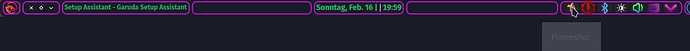
I still don’t see what’s wrong with the Top Panel. Plz describe in detail what you see is not correct to you.
Just to add, I had this issue, and yes, I turned off rounded kwin effects and blur’s, etc., and it still was there. It was on my laptop running Intel processor and integrated gpu, so though maybe it was an Intel only problem, since my PC (Amdgpu) was fine. I then looked into the display settings and noticed that scaling was turned up by 5% and this was causing the issue. So you can get this graphical anomaly by a variety of ways.
I had this issue
Which one?
The triangle shadows on window decoration corners or the Top Panel issue he is also referring to?
So you can get this graphical anomaly by a variety of ways.
That is very true indeed.
Which one?
The triangle shadows on window decoration corners or the Top Panel issue he is also referring to?
The triangle on window decorations and then also some of the framing in the window frames were off by a pixel or so on the sides and bottom, an oddity.
… i mean the round lines around the date, the menu icon …
this behaviour is only on maximised windows and it was also discussed here:
For suggestions/issues we find, do we want to use this thread, or will there be a separate thread for it? In the Mokka ISO, when a window is maximized (1080p screen), it looks like the clock needs some more padding so it doesn’t spill over into the borders [image]
… it is present in the new isos on Mokka and Dr460nized edition !!!
… i mean the round lines around the date, the menu icon …
The pinky-reddish colored lines around the widgets in the Top Panel?
That’s by design. You can disable it when you go in EDIT MODE and open Panel colorizer’s settings. Either choose a different preset or simply remove the Panel Colorizer widget from the Top Panel.
i mean the round lines around the date, the menu icon
Couldn’t you have said that earlier? ![]()
this behaviour is only on maximised windows and it was also discussed here:
Besides, your linked post is about the padding and not about the design of the top panel.
Please try to explain yourself better. And if English is not your native language, just use an online translator. ![]()
![]()
![]()
![]() sorry, in the future i make clearer posts & many thanxxx for the help
sorry, in the future i make clearer posts & many thanxxx for the help ![]()
2 posts were split to a new topic: I didn’t find the setting Panel for colorizer’s