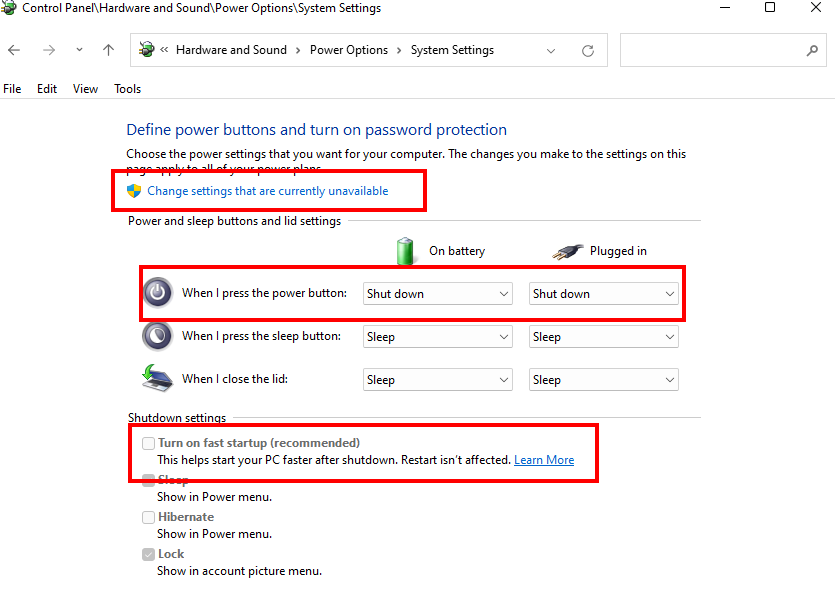Hello I've recently installed Garuda as dualboot on my Lenovo Ideapad Gaming 3 15ACH16 (before I had Manjaro it had the same issue but I switched because other reasons)
The problem is apparrently I can only connect to wifi/bluetooth networks where I have line of sight to the Router for some reason (I tested it same router c.a. 10m no line of sight -> no connection. c.a. 20m line of sight fine connection. With bluetooth when I put my hands in front of my bluetooth headfones the audio cuts out, but without hands it is fine)
Lan works perfectly fine I have a Gigabit port and get a gigabit throughput.
The wifi works Perfectly fine on my Windows partition
I've looked into the network manager the Network cards show up there but nothing shows up under the "associated linux drivers"
garuda-inxi
System:
Kernel: 6.0.7-zen1-1-zen arch: x86_64 bits: 64 compiler: gcc v: 12.2.0
parameters: BOOT_IMAGE=/@/boot/vmlinuz-linux-zen
root=UUID=1d0e10bf-0ec9-4372-abb3-ad989ad1f8e4 rw rootflags=subvol=@
quiet quiet splash rd.udev.log_priority=3 vt.global_cursor_default=0
loglevel=3
Desktop: KDE Plasma v: 5.26.3 tk: Qt v: 5.15.7 info: latte-dock
wm: kwin_x11 vt: 1 dm: SDDM Distro: Garuda Linux base: Arch Linux
Machine:
Type: Laptop System: LENOVO product: 82K2 v: IdeaPad Gaming 3 15ACH6
serial: <superuser required> Chassis: type: 10 v: IdeaPad Gaming 3 15ACH6
serial: <superuser required>
Mobo: LENOVO model: LNVNB161216 v: SDK0T76461 WIN
serial: <superuser required> UEFI: LENOVO v: H3CN31WW(V2.01)
date: 11/18/2021
Battery:
ID-1: BAT1 charge: 36.1 Wh (59.5%) condition: 60.7/60.0 Wh (101.1%)
volts: 15.9 min: 15.4 model: 0x43 0x65 0x6C 0x78 0x70 0x 0x4C 0x32 0x30
0x43 0x34 0x50 0x6000 type: Li-ion serial: <filter> status: not charging
cycles: 29
CPU:
Info: model: AMD Ryzen 7 5800H with Radeon Graphics bits: 64 type: MT MCP
arch: Zen 3 gen: 4 level: v3 note: check built: 2021-22
process: TSMC n7 (7nm) family: 0x19 (25) model-id: 0x50 (80) stepping: 0
microcode: 0xA50000C
Topology: cpus: 1x cores: 8 tpc: 2 threads: 16 smt: enabled cache:
L1: 512 KiB desc: d-8x32 KiB; i-8x32 KiB L2: 4 MiB desc: 8x512 KiB
L3: 16 MiB desc: 1x16 MiB
Speed (MHz): avg: 2218 high: 4441 min/max: 1200/4462 boost: enabled
scaling: driver: acpi-cpufreq governor: schedutil cores: 1: 1200 2: 3200
3: 3339 4: 1200 5: 3471 6: 1277 7: 1197 8: 1200 9: 1200 10: 1200 11: 3413
12: 1200 13: 3553 14: 1200 15: 4441 16: 3200 bogomips: 102207
Flags: avx avx2 ht lm nx pae sse sse2 sse3 sse4_1 sse4_2 sse4a ssse3 svm
Vulnerabilities:
Type: itlb_multihit status: Not affected
Type: l1tf status: Not affected
Type: mds status: Not affected
Type: meltdown status: Not affected
Type: mmio_stale_data status: Not affected
Type: retbleed status: Not affected
Type: spec_store_bypass mitigation: Speculative Store Bypass disabled via
prctl
Type: spectre_v1 mitigation: usercopy/swapgs barriers and __user pointer
sanitization
Type: spectre_v2 mitigation: Retpolines, IBPB: conditional, IBRS_FW,
STIBP: always-on, RSB filling, PBRSB-eIBRS: Not affected
Type: srbds status: Not affected
Type: tsx_async_abort status: Not affected
Graphics:
Device-1: NVIDIA GA106M [GeForce RTX 3060 Mobile / Max-Q] vendor: Lenovo
driver: nvidia v: 520.56.06 alternate: nouveau,nvidia_drm non-free: 520.xx+
status: current (as of 2022-10) arch: Ampere code: GAxxx
process: TSMC n7 (7nm) built: 2020-22 pcie: gen: 3 speed: 8 GT/s lanes: 8
link-max: gen: 4 speed: 16 GT/s lanes: 16 bus-ID: 01:00.0
chip-ID: 10de:2520 class-ID: 0302
Device-2: AMD Cezanne [Radeon Vega Series / Radeon Mobile Series]
vendor: Lenovo driver: amdgpu v: kernel arch: GCN-5.1 code: Vega-2
process: TSMC n7 (7nm) built: 2018-21 pcie: gen: 3 speed: 8 GT/s lanes: 16
link-max: gen: 4 speed: 16 GT/s ports: active: eDP-1 empty: HDMI-A-1
bus-ID: 06:00.0 chip-ID: 1002:1638 class-ID: 0300 temp: 43.0 C
Device-3: IMC Networks Integrated Camera type: USB driver: uvcvideo
bus-ID: 1-3:3 chip-ID: 13d3:56ff class-ID: 0e02
Display: x11 server: X.Org v: 21.1.4 with: Xwayland v: 22.1.5
compositor: kwin_x11 driver: X: loaded: amdgpu,nvidia
unloaded: modesetting,nouveau alternate: fbdev,nv,vesa dri: radeonsi
gpu: amdgpu display-ID: :0 screens: 1
Screen-1: 0 s-res: 1920x1080 s-dpi: 96 s-size: 508x285mm (20.00x11.22")
s-diag: 582mm (22.93")
Monitor-1: eDP-1 mapped: eDP model: BOE Display 0x0a81 built: 2021
res: 1920x1080 hz: 120 dpi: 142 gamma: 1.2 size: 344x194mm (13.54x7.64")
diag: 395mm (15.5") ratio: 16:9 modes: max: 1920x1080 min: 640x480
API: OpenGL v: 4.6 Mesa 22.2.2 renderer: AMD Radeon Graphics (renoir LLVM
14.0.6 DRM 3.48 6.0.7-zen1-1-zen) direct render: Yes
Audio:
Device-1: AMD Renoir Radeon High Definition Audio vendor: Lenovo
driver: snd_hda_intel bus-ID: 3-2.1:6 v: kernel pcie: chip-ID: 2e50:000b
class-ID: 0300 gen: 3 serial: <filter> speed: 8 GT/s lanes: 16 link-max:
gen: 4 speed: 16 GT/s bus-ID: 06:00.1 chip-ID: 1002:1637 class-ID: 0403
Device-2: AMD ACP/ACP3X/ACP6x Audio Coprocessor vendor: Lenovo driver: N/A
alternate: snd_pci_acp3x, snd_rn_pci_acp3x, snd_pci_acp5x, snd_pci_acp6x,
snd_acp_pci, snd_rpl_pci_acp6x, snd_sof_amd_renoir pcie: gen: 3
speed: 8 GT/s lanes: 16 link-max: gen: 4 speed: 16 GT/s bus-ID: 06:00.5
chip-ID: 1022:15e2 class-ID: 0480
Device-3: AMD Family 17h/19h HD Audio vendor: Lenovo driver: snd_hda_intel
v: kernel pcie: gen: 3 speed: 8 GT/s lanes: 16 link-max: gen: 4
speed: 16 GT/s bus-ID: 06:00.6 chip-ID: 1022:15e3 class-ID: 0403
Device-4: beyerdynamic GmbH & KG Blue Byrd (2nd generation) type: USB
driver: hid-generic,snd-usb-audio,usbhid
Sound API: ALSA v: k6.0.7-zen1-1-zen running: yes
Sound Server-1: PulseAudio v: 16.1 running: no
Sound Server-2: PipeWire v: 0.3.59 running: yes
Network:
Device-1: Realtek RTL8111/8168/8411 PCI Express Gigabit Ethernet
vendor: Lenovo driver: r8169 v: kernel pcie: gen: 1 speed: 2.5 GT/s lanes: 1
port: 2000 bus-ID: 02:00.0 chip-ID: 10ec:8168 class-ID: 0200
IF: enp2s0 state: up speed: 1000 Mbps duplex: full mac: <filter>
Device-2: MEDIATEK MT7921 802.11ax PCI Express Wireless Network Adapter
vendor: Lenovo driver: mt7921e v: kernel pcie: gen: 2 speed: 5 GT/s lanes: 1
bus-ID: 03:00.0 chip-ID: 14c3:7961 class-ID: 0280
IF: wlo1 state: down mac: <filter>
Bluetooth:
Device-1: Foxconn / Hon Hai Wireless_Device type: USB driver: btusb v: 0.8
bus-ID: 1-4:5 chip-ID: 0489:e0cd class-ID: e001 serial: <filter>
Report: bt-adapter ID: hci0 rfk-id: 2 state: up address: <filter>
Drives:
Local Storage: total: 1.38 TiB used: 16.68 GiB (1.2%)
SMART Message: Unable to run smartctl. Root privileges required.
ID-1: /dev/nvme0n1 maj-min: 259:0 vendor: Intel model: SSDPEKNW512GZL
size: 476.94 GiB block-size: physical: 512 B logical: 512 B speed: 31.6 Gb/s
lanes: 4 type: SSD serial: <filter> rev: C01C temp: 28.9 C scheme: GPT
ID-2: /dev/nvme1n1 maj-min: 259:5 vendor: Western Digital
model: WDS100T2B0C-00PXH0 size: 931.51 GiB block-size: physical: 512 B
logical: 512 B speed: 31.6 Gb/s lanes: 4 type: SSD serial: <filter>
rev: 211070WD temp: 31.9 C scheme: GPT
Partition:
ID-1: / raw-size: 97.66 GiB size: 97.66 GiB (100.00%)
used: 16.65 GiB (17.1%) fs: btrfs dev: /dev/nvme0n1p2 maj-min: 259:2
ID-2: /boot/efi raw-size: 300 MiB size: 299.4 MiB (99.80%)
used: 26.1 MiB (8.7%) fs: vfat dev: /dev/nvme0n1p1 maj-min: 259:1
ID-3: /home raw-size: 97.66 GiB size: 97.66 GiB (100.00%)
used: 16.65 GiB (17.1%) fs: btrfs dev: /dev/nvme0n1p2 maj-min: 259:2
ID-4: /var/log raw-size: 97.66 GiB size: 97.66 GiB (100.00%)
used: 16.65 GiB (17.1%) fs: btrfs dev: /dev/nvme0n1p2 maj-min: 259:2
ID-5: /var/tmp raw-size: 97.66 GiB size: 97.66 GiB (100.00%)
used: 16.65 GiB (17.1%) fs: btrfs dev: /dev/nvme0n1p2 maj-min: 259:2
Swap:
Kernel: swappiness: 133 (default 60) cache-pressure: 100 (default)
ID-1: swap-1 type: zram size: 19.39 GiB used: 0 KiB (0.0%) priority: 100
dev: /dev/zram0
Sensors:
System Temperatures: cpu: 49.2 C mobo: N/A gpu: amdgpu temp: 42.0 C
Fan Speeds (RPM): N/A
Info:
Processes: 337 Uptime: 48m wakeups: 1 Memory: 19.39 GiB
used: 3.73 GiB (19.2%) Init: systemd v: 251 default: graphical
tool: systemctl Compilers: gcc: 12.2.0 clang: 14.0.6 Packages: pm: pacman
pkgs: 1380 libs: 350 tools: octopi,paru Shell: fish v: 3.5.1 default: Bash
v: 5.1.16 running-in: konsole inxi: 3.3.23
Garuda (2.6.9-1):
System install date: 2022-11-08
Last full system update: 2022-11-15
Is partially upgraded: No
Relevant software: NetworkManager
Windows dual boot: Probably (Run as root to verify)
Snapshots: Snapper
Failed units:
rfkill list
0: ideapad_wlan: Wireless LAN
Soft blocked: yes
Hard blocked: no
1: ideapad_bluetooth: Bluetooth
Soft blocked: no
Hard blocked: no
2: hci0: Bluetooth
Soft blocked: no
Hard blocked: no
3: phy0: Wireless LAN
Soft blocked: yes
Hard blocked: no
(I am currently not connected to wlan but to bluetooth