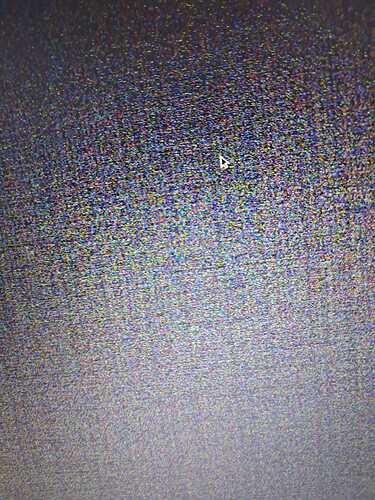Long time ago I had problems with updating my linux-zen kernel from version 6.4.3 to the next one. After rebooting the system couldn’t go past the “loading initram-fs” moment and stuck at a black screen.
I thought that the problem is temporary and in the next version of the kernel this bug will be fixed. Unfortunately right now the Garuda System Maintenance begs me to install version 6.5.5. I think I can wait any longer…
Somewhere in this forum I found out that the solution to my problem might be switching in my Acer laptop the RAID mode from SCSI to AHCI. After a bit of searching how to do that I finally let Garuda update the kernel. After a reboot I was happy that the system finally went pass the loading initram-fs and went straight ahead to my desktop ![]()
However…
My desktop is looking like this:
Well, I had to go back to the previous kernel (fortunately I did a snapshot before update).
So, my question is: Am I stuck with the old kernel forever? I was thinking about downloading the latest Garuda USB image and make a fresh install but… if the kernel on the USB will be behaving like this, my hope would wear a little thin… ![]()
System:
Kernel: 6.4.3-zen1-2-zen arch: x86_64 bits: 64 compiler: gcc v: 13.1.1
clocksource: tsc available: acpi_pm
parameters: BOOT_IMAGE=/@/boot/vmlinuz-linux-zen
root=UUID=6a135e81-5d37-4390-8a10-a9eef293c0d9 rw rootflags=subvol=@
quiet splash rd.udev.log_priority=3 vt.global_cursor_default=0
systemd.unified_cgroup_hierarchy=1 loglevel=3 ibt=off
Desktop: Cinnamon v: 5.8.4 tk: GTK v: 3.24.38 wm: muffin dm: LightDM
v: 1.32.0 Distro: Garuda Linux base: Arch Linux
Machine:
Type: Laptop System: Acer product: Aspire A515-54G v: V1.24 serial: <filter>
Mobo: CML model: Doc_WC v: V1.24 serial: <filter> UEFI: Insyde v: 1.24
date: 07/07/2021
Battery:
ID-1: BAT1 charge: 39.0 Wh (100.0%) condition: 39.0/48.9 Wh (79.7%)
volts: 16.2 min: 15.2 model: LGC AC14B8K type: Li-ion serial: <filter>
status: full
CPU:
Info: model: Intel Core i5-10210U socket: BGA1528 (U3E1) note: check
bits: 64 type: MT MCP arch: Comet/Whiskey Lake note: check gen: core 10
level: v3 note: check built: 2018 process: Intel 14nm family: 6
model-id: 0x8E (142) stepping: 0xC (12) microcode: 0xF8
Topology: cpus: 1x cores: 4 tpc: 2 threads: 8 smt: enabled cache:
L1: 256 KiB desc: d-4x32 KiB; i-4x32 KiB L2: 1024 KiB desc: 4x256 KiB
L3: 6 MiB desc: 1x6 MiB
Speed (MHz): avg: 1775 high: 2100 min/max: 400/4200 base/boost: 2574/8300
scaling: driver: intel_pstate governor: powersave volts: 0.8 V
ext-clock: 100 MHz cores: 1: 800 2: 2100 3: 800 4: 2100 5: 2100 6: 2100
7: 2100 8: 2100 bogomips: 33599
Flags: avx avx2 ht lm nx pae sse sse2 sse3 sse4_1 sse4_2 ssse3 vmx
Vulnerabilities: <filter>
Graphics:
Device-1: Intel CometLake-U GT2 [UHD Graphics] vendor: Acer Incorporated ALI
driver: i915 v: kernel arch: Gen-9.5 process: Intel 14nm built: 2016-20
ports: active: eDP-1 empty: HDMI-A-1 bus-ID: 00:02.0 chip-ID: 8086:9b41
class-ID: 0300
Device-2: NVIDIA GP108M [GeForce MX250] vendor: Acer Incorporated ALI
driver: nouveau v: kernel non-free: 535.xx+ status: current (as of 2023-09)
arch: Pascal code: GP10x process: TSMC 16nm built: 2016-21 pcie: gen: 1
speed: 2.5 GT/s lanes: 4 link-max: gen: 3 speed: 8 GT/s bus-ID: 02:00.0
chip-ID: 10de:1d13 class-ID: 0302 temp: 41.0 C
Device-3: Quanta HD User Facing driver: uvcvideo type: USB rev: 2.0
speed: 480 Mb/s lanes: 1 mode: 2.0 bus-ID: 1-5:3 chip-ID: 0408:a061
class-ID: 0e02
Display: x11 server: X.Org v: 21.1.8 driver: X: loaded: intel,nouveau
unloaded: modesetting alternate: fbdev,nv,vesa dri: i965,nouveau gpu: i915
display-ID: :0 screens: 1
Screen-1: 0 s-res: 1920x1080 s-dpi: 96 s-size: 508x285mm (20.00x11.22")
s-diag: 582mm (22.93")
Monitor-1: eDP-1 mapped: eDP1 model: AU Optronics 0x61ed built: 2018
res: 1920x1080 hz: 60 dpi: 143 gamma: 1.2 size: 340x190mm (13.39x7.48")
diag: 395mm (15.5") ratio: 16:9 modes: 1920x1080
API: EGL v: 1.5 hw: drv: intel iris drv: nvidia nouveau platforms:
device: 0 drv: iris device: 1 drv: nouveau device: 2 drv: swrast gbm:
drv: iris surfaceless: drv: nouveau x11: drv: iris inactive: wayland
API: OpenGL v: 4.6 compat-v: 4.3 vendor: intel mesa v: 23.2.1-arch1.1
glx-v: 1.4 direct-render: yes renderer: Mesa Intel UHD Graphics (CML GT2)
device-ID: 8086:9b41 memory: 7.4 GiB unified: yes
API: Vulkan v: 1.3.264 layers: 3 device: 0 type: integrated-gpu name: Intel
UHD Graphics (CML GT2) driver: mesa intel v: 23.2.1-arch1.1
device-ID: 8086:9b41 surfaces: xcb,xlib device: 1 type: cpu name: llvmpipe
(LLVM 16.0.6 256 bits) driver: mesa llvmpipe v: 23.2.1-arch1.1 (LLVM
16.0.6) device-ID: 10005:0000 surfaces: xcb,xlib
Audio:
Device-1: Intel Comet Lake PCH-LP cAVS vendor: Acer Incorporated ALI
driver: snd_hda_intel v: kernel alternate: snd_soc_skl,snd_sof_pci_intel_cnl
bus-ID: 00:1f.3 chip-ID: 8086:02c8 class-ID: 0403
API: ALSA v: k6.4.3-zen1-2-zen status: kernel-api with: osspd status: off
tools: N/A
Server-1: sndiod v: N/A status: off tools: aucat,midicat,sndioctl
Server-2: PipeWire v: 0.3.80 status: n/a (root, process) with:
1: pipewire-pulse status: active 2: wireplumber status: active
3: pipewire-alsa type: plugin 4: pw-jack type: plugin
tools: pactl,pw-cat,pw-cli,wpctl
Network:
Device-1: Intel Comet Lake PCH-LP CNVi WiFi driver: iwlwifi v: kernel
bus-ID: 00:14.3 chip-ID: 8086:02f0 class-ID: 0280
IF: wlp0s20f3 state: up mac: <filter>
Device-2: Realtek RTL8111/8168/8411 PCI Express Gigabit Ethernet
vendor: Acer Incorporated ALI driver: r8169 v: kernel pcie: gen: 1
speed: 2.5 GT/s lanes: 1 port: 3000 bus-ID: 03:00.0 chip-ID: 10ec:8168
class-ID: 0200
IF: enp3s0 state: down mac: <filter>
Drives:
Local Storage: total: 953.87 GiB used: 177.51 GiB (18.6%)
SMART Message: Required tool smartctl not installed. Check --recommends
ID-1: /dev/nvme0n1 maj-min: 259:0 vendor: Intel model: SSDPEKNW010T8
size: 953.87 GiB block-size: physical: 512 B logical: 512 B speed: 31.6 Gb/s
lanes: 4 tech: SSD serial: <filter> fw-rev: 002C temp: 32.9 C scheme: GPT
Partition:
ID-1: / raw-size: 476.38 GiB size: 476.38 GiB (100.00%)
used: 177.46 GiB (37.3%) fs: btrfs block-size: 4096 B dev: /dev/nvme0n1p5
maj-min: 259:5
ID-2: /boot/efi raw-size: 100 MiB size: 96 MiB (96.00%)
used: 54.7 MiB (57.0%) fs: vfat block-size: 512 B dev: /dev/nvme0n1p1
maj-min: 259:1
ID-3: /home raw-size: 476.38 GiB size: 476.38 GiB (100.00%)
used: 177.46 GiB (37.3%) fs: btrfs block-size: 4096 B dev: /dev/nvme0n1p5
maj-min: 259:5
ID-4: /var/log raw-size: 476.38 GiB size: 476.38 GiB (100.00%)
used: 177.46 GiB (37.3%) fs: btrfs block-size: 4096 B dev: /dev/nvme0n1p5
maj-min: 259:5
ID-5: /var/tmp raw-size: 476.38 GiB size: 476.38 GiB (100.00%)
used: 177.46 GiB (37.3%) fs: btrfs block-size: 4096 B dev: /dev/nvme0n1p5
maj-min: 259:5
Swap:
Kernel: swappiness: 133 (default 60) cache-pressure: 100 (default) zswap: no
ID-1: swap-1 type: zram size: 7.58 GiB used: 0 KiB (0.0%) priority: 100
comp: zstd avail: lzo,lzo-rle,lz4,lz4hc,842 max-streams: 8 dev: /dev/zram0
Sensors:
System Temperatures: cpu: 44.0 C pch: 48.0 C mobo: N/A gpu: nouveau
temp: 42.0 C
Fan Speeds (rpm): N/A
Info:
Processes: 284 Uptime: 7m wakeups: 1 Memory: total: 8 GiB
available: 7.58 GiB used: 3.05 GiB (40.3%) igpu: 64 MiB Init: systemd v: 254
default: graphical tool: systemctl Compilers: gcc: 13.2.1 clang: 16.0.6
Packages: pm: dpkg pkgs: 0 pm: pacman pkgs: 2038 libs: 523 tools: pamac,paru
Shell: garuda-inxi (sudo) default: Bash v: 5.1.16 running-in: gnome-terminal
inxi: 3.3.30
Garuda (2.6.16-1):
System install date: 2021-12-22
Last full system update: 2023-07-27
Is partially upgraded: Yes
Relevant software: snapper NetworkManager mkinitcpio
Windows dual boot: Yes
Failed units: