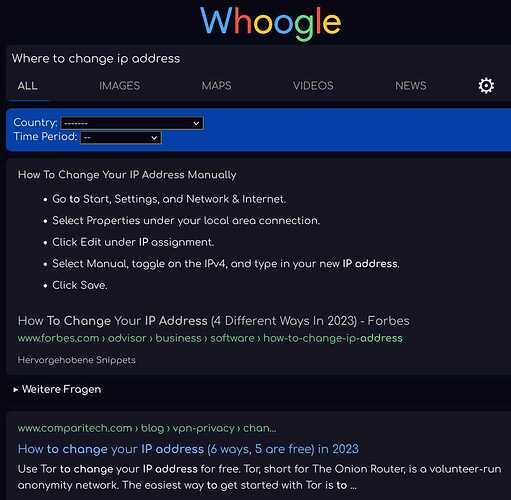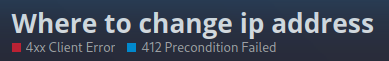The point of the inxi output requirement is so that each issue request has a baseline of information available to troubleshoot, eliminating a commonplace back-and-forth question/answer routine, which can oftentimes drag out resolving even very simple issues due to the fact that we are a global community, with users and helpers in many different time zones.
The thing is, it only really works if we insist that everyone does it no matter what. If users only provide the output when they think the information is relevant, then no one will provide the inxi output until they are asked for it and we're basically back to square one. Either we insist the inxi is always provided for any issue (the presently enforced system), or we may as well scrap it from the template entirely.
Changing your IP address on the device is very easily done with nmcli. First, list the connections on your device:
nmcli con show
Then, change the IP address with con mod.
nmcli con mod ens01 ipv4.addresses 192.168.1.234/24
You can learn more about how to configure network settings with nmcli in any of the abundantly available tutorials online, such as this one:
Do note that whether this method is successful or not depends entirely on the rest of the network stack. Nowadays, most networks assign devices an IP address with a DHCP server. Devices don't just waltz into the network and announce their own IP address, they ask for an IP address to be given to them. The DHCP server decides if they will get an IP address, and what the IP address will be.
If a device announces to the network that it has an IP address which the DHCP server has not assigned it, many DHCP servers will honor that--or at least try to; it needs to be an IP address on the correct subnet with the appropriate subnet mask, etc. However, whether or not this will be the case depends on the devices that manage IP assignment on your network and how they have been configured.
As others have pointed out, if you want to change a device's IP address the best way to do that will be to assign the device an IP address from the DHCP server--not from the device itself. On home networks, it is common for the gateway to also be the DHCP server. If this is a device you have access to, figure out how to log in to it from the manufacturer's support documentation and see if there is a management console available. Typically SOHO routers will serve a simple web page where you can manipulate settings like this in a GUI. Then, identify the device you want to change the IP address for, assign it a static lease, and give it the IP address you want it to have.
![]() 82 txqueuelen 1000 (Ethernet)
82 txqueuelen 1000 (Ethernet)