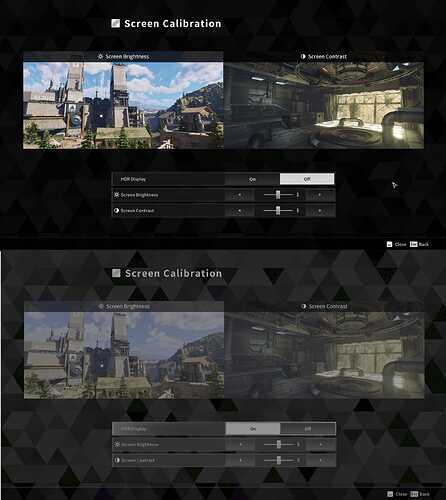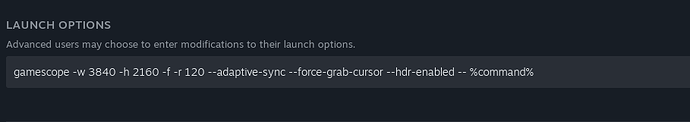I run games from Steam with launch option > gamescope -w 3840 -h 2160 -f -r 117.0 --expose-wayland --adaptive-sync --force-grab-cursor --hdr-enabled --mangoapp – %command% and I have washed colors in HDR mode. This problem only appeared recently after recent update of the gamescope to version 3.16.4.r20.
Anyone has this problem? Is there any solution to this problem?
Hello,
garuda-inxi would be helpful to know what graphics setup you run.
How did you install that gamescope version? Garuda update is still giving me 3.16.3-1 as of right now.
Which games does this affect specifically / did you test with?
This is the git version. Try the non-git version and check if it works w/o issues. Optionally, you can also try to downgrade gamescope-git to the previous version.
The problem is i tried the other version (non git) and that one is not working either i just have sound of the game and black screen. So the game is running but nothing is on the display… Have to force quit it… The only version that is running is the one that has washed colors ![]()
System:
Kernel: 6.14.3-zen1-1-zen arch: x86_64 bits: 64 compiler: gcc v: 14.2.1
clocksource: tsc avail: hpet,acpi_pm
parameters: BOOT_IMAGE=/@/boot/vmlinuz-linux-zen
root=UUID=6732b754-c17e-4ad1-8e3a-728e574e2431 rw rootflags=subvol=@
quiet loglevel=3 ibt=off
Desktop: KDE Plasma v: 6.3.4 tk: Qt v: N/A info: frameworks v: 6.13.0
wm: kwin_wayland vt: 1 dm: SDDM Distro: Garuda base: Arch Linux
Machine:
Type: Desktop System: ASUS product: N/A v: N/A serial: <superuser required>
Mobo: ASUSTeK model: PRIME X670-P WIFI v: Rev 1.xx
serial: <superuser required> part-nu: SKU uuid: <superuser required>
UEFI: American Megatrends v: 2616 date: 04/29/2024
CPU:
Info: model: AMD Ryzen 7 7700X bits: 64 type: MT MCP arch: Zen 4 gen: 4
level: v4 note: check built: 2022+ process: TSMC n5 (5nm) family: 0x19 (25)
model-id: 0x61 (97) stepping: 2 microcode: 0xA601209
Topology: cpus: 1x dies: 1 clusters: 1 cores: 8 threads: 16 tpc: 2
smt: enabled cache: L1: 512 KiB desc: d-8x32 KiB; i-8x32 KiB L2: 8 MiB
desc: 8x1024 KiB L3: 32 MiB desc: 1x32 MiB
Speed (MHz): avg: 2989 min/max: 545/5575 boost: enabled scaling:
driver: amd-pstate-epp governor: performance cores: 1: 2989 2: 2989 3: 2989
4: 2989 5: 2989 6: 2989 7: 2989 8: 2989 9: 2989 10: 2989 11: 2989 12: 2989
13: 2989 14: 2989 15: 2989 16: 2989 bogomips: 143999
Flags: avx avx2 ht lm nx pae sse sse2 sse3 sse4_1 sse4_2 sse4a ssse3
Vulnerabilities: <filter>
Graphics:
Device-1: Advanced Micro Devices [AMD/ATI] Navi 31 [Radeon RX 7900 XT/7900
XTX/7900 GRE/7900M] vendor: Sapphire NITRO+ driver: amdgpu v: kernel
arch: RDNA-3 code: Navi-3x process: TSMC n5 (5nm) built: 2022+ pcie:
gen: 4 speed: 16 GT/s lanes: 16 ports: active: HDMI-A-1 empty: DP-1,
DP-2, HDMI-A-2, Writeback-1 bus-ID: 03:00.0 chip-ID: 1002:744c
class-ID: 0300
Display: wayland server: X.org v: 1.21.1.16 with: Xwayland v: 24.1.6
compositor: kwin_wayland driver: X: loaded: amdgpu
unloaded: modesetting,radeon alternate: fbdev,vesa dri: radeonsi
gpu: amdgpu display-ID: 0
Monitor-1: HDMI-A-1 model: LG (GoldStar) TV SSCR2 serial: <filter>
built: 2022 res: mode: 3840x2160 hz: 120 scale: 100% (1) dpi: 61 gamma: 1.2
size: 1600x900mm (62.99x35.43") diag: 1836mm (72.3") ratio: 16:9 modes:
max: 3840x2160 min: 720x400
API: EGL v: 1.5 hw: drv: amd radeonsi platforms: device: 0 drv: radeonsi
device: 1 drv: swrast gbm: drv: kms_swrast surfaceless: drv: radeonsi
wayland: drv: radeonsi x11: drv: radeonsi
API: OpenGL v: 4.6 compat-v: 4.5 vendor: amd mesa v: 25.0.4-arch1.1
glx-v: 1.4 direct-render: yes renderer: AMD Radeon RX 7900 XTX (radeonsi
navi31 LLVM 19.1.7 DRM 3.61 6.14.3-zen1-1-zen) device-ID: 1002:744c
memory: 23.44 GiB unified: no display-ID: :1.0
API: Vulkan v: 1.4.309 layers: 14 device: 0 type: discrete-gpu name: AMD
Radeon RX 7900 XTX (RADV NAVI31) driver: mesa radv v: 25.0.4-arch1.1
device-ID: 1002:744c surfaces: xcb,xlib,wayland device: 1 type: cpu
name: llvmpipe (LLVM 19.1.7 256 bits) driver: mesa llvmpipe
v: 25.0.4-arch1.1 (LLVM 19.1.7) device-ID: 10005:0000
surfaces: xcb,xlib,wayland
Info: Tools: api: clinfo, eglinfo, glxinfo, vulkaninfo
de: kscreen-console,kscreen-doctor gpu: corectrl,lact wl: wayland-info
x11: xdpyinfo, xprop, xrandr
Audio:
Device-1: Advanced Micro Devices [AMD/ATI] Navi 31 HDMI/DP Audio
driver: snd_hda_intel v: kernel pcie: gen: 4 speed: 16 GT/s lanes: 16
bus-ID: 03:00.1 chip-ID: 1002:ab30 class-ID: 0403
Device-2: Creative Sound Blaster X3
driver: cdc_acm,hid-generic,snd-usb-audio,usbhid type: USB rev: 2.0
speed: 480 Mb/s lanes: 1 mode: 2.0 bus-ID: 1-2:2 chip-ID: 041e:3264
class-ID: 0102 serial: <filter>
API: ALSA v: k6.14.3-zen1-1-zen status: kernel-api with: aoss
type: oss-emulator tools: N/A
Server-1: sndiod v: N/A status: off tools: aucat,midicat,sndioctl
Server-2: PipeWire v: 1.4.2 status: active with: 1: pipewire-pulse
status: active 2: wireplumber status: active 3: pipewire-alsa type: plugin
4: pw-jack type: plugin tools: pactl,pw-cat,pw-cli,wpctl
Network:
Device-1: Realtek RTL8125 2.5GbE vendor: ASUSTeK driver: r8169 v: kernel
pcie: gen: 2 speed: 5 GT/s lanes: 1 port: e000 bus-ID: 0b:00.0
chip-ID: 10ec:8125 class-ID: 0200
IF: eno1 state: up speed: 2500 Mbps duplex: full mac: <filter>
Device-2: Realtek RTL8852BE PCIe 802.11ax Wireless Network
vendor: AzureWave driver: rtw89_8852be v: kernel pcie: gen: 1
speed: 2.5 GT/s lanes: 1 port: d000 bus-ID: 0c:00.0 chip-ID: 10ec:b852
class-ID: 0280
IF: wlp12s0 state: down mac: <filter>
Info: services: NetworkManager, smbd, systemd-timesyncd
Bluetooth:
Device-1: IMC Networks Bluetooth Radio driver: btusb v: 0.8 type: USB
rev: 1.0 speed: 12 Mb/s lanes: 1 mode: 1.1 bus-ID: 3-2:2 chip-ID: 13d3:3571
class-ID: e001 serial: <filter>
Report: btmgmt ID: hci0 rfk-id: 2 state: down bt-service: enabled,running
rfk-block: hardware: no software: yes address: <filter> bt-v: 5.2 lmp-v: 11
status: discoverable: no pairing: no
Drives:
Local Storage: total: 8.97 TiB used: 2.89 TiB (32.2%)
SMART Message: Unable to run smartctl. Root privileges required.
ID-1: /dev/nvme0n1 maj-min: 259:6 vendor: Apacer model: AS2280P4U 2TB
size: 1.86 TiB block-size: physical: 512 B logical: 512 B speed: 31.6 Gb/s
lanes: 4 tech: SSD serial: <filter> fw-rev: H220613a temp: 34.9 C
scheme: GPT
ID-2: /dev/nvme1n1 maj-min: 259:0 vendor: Patriot model: Viper M.2 VPN100
size: 953.87 GiB block-size: physical: 512 B logical: 512 B speed: 31.6 Gb/s
lanes: 4 tech: SSD serial: <filter> fw-rev: ECFM22.6 temp: 26.9 C
scheme: GPT
ID-3: /dev/sda maj-min: 8:0 vendor: Seagate model: ST4000DM004-2CV104
size: 3.64 TiB block-size: physical: 4096 B logical: 512 B speed: 6.0 Gb/s
tech: HDD rpm: 5425 serial: <filter> fw-rev: 0001 scheme: GPT
ID-4: /dev/sdb maj-min: 8:16 vendor: Kingston model: SV300S37A240G
size: 223.57 GiB block-size: physical: 512 B logical: 512 B speed: 6.0 Gb/s
tech: SSD serial: <filter> fw-rev: BBF0 scheme: GPT
ID-5: /dev/sdc maj-min: 8:32 vendor: Samsung model: SSD 860 EVO 500GB
size: 465.76 GiB block-size: physical: 512 B logical: 512 B speed: 6.0 Gb/s
tech: SSD serial: <filter> fw-rev: 2B6Q scheme: MBR
ID-6: /dev/sdd maj-min: 8:48 vendor: Patriot model: P210 2048GB
size: 1.86 TiB block-size: physical: 512 B logical: 512 B speed: 6.0 Gb/s
tech: SSD serial: <filter> fw-rev: 215a scheme: GPT
Partition:
ID-1: / raw-size: 223.27 GiB size: 223.27 GiB (100.00%)
used: 116.54 GiB (52.2%) fs: btrfs dev: /dev/sdb2 maj-min: 8:18
ID-2: /boot/efi raw-size: 300 MiB size: 299.4 MiB (99.80%)
used: 612 KiB (0.2%) fs: vfat dev: /dev/sdb1 maj-min: 8:17
ID-3: /home raw-size: 223.27 GiB size: 223.27 GiB (100.00%)
used: 116.54 GiB (52.2%) fs: btrfs dev: /dev/sdb2 maj-min: 8:18
ID-4: /var/log raw-size: 223.27 GiB size: 223.27 GiB (100.00%)
used: 116.54 GiB (52.2%) fs: btrfs dev: /dev/sdb2 maj-min: 8:18
ID-5: /var/tmp raw-size: 223.27 GiB size: 223.27 GiB (100.00%)
used: 116.54 GiB (52.2%) fs: btrfs dev: /dev/sdb2 maj-min: 8:18
Swap:
Kernel: swappiness: 133 (default 60) cache-pressure: 100 (default) zswap: no
ID-1: swap-1 type: zram size: 31.05 GiB used: 3.28 GiB (10.6%)
priority: 100 comp: zstd avail: lzo-rle,lzo,lz4,lz4hc,deflate,842
max-streams: 16 dev: /dev/zram0
Sensors:
System Temperatures: cpu: 45.1 C mobo: 40.5 C gpu: amdgpu temp: 37.0 C
mem: 46.0 C
Fan Speeds (rpm): N/A gpu: amdgpu fan: 0
Info:
Memory: total: 32 GiB note: est. available: 31.05 GiB used: 8.48 GiB (27.3%)
Processes: 520 Power: uptime: 4h 29m states: freeze,mem,disk suspend: deep
avail: s2idle wakeups: 1 hibernate: platform avail: shutdown, reboot,
suspend, test_resume image: 12.41 GiB services: org_kde_powerdevil,
power-profiles-daemon, upowerd Init: systemd v: 257 default: graphical
tool: systemctl
Packages: 1823 pm: pacman pkgs: 1784 libs: 522 tools: octopi,pamac,paru
pm: flatpak pkgs: 39 Compilers: clang: 19.1.7 gcc: 14.2.1 alt: 13
Shell: garuda-inxi default: fish v: 4.0.2 running-in: konsole inxi: 3.3.38
Garuda (2.7.2-1):
System install date: 2024-05-09
Last full system update: 2025-04-26
Is partially upgraded: No
Relevant software: snapper NetworkManager dracut
Windows dual boot: Probably (Run as root to verify)
Failed units:
The non git version of gamescope is working fine. I run it to have HDR enable for steam games as well GoG games using HGL.
gamescope --version
[gamescope] [Info] console: gamescope version 3.16.3+ (gcc 14.2.1)
There is something wrong as well with you command.
gamescope -w 3840 -h 2160 -f -r 117.0 --expose-wayland --adaptive-sync --force-grab-cursor --hdr-enabled --mangoapp – %command%
The freq should be set to 120, as is reported by your monitor and not 117, after the last gamescope option you need to put -- and not -
Check out >
Are you sure HDR is really turned on in the GAME? And what game did you test with, what game has a problem for you?
Because this sounds to me HDR is not running and what you are seeing is just SDR content nested into HDR without any additional tuning.
Yes im sure its turned on. The game is God of War Ragnarok. but this bug or whatever is in all HDR capable games.. The code is this.. gamescope -w 3840 -h 2160 -f -r 120.0 --expose-wayland --adaptive-sync --force-grab-cursor --hdr-enabled – %command% It was working fine up until now.. So i don’t understand what im doing wrong here.. When i use non git version of the gamescope the game is just black.. I tried to give it -e parameter but in that case the game window is not showing at all and only icon of wayland is in taskbar while im hearing the game running but no game window whatsoever..
The double dash is there its just copy paste in here makes it look as single…
Please edit your last post if you want to add new information and no one has replied yet. Thank you. ![]()
I remember that when I tested HDR on AMD last year I had to tweak that quite a bit. However, back then it was consistently bad across the desktop and all games I tested with.
There’s an AMD feature called Veri-Bright that should be disabled (source).
It could also be an issue with the color profile. Check if there is a way to select a different one in settings. Some monitors, especially newer ones designed for HDR, bring their own which get installed by the driver . Also check the monitor settings (physical menu), sometimes there are different HDR presets to choose from.
Back then I resorted to manually adjusting contrast and brightness in AMD Adrenaline until I got something that worked. But if it varies by game, that might not be an option.
When I tried to run your command, the game wont even start.
This is wrong – you need to use -- as mentioned.
--expose-wayland
This causes gamescope nesting loops.
Please have a look at the example command I have mentioned in the post I linked. Copy it replace your resolution and freq in it and run it on the non git gamescope package.
Keep it simple for starters,
- Make Game be able to run in gamescope
- Make HDR function
- Add additional parameters
Make a game properly work first and than input another parameters into gamescope session as needed once you can run the game properly.
This is my code that im using
If i paste it here it changes that double dash for - i don’t know why… I tried everything and nothing works.. once the HDR is active the colors and contrast are just gone. It was not the case before and i did not change any settings related to TV or system. But one thing is strange here and that War Thunder works just fine with HDR.. So i dont know if its a GPU driver issue or kernel or gamescope… one of those i guess… The point is Im using the same gamescope code and settings and that was working before but not now… The only change here was caused by the update.
Well than this is indeed weird. One game works another not.
I use the same kernel and GPU driver, difference is the system configuration and I always used the non git gamescope.
You can try to purge gamescope out of the system with all dependencies. Not only reinstall but remove entirely, and try to install non git gamescope on clean sheet.
If that does not help, maybe reaching to valves gamescope git repo and ask for help.
Since yesterday there is already an issue there that is similar to your problem (same git version):
Ok thanx for the reply ![]() I think these kind of issues will be resolved once the HDR is gonna be properly implemented in to the wayland so we dont have to use gamescope..
I think these kind of issues will be resolved once the HDR is gonna be properly implemented in to the wayland so we dont have to use gamescope..
This topic was automatically closed 14 days after the last reply. New replies are no longer allowed.