I'm trying to find the widget for the buttons when you maximize a window. I can't find something as good as them and I want to find what widget garuda uses for the feature.
Please, we don't even know what desktop or window manager you are running, or much of anything else.
Post your inxi -Faz, as stated, please.
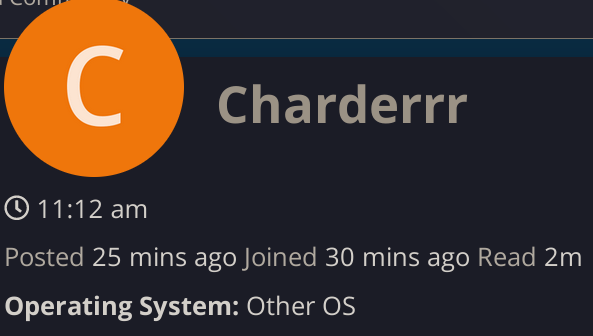
Other OS is difficult to answer ![]()
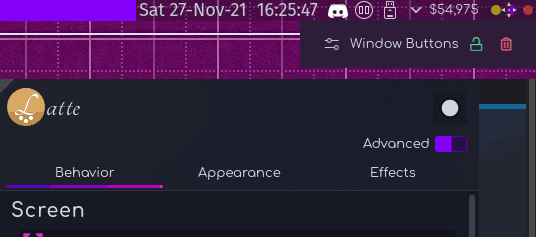
This "Window Buttons" widget?
To get that, if it is that, right click the panel, click "edit panel" then you can mouse over/move etc.. To quit, click close on the bottom of the latte options panel.
Im sorry for lack of info, I'm using xero linux and i'm using kde. (xero linux is based off arch) I used garuda then switched to xero linux and I'm missing those buttons that appear when you maximize a window as it saves space.
Wouldn't it be better to ask on xero linux forum?
Well, you're either brave or stupid to turn your back on the Eagle. Bird's of prey tend to pounce at such times. 
I'd suggest installing Garuda KDE in a VM on your xero, then you can save the Latte layout and import to xero, along with whatever else you'll be looking to port across.
They don't know what garuda uses.
Yeah I will most likely switch to garuda but i'm testing to see what i'll like on my main machine
I'll try not to be rude, but frankly the Garuda support team get rather tired of seeing the "I don't actually want to use Garuda, but I want to know how to make distro "X" look like Garuda" posts on our forum.
All of Garuda's configs are available for all to view on our public account at Gitlab. Please search for this info at Gitlab if you need further details about Garuda's default configs.
Good luck to you.