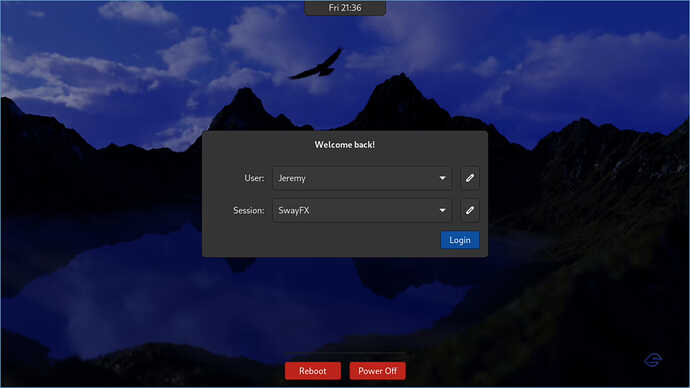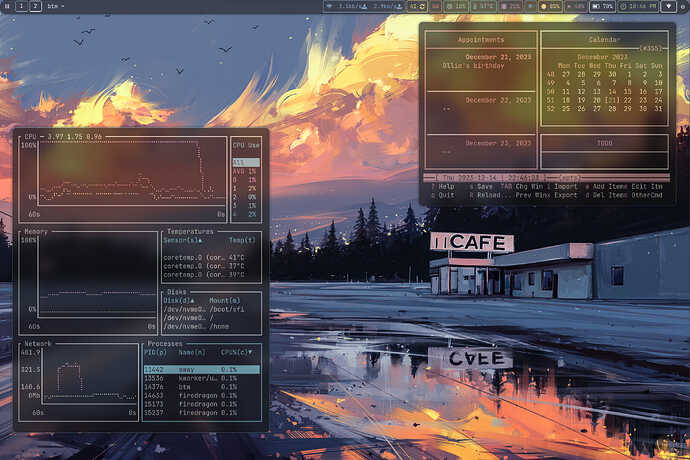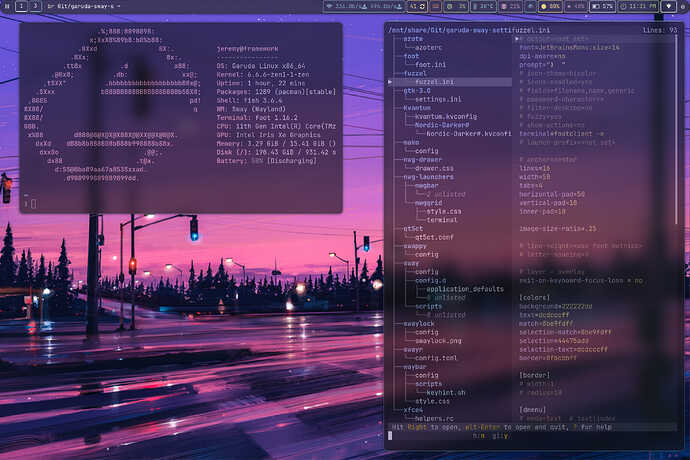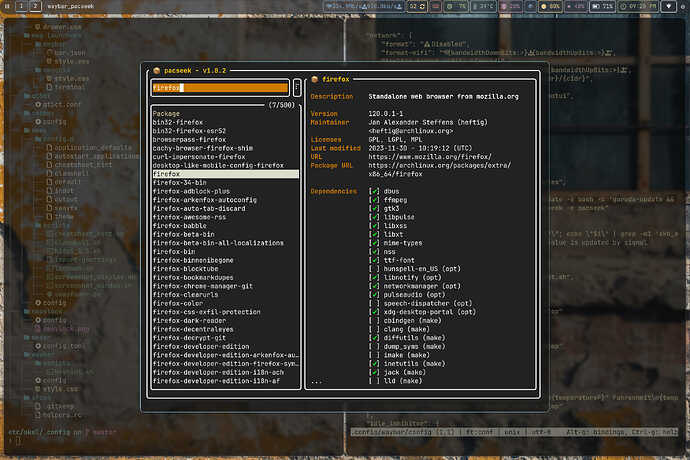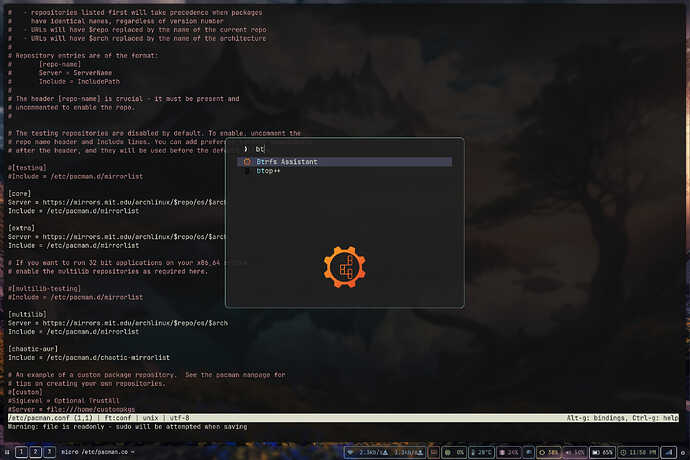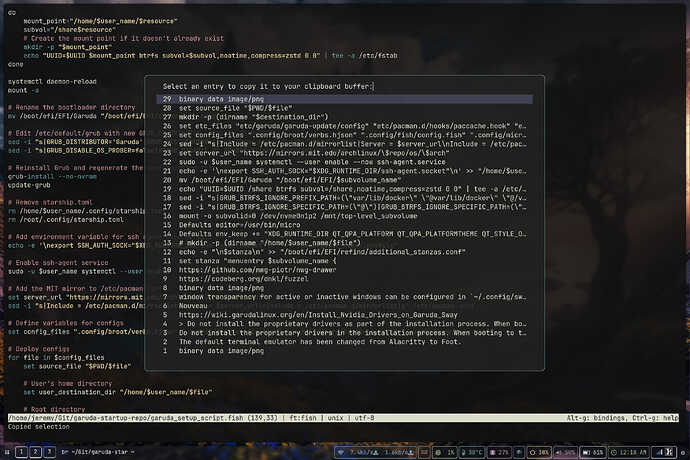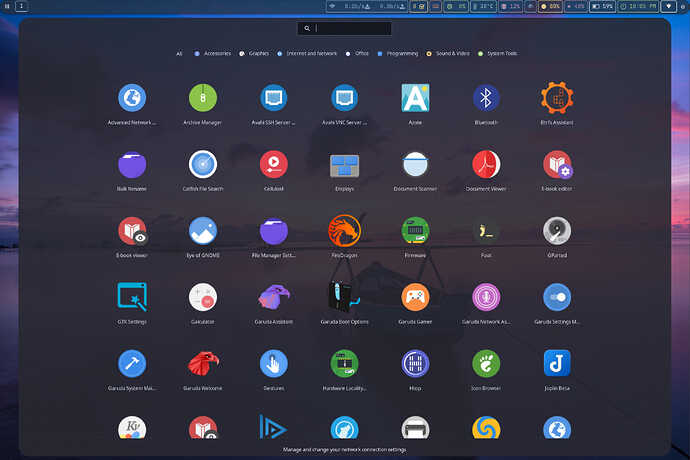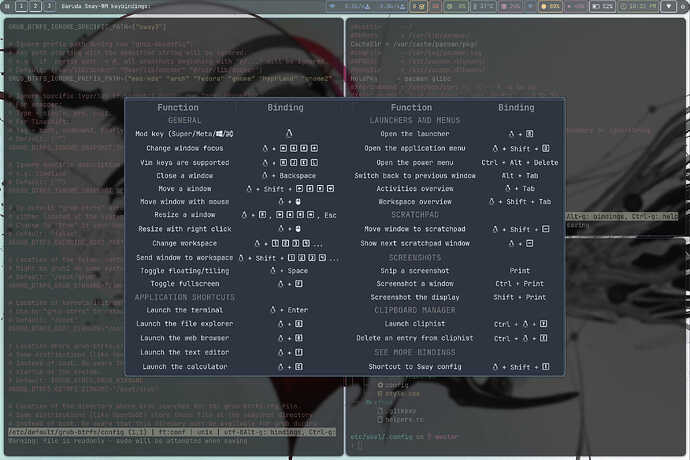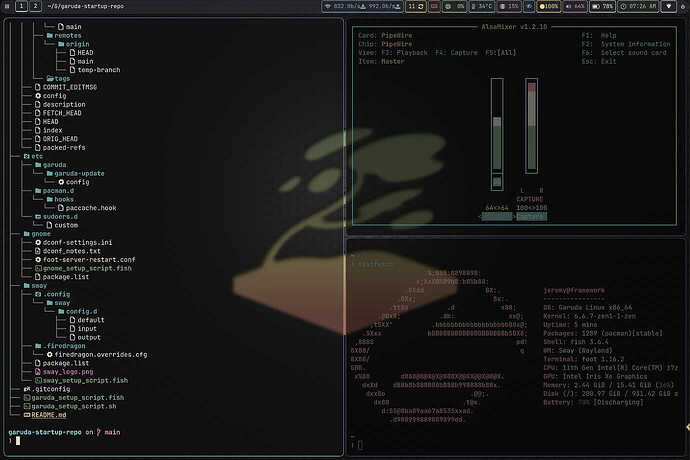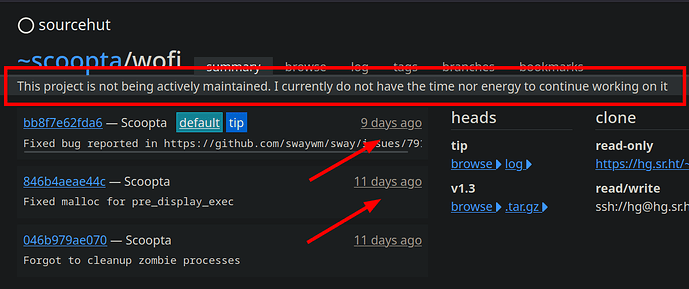Hi folks, as some of you may know I have recently taken over maintainership of the very excellent Sway spin. I have been working on some changes over the past few months to give the spin a refresh of sorts, and I’m overdue to call for testing and collect some community feedback.
The Sway spin was already in great shape before I started working on it thanks to @OdiousImp and others, so this is not a story of a phoenix rising up from the ashes by any means. Still, there are a lot of great changes here, and now that the dust has settled a bit (for now ![]() ) I’d like to invite anyone interested to kick the tires and let me know what you think.
) I’d like to invite anyone interested to kick the tires and let me know what you think.
The new ISO is not on the downloads page yet; if you’d like to test it out in the meantime you can download it from here: https://iso.builds.garudalinux.org/iso/garuda/sway/240131/
What’s new with Garuda Sway?
ReGreet
The Greetd greeter has been changed from Qtgreet to ReGreet.
ReGreet is a GTK-based greeter written in Rust with a nice clean look. A handy feature it has is the ability to set environment variables right in the config. No more wrapper scripts needed for launching Sway!
Note: be sure to pick a default session on your first login, or ReGreet will happily give you a TTY! On subsequent logins it will remember your previous choice.
SwayFX
SwayFX is a fork of Sway which replaces the normal wlr_renderer with the project’s fx_renderer. This enables some fanciness with windowing effects like blur, shadows, rounded corners, and so on.
After all, why should Hyprland have all the fun? ![]()
The default settings for transparency are pretty tame (I hammed it up a bit for these screenshots ![]() ) because at a certain point transparency can affect usability in my opinion. For those who wish to crank it up, window transparency for active or inactive windows can be configured in
) because at a certain point transparency can affect usability in my opinion. For those who wish to crank it up, window transparency for active or inactive windows can be configured in ~/.config/sway/scripts/swayfader.py (log out and back in after changing), or the Foot terminal has its own transparency settings that can be tweaked as well in ~/.config/foot/foot.ini (look for the alpha value in [colors]).
The fancy SwayFX settings can be tweaked in ~/.config/sway/config.d/swayfx. Adjust to your liking and reload the Sway config.
Waybar
The Waybar has been given an overhaul with some new icons and styling. Some content has been moved from the Waybar proper into the tooltips to help keep the bar from becoming too lengthy. New functionality has been added as well for the on-click features of some of the modules.
For example, click on the custom-update module to launch garuda-update:
Or right-click on it to launch Pacseek:
Except for the nwg menus on either end of the bar and the NetworkManager applet, all of the on-click applications are TUI-based apps that I find useful or fun. There is no on-click configured yet for backlight or battery, so let me know if you have any suggestions. ![]()
I have reworked the Waybar configs as well, to clean up the code a bit and put the layout of the actual config in the same order that the modules appear in the bar. This will hopefully make it easier for users to find stuff for making edits or additions on their own.
Foot
The default terminal emulator has been changed from Alacritty to Foot.
Foot is a blazing fast terminal emulator–nearly as fast as the GPU-accelerated terminals–yet it has very modest resource usage. If anyone is interested, the author Daniel Eklöf has written an article about Foot’s speediness and (and how it compares to a terminal like Alacritty) here: Performance - dnkl/foot - Codeberg.org
The new Garuda Sway iso is configured to use Foot in server/client mode, so the Foot server is launched automatically with Sway and subsequent terminals open as clients. This further reduces the overhead of having a few terminals open, since the clients can “piggyback” off of the resources of the running server.
Fuzzel
Another Daniel Eklöf gem, Fuzzel is a minimalistic application launcher that is replacing Wofi (which is no longer actively maintained) in our new Sway ISO. It is very simple (no mouse support for example), but super fast and customizable.
Fuzzel has been tied in to some other applications in the new Sway ISO as well. For example, Fuzzel now handles the Swayr functionality, for switching between tasks in the application overview or the workspace overview. Also, a new minimalistic clipboard manager cliphist has been added to the spin, and Fuzzel is configured as the picker for that application as well:
Of course, in addition to the Fuzzel launcher we also are still using the very excellent nwg-drawer, which has been given a small makeover on the new ISO and is looking better than ever:
Cheatsheet
The cheatsheet (click the keyboard icon in the Waybar to open the cheatsheet) has been completely redone from scratch, with more useful bindings and some categorization:
It doesn’t take long to memorize the frequently used keybindings, and eventually most folks end up making changes to the bindings to suit their preference anyway, so really the cheatsheet is just for folks who are new to Sway. Still, hopefully it will help make Sway a teensy bit more accessible to newcomers.
New SGS Wallpaper
SGS has done a special remix of his very own Sway Honeycomb wallpaper to use the green/yellow/orange from the Nord/Aurora color pallete:
The default Waybar theme also uses the Nord/Aurora colors, so the wallpaper really ties everything together nicely. Thank you SGS! ![]()
BuT WhAt aBoUt mY PrOpRiEtArY NvIdIa dRiVeRs?! 
The Sway project officially does not support Nvidia drivers, however they can be made to work with a bit of additional configuration.
I don’t personally own any Nvidia hardware, but my boss at work let me borrow a couple of Nvidia laptops from the office to tinker with over the winter break (as long as I promised to re-image them when I bring them back ![]() ). Thanks to the loaner hardware, I was able to write up a wiki article detailing how to get the drivers set up.
). Thanks to the loaner hardware, I was able to write up a wiki article detailing how to get the drivers set up.
https://wiki.garudalinux.org/en/Install_Nvidia_Drivers_on_Garuda_Sway
Personally I think you can spare yourself some grief in the long run by sticking with the Nouveau drivers (especially with older GPUs), but if you insist then I hope you find the wiki article helpful.
Thanks for reading through this topic! If you get a chance to try out the new ISO please let me know what you think. ![]()