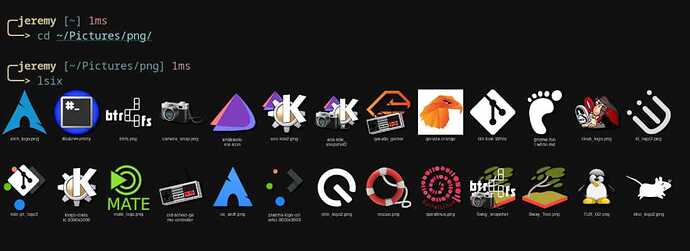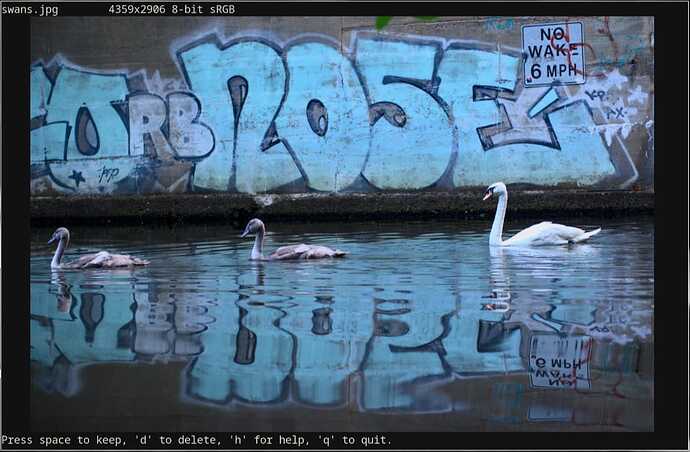I’m on the hunt for great apps, like for instance terminal clients/apps. What’s is your go to?
Idk if this counts but on KDE, Yakuake was the bomb. On GNOME, I use an extension called quake-mode ^^
Drop-down terminals in floating window managers are great for small commands ![]()
On Qtile I've just been using Alacritty, does what I need it to ¯\_(ツ)_/¯
I have been using Foot for a while and really like it. Heads-up: it only works on Wayland systems.
It is very lightweight, in every sense: very few dependencies, very little disk space needed, and very modest memory usage.
For those who wish to take the light resource usage even further, Foot can be run in client-server mode. This allows multiple terminal windows to share the same base process, further cutting down on memory and CPU usage.
From the Foot README
Server (daemon) mode
When run normally, foot is a single-window application; if you want another window, start another foot process.
However, foot can also be run in a server mode. In this mode, one process hosts multiple windows. All Wayland communication, VT parsing and rendering is done in the server process.
New windows are opened by running footclient, which remains running until the terminal window is closed, at which point it exits with the exit value of the client process (typically the shell).
The point of this mode is a) reduced memory footprint - all terminal windows will share fonts and glyph cache, and b) reduced startup time - loading fonts and populating the glyph cache takes time, but in server mode it only happens once.
The downside is a performance penalty; all windows’ input and output are multiplexed in the same thread (but each window will have its own set of rendering threads). This means that if one window is very busy with, for example, producing output, then other windows will suffer.
And of course, should the server process crash, all windows will be gone.
Typical usage would be to start the server process (foot --server) when starting your Wayland compositor (i.e. logging in to your desktop), and then run footclient instead of foot whenever you want to launch a new terminal.
Foot support socket activation, which means foot --server will only be started the first time you’ll run footclient. (systemd user units are included, but it can work with other supervision suites).
It is also blazing fast. For certain renders where the window content “moves” but does not need to be explicitly redrawn, Foot can be faster than even the GPU-accelerated terminals! See the author’s explanation here: Performance - foot - Codeberg.org
Plus: Sixel image support! Sixel support allows Foot to render images directly in the terminal, even over SSH. Check out these Sixel projects I have been using:
lsix - like ls, but for images.
vv, an image viewer optimized for browsing through photos with a “keep/delete” function, so you can tidy up that library of phone pics you dumped on your Nextcloud the other day without deleting all the bad shots first.
All in all, a great little terminal that I would recommend checking out if you are using Wayland and don’t mind hacking around in the config file to get the settings just right (some assembly required ![]() ).
).
I am quite comfortable with Kitty, perhaps I should give Alacritty a try.
Same here ,
I am also using foot
With foot server running since from startup
the sheer simplicity and lightness of qterminal, whilst still having split screen, horizontal and/or vertical.
Konsole. The Dolphin-integrated terminal is kinda handy too.
maybe "blackbox" is a good terminal application too, i tried that in gnome and it was cool ![]()
Konsole here as well, also mostly for the Dolphin integration. Its way too handy to not use it ![]()
This topic was automatically closed 14 days after the last reply. New replies are no longer allowed.