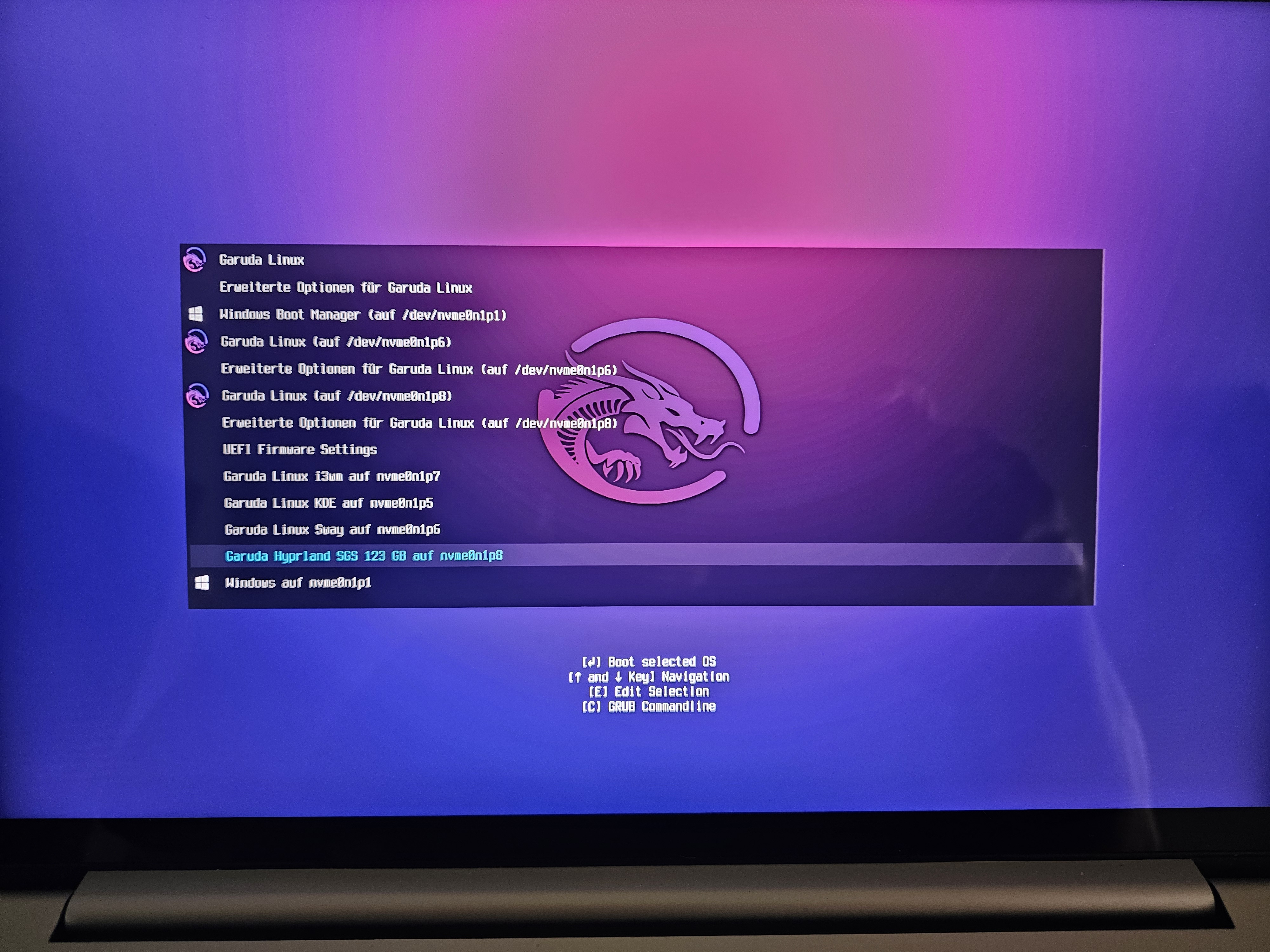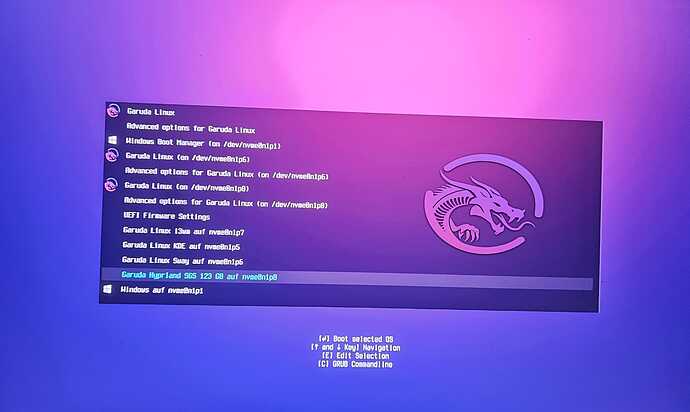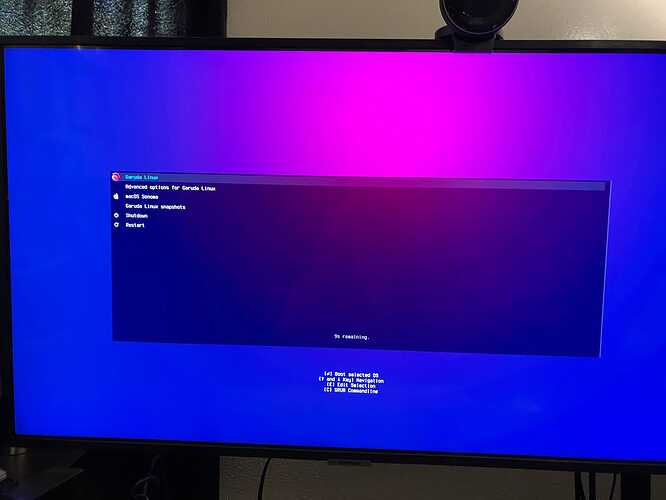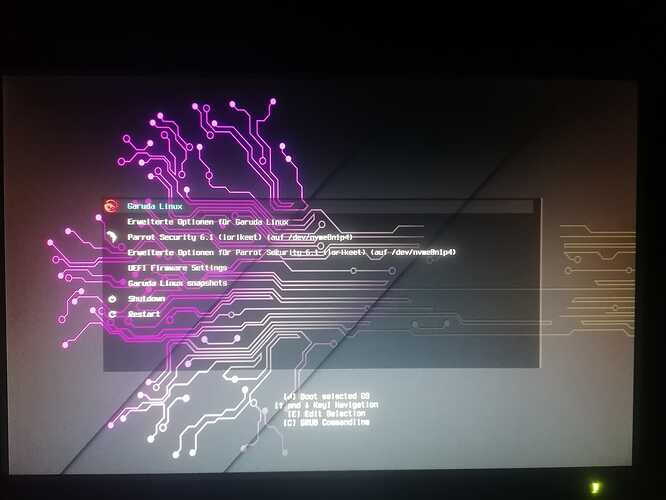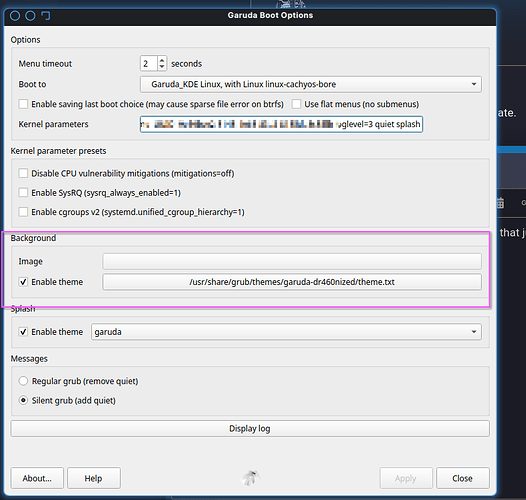Why was the really nice grub boot screen with the cool dragon graphics replaced by a boring plain color gradient? This seems to me like a regression for a dr460nized Garuda variant.
IDK ![]()
Maybe it does not fit on all screen resolutions.
It is warped or compressed.
But you can also adjust it to your values yourself.
I like the new boot screen.
I think it might be a wrong image. Its been like this ever since the change and I just fresh installed the 5/15/2024 iso yesterday.
I adjusted to my liking.
THe color differ about the smartphone picture.
This is what my system has. I just did an update. What am I missing? Where are the other images to choose from?
i just replaced background.png make sure you use a png
Ok. But why does it look like this? I feel like I’m booting Lubuntu or something…
Is that dragon logo part of the grub menu or the background?
I ended up downgrading then backing up the background.png, then updating again, and copying over background.png with the old dragon image.
Might I humbly suggest that the Lubuntu look is not a good default choice for Dr460nized? Though I’m still unclear if everyone has the plain colors like I did, or if some people have a small dragon logo by default.
Plain here too, just waiting for an update.
It’s amazing to see people seemed to love the previous one ![]() our reasoning behind changing it was having a cleaner boot menu with Dr460nized/Sweet aesthetics besides not being bound to a specific boot screen size, potentially stretching the image for some people.
our reasoning behind changing it was having a cleaner boot menu with Dr460nized/Sweet aesthetics besides not being bound to a specific boot screen size, potentially stretching the image for some people.
Seems this way is easier ![]()
sudo mv /usr/share/grub/themes/garuda-dr460nized/background.png /usr/share/grub/themes/garuda-dr460nized/background.png.bak
sudo cp /usr/share/wallpapers/garuda-wallpapers/Dragon.png /usr/share/grub/themes/garuda-dr460nized/background.png
IIRC

But I’ve made so many … I could be wrong.
I wonder if there is a way for the grub boot app. To have one more text that just links to the old image for people that want it
maybe just dragonized_old or something
also ty sgs for making such great artwork,
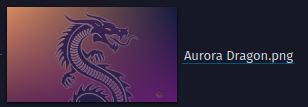
I just change new.png to background.png
Or you can change the name in theme.txt
desktop-image: “background.png”
and put the new.png in the correct folder.
I never usedthis part, you can try and report ![]()
Well… given the choice of dragon vs. no dragon, I’m always going to choose the dragon… in all areas of life.
It does work that way an works. Named mine background_2.png an changed the text file to match. I was just thinking for the user not so tech inclined.
This topic was automatically closed 14 days after the last reply. New replies are no longer allowed.