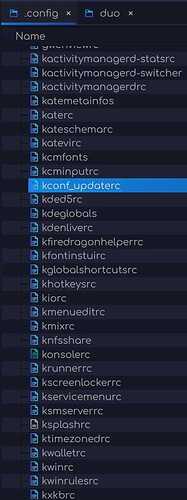I'm looking for an Windows-similar Environment, usually i choose Plasma, but here it seems to be closer to Mac OS? What Garuda Edition you'd recommend to have a Desktop similar to Windows?
Welcome ![]()
There is no M$ edition, you can take any DE and customize it.
if you use plasma, you'll already know how customiseable it is too, so really and truly, its up to you, but cinnamon does a good job of windows like, and so does lxqt - personal preference! Why not make a few bootable sticks and have a play before installing for real?
Use one stick with ventoy ![]()
I think this is accurate, Cinnamon will have a familiar feel if you are accustomed to Windows 10 or earlier.
The Garuda Cinnamon spin is highly underrated in my opinion. It’s fast and stable, and Cinnamon is super easy to use.
I always recommend KDE because in literally a few minutes you can customize it to look like Windowz, Apple, or uniquely linux.
The other DE more closely resembling Windowz would be XFCE, imo.
Yes, but for the old guys looking to run a Windows clone, which spin looks like Windows XP, (the last good Windows version). ![]()
and indeed, the first good windows version, unless you relished the delights of NT's redefinition of the term "plug and play", which never once came close to OS/2 Warp, but hey, just goes to show what highly aggressive marketing can do for a company (and indeed how to decimate the vastly superior server sector by taking out Novell 3.12 and replacing it with wibbly wobbly cack).
KDE Lite uses the default layout which is similar to Windows instead of Garuda customized.
That is just latte dock, all you need to do is uninstall it (or just disable it), then move your mouse to the bottom of the screen, right click, hover over add panel, then click default panel and you will get the windows style task bar. If you still have a bar across the top and want to get rid of it you can right click the bar, click enter edit mode, then hover over the bar and an option to remove it should appear, if it doesn't right click it again.
Honestly? Have a google for "windows theme for linux" and select images. Browse the ones you like, and see how they were done. There are themes and icon sets for probably every Win version that exists. Try a few out, marvel at how much everything looks, and feels, like Windows.
Then, when you get bored, and realise how much better the custom Linux eye-candy looks, enjoy going through the huge amount of awesome stuff there is that Windows doesn't even get close to ![]()
Create a live USB and try each one till you find the one that fits your needs. ![]()
![]()
![]()
![]()
That...THAT's SORCERY!!! ![]()
Good point, let me clarify that I ONLY do this on a fresh install. Are there any pre-configured files in here for the default user that's created upon install that are critical to system functionality and shouldn't be deleted?
Uninstall Latte Dock, then rm -rf ~/.config/k* relog and then you're good to go.
You could check out other amazing linux scoop videos too!
Good point, let me clarify that I ONLY do this on a fresh install. Are there any pre-configured files in here for the default user that's created upon install that are critical to system functionality and shouldn't be deleted?
Edit: Oh, just saw the screenshot. What does that file do?
Change the theme of the KDE Plasma and you can get it to be windows-like.