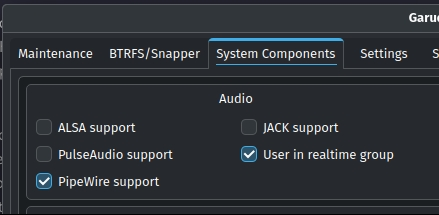I did my weekly update today on my 3 Garuda machines this morning and now my sound is no longer working on any of them.
The 3 computers are a desktop and 2 HTPCs.
Desktop inxi output:
garuda-inxi
System:
Kernel: 6.8.1-zen1-1-zen arch: x86_64 bits: 64 compiler: gcc v: 13.2.1
clocksource: tsc avail: hpet,acpi_pm
parameters: BOOT_IMAGE=/@/boot/vmlinuz-linux-zen
root=UUID=89bff1a7-521e-4982-a6ca-a17250fb7b4e rw rootflags=subvol=@
quiet quiet rd.udev.log_priority=3 vt.global_cursor_default=0 loglevel=3
ibt=off
Desktop: KDE Plasma v: 6.1.1 tk: Qt v: N/A info: frameworks v: 6.3.0
wm: kwin_wayland vt: 1 dm: SDDM Distro: Garuda base: Arch Linux
Machine:
Type: Desktop System: ASUS product: N/A v: N/A serial: <superuser required>
Mobo: ASUSTeK model: ROG STRIX B550-F GAMING v: Rev X.0x
serial: <superuser required> part-nu: SKU uuid: <superuser required>
UEFI: American Megatrends v: 2803 date: 04/27/2022
CPU:
Info: model: AMD Ryzen 7 3700X bits: 64 type: MT MCP arch: Zen 2 gen: 3
level: v3 note: check built: 2020-22 process: TSMC n7 (7nm)
family: 0x17 (23) model-id: 0x71 (113) stepping: 0 microcode: 0x8701021
Topology: cpus: 1x cores: 8 tpc: 2 threads: 16 smt: enabled cache:
L1: 512 KiB desc: d-8x32 KiB; i-8x32 KiB L2: 4 MiB desc: 8x512 KiB
L3: 32 MiB desc: 2x16 MiB
Speed (MHz): avg: 4203 high: 4257 min/max: 2200/4426 boost: enabled
scaling: driver: acpi-cpufreq governor: performance cores: 1: 4249 2: 4241
3: 4250 4: 4244 5: 4249 6: 4219 7: 3600 8: 4249 9: 4250 10: 4250 11: 4250
12: 4246 13: 4257 14: 4218 15: 4249 16: 4227 bogomips: 115195
Flags: avx avx2 ht lm nx pae sse sse2 sse3 sse4_1 sse4_2 sse4a ssse3 svm
Vulnerabilities: <filter>
Graphics:
Device-1: AMD Navi 14 [Radeon RX 5500/5500M / Pro 5500M]
vendor: Micro-Star MSI driver: amdgpu v: kernel arch: RDNA-1 code: Navi-1x
process: TSMC n7 (7nm) built: 2019-20 pcie: gen: 4 speed: 16 GT/s
lanes: 16 ports: active: DP-3,HDMI-A-1 empty: DP-1,DP-2 bus-ID: 0a:00.0
chip-ID: 1002:7340 class-ID: 0300
Display: wayland server: X.org v: 1.21.1.13 with: Xwayland v: 24.1.0
compositor: kwin_wayland driver: X: loaded: amdgpu
unloaded: modesetting,radeon alternate: fbdev,vesa dri: radeonsi
gpu: amdgpu d-rect: 5360x2520 display-ID: 0
Monitor-1: DP-3 pos: primary,top-left res: 3440x1440 size: N/A modes: N/A
Monitor-2: HDMI-A-1 pos: bottom-r res: 1920x1080 size: N/A modes: N/A
API: EGL v: 1.5 hw: drv: amd radeonsi platforms: device: 0 drv: radeonsi
device: 1 drv: swrast surfaceless: drv: radeonsi wayland: drv: radeonsi x11:
drv: radeonsi inactive: gbm
API: OpenGL v: 4.6 compat-v: 4.5 vendor: amd mesa v: 24.2.0-devel
glx-v: 1.4 direct-render: yes renderer: AMD Radeon RX 5500 XT (radeonsi
navi14 LLVM 17.0.6 DRM 3.57 6.8.1-zen1-1-zen) device-ID: 1002:7340
memory: 7.81 GiB unified: no display-ID: :1.0
API: Vulkan v: 1.3.279 layers: 13 device: 0 type: discrete-gpu name: AMD
Radeon RX 5500 XT (RADV NAVI14) driver: mesa radv
v: 24.2.0-devel (git-9945f9e8d3) device-ID: 1002:7340
surfaces: xcb,xlib,wayland device: 1 type: cpu name: llvmpipe (LLVM
17.0.6 256 bits) driver: mesa llvmpipe v: 24.2.0-devel (git-9945f9e8d3)
(LLVM 17.0.6) device-ID: 10005:0000 surfaces: xcb,xlib,wayland
Audio:
Device-1: AMD Navi 10 HDMI Audio driver: snd_hda_intel v: kernel pcie:
gen: 4 speed: 16 GT/s lanes: 16 bus-ID: 0a:00.1 chip-ID: 1002:ab38
class-ID: 0403
Device-2: AMD Starship/Matisse HD Audio vendor: ASUSTeK
driver: snd_hda_intel v: kernel pcie: gen: 4 speed: 16 GT/s lanes: 16
bus-ID: 0c:00.4 chip-ID: 1022:1487 class-ID: 0403
API: ALSA v: k6.8.1-zen1-1-zen status: kernel-api with: aoss
type: oss-emulator tools: N/A
Server-1: sndiod v: N/A status: off tools: aucat,midicat,sndioctl
Server-2: PipeWire v: 1.2.0 status: active with: 1: pipewire-pulse
status: active 2: wireplumber status: active 3: pipewire-alsa type: plugin
4: pw-jack type: plugin tools: pactl,pw-cat,pw-cli,wpctl
Network:
Device-1: Intel Ethernet I225-V vendor: ASUSTeK driver: igc v: kernel pcie:
gen: 2 speed: 5 GT/s lanes: 1 port: N/A bus-ID: 07:00.0 chip-ID: 8086:15f3
class-ID: 0200
IF: enp7s0 state: up speed: 1000 Mbps duplex: full mac: <filter>
Info: services: NetworkManager, smbd, systemd-timesyncd
Bluetooth:
Device-1: Cambridge Silicon Radio Bluetooth Dongle (HCI mode) driver: btusb
v: 0.8 type: USB rev: 2.0 speed: 12 Mb/s lanes: 1 mode: 1.1 bus-ID: 1-1:2
chip-ID: 0a12:0001 class-ID: e001
Report: btmgmt ID: hci0 rfk-id: 1 state: up address: <filter> bt-v: 4.0
lmp-v: 6 status: discoverable: no pairing: no class-ID: 6c0104
Drives:
Local Storage: total: 4.32 TiB used: 2.39 TiB (55.4%)
SMART Message: Unable to run smartctl. Root privileges required.
ID-1: /dev/nvme0n1 maj-min: 259:0 vendor: TeamGroup model: TM8FPK002T
size: 1.86 TiB block-size: physical: 512 B logical: 512 B speed: 63.2 Gb/s
lanes: 4 tech: SSD serial: <filter> fw-rev: SN10932 temp: 42.9 C
scheme: GPT
ID-2: /dev/nvme1n1 maj-min: 259:4 vendor: Smart Modular Tech.
model: SHGP31-500GM-2 size: 465.76 GiB block-size: physical: 512 B
logical: 512 B speed: 31.6 Gb/s lanes: 4 tech: SSD serial: <filter>
fw-rev: 41061C20 temp: 44.9 C scheme: GPT
ID-3: /dev/nvme2n1 maj-min: 259:2 vendor: Crucial model: CT1000P1SSD8
size: 931.51 GiB block-size: physical: 512 B logical: 512 B speed: 31.6 Gb/s
lanes: 4 tech: SSD serial: <filter> fw-rev: P3CR021 temp: 43.9 C
scheme: GPT
ID-4: /dev/sda maj-min: 8:0 vendor: Crucial model: CT240M500SSD1
size: 223.57 GiB block-size: physical: 4096 B logical: 512 B speed: 6.0 Gb/s
tech: SSD serial: <filter> fw-rev: MU03 scheme: GPT
ID-5: /dev/sdb maj-min: 8:16 vendor: Mushkin model: MKNSSDS2960GB
size: 894.25 GiB block-size: physical: 512 B logical: 512 B speed: 6.0 Gb/s
tech: SSD serial: <filter> fw-rev: 8A0 scheme: GPT
Partition:
ID-1: / raw-size: 431.04 GiB size: 431.04 GiB (100.00%)
used: 105.88 GiB (24.6%) fs: btrfs dev: /dev/nvme1n1p2 maj-min: 259:6
ID-2: /boot/efi raw-size: 300 MiB size: 299.4 MiB (99.80%)
used: 29.7 MiB (9.9%) fs: vfat dev: /dev/nvme1n1p1 maj-min: 259:5
ID-3: /home raw-size: 931.51 GiB size: 931.51 GiB (100.00%)
used: 442.1 GiB (47.5%) fs: btrfs dev: /dev/nvme2n1p1 maj-min: 259:3
ID-4: /var/log raw-size: 431.04 GiB size: 431.04 GiB (100.00%)
used: 105.88 GiB (24.6%) fs: btrfs dev: /dev/nvme1n1p2 maj-min: 259:6
ID-5: /var/tmp raw-size: 431.04 GiB size: 431.04 GiB (100.00%)
used: 105.88 GiB (24.6%) fs: btrfs dev: /dev/nvme1n1p2 maj-min: 259:6
Swap:
Kernel: swappiness: 133 (default 60) cache-pressure: 100 (default) zswap: no
ID-1: swap-1 type: zram size: 46.95 GiB used: 94.6 MiB (0.2%)
priority: 100 comp: zstd avail: lzo,lzo-rle,lz4,lz4hc,842 max-streams: 16
dev: /dev/zram0
ID-2: swap-2 type: partition size: 34.43 GiB used: 0 KiB (0.0%)
priority: -2 dev: /dev/nvme1n1p3 maj-min: 259:7
Sensors:
System Temperatures: cpu: 53.4 C mobo: N/A gpu: amdgpu temp: 46.0 C
mem: 0.0 C
Fan Speeds (rpm): N/A gpu: amdgpu fan: 1367
Info:
Memory: total: 48 GiB available: 46.95 GiB used: 11 GiB (23.4%)
Processes: 438 Power: uptime: 3h 52m states: freeze,mem,disk suspend: deep
avail: s2idle wakeups: 1 hibernate: platform avail: shutdown, reboot,
suspend, test_resume image: 18.74 GiB services: org_kde_powerdevil,upowerd
Init: systemd v: 256 default: graphical tool: systemctl
Packages: 2808 pm: pacman pkgs: 2786 libs: 620 tools: octopi,paru
pm: flatpak pkgs: 22 Compilers: clang: 17.0.6 gcc: 14.1.1 Shell: garuda-inxi
default: Bash v: 5.2.26 running-in: yakuake inxi: 3.3.35
Garuda (2.6.26-1):
System install date: 2022-07-10
Last full system update: 2024-07-02
Is partially upgraded: No
Relevant software: snapper NetworkManager mkinitcpio
Windows dual boot: Probably (Run as root to verify)
Failed units:
Intel HTPC inxi output:
garuda-inxi
System:
Kernel: 6.9.7-zen1-1-zen arch: x86_64 bits: 64 compiler: gcc v: 14.1.1
clocksource: tsc avail: hpet,acpi_pm
parameters: BOOT_IMAGE=/@/boot/vmlinuz-linux-zen
root=UUID=a07c6c44-c09e-40b8-b1fc-9a75d33d52c1 rw rootflags=subvol=@
quiet loglevel=3 ibt=off
Desktop: KDE Plasma v: 6.1.1 tk: Qt v: N/A info: frameworks v: 6.3.0
wm: kwin_wayland vt: 1 dm: SDDM Distro: Garuda base: Arch Linux
Machine:
Type: Laptop Mobo: AMI model: Intel serial: <superuser required>
part-nu: G5E6 uuid: <superuser required> UEFI: American Megatrends
v: Intel J4115 Ver:1.02 date: 09/24/2020
CPU:
Info: model: Intel Celeron J4115 bits: 64 type: MCP arch: Goldmont Plus
level: v2 built: 2017 process: Intel 14nm family: 6 model-id: 0x7A (122)
stepping: 1 microcode: 0x42
Topology: cpus: 1x cores: 4 smt: <unsupported> cache: L1: 224 KiB
desc: d-4x24 KiB; i-4x32 KiB L2: 4 MiB desc: 1x4 MiB
Speed (MHz): avg: 1124 high: 1634 min/max: 800/1800 scaling:
driver: intel_cpufreq governor: schedutil cores: 1: 1634 2: 1120 3: 945
4: 800 bogomips: 14284
Flags: ht lm nx pae sse sse2 sse3 sse4_1 sse4_2 ssse3 vmx
Vulnerabilities: <filter>
Graphics:
Device-1: Intel GeminiLake [UHD Graphics 600] driver: i915 v: kernel
arch: Gen-9.5 process: Intel 14nm built: 2016-20 ports: active: HDMI-A-1
empty: HDMI-A-2 bus-ID: 00:02.0 chip-ID: 8086:3185 class-ID: 0300
Display: wayland server: X.org v: 1.21.1.13 with: Xwayland v: 24.1.0
compositor: kwin_wayland driver: X: loaded: modesetting
alternate: fbdev,intel,vesa dri: iris gpu: i915 display-ID: 0
Monitor-1: HDMI-A-1 res: 3440x1440 size: N/A modes: N/A
API: EGL v: 1.5 hw: drv: intel iris platforms: device: 0 drv: iris
device: 1 drv: swrast surfaceless: drv: iris wayland: drv: iris x11:
drv: iris inactive: gbm
API: OpenGL v: 4.6 compat-v: 4.5 vendor: intel mesa v: 24.1.2-arch1.1
glx-v: 1.4 direct-render: yes renderer: Mesa Intel UHD Graphics 600 (GLK 2)
device-ID: 8086:3185 memory: 3.49 GiB unified: yes display-ID: :1.0
API: Vulkan v: 1.3.279 layers: 3 device: 0 type: integrated-gpu name: Intel
UHD Graphics 600 (GLK 2) driver: mesa intel v: 24.1.2-arch1.1
device-ID: 8086:3185 surfaces: xcb,xlib,wayland device: 1 type: cpu
name: llvmpipe (LLVM 17.0.6 128 bits) driver: mesa llvmpipe
v: 24.1.2-arch1.1 (LLVM 17.0.6) device-ID: 10005:0000
surfaces: xcb,xlib,wayland
Audio:
Device-1: Intel Celeron/Pentium Silver Processor High Definition Audio
driver: snd_hda_intel v: kernel alternate: snd_soc_skl, snd_soc_avs,
snd_sof_pci_intel_apl bus-ID: 00:0e.0 chip-ID: 8086:3198 class-ID: 0403
API: ALSA v: k6.9.7-zen1-1-zen status: kernel-api tools: N/A
Server-1: sndiod v: N/A status: off tools: aucat,midicat,sndioctl
Server-2: PipeWire v: 1.2.0 status: active with: 1: pipewire-pulse
status: active 2: wireplumber status: active 3: pipewire-alsa type: plugin
4: pw-jack type: plugin tools: pactl,pw-cat,pw-cli,wpctl
Network:
Device-1: Intel Gemini Lake PCH CNVi WiFi driver: iwlwifi v: kernel
bus-ID: 00:0c.0 chip-ID: 8086:31dc class-ID: 0280
IF: wlo2 state: up mac: <filter>
Device-2: Realtek RTL8111/8168/8211/8411 PCI Express Gigabit Ethernet
driver: r8169 v: kernel pcie: gen: 1 speed: 2.5 GT/s lanes: 1 port: e000
bus-ID: 02:00.0 chip-ID: 10ec:8168 class-ID: 0200
IF: eno1 state: down mac: <filter>
Info: services: NetworkManager, smbd, sshd, systemd-timesyncd,
wpa_supplicant
Bluetooth:
Device-1: Intel Bluetooth 9460/9560 Jefferson Peak (JfP) driver: btusb
v: 0.8 type: USB rev: 2.0 speed: 12 Mb/s lanes: 1 mode: 1.1 bus-ID: 1-9:4
chip-ID: 8087:0aaa class-ID: e001
Report: btmgmt ID: hci0 rfk-id: 0 state: up address: <filter> bt-v: 5.1
lmp-v: 10 status: discoverable: no pairing: no class-ID: 6c010c
Drives:
Local Storage: total: 119.24 GiB used: 60.61 GiB (50.8%)
SMART Message: Unable to run smartctl. Root privileges required.
ID-1: /dev/sda maj-min: 8:0 vendor: Ramsta model: SSD128GBS800
size: 119.24 GiB block-size: physical: 512 B logical: 512 B speed: 6.0 Gb/s
tech: SSD serial: <filter> fw-rev: 3A0 scheme: GPT
Partition:
ID-1: / raw-size: 118.95 GiB size: 118.95 GiB (100.00%)
used: 60.61 GiB (51.0%) fs: btrfs dev: /dev/sda2 maj-min: 8:2
ID-2: /boot/efi raw-size: 300 MiB size: 299.4 MiB (99.80%)
used: 584 KiB (0.2%) fs: vfat dev: /dev/sda1 maj-min: 8:1
ID-3: /home raw-size: 118.95 GiB size: 118.95 GiB (100.00%)
used: 60.61 GiB (51.0%) fs: btrfs dev: /dev/sda2 maj-min: 8:2
ID-4: /var/log raw-size: 118.95 GiB size: 118.95 GiB (100.00%)
used: 60.61 GiB (51.0%) fs: btrfs dev: /dev/sda2 maj-min: 8:2
ID-5: /var/tmp raw-size: 118.95 GiB size: 118.95 GiB (100.00%)
used: 60.61 GiB (51.0%) fs: btrfs dev: /dev/sda2 maj-min: 8:2
Swap:
Kernel: swappiness: 133 (default 60) cache-pressure: 100 (default) zswap: no
ID-1: swap-1 type: zram size: 7.15 GiB used: 0 KiB (0.0%) priority: 100
comp: zstd avail: lzo,lzo-rle,lz4,lz4hc,842 max-streams: 4 dev: /dev/zram0
Sensors:
System Temperatures: cpu: 49.0 C mobo: N/A
Fan Speeds (rpm): N/A
Info:
Memory: total: 8 GiB note: est. available: 7.15 GiB used: 2.45 GiB (34.3%)
Processes: 215 Power: uptime: 4h 5m states: freeze,mem,disk suspend: deep
avail: s2idle wakeups: 0 hibernate: platform avail: shutdown, reboot,
suspend, test_resume image: 2.85 GiB services: org_kde_powerdevil,
power-profiles-daemon, upowerd Init: systemd v: 256 default: graphical
tool: systemctl
Packages: pm: pacman pkgs: 1367 libs: 386 tools: octopi,paru Compilers:
gcc: 14.1.1 Shell: garuda-inxi default: fish v: 3.7.1 running-in: yakuake
inxi: 3.3.35
Garuda (2.6.26-1):
System install date: 2023-11-27
Last full system update: 2024-07-02
Is partially upgraded: No
Relevant software: snapper NetworkManager dracut
Windows dual boot: Probably (Run as root to verify)
Failed units:
AMD HTPC inxi output:
garuda-inxi
System:
Kernel: 6.9.7-zen1-1-zen arch: x86_64 bits: 64 compiler: gcc v: 14.1.1
clocksource: tsc avail: hpet,acpi_pm
parameters: BOOT_IMAGE=/@/boot/vmlinuz-linux-zen
root=UUID=1169616d-e310-43fa-b9de-38b24d9246c1 rw rootflags=subvol=@
quiet quiet rd.udev.log_priority=3 vt.global_cursor_default=0
resume=UUID=80ee8fbd-199a-4611-bd4c-25e5b1915de0 loglevel=3 ibt=off
Desktop: KDE Plasma v: 6.1.1 tk: Qt v: N/A info: frameworks v: 6.3.0
wm: kwin_wayland vt: 1 dm: SDDM Distro: Garuda base: Arch Linux
Machine:
Type: Laptop Mobo: N/A model: N/A serial: <superuser required>
uuid: <superuser required> UEFI: American Megatrends v: 1.08_P2C10M3_AMILogo
date: 11/12/2021
CPU:
Info: model: AMD Athlon 300U with Radeon Vega Mobile Gfx bits: 64
type: MT MCP arch: Zen/Zen+ note: check gen: 1 level: v3 note: check
built: 2019 process: GF 12nm family: 0x17 (23) model-id: 0x18 (24)
stepping: 1 microcode: 0x8108109
Topology: cpus: 1x cores: 2 tpc: 2 threads: 4 smt: enabled cache:
L1: 192 KiB desc: d-2x32 KiB; i-2x64 KiB L2: 1024 KiB desc: 2x512 KiB
L3: 4 MiB desc: 1x4 MiB
Speed (MHz): avg: 2588 high: 2593 min/max: 1400/2400 boost: enabled
scaling: driver: acpi-cpufreq governor: schedutil cores: 1: 2590 2: 2593
3: 2581 4: 2588 bogomips: 19163
Flags: avx avx2 ht lm nx pae sse sse2 sse3 sse4_1 sse4_2 sse4a ssse3 svm
Vulnerabilities: <filter>
Graphics:
Device-1: AMD Picasso/Raven 2 [Radeon Vega Series / Radeon Mobile Series]
driver: amdgpu v: kernel arch: GCN-5 code: Vega process: GF 14nm
built: 2017-20 pcie: gen: 3 speed: 8 GT/s lanes: 16 ports: active: DP-1
empty: HDMI-A-1 bus-ID: 03:00.0 chip-ID: 1002:15d8 class-ID: 0300
temp: 63.0 C
Display: wayland server: X.org v: 1.21.1.13 with: Xwayland v: 24.1.0
compositor: kwin_wayland driver: X: loaded: amdgpu unloaded: modesetting
alternate: fbdev,vesa dri: radeonsi gpu: amdgpu display-ID: 0
Monitor-1: DP-1 res: 1707x960 size: N/A modes: N/A
API: EGL v: 1.5 hw: drv: amd radeonsi platforms: device: 0 drv: radeonsi
device: 1 drv: swrast surfaceless: drv: radeonsi wayland: drv: radeonsi x11:
drv: radeonsi inactive: gbm
API: OpenGL v: 4.6 compat-v: 4.5 vendor: amd mesa v: 24.1.2-arch1.1
glx-v: 1.4 direct-render: yes renderer: AMD Radeon Vega 3 Graphics
(radeonsi raven2 LLVM 17.0.6 DRM 3.57 6.9.7-zen1-1-zen)
device-ID: 1002:15d8 memory: 1.95 GiB unified: no display-ID: :1.0
API: Vulkan v: 1.3.279 layers: 3 device: 0 type: integrated-gpu name: AMD
Radeon Vega 3 Graphics (RADV RAVEN2) driver: mesa radv v: 24.1.2-arch1.1
device-ID: 1002:15d8 surfaces: xcb,xlib,wayland device: 1 type: cpu
name: llvmpipe (LLVM 17.0.6 256 bits) driver: mesa llvmpipe
v: 24.1.2-arch1.1 (LLVM 17.0.6) device-ID: 10005:0000
surfaces: xcb,xlib,wayland
Audio:
Device-1: AMD Raven/Raven2/Fenghuang HDMI/DP Audio driver: snd_hda_intel
v: kernel pcie: gen: 3 speed: 8 GT/s lanes: 16 bus-ID: 03:00.1
chip-ID: 1002:15de class-ID: 0403
Device-2: AMD ACP/ACP3X/ACP6x Audio Coprocessor driver: snd_pci_acp3x
v: kernel alternate: snd_rn_pci_acp3x, snd_pci_acp5x, snd_pci_acp6x,
snd_acp_pci, snd_rpl_pci_acp6x, snd_pci_ps, snd_sof_amd_renoir,
snd_sof_amd_rembrandt, snd_sof_amd_vangogh, snd_sof_amd_acp63 pcie: gen: 3
speed: 8 GT/s lanes: 16 bus-ID: 03:00.5 chip-ID: 1022:15e2 class-ID: 0480
Device-3: AMD Family 17h/19h HD Audio vendor: Realtek
driver: snd_hda_intel v: kernel pcie: gen: 3 speed: 8 GT/s lanes: 16
bus-ID: 03:00.6 chip-ID: 1022:15e3 class-ID: 0403
API: ALSA v: k6.9.7-zen1-1-zen status: kernel-api tools: N/A
Server-1: sndiod v: N/A status: off tools: aucat,midicat,sndioctl
Server-2: PipeWire v: 1.2.0 status: active with: 1: pipewire-pulse
status: active 2: wireplumber status: active 3: pipewire-alsa type: plugin
4: pw-jack type: plugin tools: pactl,pw-cat,pw-cli,wpctl
Network:
Device-1: Realtek RTL8111/8168/8211/8411 PCI Express Gigabit Ethernet
driver: r8169 v: kernel pcie: gen: 1 speed: 2.5 GT/s lanes: 1 port: f000
bus-ID: 01:00.0 chip-ID: 10ec:8168 class-ID: 0200
IF: enp1s0 state: up speed: 1000 Mbps duplex: full mac: <filter>
Device-2: Intel Wireless 7265 driver: iwlwifi v: kernel pcie: gen: 1
speed: 2.5 GT/s lanes: 1 bus-ID: 02:00.0 chip-ID: 8086:095a class-ID: 0280
IF: wlp2s0 state: up mac: <filter>
Info: services: NetworkManager, systemd-timesyncd, wpa_supplicant
Bluetooth:
Device-1: Intel Bluetooth wireless interface driver: btusb v: 0.8 type: USB
rev: 2.0 speed: 12 Mb/s lanes: 1 mode: 1.1 bus-ID: 1-6:3 chip-ID: 8087:0a2a
class-ID: e001
Report: btmgmt ID: hci0 rfk-id: 0 state: up address: <filter> bt-v: 4.2
lmp-v: 8 status: discoverable: no pairing: no class-ID: 6c010c
Drives:
Local Storage: total: 119.24 GiB used: 64.87 GiB (54.4%)
SMART Message: Unable to run smartctl. Root privileges required.
ID-1: /dev/sda maj-min: 8:0 vendor: Netac model: S535N8 128GYN
size: 119.24 GiB block-size: physical: 512 B logical: 512 B speed: 6.0 Gb/s
tech: SSD serial: <filter> fw-rev: 0A0 scheme: GPT
Partition:
ID-1: / raw-size: 110.15 GiB size: 110.15 GiB (100.00%)
used: 64.87 GiB (58.9%) fs: btrfs dev: /dev/sda2 maj-min: 8:2
ID-2: /boot/efi raw-size: 300 MiB size: 299.4 MiB (99.80%)
used: 596 KiB (0.2%) fs: vfat dev: /dev/sda1 maj-min: 8:1
ID-3: /home raw-size: 110.15 GiB size: 110.15 GiB (100.00%)
used: 64.87 GiB (58.9%) fs: btrfs dev: /dev/sda2 maj-min: 8:2
ID-4: /var/log raw-size: 110.15 GiB size: 110.15 GiB (100.00%)
used: 64.87 GiB (58.9%) fs: btrfs dev: /dev/sda2 maj-min: 8:2
ID-5: /var/tmp raw-size: 110.15 GiB size: 110.15 GiB (100.00%)
used: 64.87 GiB (58.9%) fs: btrfs dev: /dev/sda2 maj-min: 8:2
Swap:
Kernel: swappiness: 133 (default 60) cache-pressure: 100 (default) zswap: no
ID-1: swap-1 type: zram size: 5.74 GiB used: 0 KiB (0.0%) priority: 100
comp: zstd avail: lzo,lzo-rle,lz4,lz4hc,842 max-streams: 4 dev: /dev/zram0
ID-2: swap-2 type: partition size: 8.8 GiB used: 0 KiB (0.0%) priority: -2
dev: /dev/sda3 maj-min: 8:3
Sensors:
System Temperatures: cpu: 63.5 C mobo: N/A gpu: amdgpu temp: 63.0 C
Fan Speeds (rpm): N/A
Info:
Memory: total: 6 GiB note: est. available: 5.74 GiB used: 2.98 GiB (51.9%)
Processes: 232 Power: uptime: 4m states: freeze,mem,disk suspend: deep
avail: s2idle wakeups: 0 hibernate: platform avail: shutdown, reboot,
suspend, test_resume image: 2.26 GiB services: org_kde_powerdevil,
power-profiles-daemon, upowerd Init: systemd v: 256 default: graphical
tool: systemctl
Packages: pm: pacman pkgs: 1441 libs: 406 tools: octopi,paru Compilers:
gcc: 14.1.1 Shell: garuda-inxi default: Bash v: 5.2.26 running-in: yakuake
inxi: 3.3.35
Garuda (2.6.26-1):
System install date: 2022-06-16
Last full system update: 2024-07-02
Is partially upgraded: No
Relevant software: snapper NetworkManager mkinitcpio
Windows dual boot: Probably (Run as root to verify)
Failed units:
The desktop is connected to a soundbar with an optical cable from the soundcard build into the motherboard. The AMD HTPC is sending sound to the TV it’s connected to via a DP to HDMI adapter that is on the supported list for CEC controls. The Intel HTPC is using a bluetooth speaker.
After the update I tried to watch a video on the AMD HTPC in kodi, the UI sounds worked, but the video sounds didn’t, when I went to the sound settings the sound would sometimes play while the pop-up had focus, but sometimes I’d have to change the profile. But when I go back to kodi sound does not work. I tried with both the Linux-Zen kernel and the Linux-LTS kernel on the AMD HTPC, I also tried with both wayland and X11 on plasma, then I installed a minimal gnome desktop.
I then tried on my desktop and sound doesn’t work at all when the profile is set to digital stero output, I have a 2.1 channel sound bar, but it does work in most things with digital stero out + analog in. Kodi has the same problem where it only plays when the sound settings is active, but on the desktop it get’s some weird feedback, that stops about 15 seconds after kodi closes.
On the Intel HTPC it also has the same issue where there is no sound in kodi unless the sounds settings is active.
I tried using a snapshot to go back to a working system, but the systems hang on Starting Terminate Plymouth Boot Screen.
I’m at a loss for what to try next…