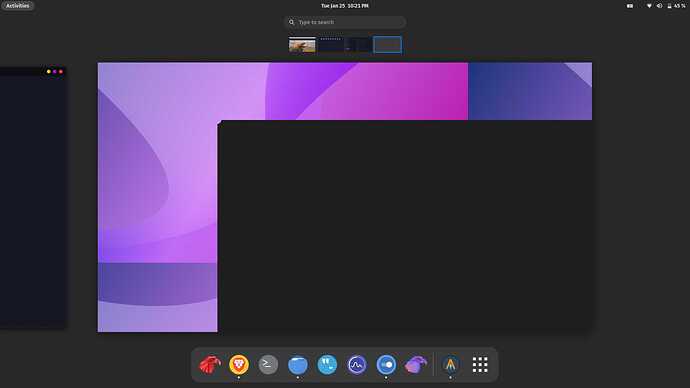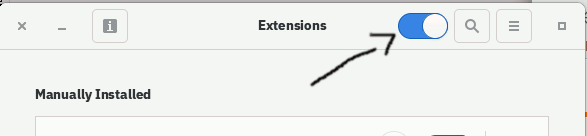So i just switched to gnome (clean install) from kde, and i keep seeing this black box like thing every time i scroll to a new workspace. When i open the empty workspace, it is gone but i can see it again in the overview. (I m totallly new to gnome and have pop os tile extension installed)
Post your terminal/konsole in- and output as text (no pictures) from:
garuda-inxi
System:
Kernel: 5.15.12-zen1-1-zen x86_64 bits: 64 compiler: gcc v: 11.1.0
parameters: BOOT_IMAGE=/@/boot/vmlinuz-linux-zen
root=UUID=10760847-0d99-4bae-b01d-38f3a20d0190 rw rootflags=subvol=@
quiet splash rd.udev.log_priority=3 vt.global_cursor_default=0 loglevel=3
Desktop: GNOME 41.3 tk: GTK 3.24.31 wm: gnome-shell dm: GDM 41.3
Distro: Garuda Linux base: Arch Linux
Machine:
Type: Laptop System: Micro-Star product: GF63 Thin 10SC v: REV:1.0
serial: <superuser required> Chassis: type: 10 serial: <superuser required>
Mobo: Micro-Star model: MS-16R5 v: REV:1.0 serial: <superuser required>
UEFI: American Megatrends v: E16R5IMS.104 date: 08/30/2021
Battery:
ID-1: BAT1 charge: 20.0 Wh (41.2%) condition: 48.5/51.3 Wh (94.4%)
volts: 10.7 min: 11.4 model: MSI BIF0_9 type: Li-ion serial: N/A
status: Discharging
CPU:
Info: model: Intel Core i7-10750H bits: 64 type: MT MCP arch: Comet Lake
family: 6 model-id: 0xA5 (165) stepping: 2 microcode: 0xEA
Topology: cpus: 1x cores: 6 tpc: 2 threads: 12 smt: enabled cache:
L1: 384 KiB desc: d-6x32 KiB; i-6x32 KiB L2: 1.5 MiB desc: 6x256 KiB
L3: 12 MiB desc: 1x12 MiB
Speed (MHz): avg: 4156 high: 4702 min/max: 800/5000 scaling:
driver: intel_pstate governor: performance cores: 1: 3993 2: 3210 3: 4615
4: 4694 5: 2994 6: 4701 7: 2163 8: 4700 9: 4701 10: 4699 11: 4702
12: 4701 bogomips: 62399
Flags: avx avx2 ht lm nx pae sse sse2 sse3 sse4_1 sse4_2 ssse3 vmx
Vulnerabilities:
Type: itlb_multihit status: KVM: VMX disabled
Type: l1tf status: Not affected
Type: mds status: Not affected
Type: meltdown status: Not affected
Type: spec_store_bypass
mitigation: Speculative Store Bypass disabled via prctl
Type: spectre_v1
mitigation: usercopy/swapgs barriers and __user pointer sanitization
Type: spectre_v2
mitigation: Enhanced IBRS, IBPB: conditional, RSB filling
Type: srbds status: Not affected
Type: tsx_async_abort status: Not affected
Graphics:
Device-1: Intel CometLake-H GT2 [UHD Graphics] vendor: Micro-Star MSI
driver: i915 v: kernel bus-ID: 00:02.0 chip-ID: 8086:9bc4 class-ID: 0300
Device-2: NVIDIA TU117M [GeForce GTX 1650 Mobile / Max-Q]
vendor: Micro-Star MSI driver: nvidia v: 495.46
alternate: nouveau,nvidia_drm bus-ID: 02:00.0 chip-ID: 10de:1f9d
class-ID: 0302
Display: x11 server: X.Org 1.21.1.3 compositor: gnome-shell driver:
loaded: modesetting,nvidia display-ID: :1 screens: 1
Screen-1: 0 s-res: 1920x1080 s-dpi: 96 s-size: 508x285mm (20.0x11.2")
s-diag: 582mm (22.9")
Monitor-1: eDP-1 res: 1920x1080 hz: 60 dpi: 142
size: 344x193mm (13.5x7.6") diag: 394mm (15.5")
Message: Unable to show advanced data. Required tool glxinfo missing.
Audio:
Device-1: Intel Comet Lake PCH cAVS vendor: Micro-Star MSI
driver: snd_hda_intel v: kernel
alternate: snd_soc_skl,snd_sof_pci_intel_cnl bus-ID: 00:1f.3
chip-ID: 8086:06c8 class-ID: 0403
Sound Server-1: ALSA v: k5.15.12-zen1-1-zen running: yes
Sound Server-2: PulseAudio v: 15.0 running: no
Sound Server-3: PipeWire v: 0.3.43 running: yes
Network:
Device-1: Intel Comet Lake PCH CNVi WiFi driver: iwlwifi v: kernel
bus-ID: 00:14.3 chip-ID: 8086:06f0 class-ID: 0280
IF: wlo1 state: up mac: <filter>
Device-2: Realtek RTL8111/8168/8411 PCI Express Gigabit Ethernet
vendor: Micro-Star MSI driver: r8169 v: kernel port: 3000 bus-ID: 04:00.0
chip-ID: 10ec:8168 class-ID: 0200
IF: enp4s0 state: down mac: <filter>
Bluetooth:
Device-1: Intel AX201 Bluetooth type: USB driver: btusb v: 0.8
bus-ID: 1-14:3 chip-ID: 8087:0026 class-ID: e001
Report: bt-adapter ID: hci0 rfk-id: 3 state: up address: <filter>
Drives:
Local Storage: total: 1.14 TiB used: 15.75 GiB (1.3%)
SMART Message: Required tool smartctl not installed. Check --recommends
ID-1: /dev/nvme0n1 maj-min: 259:0 vendor: Kingston model: OM8PDP3256B-AI1
size: 238.47 GiB block-size: physical: 512 B logical: 512 B
speed: 31.6 Gb/s lanes: 4 type: SSD serial: <filter> rev: EDFK0S03
temp: 33.9 C scheme: GPT
ID-2: /dev/sda maj-min: 8:0 vendor: Seagate model: ST1000LM048-2E7172
size: 931.51 GiB block-size: physical: 4096 B logical: 512 B
speed: 6.0 Gb/s type: HDD rpm: 5400 serial: <filter> rev: 0001
scheme: GPT
Partition:
ID-1: / raw-size: 100.08 GiB size: 100.08 GiB (100.00%)
used: 15.72 GiB (15.7%) fs: btrfs dev: /dev/nvme0n1p5 maj-min: 259:5
ID-2: /boot/efi raw-size: 300 MiB size: 296 MiB (98.67%)
used: 28.1 MiB (9.5%) fs: vfat dev: /dev/nvme0n1p1 maj-min: 259:1
ID-3: /home raw-size: 100.08 GiB size: 100.08 GiB (100.00%)
used: 15.72 GiB (15.7%) fs: btrfs dev: /dev/nvme0n1p5 maj-min: 259:5
ID-4: /var/log raw-size: 100.08 GiB size: 100.08 GiB (100.00%)
used: 15.72 GiB (15.7%) fs: btrfs dev: /dev/nvme0n1p5 maj-min: 259:5
ID-5: /var/tmp raw-size: 100.08 GiB size: 100.08 GiB (100.00%)
used: 15.72 GiB (15.7%) fs: btrfs dev: /dev/nvme0n1p5 maj-min: 259:5
Swap:
Kernel: swappiness: 133 (default 60) cache-pressure: 100 (default)
ID-1: swap-1 type: zram size: 7.58 GiB used: 32.1 MiB (0.4%)
priority: 100 dev: /dev/zram0
Sensors:
System Temperatures: cpu: 42.0 C pch: 39.0 C mobo: N/A
Fan Speeds (RPM): N/A
Info:
Processes: 356 Uptime: 1h 44m wakeups: 2 Memory: 7.59 GiB
used: 3.04 GiB (40.1%) Init: systemd v: 250 tool: systemctl Compilers:
gcc: 11.1.0 clang: 13.0.0 Packages: pacman: 1206 lib: 324 Shell: fish
v: 3.3.1 default: Bash v: 5.1.16 running-in: alacritty inxi: 3.3.12
Garuda:
System install date: 2022-01-25
Last full system update: 2022-01-25
Is partially upgraded: No
Using TLP: No
Windows dual boot: Probably (Run as root to verify)