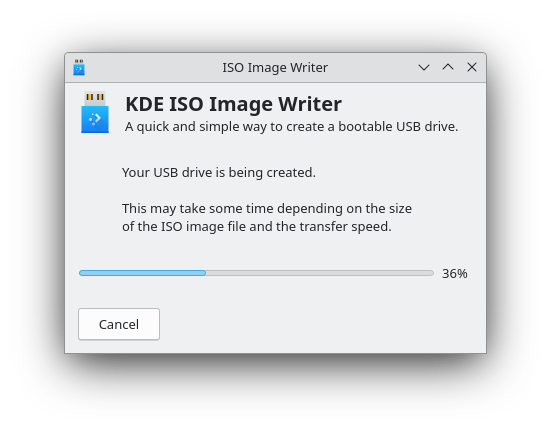
ISO Image Writer
Write an ISO Image to a USB Disk
Can you try like this:
sudo KDE_SESSION_VERSION=6 snapper-tools
Or like this:
sudo XDG_CONFIG_DIRS=~/.config/kdedefaults snapper-tools
^^no go.
This works:
sudo -E snapper-tools
^^^ not on mine, but I use KDE Lite.
That looks good! Is that the right theme? It looks the same as Btrfs Assistant?
^^^ not on mine, but I use KDE Lite.
Oh that’s interesting…but sudo -E works?! So there must be something else in your user environment that is providing the theme. ![]()
sudo -Eworks?!
Yes it themes correctly with sudo -E
That looks good! Is that the right theme?
Yes, I am on dragon KDE ![]()
ive been using KDE’s iso tool its simple an to the point. Arch Linux - isoimagewriter 24.12.1-1 (x86_64)
I used to use fedoras but its a bit slow on start and I started testing banana os a while back.
*Note I’m using a gray theme.
Also on windows.
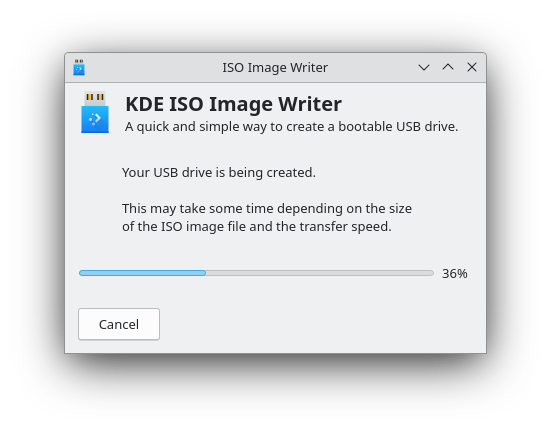
Write an ISO Image to a USB Disk
Where is the need to build this monster app, which needs electron, on chaotic-aur?
People seemingly like it ![]() but yes we don’t need to argue about this being a non-bloated app haha.
but yes we don’t need to argue about this being a non-bloated app haha.
@BluishHumility This desktop file using sudo -E works to start btrfs-assistant` via a desktop file:
[Desktop Entry]
Categories=System
Comment[en_CA]=Change system settings
Comment=Change system settings
Exec=/usr/bin/sudo -E /usr/bin/btrfs-assistant
GenericName[en_CA]=
GenericName=Btrfs Assistant
Icon=btrfs-assistant
MimeType=
Name[en_CA]=Btrfs Assistant
Name=Btrfs Assistant
NoDisplay=false
Path=
StartupNotify=true
Terminal=false
TerminalOptions=
Type=Application
X-KDE-SubstituteUID=true
X-KDE-Username=
I know you hate using sudo -E because of it’s security implications, but for some off the Garuda utilities it’s the only way the desktop launcher to start with proper theming. At least for me on the barebones/Lite editions.
I didn’t have that exact issue… but (kind of) continuing from this, some of the buttons are hard to see during the installation because of the font colour when they are not focused (or when they are focused… sorry, bad memory ^^;).
It seems to affect these points in Calamares mainly.
Other than these, using it on bare metal and it looks good! I fixed the awkward clock by making the font smaller instead, and also increased the left and right padding of the top bar so the icons aren’t touching the sides of the screen for the translucent bar. ![]()
Great work Garuda team!
Idk how long I will use this before I delete it though, because I’m too used to the WMs now ![]()
some of the buttons are hard to see during the installation because of the font colour when they are not focused
This would required patching Calamares and rebuilding it. We will see what to do.
I launched Snapper from the terminal on the test release:
╭─arclite@gt70 in ~
╰─λ /usr/lib/garuda/pkexec-gui snapper-tools
"8d005eb6-2640-4cef-91f7-2fa30e98044b"
"Mounting 8d005eb6-2640-4cef-91f7-2fa30e98044b"
fish: Job 1, '/usr/lib/garuda/pkexec-gui snap…' terminated by signal SIGSEGV (Address boundary error)
╭─arclite@gt70 in ~ took 17s
[⚡] ×
The gui window that popped up just closed when I pressed the ‘settings’ button. The same also happens when I launch Snappper from the menu. I went to the current release, where the gui just closes when clicking the ‘settings’ button. All systems updated 2/4/24. No dual booting. All on real hardware. BTW the gui opened correctly.
I know you hate using
sudo -Ebecause of it’s security implications
I don’t hate sudo -E, it is useful for troubleshooting. If you want to run applications like that on your own system, that’s one thing but obviously we can’t put sudo -E in the actual desktop file for the application that we provide to users.
On it’s own, the fact that the theme works correctly with sudo -E doesn’t tell us much except that the theme needs something in the user environment. Instead of passing the entire user environment to root with sudo -E, if we can figure out what specifically is needed then maybe we could add that to the pkexec tool or add it directly to the desktop file with a env parameter.
Maybe there are better ways to do this, but one thing I have done to isolate a needed environment variable like this is list them all out in a space- delimeted line like this:
env | tr '\n' ' '
Then copy and paste that whole string of environment variables in between sudo and the command you are running:
sudo SOME_VARIABLE=some_string ANOTHER_VARIABLE=another_string AND_SO_ON=and_so_on [...] snapper-tools
This should have the same effect as running the command with sudo -E (adding that whole lengthy list of environment variables to the command is essentially what sudo -E is doing).
Then, delete ten or so of the variables from the command and test again, and see if the theme still works. If it does, delete another ten, and so on until the theme breaks. Once the theme breaks, you know one of the ten variables you just deleted is what preserves the theme. From there you can narrow it down to one or a few environment variables.
If we can identify a needed environment variable, maybe we can add it to the desktop file or to the pkexec tool.
… now i tried all tools mentioned here to create a bootable usb-stick (garuda-dr460nized-linux-zen-250204.iso); on all the same error;
but when i use the latest official iso (garuda-dr460nized-linux-zen-240428.iso) it works >>> any ideas ???
This is already known:
so i am on the iso from the Dr460nized Gaming version but the test iso yeti was trying to install Mokka version it didnt want work on my metal machine. Trying with dd comand, USB ISO Writer and Ventoy. I downloaded the Dr460nized Gaming Version and did dd in cli again and rebooted to install. Now it worked without issues. Back to my main issue about older Garuda Dragonized Version and Tested Mokka Version on VM.Brightness control worked there for my HP Monitor so now its time…
This new test iso also worked for me.i got same results like you.
https://iso.builds.garudalinux.org/iso/garuda/dr460nized-gaming/250131/
Thanks Nepti for linking. ![]()
The gui window that popped up just closed when I pressed the ‘settings’ button. The same also happens when I launch Snappper from the menu. I went to the current release, where the gui just closes when clicking the ‘settings’ button. All systems updated 2/4/24. No dual booting. All on real hardware. BTW the gui opened correctly.
The “settings” button in snapper-tools hasn’t worked for almost a year:
I can confirm, tested on bare metal and VM: Mai 28 22:14:36 archangel systemd[1]: Starting DBus interface for snapper... Mai 28 22:14:36 archangel systemd[1]: Started DBus interface for snapper. Mai 28 22:14:36 archangel kernel: snapper-tools[27967]: segfault at 63ff00000004 ip 00007387e0b77bbd sp 00007ffef2ffc2b0 error 4 in libQt5Core.so.5.15.13[7387e0a97000+2f9000] likely on CPU 2 (core 2, socket 0)
Current as of today:
Feb 04 16:59:44 archangel kernel: snapper-tools[21551]: segfault at 653800000004 ip 000072cece578dbd sp 00007ffc66ac83f0 error 4 in libQt5Core.so.5.15.16[178dbd,72cece497000+2fe000] likely onCPU 2 (core 2, socket 0)
The “settings” button in
snapper-toolshasn’t worked for almost a year:
yeah thats true.
I also use Timeshift as Snapper tool. Its in conflict with Snapper-Support ive deleted and use Timeshift there i can use Settings . Maybe an idea for new release to use Timeshift=)