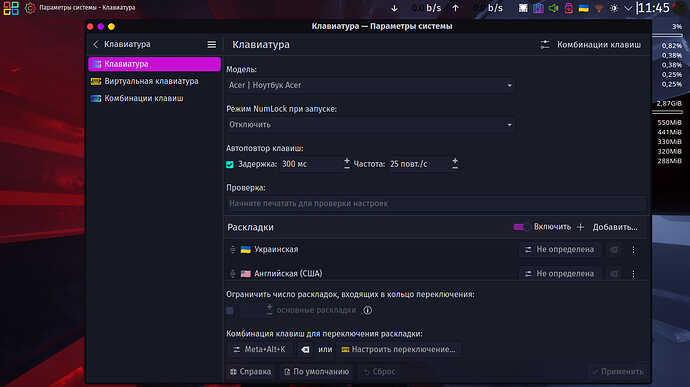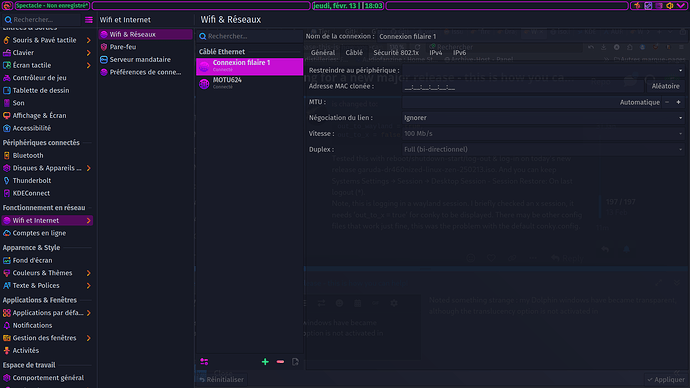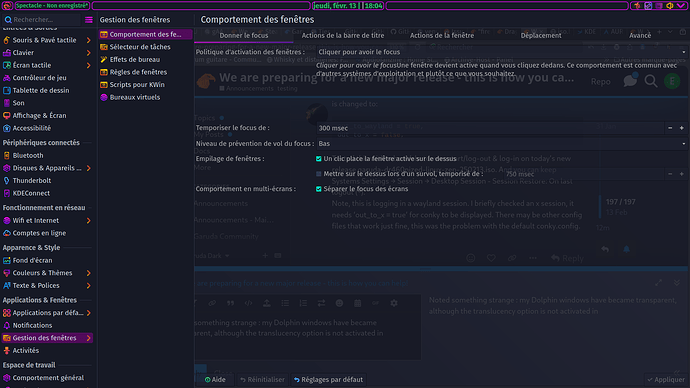Where does the addition of Virtual Desktops fit into the above quote?
The only way to see the additional conky windows (they can’t be dragged around) was to push the mouse into the upper left corner (this lets you select other virtual desktops, picture #2). ps -ef | grep conky is another way to see how many conky processes are running.
I did create a new user, (1 conky process), logged in and out (2 conky processes). I’m upto 7 on logging in as arclite, 3 on jdoe (temp user).
Each login adds another conky process.
How are you loading conky at login?
Perhaps you need to add a check for if it’s already running.
When I made the initial install, I selected conky from the ‘setup assistant’. The picture is the conky default.
I didn’t test this on the other future releases.
You sure that’s what the left hand was handling? ![]()
It could have been playing with the mouse. ![]()
Shutdown and reboot should have brought that to one. When I switched users each had their own unique number of processes. The process where still increasing by 1 for each new login.
Since no changes to the initial conky, no ~/.config/conky was created.
I can reproduce that on a future Garuda release, running Plasma 6.2.5 not tested on 6.3.
It may have to do with how Conky sets its defaults. I tried a different conky.conf file and this does not happen.
I would say to find another conky.conf and start building yours from that one you find, first testing it does not duplicate conkys…
I had the same issue and I fixed it with this
This fixed it for me also. Interesting once I had a ~/.config/conky folder without a conky.conf file, the ‘system’ generated a slightly different for that folder, but had still created multiple processes. I have yet to create a new one from scratch, but plan to try that also sometime tomorrow as FDG suggested too.
Just use
Thank you all for your attention to my question! The problem of adding a different keyboard layout is solved by re-adding all the required languages in the appropriate fields at one time.
You need a fresh install for KDE 6.3 ? Can’t upgrade from 6.2.5 ?
Or maybe it’s not available on the repo yet ?
Went to do the install this morning and it errored out, but after updating the miurrorlist and keyrings it installed perfectly.
Reader error, sorry, inverted the “to update” package names with the actually updated ones… 6.3 installed !
Not to beat a dead horse (but I did). I found the culprit in creating multiple conky processes. The default config file for conky is set for ‘x’, not ‘wayland’. This file: cat /usr/share/doc/conky-1.22.0/conky.conf has two lines requiring an edit:
out_to_wayland = false,
out_to_x = true,
is changed to:
out_to_wayland = true,
out_to_x = false,
Tested this with reboot/shutdown-start/log-out & log-in on today’s new release garuda-dr460nized-linux-zen-250213.iso. And you can keep Systems Settings → Session → Desktop Session - Session Restore: On last logout (*).
Note, this is logging in a wayland session. I briefly checked an x session, it needs ‘out_to_x = true’ for conky to be displayed. There may be other config files that work just fine, this was the problem with the default conky.config.
Could someone tell me what exactly is the appeal of Mokka over dragonized besides just different aesthetics, or is it just that?
Noted something strange : my Dolphin and some random settings windows have became transparent, although the translucency option is not activated. Setting it has no effect on these windows.
This has nothing to do with this topic.
Blur is deactivated after the update to Plasma 6.3. Simply reactivate Blur: KDE Settings → Window Management → Desktop Effects.
Funny, that’s the first thing I tried yesterday and it didn’t work. ![]() No worries.
No worries.