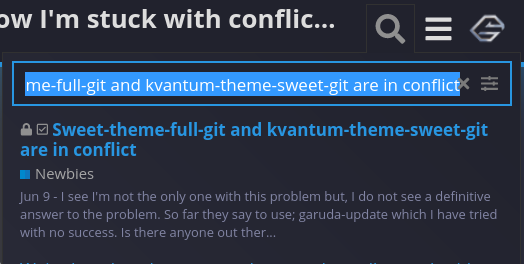Hey folks,
As the subject states, I just waited like, 3 months to fire up this little laptop I have garuda on. I always run update as soon as I log in anyway, so I expected this one to be a doozy. Well, it updated the script a few times, and I've run it about 5x now, and the last 2 times this has been the output:
❯ update
:: Synchronizing package databases...
garuda is up to date
core is up to date
extra is up to date
community is up to date
multilib is up to date
chaotic-aur is up to date
--> Refreshing mirrorlists using reflector, please be patient..
################################################################################
################# Arch Linux mirrorlist generated by Reflector #################
################################################################################
# With: reflector --latest 5 --age 2 --fastest 5 --protocol https --sort rate --save /etc/pacman.d/mirrorlist
# When: 2022-08-30 23:58:02 UTC
# From: https://archlinux.org/mirrors/status/json/
# Retrieved: 2022-08-30 23:57:43 UTC
# Last Check: 2022-08-30 23:44:00 UTC
Server = https://mirror.cyberbits.eu/archlinux/$repo/os/$arch
Server = https://mirror.chaoticum.net/arch/$repo/os/$arch
Server = https://mirror.telepoint.bg/archlinux/$repo/os/$arch
Server = https://archlinux-br.com.br/archlinux/$repo/os/$arch
Server = https://phinau.de/arch/$repo/os/$arch
:: Synchronizing package databases...
garuda 87.1 KiB 167 KiB/s 00:01 [--------------------------------------] 100%
core 157.3 KiB 133 KiB/s 00:01 [--------------------------------------] 100%
extra 1844.9 KiB 720 KiB/s 00:03 [--------------------------------------] 100%
community 6.9 MiB 1550 KiB/s 00:05 [--------------------------------------] 100%
multilib 176.0 KiB 147 KiB/s 00:01 [--------------------------------------] 100%
chaotic-aur 2.1 MiB 2.83 MiB/s 00:01 [--------------------------------------] 100%
spawn pacman -Su sweet-theme-full-git --ignore sweet-kde-git,sweet-cursor-theme-git,kvantum-theme-sweet-git,sweet-gtk-theme-dark,plasma5-theme-sweet-git --asdeps
:: Starting full system upgrade...
warning: kvantum-theme-sweet-git: ignoring package upgrade (r256.866a934-1 => r269.6e058fc-1)
:: Replace kwayland-server with extra/kwin? [Y/n] y
:: Replace med with community/med-openmpi? [Y/n] y
:: Replace qemu with extra/qemu-desktop? [Y/n] y
:: Replace qemu-arch-extra with extra/qemu-emulators-full? [Y/n] y
:: Replace wxgtk-common with extra/wxwidgets-common? [Y/n] y
:: Replace wxgtk3 with extra/wxwidgets-gtk3? [Y/n] y
:: Replace zotero with chaotic-aur/zotero-bin? [Y/n] y
resolving dependencies...
looking for conflicting packages...
warning: removing 'hdf5' from target list because it conflicts with 'hdf5-openmpi'
:: sweet-theme-full-git and sweet-kde-git are in conflict (sweet-kde). Remove sweet-kde-git? [y/N] y
:: sweet-theme-full-git and sweet-cursor-theme-git are in conflict. Remove sweet-cursor-theme-git? [y/N] y
:: sweet-theme-full-git and kvantum-theme-sweet-git are in conflict. Remove kvantum-theme-sweet-git? [y/N] y
:: sweet-theme-full-git and sweet-gtk-theme-dark are in conflict. Remove sweet-gtk-theme-dark? [y/N] y
:: sweet-theme-full-git and plasma5-theme-sweet-git are in conflict. Remove plasma5-theme-sweet-git? [y/N] y
:: hdf5-openmpi and hdf5 are in conflict. Remove hdf5? [y/N] y
y
warning: dependency cycle detected:
warning: mesa will be installed before its libglvnd dependency
warning: dependency cycle detected:
warning: smbclient will be installed before its cifs-utils dependency
warning: dependency cycle detected:
warning: lib32-mesa will be installed before its lib32-libglvnd dependency
Packages (1215)
Total Installed Size: 19554.26 MiB
Net Upgrade Size: 1523.60 MiB
:: Proceed with installation? [Y/n] y
(1202/1202) checking keys in keyring [--------------------------------------] 100%
(1202/1202) checking package integrity [--------------------------------------] 100%
(1202/1202) loading package files [--------------------------------------] 100%
(1202/1202) checking for file conflicts [--------------------------------------] 100%
error: failed to commit transaction (conflicting files)
npm: /usr/lib/node_modules/npm/node_modules/@colors/colors/LICENSE exists in filesystem
npm: /usr/lib/node_modules/npm/node_modules/@colors/colors/examples/normal-usage.js exists in filesystem
npm: /usr/lib/node_modules/npm/node_modules/@colors/colors/examples/safe-string.js exists in filesystem
npm: /usr/lib/node_modules/npm/node_modules/@colors/colors/index.d.ts exists in filesystem
npm: /usr/lib/node_modules/npm/node_modules/@colors/colors/lib/colors.js exists in filesystem
npm: /usr/lib/node_modules/npm/node_modules/@colors/colors/lib/custom/trap.js exists in filesystem
npm: /usr/lib/node_modules/npm/node_modules/@colors/colors/lib/custom/zalgo.js exists in filesystem
npm: /usr/lib/node_modules/npm/node_modules/@colors/colors/lib/extendStringPrototype.js exists in filesystem
npm: /usr/lib/node_modules/npm/node_modules/@colors/colors/lib/index.js exists in filesystem
npm: /usr/lib/node_modules/npm/node_modules/@colors/colors/lib/maps/america.js exists in filesystem
npm: /usr/lib/node_modules/npm/node_modules/@colors/colors/lib/maps/rainbow.js exists in filesystem
npm: /usr/lib/node_modules/npm/node_modules/@colors/colors/lib/maps/random.js exists in filesystem
npm: /usr/lib/node_modules/npm/node_modules/@colors/colors/lib/maps/zebra.js exists in filesystem
npm: /usr/lib/node_modules/npm/node_modules/@colors/colors/lib/styles.js exists in filesystem
npm: /usr/lib/node_modules/npm/node_modules/@colors/colors/lib/system/has-flag.js exists in filesystem
npm: /usr/lib/node_modules/npm/node_modules/@colors/colors/lib/system/supports-colors.js exists in filesystem
npm: /usr/lib/node_modules/npm/node_modules/@colors/colors/package.json exists in filesystem
npm: /usr/lib/node_modules/npm/node_modules/@colors/colors/safe.d.ts exists in filesystem
npm: /usr/lib/node_modules/npm/node_modules/@colors/colors/safe.js exists in filesystem
npm: /usr/lib/node_modules/npm/node_modules/@colors/colors/themes/generic-logging.js exists in filesystem
npm: /usr/lib/node_modules/npm/node_modules/@npmcli/disparity-colors/lib/index.js exists in filesystem
npm: /usr/lib/node_modules/npm/node_modules/@npmcli/fs/lib/common/owner-sync.js exists in filesystem
npm: /usr/lib/node_modules/npm/node_modules/@npmcli/fs/lib/with-owner-sync.js exists in filesystem
npm: /usr/lib/node_modules/npm/node_modules/@npmcli/fs/lib/with-owner.js exists in filesystem
npm: /usr/lib/node_modules/npm/node_modules/@npmcli/move-file/lib/index.js exists in filesystem
npm: /usr/lib/node_modules/npm/node_modules/@npmcli/promise-spawn/lib/index.js exists in filesystem
npm: /usr/lib/node_modules/npm/node_modules/builtins/index.js exists in filesystem
npm: /usr/lib/node_modules/npm/node_modules/cli-table3/src/debug.js exists in filesystem
npm: /usr/lib/node_modules/npm/node_modules/cmd-shim/lib/index.js exists in filesystem
npm: /usr/lib/node_modules/npm/node_modules/ignore-walk/lib/index.js exists in filesystem
npm: /usr/lib/node_modules/npm/node_modules/ini/lib/ini.js exists in filesystem
npm: /usr/lib/node_modules/npm/node_modules/just-diff-apply/index.d.ts exists in filesystem
npm: /usr/lib/node_modules/npm/node_modules/just-diff-apply/index.tests.ts exists in filesystem
npm: /usr/lib/node_modules/npm/node_modules/make-fetch-happen/lib/dns.js exists in filesystem
npm: /usr/lib/node_modules/npm/node_modules/minimatch/lib/path.js exists in filesystem
npm: /usr/lib/node_modules/npm/node_modules/npm-install-checks/lib/index.js exists in filesystem
npm: /usr/lib/node_modules/npm/node_modules/npm-registry-fetch/lib/clean-url.js exists in filesystem
npm: /usr/lib/node_modules/npm/node_modules/read-cmd-shim/lib/index.js exists in filesystem
npm: /usr/lib/node_modules/npm/node_modules/rimraf/node_modules/brace-expansion/LICENSE exists in filesystem
npm: /usr/lib/node_modules/npm/node_modules/rimraf/node_modules/brace-expansion/index.js exists in filesystem
npm: /usr/lib/node_modules/npm/node_modules/rimraf/node_modules/brace-expansion/package.json exists in filesystem
npm: /usr/lib/node_modules/npm/node_modules/rimraf/node_modules/glob/LICENSE exists in filesystem
npm: /usr/lib/node_modules/npm/node_modules/rimraf/node_modules/glob/common.js exists in filesystem
npm: /usr/lib/node_modules/npm/node_modules/rimraf/node_modules/glob/glob.js exists in filesystem
npm: /usr/lib/node_modules/npm/node_modules/rimraf/node_modules/glob/package.json exists in filesystem
npm: /usr/lib/node_modules/npm/node_modules/rimraf/node_modules/glob/sync.js exists in filesystem
npm: /usr/lib/node_modules/npm/node_modules/rimraf/node_modules/minimatch/LICENSE exists in filesystem
npm: /usr/lib/node_modules/npm/node_modules/rimraf/node_modules/minimatch/minimatch.js exists in filesystem
npm: /usr/lib/node_modules/npm/node_modules/rimraf/node_modules/minimatch/package.json exists in filesystem
npm: /usr/lib/node_modules/npm/node_modules/ssri/lib/index.js exists in filesystem
npm: /usr/lib/node_modules/npm/node_modules/treeverse/lib/index.js exists in filesystem
npm: /usr/lib/node_modules/npm/node_modules/validate-npm-package-name/lib/index.js exists in filesystem
Errors occurred, no packages were upgraded.
I'm at a loss for what could be at the root of this and how to fix it. Any advice or guidance would be appreciated. Here's my garuda-inxi:
garuda-inxi
❯ garuda-inxi
System:
Kernel: 5.15.37-1-lts arch: x86_64 bits: 64 compiler: gcc v: 11.2.0
parameters: BOOT_IMAGE=/@/boot/vmlinuz-linux-lts
root=UUID=12979374-b0c5-4bc8-8f21-3b53bd02741b rw rootflags=subvol=@
quiet splash rd.udev.log_priority=3 vt.global_cursor_default=0
systemd.unified_cgroup_hierarchy=1 loglevel=3 sysrq_always_enabled=1
intel_iommu=on iommu=pt acpi_backlight=vendor delayacct
intel_pstate=passive
Desktop: KDE Plasma v: 5.24.5 tk: Qt v: 5.15.3 info: latte-dock
wm: kwin_x11 vt: 1 dm: SDDM Distro: Garuda Linux base: Arch Linux
Machine:
Type: Laptop System: LENOVO product: 20175 v: Lenovo IdeaPad Yoga 13
serial: <superuser required> Chassis: type: 10 v: Lenovo IdeaPad Yoga 13
serial: <superuser required>
Mobo: LENOVO model: INVALID v: 31900003WIN8 STD MLT
serial: <superuser required> UEFI: LENOVO v: 66CN55WW date: 02/28/2013
Battery:
ID-1: BAT1 charge: 38.4 Wh (100.0%) condition: 38.4/49.3 Wh (78.0%)
volts: 16.2 min: 14.8 model: Lenovo IdeaPad Mocca2 type: Unknown
serial: <filter> status: full
CPU:
Info: model: Intel Core i7-3537U bits: 64 type: MT MCP arch: Ivy Bridge
family: 6 model-id: 0x3A (58) stepping: 9 microcode: 0x21
Topology: cpus: 1x cores: 2 tpc: 2 threads: 4 smt: enabled cache:
L1: 128 KiB desc: d-2x32 KiB; i-2x8888832 KiB L2: 512 KiB desc: 2x256 KiB
L3: 4 MiB desc: 1x4 MiB
Speed (MHz): avg: 2013 high: 2844 min/max: 800/3100 scaling:
driver: intel_cpufreq governor: performance cores: 1: 2117 2: 2844 3: 1171
4: 1920 bogomips: 19953
Flags: avx ht lm nx pae sse sse2 sse3 sse4_1 sse4_2 ssse3 vmx
Vulnerabilities:
Type: itlb_multihit status: KVM: VMX disabled
Type: l1tf
mitigation: PTE Inversion; VMX: conditional cache flushes, SMT vulnerable
Type: mds mitigation: Clear CPU buffers; SMT vulnerable
Type: meltdown mitigation: PTI
Type: spec_store_bypass
mitigation: Speculative Store Bypass disabled via prctl and seccomp
Type: spectre_v1
mitigation: usercopy/swapgs barriers and __user pointer sanitization
Type: spectre_v2 mitigation: Retpolines, IBPB: conditional, IBRS_FW,
STIBP: conditional, RSB filling
Type: srbds status: Vulnerable: No microcode
Type: tsx_async_abort status: Not affected
Graphics:
Device-1: Intel 3rd Gen Core processor Graphics vendor: Lenovo driver: i915
v: kernel ports: active: LVDS-1 empty: DP-1,HDMI-A-1,VGA-1 bus-ID: 00:02.0
chip-ID: 8086:0166 class-ID: 0300
Device-2: Chicony Lenovo EasyCamera type: USB driver: uvcvideo
bus-ID: 2-1.7:4 chip-ID: 04f2:b322 class-ID: 0e02
Display: x11 server: X.Org v: 21.1.3 with: Xwayland v: 22.1.1
compositor: kwin_x11 driver: X: loaded: intel unloaded: modesetting
alternate: fbdev,vesa gpu: i915 display-ID: :0 screens: 1
Screen-1: 0 s-res: 1600x900 s-dpi: 96 s-size: 423x238mm (16.65x9.37")
s-diag: 485mm (19.11")
Monitor-1: LVDS-1 mapped: LVDS1 model: LG Display 0x0360 built: 2011
res: 1600x900 hz: 60 dpi: 140 gamma: 1.2 size: 290x170mm (11.42x6.69")
diag: 338mm (13.3") ratio: 16:9 modes: 1600x900
OpenGL: renderer: Mesa Intel HD Graphics 4000 (IVB GT2)
v: 4.2 Mesa 22.0.3 compat-v: 3.1 direct render: Yes
Audio:
Device-1: Intel 7 Series/C216 Family High Definition Audio vendor: Lenovo
driver: snd_hda_intel v: kernel bus-ID: 00:1b.0 chip-ID: 8086:1e20
class-ID: 0403
Sound Server-1: ALSA v: k5.15.37-1-lts running: yes
Sound Server-2: PulseAudio v: 15.0 running: no
Sound Server-3: PipeWire v: 0.3.51 running: yes
Network:
Message: No device data found.
IF-ID-1: virbr0 state: down mac: <filter>
IF-ID-2: virbr1 state: down mac: <filter>
IF-ID-3: vmnet1 state: unknown speed: N/A duplex: N/A mac: <filter>
IF-ID-4: vmnet8 state: unknown speed: N/A duplex: N/A mac: <filter>
IF-ID-5: wlan0 state: up mac: <filter>
Bluetooth:
Device-1: Realtek RTL8723AU 802.11n WLAN Adapter type: USB
driver: btusb,rtl8723au bus-ID: 1-1.4:5 chip-ID: 0bda:1724 class-ID: e001
serial: <filter>
Report: bt-adapter ID: hci0 rfk-id: 0 state: down
bt-service: enabled,running rfk-block: hardware: no software: yes
address: <filter>
Drives:
Local Storage: total: 1.14 TiB used: 587.76 GiB (50.2%)
SMART Message: Unable to run smartctl. Root privileges required.
ID-1: /dev/sda maj-min: 8:0 vendor: Samsung model: MZMTD256HAGM-000L1
size: 238.47 GiB block-size: physical: 512 B logical: 512 B speed: 3.0 Gb/s
type: SSD serial: <filter> rev: 2L0Q scheme: GPT
ID-2: /dev/sdb maj-min: 8:16 type: USB vendor: Western Digital
model: WD My Passport 0820 size: 931.48 GiB block-size: physical: 512 B
logical: 512 B type: N/A serial: <filter> rev: 1007 scheme: GPT
Partition:
ID-1: / raw-size: 931.22 GiB size: 931.22 GiB (100.00%)
used: 397.72 GiB (42.7%) fs: btrfs dev: /dev/sdb2 maj-min: 8:18
ID-2: /boot/efi raw-size: 260 MiB size: 256 MiB (98.45%)
used: 562 KiB (0.2%) fs: vfat dev: /dev/sdb1 maj-min: 8:17
ID-3: /home raw-size: 931.22 GiB size: 931.22 GiB (100.00%)
used: 397.72 GiB (42.7%) fs: btrfs dev: /dev/sdb2 maj-min: 8:18
ID-4: /var/log raw-size: 931.22 GiB size: 931.22 GiB (100.00%)
used: 397.72 GiB (42.7%) fs: btrfs dev: /dev/sdb2 maj-min: 8:18
ID-5: /var/tmp raw-size: 931.22 GiB size: 931.22 GiB (100.00%)
used: 397.72 GiB (42.7%) fs: btrfs dev: /dev/sdb2 maj-min: 8:18
Swap:
Alert: No swap data was found.
Sensors:
System Temperatures: cpu: 65.0 C mobo: N/A
Fan Speeds (RPM): N/A
Info:
Processes: 277 Uptime: 3h 18m wakeups: 1 Memory: 7.65 GiB
used: 3.85 GiB (50.4%) Init: systemd v: 250 tool: systemctl Compilers:
gcc: 11.2.0 clang: 13.0.1 Packages: 2023 pacman: 2009 lib: 507 flatpak: 14
Shell: Zsh v: 5.8.1 running-in: alacritty inxi: 3.3.15
Garuda (2.6.2-1):
System install date: 2021-08-19
Last full system update: 2022-05-07
Is partially upgraded: No
Relevant software: NetworkManager
Windows dual boot: Probably (Run as root to verify)
Snapshots: Snapper
Failed units: home-Network-desktop.mount systemd-networkd-wait-online.service
Thanks, y'all!