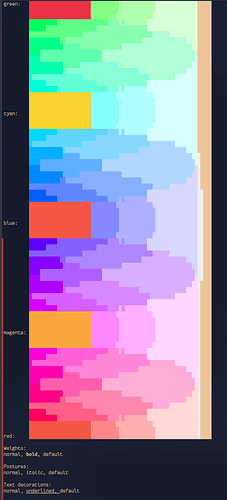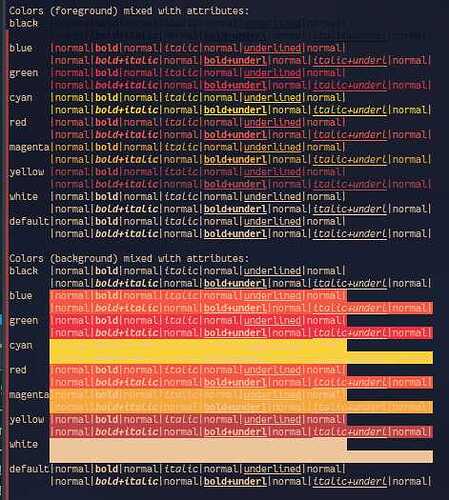Hello. I have been using Garuda for about a year now and have loved the distro a lot, so thank you first of all for making such a nice distro that never (almost never) breaks.
I came across an issue I can't seem to fix, I have been using Vim more and tried to theme it, but I cannot seem to do so. Here is my .vimrc
I have tried to use bash, bash as root, alacritty, konsole and I can't get it to be themed differently to konsole. I thought this was a starship issue but as bash doesn't theme vim either I am not sure.
My TERM variable is set to xterm_256color.
set t_Co=256
syntax on
set tabstop=2 softtabstop=2 expandtab shiftwidth=2 smarttab
call plug#begin('~/.vim/plugged')
Plug 'vim-airline/vim-airline'
Plug 'vim-airline/vim-airline-themes'
Plug 'arcticicestudio/nord-vim'
Plug 'preservim/nerdtree'
call plug#end()
let g:airline#extensions#tabline#enabled = 1
let g:airline_theme='atomic'
nmap <F6> :NERDTreeToggle<CR>
colorscheme nord
inxi -Faz
System: Kernel: 5.15.4-arch1-1 x86_64 bits: 64 compiler: gcc v: 11.1.0
parameters: BOOT_IMAGE=/@/boot/vmlinuz-linux root=UUID=dfcb3661-1f27-4121-913e-0307fb481485 rw rootflags=subvol=@
quiet splash rd.udev.log_priority=3 vt.global_cursor_default=0 systemd.unified_cgroup_hierarchy=1 loglevel=3
Desktop: KDE Plasma 5.23.3 tk: Qt 5.15.2 info: latte-dock wm: kwin_x11 vt: 1 dm: SDDM Distro: Garuda Linux
base: Arch Linux
Machine: Type: Desktop System: PC Specialist product: Intel Z370 v: N/A serial: <filter>
Mobo: Gigabyte model: Z370 AORUS ULTRA GAMING 2.0-CF v: x.x serial: <filter> UEFI: American Megatrends v: F4 PI
date: 08/14/2018
CPU: Info: 6-Core model: Intel Core i7-8700K bits: 64 type: MT MCP arch: Kaby Lake note: check family: 6
model-id: 9E (158) stepping: A (10) microcode: EA cache: L2: 12 MiB
flags: avx avx2 lm nx pae sse sse2 sse3 sse4_1 sse4_2 ssse3 vmx bogomips: 88824
Speed: 4109 MHz min/max: 800/4700 MHz Core speeds (MHz): 1: 4109 2: 4397 3: 4398 4: 4334 5: 4364 6: 4325 7: 4157
8: 4384 9: 4398 10: 3646 11: 4397 12: 4111
Vulnerabilities: Type: itlb_multihit status: KVM: VMX disabled
Type: l1tf mitigation: PTE Inversion; VMX: conditional cache flushes, SMT vulnerable
Type: mds mitigation: Clear CPU buffers; SMT vulnerable
Type: meltdown mitigation: PTI
Type: spec_store_bypass mitigation: Speculative Store Bypass disabled via prctl and seccomp
Type: spectre_v1 mitigation: usercopy/swapgs barriers and __user pointer sanitization
Type: spectre_v2 mitigation: Full generic retpoline, IBPB: conditional, IBRS_FW, STIBP: conditional, RSB filling
Type: srbds mitigation: Microcode
Type: tsx_async_abort mitigation: TSX disabled
Graphics: Device-1: Intel CometLake-S GT2 [UHD Graphics 630] vendor: Gigabyte driver: i915 v: kernel bus-ID: 00:02.0
chip-ID: 8086:3e92 class-ID: 0380
Device-2: NVIDIA GP106 [GeForce GTX 1060 6GB] vendor: ZOTAC driver: nvidia v: 495.44 alternate: nouveau,nvidia_drm
bus-ID: 01:00.0 chip-ID: 10de:1c03 class-ID: 0300
Device-3: Generalplus GENERAL WEBCAM type: USB driver: snd-usb-audio,uvcvideo bus-ID: 3-1:2 chip-ID: 1b3f:2247
class-ID: 0102 serial: <filter>
Display: x11 server: X.Org 1.21.1.1 compositor: kwin_x11 driver: loaded: nvidia display-ID: :0 screens: 1
Screen-1: 0 s-res: 2560x1440 s-dpi: 92 s-size: 707x393mm (27.8x15.5") s-diag: 809mm (31.8")
Monitor-1: HDMI-0 res: 2560x1440 dpi: 93 size: 697x393mm (27.4x15.5") diag: 800mm (31.5")
OpenGL: renderer: NVIDIA GeForce GTX 1060 6GB/PCIe/SSE2 v: 4.6.0 NVIDIA 495.44 direct render: Yes
Audio: Device-1: Intel 200 Series PCH HD Audio vendor: Gigabyte driver: snd_hda_intel v: kernel bus-ID: 00:1f.3
chip-ID: 8086:a2f0 class-ID: 0403
Device-2: NVIDIA GP106 High Definition Audio vendor: ZOTAC driver: snd_hda_intel v: kernel bus-ID: 01:00.1
chip-ID: 10de:10f1 class-ID: 0403
Device-3: Razer USA Kraken Kitty Edition type: USB driver: hid-generic,snd-usb-audio,usbhid bus-ID: 1-5.3:7
chip-ID: 1532:0521 class-ID: 0300 serial: <filter>
Device-4: Generalplus GENERAL WEBCAM type: USB driver: snd-usb-audio,uvcvideo bus-ID: 3-1:2 chip-ID: 1b3f:2247
class-ID: 0102 serial: <filter>
Sound Server-1: ALSA v: k5.15.4-arch1-1 running: yes
Sound Server-2: JACK v: 1.9.19 running: no
Sound Server-3: PulseAudio v: 15.0 running: yes
Sound Server-4: PipeWire v: 0.3.40 running: yes
Network: Device-1: Intel Ethernet I219-V vendor: Gigabyte driver: e1000e v: kernel port: N/A bus-ID: 00:1f.6
chip-ID: 8086:15b8 class-ID: 0200
IF: eno1 state: up speed: 1000 Mbps duplex: full mac: <filter>
IF-ID-1: docker0 state: down mac: <filter>
RAID: Hardware-1: Intel SATA Controller [RAID mode] driver: ahci v: 3.0 port: f060 bus-ID: 00:17.0 chip-ID: 8086:2822
rev: class-ID: 0104
Drives: Local Storage: total: 1.6 TiB used: 252.35 GiB (15.4%)
SMART Message: Unable to run smartctl. Root privileges required.
ID-1: /dev/nvme0n1 maj-min: 259:0 vendor: Western Digital model: WDS500G2B0C-00PXH0 size: 465.76 GiB block-size:
physical: 512 B logical: 512 B speed: 31.6 Gb/s lanes: 4 type: SSD serial: <filter> rev: 211210WD temp: 32.9 C
scheme: GPT
ID-2: /dev/sda maj-min: 8:0 vendor: A-Data model: SU800NS38 size: 238.47 GiB block-size: physical: 512 B
logical: 512 B speed: 6.0 Gb/s type: SSD serial: <filter> rev: 4A scheme: GPT
ID-3: /dev/sdb maj-min: 8:16 vendor: Seagate model: ST1000DM010-2EP102 size: 931.51 GiB block-size:
physical: 4096 B logical: 512 B speed: 6.0 Gb/s type: HDD rpm: 7200 serial: <filter> rev: CC43 scheme: GPT
Partition: ID-1: / raw-size: 465.51 GiB size: 465.51 GiB (100.00%) used: 252.35 GiB (54.2%) fs: btrfs dev: /dev/nvme0n1p2
maj-min: 259:2
ID-2: /boot/efi raw-size: 256 MiB size: 252 MiB (98.46%) used: 547 KiB (0.2%) fs: vfat dev: /dev/nvme0n1p1
maj-min: 259:1
ID-3: /home raw-size: 465.51 GiB size: 465.51 GiB (100.00%) used: 252.35 GiB (54.2%) fs: btrfs dev: /dev/nvme0n1p2
maj-min: 259:2
ID-4: /var/log raw-size: 465.51 GiB size: 465.51 GiB (100.00%) used: 252.35 GiB (54.2%) fs: btrfs
dev: /dev/nvme0n1p2 maj-min: 259:2
ID-5: /var/tmp raw-size: 465.51 GiB size: 465.51 GiB (100.00%) used: 252.35 GiB (54.2%) fs: btrfs
dev: /dev/nvme0n1p2 maj-min: 259:2
Swap: Kernel: swappiness: 133 (default 60) cache-pressure: 100 (default)
ID-1: swap-1 type: zram size: 31.22 GiB used: 0 KiB (0.0%) priority: 100 dev: /dev/zram0
Sensors: System Temperatures: cpu: 27.8 C mobo: 16.8 C gpu: nvidia temp: 48 C
Fan Speeds (RPM): N/A gpu: nvidia fan: 41%
Info: Processes: 391 Uptime: 1h 40m wakeups: 2 Memory: 31.22 GiB used: 7.27 GiB (23.3%) Init: systemd v: 249
tool: systemctl Compilers: gcc: 11.1.0 clang: 13.0.0 Packages: 1736 pacman: 1730 lib: 394 flatpak: 6 Shell: fish
v: 3.3.1 running-in: konsole inxi: 3.3.08