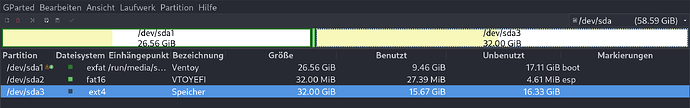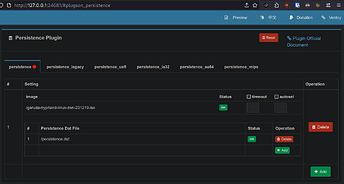Hello everyone. I bought a used laptop with no hard drive and when I received it I found that whoever removed the hard drive also removed the SATA connector cable, so my 2.5 inch drives can’t be connected and after my purchase I’m temporarily not able to afford the connector nor an m.2 drive until next month. I noticed that Arch and many arch-based distros are now supported in Ventoy for the persistence plugin. I made a first attempt and failed to make Garuda persistent. Before I waste my time, I was just wondering if anyone has had success with this. I do know that running garuda live is not supported, but this is a rare case scenario and just temporary, and what else would I want to run from USB but Garuda?
And long-time-no-see everyone…I’ve missed this place.
╭─garuda@garuda in ~ as 🧙 took 58s
╰─λ garuda-inxi
System:
Kernel: 6.5.9-zen2-1-zen arch: x86_64 bits: 64 compiler: gcc v: 13.2.1
clocksource: tsc available: hpet,acpi_pm
parameters: BOOT_IMAGE=/boot/vmlinuz-x86_64 lang=en_US keytable=us tz=UTC
misobasedir=garuda root=miso:LABEL=GARUDA_DR460NIZED_RAPTOR quiet
systemd.show_status=1 ibt=off driver=free nouveau.modeset=1
i915.modeset=1 radeon.modeset=1
Desktop: KDE Plasma v: 5.27.9 tk: Qt v: 5.15.11 wm: kwin_x11 vt: 2
dm: SDDM Distro: Garuda Linux base: Arch Linux
Machine:
Type: Laptop System: HP product: HP ZBook 15 G3 v: N/A
serial: <superuser required> Chassis: type: 10 serial: <superuser required>
Mobo: HP model: 80D5 v: KBC Version 10.75 serial: <superuser required>
UEFI: HP v: N81 Ver. 01.52 date: 10/28/2020
Battery:
ID-1: BAT0 charge: 35.8 Wh (37.5%) condition: 95.4/90.0 Wh (106.0%)
volts: 10.6 min: 11.1 model: Hewlett-Packard Primary type: Li-ion
serial: <filter> status: discharging cycles: 4
CPU:
Info: model: Intel Core i7-6820HQ bits: 64 type: MT MCP arch: Skylake-S
gen: core 6 level: v3 note: check built: 2015 process: Intel 14nm family: 6
model-id: 0x5E (94) stepping: 3 microcode: 0xE2
Topology: cpus: 1x cores: 4 tpc: 2 threads: 8 smt: enabled cache:
L1: 256 KiB desc: d-4x32 KiB; i-4x32 KiB L2: 1024 KiB desc: 4x256 KiB
L3: 8 MiB desc: 1x8 MiB
Speed (MHz): avg: 858 high: 1270 min/max: 800/3600 scaling:
driver: intel_pstate governor: powersave cores: 1: 800 2: 800 3: 1270 4: 800
5: 800 6: 800 7: 800 8: 800 bogomips: 43198
Flags: avx avx2 ht lm nx pae sse sse2 sse3 sse4_1 sse4_2 ssse3 vmx
Vulnerabilities: <filter>
Graphics:
Device-1: Intel HD Graphics 530 vendor: Hewlett-Packard driver: i915
v: kernel arch: Gen-9 process: Intel 14n built: 2015-16 ports: active: eDP-1
empty: DP-1, DP-2, DP-3, HDMI-A-1, HDMI-A-2, HDMI-A-3 bus-ID: 00:02.0
chip-ID: 8086:191b class-ID: 0300
Device-2: NVIDIA GM107GLM [Quadro M600M] vendor: Hewlett-Packard
driver: nouveau v: kernel non-free: 535.xx+ status: current (as of 2023-09)
arch: Maxwell code: GMxxx process: TSMC 28nm built: 2014-19 pcie: gen: 1
speed: 2.5 GT/s lanes: 16 link-max: gen: 3 speed: 8 GT/s ports:
active: none empty: DP-4,DP-5,DP-6 bus-ID: 01:00.0 chip-ID: 10de:13b2
class-ID: 0300 temp: 31.0 C
Device-3: Chicony [] driver: uvcvideo type: USB rev: 2.0 speed: 480 Mb/s
lanes: 1 mode: 2.0 bus-ID: 1-7:2 chip-ID: 04f2:b51c class-ID: 0e02
Display: x11 server: X.Org v: 21.1.9 with: Xwayland v: 23.2.2
compositor: kwin_x11 driver: X: loaded: modesetting,nouveau
alternate: fbdev,intel,nv,vesa dri: iris,nouveau gpu: i915 display-ID: :0
screens: 1
Screen-1: 0 s-res: 1920x1080 s-dpi: 96 s-size: 508x285mm (20.00x11.22")
s-diag: 582mm (22.93")
Monitor-1: eDP-1 model: LG Display 0x046f built: 2014 res: 1920x1080
hz: 60 dpi: 141 gamma: 1.2 size: 345x194mm (13.58x7.64") diag: 396mm (15.6")
ratio: 16:9 modes: 1920x1080
API: EGL v: 1.5 hw: drv: intel iris drv: nvidia nouveau platforms:
device: 0 drv: nouveau device: 1 drv: iris device: 2 drv: swrast gbm:
drv: nouveau surfaceless: drv: iris x11: drv: iris inactive: wayland
API: OpenGL v: 4.6 compat-v: 4.3 vendor: intel mesa v: 23.2.1-arch1.2
glx-v: 1.4 direct-render: yes renderer: Mesa Intel HD Graphics 530 (SKL GT2)
device-ID: 8086:191b memory: 30.41 GiB unified: yes
API: Vulkan v: 1.3.269 layers: 3 device: 0 type: integrated-gpu name: Intel
HD Graphics 530 (SKL GT2) driver: mesa intel v: 23.2.1-arch1.2
device-ID: 8086:191b surfaces: xcb,xlib device: 1 type: cpu name: llvmpipe
(LLVM 16.0.6 256 bits) driver: mesa llvmpipe v: 23.2.1-arch1.2 (LLVM
16.0.6) device-ID: 10005:0000 surfaces: xcb,xlib
Audio:
Device-1: Intel 100 Series/C230 Series Family HD Audio
vendor: Hewlett-Packard driver: snd_hda_intel v: kernel
alternate: snd_soc_avs bus-ID: 00:1f.3 chip-ID: 8086:a170 class-ID: 0403
Device-2: NVIDIA GM107 High Definition Audio [GeForce 940MX]
vendor: Hewlett-Packard driver: snd_hda_intel v: kernel pcie: gen: 1
speed: 2.5 GT/s lanes: 16 link-max: gen: 3 speed: 8 GT/s bus-ID: 01:00.1
chip-ID: 10de:0fbc class-ID: 0403
API: ALSA v: k6.5.9-zen2-1-zen status: kernel-api tools: N/A
Server-1: PipeWire v: 0.3.83 status: active with: 1: pipewire-pulse
status: active 2: wireplumber status: active 3: pipewire-alsa type: plugin
4: pw-jack type: plugin tools: pactl,pw-cat,pw-cli,wpctl
Network:
Device-1: Intel Ethernet I219-LM vendor: Hewlett-Packard driver: e1000e
v: kernel port: N/A bus-ID: 00:1f.6 chip-ID: 8086:15b7 class-ID: 0200
IF: enp0s31f6 state: down mac: <filter>
Device-2: Intel Wireless 8260 driver: iwlwifi v: kernel pcie: gen: 1
speed: 2.5 GT/s lanes: 1 bus-ID: 02:00.0 chip-ID: 8086:24f3 class-ID: 0280
IF: wlp2s0 state: up mac: <filter>
Bluetooth:
Device-1: Intel Bluetooth wireless interface driver: btusb v: 0.8 type: USB
rev: 2.0 speed: 12 Mb/s lanes: 1 mode: 1.1 bus-ID: 1-12:4 chip-ID: 8087:0a2b
class-ID: e001
Report: btmgmt ID: hci0 rfk-id: 0 state: up address: <filter> bt-v: 4.2
lmp-v: 8 status: discoverable: no pairing: no class-ID: 7c010c
Drives:
Local Storage: total: 57.81 GiB used: 0 KiB (0.0%)
ID-1: /dev/sda maj-min: 8:0 model: General USB Flash Disk size: 28.91 GiB
block-size: physical: 512 B logical: 512 B type: USB rev: 3.2 spd: 5 Gb/s
lanes: 1 mode: 3.2 gen-1x1 tech: SSD serial: <filter> fw-rev: 1100
scheme: GPT
SMART Message: Unknown USB bridge. Flash drive/Unsupported enclosure?
ID-2: /dev/sdb maj-min: 8:16 model: General USB Flash Disk size: 28.91 GiB
block-size: physical: 512 B logical: 512 B type: USB rev: 3.2 spd: 5 Gb/s
lanes: 1 mode: 3.2 gen-1x1 tech: SSD serial: <filter> fw-rev: 1100
scheme: GPT
SMART Message: Unknown USB bridge. Flash drive/Unsupported enclosure?
Partition:
Message: No partition data found.
Swap:
Kernel: swappiness: 133 (default 60) cache-pressure: 100 (default) zswap: no
ID-1: swap-1 type: zram size: 31.14 GiB used: 0 KiB (0.0%) priority: 100
comp: zstd avail: lzo,lzo-rle,lz4,lz4hc,842 max-streams: 8 dev: /dev/zram0
Sensors:
System Temperatures: cpu: 53.0 C pch: 33.0 C mobo: N/A gpu: nouveau
temp: 31.0 C
Fan Speeds (rpm): N/A
Info:
Processes: 234 Uptime: 39m wakeups: 1 Memory: total: 32 GiB note: est.
available: 31.14 GiB used: 4.09 GiB (13.1%) Init: systemd v: 254
default: graphical tool: systemctl Compilers: gcc: 13.2.1 Packages:
pm: pacman pkgs: 1230 libs: 353 tools: octopi,paru Shell: fish v: 3.6.1
running-in: konsole inxi: 3.3.30
Garuda (2.6.17-1):
System install date: 2024-01-09
Last full system update: 2024-01-09 ↻
Is partially upgraded: Yes
Relevant software: snapper NetworkManager dracut
Windows dual boot: <superuser required>
Failed units: snapper-cleanup.service