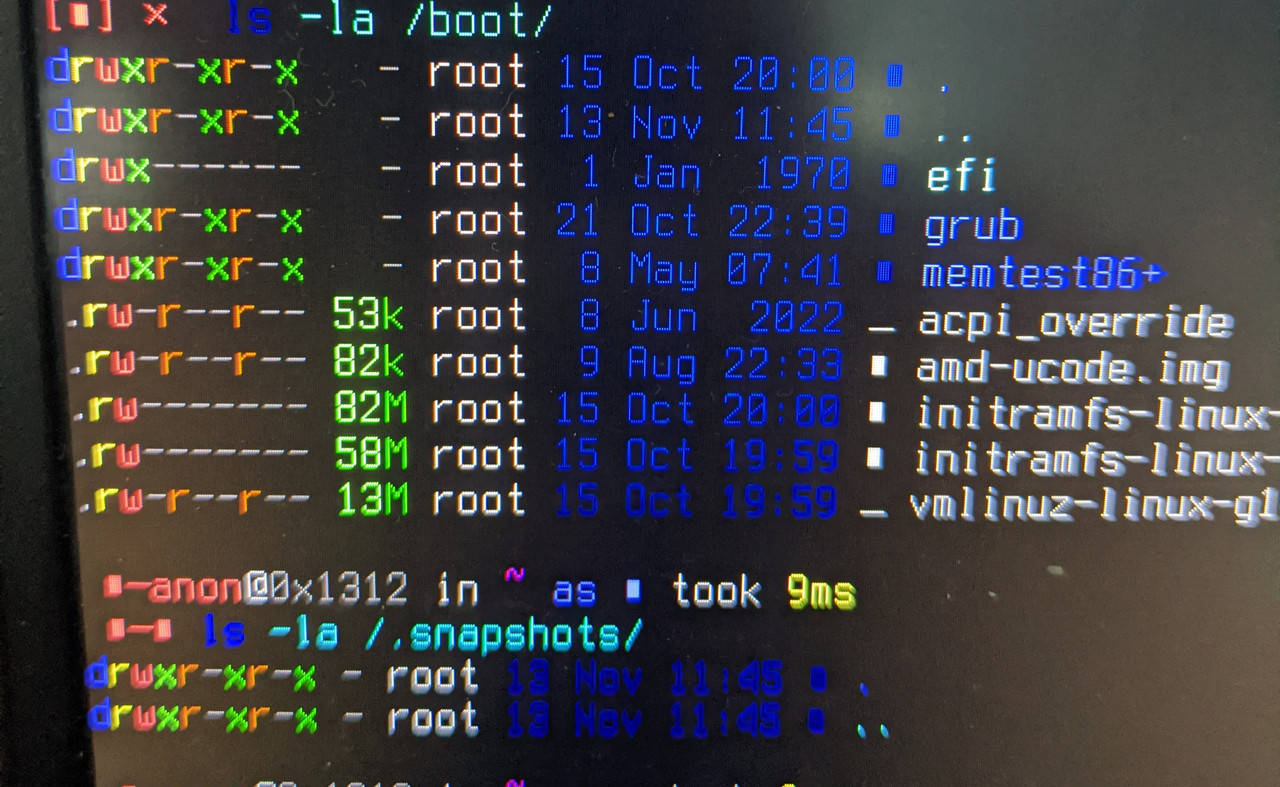KYCLOL
13 November 2023 09:01
1
Hey a borked garuda-update gave me a fake “no space left on device” error, and when i restarted i had no kernel. i am now in chroot and need to re-install one, but i still get the fake no space error (there is definitely space left)
garuda-update :: Synchronizing package databases... error: failed to synchronize all databases (unable to lock database) :: Synchronizing package databases... error: failed to synchronize all databases (unable to lock database) mkdir: cannot create directory '/var/log/garuda/': No space left on device
SGS
13 November 2023 09:05
2
KYCLOL:
unable to lock database
alias fixpacman="sudo rm /var/lib/pacman/db.lck"
BTW, you can also post garuda-inxi from the live ISO.
KYCLOL
13 November 2023 09:08
3
i’ve tried that, still no go
error: failed to synchronize all databases (unable to lock database) :: Synchronizing package databases... error: failed to synchronize all databases (unable to lock database) mkdir: cannot create directory '/var/log/garuda/': No space left on device
SGS
13 November 2023 09:10
4
Are you sure, you are in chroot?
1 Like
KYCLOL
13 November 2023 09:12
5
yes i am in chroot - i started from terminal using the guide here in the forum
garuda-inxi
12System:
12Kernel 6.5.9-zen2-1-zen 12arch x86_64 12bits 64 12compiler gcc 12v 13.2.1 12clocksource hpet
12available acpi_pm 12parameters BOOT_IMAGE=/boot/vmlinuz-x86_64 lang=en_US keytable=us tz=UTC
misobasedir=garuda root=miso:LABEL=GARUDA_GNOME_RAPTOR quiet systemd.show_status=1 ibt=off
driver=free nouveau.modeset=1 i915.modeset=1 radeon.modeset=1 modprobe.blacklist=nouveau
12Desktop GNOME 12v 45.1 12tk GTK 12v 3.24.38 12dm N/A 12Distro Garuda Linux 12base Arch Linux
12Machine:
12Type Laptop 12System ASUSTeK 12product ROG Zephyrus G14 GA401QH_GA401QH 12v 1.0 12serial <filter>
12Mobo ASUSTeK 12model GA401QH 12v 1.0 12serial <filter> 12UEFI American Megatrends LLC. 12v GA401QH.414
12date 07/20/2023
12Battery:
12ID-1 BAT0 12charge 61.4 Wh (100.0%) 12condition 61.4/76.0 Wh (80.7%) 12volts 15.8 12min 15.8
12model ASUSTeK ASUS Battery 12type Li-ion 12serial N/A 12status not charging
12CPU:
12Info 12model AMD Ryzen 7 5800HS with Radeon Graphics 12socket FP6 12bits 64 12type MT MCP 12arch Zen 3
12gen 4 12level v3 12note check 12built 2021-22 12process TSMC n7 (7nm) 12family 0x19 (25) 12model-id 0x50 (80)
12stepping 0 12microcode 0xA50000C
12Topology 12cpus 1x 12cores 8 12tpc 2 12threads 16 12smt enabled 12cache 12L1 512 KiB
12desc d-8x32 KiB; i-8x32 KiB 12L2 4 MiB 12desc 8x512 KiB 12L3 16 MiB 12desc 1x16 MiB
12Speed (MHz) 12avg 771 12high 2056 12min/max 400/4463 12base/boost 3200/4450 12scaling
12driver amd-pstate-epp 12governor powersave 12volts 1.2 V 12ext-clock 100 MHz 12cores 121 2056 122 400 123 1936
124 400 125 400 126 400 127 1635 128 400 129 1916 1210 400 1211 400 1212 400 1213 400 1214 400 1215 400 1216 400
12bogomips 102213
12Flags avx avx2 ht lm nx pae sse sse2 sse3 sse4_1 sse4_2 sse4a ssse3 svm
12Vulnerabilities <filter>
12Graphics:
12Device-1 NVIDIA TU117M [GeForce GTX 1650 Mobile / Max-Q] 12vendor ASUSTeK 12driver N/A
12non-free 545.xx+ 12status current (as of 2023-10; EOL~2026-12-xx) 12arch Turing 12code TUxxx
12process TSMC 12nm FF 12built 2018-2022 12pcie 12gen 3 12speed 8 GT/s 12lanes 8 12link-max 12gen 4
12speed 16 GT/s 12lanes 16 12bus-ID 01:00.0 12chip-ID 10de:1f9d 12class-ID 0300
12Device-2 AMD Cezanne [Radeon Vega Series / Radeon Mobile Series] 12vendor ASUSTeK 12driver amdgpu
12v kernel 12arch GCN-5 12code Vega 12process GF 14nm 12built 2017-20 12pcie 12gen 3 12speed 8 GT/s 12lanes 16
12link-max 12gen 4 12speed 16 GT/s 12ports 12active eDP-1 12empty HDMI-A-1 12bus-ID 04:00.0 12chip-ID 1002:1638
12class-ID 0300 12temp 59.0 C
12Display 12server X.org 12v 1.21.1.9 12with Xwayland 12v 23.2.2 12driver 12X 12loaded amdgpu
12unloaded modesetting,radeon 12alternate fbdev,vesa 12dri radeonsi 12gpu amdgpu 12display-ID :0
12Monitor-1 eDP-1 12model ChiMei InnoLux 0x14d5 12built 2016 12res 1920x1080 12dpi 158 12gamma 1.2
12size 309x173mm (12.17x6.81") 12diag 354mm (13.9") 12ratio 16:9 12modes 12max 1920x1080 12min 640x480
12API Vulkan 12Message No Vulkan data available.
12API OpenGL 12Message Unable to show GL data. glxinfo is missing.
12Audio:
12Device-1 NVIDIA 12vendor ASUSTeK 12driver snd_hda_intel 12v kernel 12pcie 12gen 3 12speed 8 GT/s 12lanes 8
12link-max 12gen 4 12speed 16 GT/s 12lanes 16 12bus-ID 01:00.1 12chip-ID 10de:10fa 12class-ID 0403
12Device-2 AMD Renoir Radeon High Definition Audio 12driver snd_hda_intel 12v kernel 12pcie 12gen 3
12speed 8 GT/s 12lanes 16 12link-max 12gen 4 12speed 16 GT/s 12bus-ID 04:00.1 12chip-ID 1002:1637 12class-ID 0403
12Device-3 AMD ACP/ACP3X/ACP6x Audio Coprocessor 12vendor ASUSTeK 12driver N/A 12pcie 12gen 3
12speed 8 GT/s 12lanes 16 12link-max 12gen 4 12speed 16 GT/s 12bus-ID 04:00.5 12chip-ID 1022:15e2 12class-ID 0480
12Device-4 AMD Family 17h/19h HD Audio 12vendor ASUSTeK 12driver snd_hda_intel 12v kernel 12pcie 12gen 3
12speed 8 GT/s 12lanes 16 12link-max 12gen 4 12speed 16 GT/s 12bus-ID 04:00.6 12chip-ID 1022:15e3 12class-ID 0403
12API ALSA 12v k6.5.9-zen2-1-zen 12status kernel-api 12tools N/A
12Server-1 PipeWire 12v 0.3.84 12status off 12with 121 pipewire-pulse 12status off 122 wireplumber 12status off
123 pipewire-alsa 12type plugin 124 pw-jack 12type plugin 12tools pactl,pw-cat,pw-cli,wpctl
12Network:
12Device-1 Intel Wi-Fi 6 AX200 12driver iwlwifi 12v kernel 12pcie 12gen 2 12speed 5 GT/s 12lanes 1
12bus-ID 02:00.0 12chip-ID 8086:2723 12class-ID 0280
12IF wlp2s0 12state down 12mac <filter>
12IF-ID-1 enp4s0f4u2 12state unknown 12speed -1 12duplex half 12mac <filter>
12Bluetooth:
12Device-1 Google Nexus/Pixel Device (tether+ debug) 12driver rndis_host 12v kernel 12type USB 12rev 2.0
12speed 480 Mb/s 12lanes 1 12mode 2.0 12bus-ID 3-2:5 12chip-ID 18d1:4ee4 12class-ID 0a00 12serial <filter>
12Device-2 Intel AX200 Bluetooth 12driver btusb 12v 0.8 12type USB 12rev 2.0 12speed 12 Mb/s 12lanes 1
12mode 1.1 12bus-ID 3-4:3 12chip-ID 8087:0029 12class-ID e001
12Report 12ID hci0 12rfk-id 0 12state down 12bt-service N/A 12rfk-block 12hardware no 12software no 12address N/A
12Drives:
12Local Storage 12total 505.94 GiB 12used 463.73 GiB (91.7%)
12SMART Message Required tool smartctl not installed. Check --recommends
12ID-1 /dev/nvme0n1 12maj-min 259:0 12vendor Samsung 12model MZVLQ512HBLU-00B00 12size 476.94 GiB
12block-size 12physical 512 B 12logical 512 B 12speed 31.6 Gb/s 12lanes 4 12tech SSD 12serial <filter>
12fw-rev FXM7201Q 12temp 55.9 C
12ID-2 /dev/sda 12maj-min 8:0 12model USB Disk 3.0 12size 29 GiB 12block-size 12physical 512 B
12logical 512 B 12type USB 12rev 3.2 12spd 5 Gb/s 12lanes 1 12mode 3.2 gen-1x1 12tech N/A 12serial <filter>
12fw-rev 2.00
12Partition:
12ID-1 / 12raw-size 476.64 GiB 12size 476.64 GiB (100.00%) 12used 463.73 GiB (97.3%) 12fs btrfs
12block-size 4096 B 12dev /dev/dm-0 12maj-min 254:0 12mapped crypto_LUKS
12Swap:
12Kernel 12swappiness 133 (default 60) 12cache-pressure 100 (default) 12zswap no
12ID-1 swap-1 12type zram 12size 15.03 GiB 12used 0 KiB (0.0%) 12priority 100 12comp zstd
12avail lzo,lzo-rle,lz4,lz4hc,842 12max-streams 16 12dev /dev/zram0
12Sensors:
12System Temperatures 12cpu 65.0 C 12mobo N/A 12gpu amdgpu 12temp 59.0 C
12Fan Speeds (rpm) 12cpu 2500
12Info:
12Processes 0 12Uptime 21m 12wakeups 0 12Memory 12total 16 GiB 12note est. 12available 15.03 GiB
12used 2.67 GiB (17.8%) 12Init systemd 12v 254 12default graphical 12tool systemctl 12Compilers 12gcc 13.2.1
12clang 16.0.6 12Packages 12pm guix-sys 12pkgs 0 12pm guix-usr 12pkgs 0 12pm pacman 12pkgs 1851 12libs 448
12tools pamac,paru 12pm flatpak 12pkgs 0 12Client 12inxi 3.3.31
Garuda (2.6.17-1):
head: cannot open '/var/log/pacman.log' for reading: No such file or directory
System install date:
Last full system update: 2023-10-25
Is partially upgraded: No
Relevant software: snapper NetworkManager connman mkinitcpio
Windows dual boot: No/Undetected
Running in chroot, ignoring command 'list-units'
Failed units:
SGS
13 November 2023 09:14
6
IDK, seems your system is broken.
1 Like
KYCLOL
13 November 2023 09:17
7
i did, and got to gnomes login screen - but everytime i enter my password it just loads the login screen again
SGS
13 November 2023 09:22
8
KYCLOL:
borked
Power failure, or what happened?
fixpacman
mhwd-kernel -li
update
KYCLOL
13 November 2023 09:33
10
moved back to fish, got thread 'main' panicked at 'McFly error: Insert into commands to work (unable to open database file)', src/history/history.rs:141:57
SGS
13 November 2023 09:34
11
There are typos by keyboard layout.
sudo rm /var/lib/pacman/db.lck
df -Th
KYCLOL
13 November 2023 09:35
12
Currently running: 6.5.6-arch2-1-g14 (linux-g14)
plus the same thread 'main' panicked at 'McFly error: Insert into commands to work (unable to open database file)', message
SGS
13 November 2023 09:37
13
IDK this kernel, but you have kernel.
KYCLOL
13 November 2023 09:38
14
still says cannor remove, no such file or directory
and no power failure, it was a simple garuda-update that stalled due to “no space left” (there eas), i deleted some files just incase and restarted, then had kernel issues
SGS
13 November 2023 09:41
15
Try other, older snapshots.
I am out of ideas.
All day long, I use on many Garuda DE’s, upd (update, garuda-update) no trouble.
KYCLOL:
i deleted some files
?
KYCLOL
13 November 2023 09:42
16
i feleted old movies etc to free up space
KYCLOL
13 November 2023 09:46
18
i get this when starting my normal boot