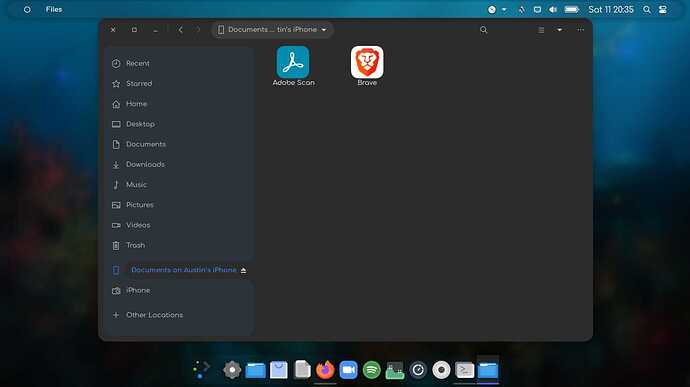If you have opera browser installed try turning on the free vpn then try?
I thought about that as well, but I was just unsure when I read
I was able to download from my phone once I took it off my network
Cue some BS about ISP blocking torrents and iso's 
Its https
Debian, Manjaro ![]() ?
?
Like I said, if something on his end is downgrading the connection. - This combined with the ISP possibly flat out blocking torrents and iso's.
OP have you tried copying the link and using curl or wget? Or download TOR Browser and try with that.
@SGS I am on Manjaro I made the permanent move to Linux about 6 months ago. No regrets. But being that I primarily use my PC for gaming I am hoping that Garuda will ease a bit of my suffering to keep my system current as there seems to be big leaps in the progress being made on the gaming front multiple times a day.
I am also going to just blame my isp and move forward since I was able to download the iso with my phone.
I'm also not in the mood to have to fix any thing that I may break messing with my dns settings. I'm not very familiar. With that stuff.

At the very least when you have Garuda up and running, Garuda Assistant makes it very easy to change DNS in it’s Settings tab. There is a few good popular ones to pick from in the drop down menu ![]()
I’m up for anything that makes things easier.
It can’t be a bad sign that the iso is 4.20 GB
If you could download the iso on your phone, just transfer the iso to your PC through your USB (hoping you don’t have an iPhone).
Just install mtpfs and you will be able to transfer files through USB from an android
sudo pacman -S mtpfs
or you could just use mobile hotspot(either iPhone or android)
Hi there, here is infohash for torrent for Garuda Dr460nized Gamer edition.
a6d41282c5692e8b3dfd9dcfdfcdbe84dc940c13
It is seeded by many users as well as our own servers. I am able to get over 11 mbps speed with this.
I hope this works. If it doesn't, kindly show us the error message / screenshot of the torrent client.
Have you tried downloading one of the methods using a VPN to possibly get around the ISP problem? or like Austin said, just transfer it from your phone to your PC. if you have an iphone it is still possible but you will need a package called ifuse or at least that's how I do so in an arch based distro, not sure on a .deb based distro.
https://wiki.archlinux.org/title/IOS
here is a guid to setting up ifuse for ubuntu based distros.
Fortigate also Blocks the Download if u have an advanced file filter for iso ... or some other firewall with content blocking
Guess what I was wrong! iPhone is very well supported out of the box in Linux.
You just have to install:
paru -Sy ifuse libimobiledevice usbmuxd gvfs-afc gvfs-gphoto2
(you can use yay instead of paru too)
You would also have to use nautilus file manager:
For more details: iOS - ArchWiki
Try a VPN first of all, ther are many great free VPN's could be ur ISP i had the same issue with Rockstar games
Bah VPN ;p just use a TOR Browser 
Content from Rockstar blocked from ISP.... no Way!
Rockstar and other Big Game Studios pay for their Service's so their Traffic gets Prio
Prio1 always have Mail Traffic but from Prio 2-5 there is manny ways to Priorize the Traffic.... if you have trouble getting something loaded from a Game Studio like Rockstar make traceroutes to target link send it up to both Gamestudio and ISP !
VPN's my be a great thing but u have to know, if u use a VPN the VPN provider gets all Informations about your traffic all header Informations... so yes VPN is great but not all VPN Companies are worth to trust
Let them know i am downloading garuda linux maybe i will get us more users ![]()
Pretty sure they don’t roam on the streets of India looking for each and every ISP
This topic was automatically closed 14 days after the last reply. New replies are no longer allowed.