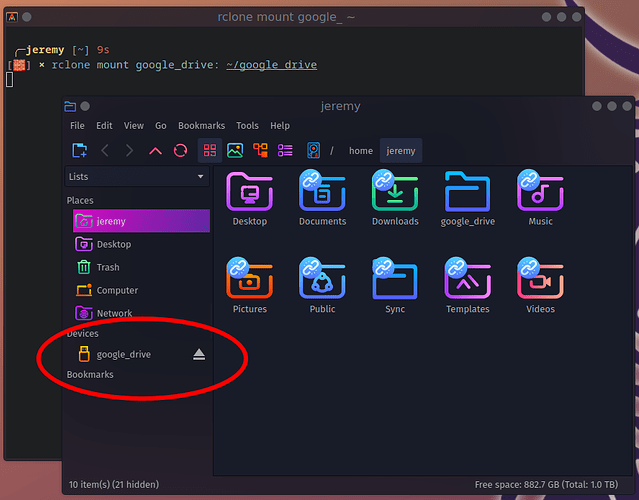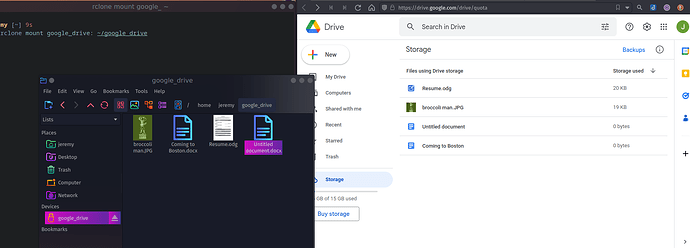Hi @bgreen, I gave this a shot and wasn't able to get the KDE "Online Accounts" feature working either. I even brought in a couple of the major KDE meta packages while testing, but it still just shows up with a blank window when "Add New Account" is clicked.
It should be noted that the LXQt spin is not KDE, it only has a small selection of packages to support the Kwin window manager. I am honestly not sure if there is something missing that is needed for the KDE Online Accounts feature to work (I installed plasma-meta and kde-applications-meta, over 2 GB of packages, and it still didn't work), or if something from the LXQt install is interfering with it but it could be either one.
I was able to get Rclone set up. It was actually pretty easy; install from the normal repos:
sudo pacman -S rclone
Launch the command line wizard:
rclone config
Then just follow along with the prompts. If you aren't sure about the answer to a question, just accept the defaults. Sign into your account, make a mount point for it, and you're off to the races. Mount with Rclone:
rclone mount name_of_drive: /path/to/mountpoint
Then you can walk the drive in your terminal, or it shows up as a mounted device in your file explorer:
My Google Drive only has these four random files in it from years ago, but there they are. I've logged into the web version of Google Drive to illustrate that all the files are there, accessible from the file explorer.
On the back of a basic installation, you have to mount with the terminal and the terminal just sits there holding the mount; you can't close it or kick it to the background or anything. It's a little clunky.
There is a systemd service file available on their GitHub page, which would allow the drive to be auto-mounted when the system boots so you don't have to be bothered with all that: Systemd rclone mount · rclone/rclone Wiki · GitHub
There is a little reading/configuring to get it set up, but it seems like it would be worth it. If this was a resource I was using, I would set it up. Fortunately for me, setting up davfs2 mounts with Nextcloud is way easier than all of this though. 
Here is the resource I referenced while setting this up, although honestly you can probably figure it out just going into it blind because it is very simple:
There are a couple other options mentioned in the article if you want to try something else instead. Fair warning: I did take a crack at installing some of the AUR packages (google-drive-ocamlfuse and gcsf) through Paru and they did not build. Your mileage may vary.