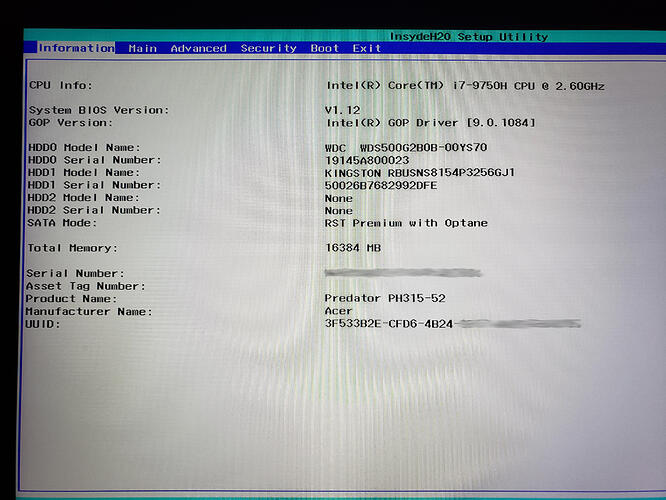After a fresh install of Garuda Gnome edition I am unable to access the BIOS on boot with the F2 key. I can not access it with the GRUB option to boot UEFI. The F12 key (select boot device) is working just not the F2 key. I need to change the BIOS boot option to load the Garuda harddrive by default, currently it boots the Windows harddrive by default.
All that is displayed is a "_" in the top left corner and never loads BIOS.
Nothing in the BIOS has changed other than default boot device, and the F2 key and settings work with other Linux distros.
F2 work here fine. ASUS Board.
Gnome is little buggy but IDK if GNOME change some boot options ![]()
Try Garuda i3wm or KDE. And post your
inxi -Fxxxza
and

![]()
I don't believe Gnome has anything to do with it, but the F2 key works with Solus, Mint, and Fedora. But when I install a new Linux distro on my 2nd harddrive the default boot reverts back to Windows. I want it to default to Linux.
inxi -Fxxxza
System: Kernel: 5.10.12-116-tkg-bmq x86_64 bits: 64 compiler: gcc v: 10.2.1
parameters: intel_pstate=passive BOOT_IMAGE=/@/boot/vmlinuz-linux-tkg-bmq
root=UUID=4bbbef28-388e-470c-aa30-146cbc3817ff rw rootflags=subvol=@ quiet splash rd.udev.log_priority=3
vt.global_cursor_default=0 systemd.unified_cgroup_hierarchy=1 loglevel=3 mitigations=off
Desktop: GNOME 3.38.3 tk: GTK 3.24.24 wm: gnome-shell dm: GDM 3.38.2.1 Distro: Garuda Linux
Machine: Type: Laptop System: Acer product: Predator PH315-52 v: V1.12 serial: <filter> Chassis: type: 10
serial: <filter>
Mobo: CFL model: Covini_CFS v: V1.12 serial: <filter> UEFI: Insyde v: 1.12 date: 07/28/2020
Battery: ID-1: BAT0 charge: 45.6 Wh condition: 47.0/47.0 Wh (100%) volts: 16.6/15.4 model: SMP KT00407009 AP18E7M
type: Li-ion serial: <filter> status: Charging
CPU: Info: 6-Core model: Intel Core i7-9750H bits: 64 type: MT MCP arch: Kaby Lake note: check family: 6
model-id: 9E (158) stepping: A (10) microcode: DE L2 cache: 12 MiB
flags: avx avx2 lm nx pae sse sse2 sse3 sse4_1 sse4_2 ssse3 vmx bogomips: 62469
Speed: 4406 MHz min/max: 800/4500 MHz Core speeds (MHz): 1: 4406 2: 4402 3: 4346 4: 4449 5: 4350 6: 4474
7: 4400 8: 4347 9: 4357 10: 4400 11: 4342 12: 4400
Vulnerabilities: Type: itlb_multihit status: KVM: VMX disabled
Type: l1tf mitigation: PTE Inversion; VMX: vulnerable
Type: mds status: Vulnerable; SMT vulnerable
Type: meltdown status: Vulnerable
Type: spec_store_bypass status: Vulnerable
Type: spectre_v1
status: Vulnerable: __user pointer sanitization and usercopy barriers only; no swapgs barriers
Type: spectre_v2 status: Vulnerable, IBPB: disabled, STIBP: disabled
Type: srbds status: Vulnerable
Type: tsx_async_abort status: Not affected
Graphics: Device-1: Intel UHD Graphics 630 vendor: Acer Incorporated ALI driver: i915 v: kernel bus ID: 00:02.0
chip ID: 8086:3e9b
Device-2: NVIDIA TU116M [GeForce GTX 1660 Ti Mobile] vendor: Acer Incorporated ALI driver: nvidia
v: 460.39 alternate: nouveau,nvidia_drm bus ID: 01:00.0 chip ID: 10de:2191
Device-3: Realtek HD WebCam type: USB driver: uvcvideo bus ID: 1-7:2 chip ID: 0bda:5621 serial: <filter>
Display: x11 server: X.Org 1.20.10 compositor: gnome-shell driver: loaded: nvidia display ID: :0
screens: 1
Screen-1: 0 s-res: 1920x1080 s-dpi: 96 s-size: 508x285mm (20.0x11.2") s-diag: 582mm (22.9")
Monitor-1: eDP-1 res: 1920x1080 hz: 144 dpi: 142 size: 344x194mm (13.5x7.6") diag: 395mm (15.5")
OpenGL: renderer: Mesa Intel UHD Graphics 630 (CFL GT2) v: 4.6 Mesa 20.3.4 direct render: Yes
Audio: Device-1: Intel Cannon Lake PCH cAVS vendor: Acer Incorporated ALI driver: snd_hda_intel v: kernel
alternate: snd_soc_skl,snd_sof_pci bus ID: 00:1f.3 chip ID: 8086:a348
Sound Server: ALSA v: k5.10.12-116-tkg-bmq
Network: Device-1: Intel Wireless-AC 9560 [Jefferson Peak] vendor: Bigfoot Networks Killer driver: iwlwifi
v: kernel port: 5000 bus ID: 00:14.3 chip ID: 8086:a370
IF: wlp0s20f3 state: up mac: <filter>
Device-2: Qualcomm Atheros Killer E2500 Gigabit Ethernet vendor: Acer Incorporated ALI driver: alx
v: kernel port: 3000 bus ID: 06:00.0 chip ID: 1969:e0b1
IF: enp6s0 state: down mac: <filter>
RAID: Hardware-1: Intel 82801 Mobile SATA Controller [RAID mode] driver: ahci v: 3.0 port: 5060 bus ID: 00:17.0
chip ID: 8086.282a rev: 10
Drives: Local Storage: total: 465.76 GiB used: 14.25 GiB (3.1%)
SMART Message: Required tool smartctl not installed. Check --recommends
ID-1: /dev/sda maj-min: 8:0 vendor: Western Digital model: WDS500G2B0B-00YS70 size: 465.76 GiB
block size: physical: 512 B logical: 512 B speed: 6.0 Gb/s serial: <filter> rev: 00WD
Partition: ID-1: / raw size: 465.46 GiB size: 465.46 GiB (100.00%) used: 14.24 GiB (3.1%) fs: btrfs dev: /dev/sda2
maj-min: 8:2
ID-2: /boot/efi raw size: 300 MiB size: 299.4 MiB (99.80%) used: 560 KiB (0.2%) fs: vfat dev: /dev/sda1
maj-min: 8:1
ID-3: /home raw size: 465.46 GiB size: 465.46 GiB (100.00%) used: 14.24 GiB (3.1%) fs: btrfs
dev: /dev/sda2 maj-min: 8:2
ID-4: /var/log raw size: 465.46 GiB size: 465.46 GiB (100.00%) used: 14.24 GiB (3.1%) fs: btrfs
dev: /dev/sda2 maj-min: 8:2
ID-5: /var/tmp raw size: 465.46 GiB size: 465.46 GiB (100.00%) used: 14.24 GiB (3.1%) fs: btrfs
dev: /dev/sda2 maj-min: 8:2
Swap: Kernel: swappiness: 10 (default 60) cache pressure: 75 (default 100)
ID-1: swap-1 type: zram size: 1.29 GiB used: 0 KiB (0.0%) priority: 32767 dev: /dev/zram0
ID-2: swap-2 type: zram size: 1.29 GiB used: 0 KiB (0.0%) priority: 32767 dev: /dev/zram1
ID-3: swap-3 type: zram size: 1.29 GiB used: 0 KiB (0.0%) priority: 32767 dev: /dev/zram2
ID-4: swap-4 type: zram size: 1.29 GiB used: 0 KiB (0.0%) priority: 32767 dev: /dev/zram3
ID-5: swap-5 type: zram size: 1.29 GiB used: 0 KiB (0.0%) priority: 32767 dev: /dev/zram4
ID-6: swap-6 type: zram size: 1.29 GiB used: 0 KiB (0.0%) priority: 32767 dev: /dev/zram5
ID-7: swap-7 type: zram size: 1.29 GiB used: 0 KiB (0.0%) priority: 32767 dev: /dev/zram6
ID-8: swap-8 type: zram size: 1.29 GiB used: 0 KiB (0.0%) priority: 32767 dev: /dev/zram7
ID-9: swap-9 type: zram size: 1.29 GiB used: 0 KiB (0.0%) priority: 32767 dev: /dev/zram8
ID-10: swap-10 type: zram size: 1.29 GiB used: 0 KiB (0.0%) priority: 32767 dev: /dev/zram9
ID-11: swap-11 type: zram size: 1.29 GiB used: 0 KiB (0.0%) priority: 32767 dev: /dev/zram10
ID-12: swap-12 type: zram size: 1.29 GiB used: 0 KiB (0.0%) priority: 32767 dev: /dev/zram11
Sensors: System Temperatures: cpu: 42.0 C mobo: N/A
Fan Speeds (RPM): N/A
Info: Processes: 339 Uptime: 3m wakeups: 1 Memory: 15.47 GiB used: 3.12 GiB (20.2%) Init: systemd v: 247
Compilers: gcc: 10.2.0 Packages: pacman: 1392 lib: 349 Shell: Zsh v: 5.8 running in: gnome-terminal
inxi: 3.2.02
Read again 
If you include terminal outputs in your post please use the proper output format in your post. Using "~" 3 times above and "~" 3 times below the text block will provide a readable, raw look.
greetings SGS
This is a vendor firmware/BIOS issue. If your 2nd HDD is internal, UEFI should handle it equally to 1st HDD. If it’s external, it’s another story.
Linux cannot alter UEFI except from boot order.
You can change boot order using efibootmgr.
Read how: man efibootmgr.
I know an OS should not affect BIOS and have never had a problem before.
I can not get efibootmgr to save changes on reboot ( I have never been able to get it to work). Using EasyUEFI on Win10 will not work either.
I reinstalled Solus, then reinstalled Garuda Cinnamon kept /dev/sda1 unformated added mount point as /boot/efi, then /dev/sda2 as swap, and formated /dev/sda3 as btfrs for /.
Now I can access the BIOS to change default boot device and everything in Garuda works as it should.
SOLVED, Thank You for the help.
This is not understandable to me on what was the change that solved it.
Can you provide relevant actual info from terminal commands?
sudo parted -l
cat /etc/fstab
findmnt --realsudo parted -l
Disk /dev/sda: 500GB
Sector size (logical/physical): 512B/512B
Partition Table: gpt
Disk Flags:
Number Start End Size File system Name Flags
1 32.8kB 512MB 512MB fat32 boot, esp
2 512MB 4512MB 4000MB linux-swap(v1) swap
3 4512MB 500GB 496GB btrfs
cat /etc/fstab
#
# Use 'blkid' to print the universally unique identifier for a device; this may
# be used with UUID= as a more robust way to name devices that works even if
# disks are added and removed. See fstab(5).
#
# <file system> <mount point> <type> <options> <dump> <pass>
UUID=6320-EB0F /boot/efi vfat umask=0077 0 2
UUID=112cd33f-e218-4087-9ae8-7ab4a776ecfc / btrfs subvol=@,defaults,noatime,space_cache,autodefrag,compress=zstd,ssd,commit=120 0 1
UUID=112cd33f-e218-4087-9ae8-7ab4a776ecfc /home btrfs subvol=@home,defaults,noatime,space_cache,autodefrag,compress=zstd,ssd,commit=120 0 2
UUID=112cd33f-e218-4087-9ae8-7ab4a776ecfc /root btrfs subvol=@root,defaults,noatime,space_cache,autodefrag,compress=zstd,ssd,commit=120 0 2
UUID=112cd33f-e218-4087-9ae8-7ab4a776ecfc /srv btrfs subvol=@srv,defaults,noatime,space_cache,autodefrag,compress=zstd,ssd,commit=120 0 2
UUID=112cd33f-e218-4087-9ae8-7ab4a776ecfc /var/cache btrfs subvol=@cache,defaults,noatime,space_cache,autodefrag,compress=zstd,ssd,commit=120 0 2
UUID=112cd33f-e218-4087-9ae8-7ab4a776ecfc /var/log btrfs subvol=@log,defaults,noatime,space_cache,autodefrag,compress=zstd,ssd,commit=120 0 2
UUID=112cd33f-e218-4087-9ae8-7ab4a776ecfc /var/tmp btrfs subvol=@tmp,defaults,noatime,space_cache,autodefrag,compress=zstd,ssd,commit=120 0 2
tmpfs /tmp tmpfs defaults,noatime,mode=1777 0 0
findmnt --real
/ /dev/sda3[/@] btrfs rw,noatime,compress=zstd:3,ssd,space_cache,autodefrag,commit=120,subvolid=256,subvol=/@
├─/srv /dev/sda3[/@srv] btrfs rw,noatime,compress=zstd:3,ssd,space_cache,autodefrag,commit=120,subvolid=259,subvol=/@srv
├─/var/log /dev/sda3[/@log] btrfs rw,noatime,compress=zstd:3,ssd,space_cache,autodefrag,commit=120,subvolid=261,subvol=/@log
├─/home /dev/sda3[/@home] btrfs rw,noatime,compress=zstd:3,ssd,space_cache,autodefrag,commit=120,subvolid=257,subvol=/@home
├─/root /dev/sda3[/@root] btrfs rw,noatime,compress=zstd:3,ssd,space_cache,autodefrag,commit=120,subvolid=258,subvol=/@root
├─/var/tmp /dev/sda3[/@tmp] btrfs rw,noatime,compress=zstd:3,ssd,space_cache,autodefrag,commit=120,subvolid=262,subvol=/@tmp
├─/var/cache /dev/sda3[/@cache] btrfs rw,noatime,compress=zstd:3,ssd,space_cache,autodefrag,commit=120,subvolid=260,subvol=/@cache
└─/boot/efi /dev/sda1 vfat rw,relatime,fmask=0077,dmask=0077,codepage=437,iocharset=ascii,shortname=mixed,utf8,errors=remount-ro
Using the default values (format entire drive) in the installer would not work. Only thing that changed was not formatting /dev/sda1 (fat32) and mounting as /boot/efi.
Where is the “Windows drive”?
Are you trolling me, or was I not clear enough with my question?
Post terminal input (used command) and full output of this command, or stop trolling, please. I am not fun of trolling… ![]()
This is on a Acer Predator PH315-52 that has 2 internal SSD harddrives. Linux is on HDD0 and Windows on HDD1, I do not know why the Windows harddrive is not showing up? I only use it a couple times a month so I am not worried about accessing it from Linux.
Because your computer has some taste? ![]()
That’s a first (for me)! Those vendors don’t stop to surprise me, no matter what!! ![]()
![]()
![]()
![]()
Please, when you have time, check what are the available options for SATA Mode:. Do you know what’s this selected option about?
Have you asked your vendor’s support?
It's not worth my time right now, I only have Windows installed to access work once a month and update firmware on this laptop.
No disagreement.
But I just showed you there is a support issue, exactly like yours.
For future reference, this is one of the things we expect from users to check, before start asking in the forum, when something is not-OS related.
Have fun! ![]()
I went into Windows and enabled “Sharing” on some folders and now they show up in Linux. However that was not my problem, I never use that feature.
Model: ATA WDC WDS500G2B0B (scsi)
Disk /dev/sda: 500GB
Sector size (logical/physical): 512B/512B
Partition Table: gpt
Disk Flags:
Number Start End Size File system Name Flags
1 32.8kB 512MB 512MB fat32 boot, esp
2 512MB 4512MB 4000MB linux-swap(v1) swap
3 4512MB 500GB 496GB btrfs
Model: KINGSTON RBUSNS8154P3256GJ1 (nvme)
Disk /dev/nvme0n1: 256GB
Sector size (logical/physical): 512B/512B
Partition Table: gpt
Disk Flags:
Number Start End Size File system Name Flags
1 1049kB 17.8MB 16.8MB Microsoft reserved partition msftres
2 17.8MB 256GB 255GB ntfs Basic data partition msftdata
3 256GB 256GB 547MB ntfs hidden, diag
Hi bro. Can you talk more deeper about how you fix this problems. I using the same device and have try many ways but still cannt fix this..
Welcome ![]()
Please open new request, this one is very old.
Post your garuda-inxi too.