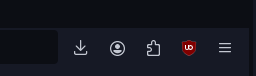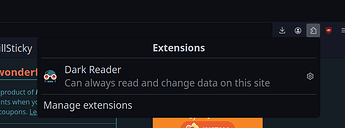Had this issue while playing around with Firedragon.
Installed Floorp and saw a similar issue, which is that even though Ublock Origin is installed, it does not show in the Unified Extension Button.
A quick search on the .net yielded this solution.
about:addons
Select ublock
Click on gear and select “Manage Extension Shortcuts”In “Activate toolbar button” choose a shortcut, cntrl+shft+2 (just take one which doesn’t conflict other settings)
Restart firefox
Press cntrl+shft+2 (or the combination you have set yourself)
Under the extensions icon in the toolbar, the ublock icon appears.
Right click ublock icon and select “Pin to toolbar”
Now you can remove cntrl+shft+2
Enjoy.