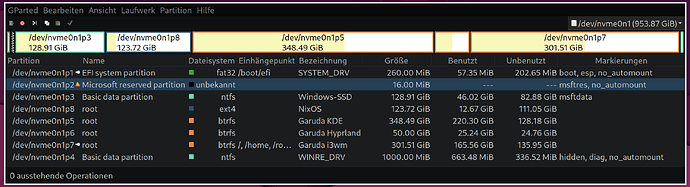Hello everyone! I’ve just installed Garuda. After looking at the partition manager, there seem to be two very small unallocated partitions left floating around on my main drive. One is 1MiB and the other is 2,48MiB in size. From what I could find, the 1MiB partition is something that can happen sometimes, but I haven’t found anything regarding the 2,48MiB one. I’d love to know if that’s normal or something went wrong during the installation.
Thank you for your answers!
System:
Kernel: 6.5.4-zen2-1-zen arch: x86_64 bits: 64 compiler: gcc v: 13.2.1
clocksource: tsc available: hpet,acpi_pm
parameters: BOOT_IMAGE=/@/boot/vmlinuz-linux-zen
root=UUID=22f32bc3-c630-4c63-b5d6-dd4af6838002 rw rootflags=subvol=@
quiet quiet rd.udev.log_priority=3 vt.global_cursor_default=0
resume=UUID=cba3aceb-6747-4979-91a3-17799f8e4893 loglevel=3 ibt=off
Desktop: KDE Plasma v: 5.27.8 tk: Qt v: 5.15.10 wm: kwin_x11 vt: 2
dm: SDDM Distro: Garuda Linux base: Arch Linux
Machine:
Type: Desktop Mobo: Gigabyte model: B650 AORUS ELITE AX v: x.x
serial: UEFI: American Megatrends LLC. v: F4
date: 03/22/2023
CPU:
Info: model: AMD Ryzen 7 7700X bits: 64 type: MT MCP arch: Zen 4 gen: 5
level: v4 note: check built: 2022+ process: TSMC n5 (5nm) family: 0x19 (25)
model-id: 0x61 (97) stepping: 2 microcode: 0xA601203
Topology: cpus: 1x cores: 8 tpc: 2 threads: 16 smt: enabled cache:
L1: 512 KiB desc: d-8x32 KiB; i-8x32 KiB L2: 8 MiB desc: 8x1024 KiB
L3: 32 MiB desc: 1x32 MiB
Speed (MHz): avg: 2546 high: 4790 min/max: 400/5573 scaling:
driver: amd-pstate-epp governor: powersave cores: 1: 400 2: 4787 3: 4787
4: 4780 5: 400 6: 4786 7: 400 8: 400 9: 400 10: 4788 11: 400 12: 4040
13: 400 14: 4790 15: 4784 16: 400 bogomips: 143720
Flags: avx avx2 ht lm nx pae sse sse2 sse3 sse4_1 sse4_2 sse4a ssse3 svm
Vulnerabilities:
Graphics:
Device-1: NVIDIA GA102 [GeForce RTX 3090] driver: nvidia v: 535.104.05
alternate: nouveau,nvidia_drm non-free: 535.xx+
status: current (as of 2023-08) arch: Ampere code: GAxxx
process: TSMC n7 (7nm) built: 2020-22 pcie: gen: 2 speed: 5 GT/s lanes: 16
link-max: gen: 4 speed: 16 GT/s bus-ID: 01:00.0 chip-ID: 10de:2204
class-ID: 0300
Device-2: AMD Raphael vendor: Gigabyte driver: amdgpu v: kernel
arch: RDNA-2 code: Navi-2x process: TSMC n7 (7nm) built: 2020-22 pcie:
gen: 4 speed: 16 GT/s lanes: 16 ports: active: none empty: DP-1, DP-2,
DP-3, HDMI-A-1 bus-ID: 11:00.0 chip-ID: 1002:164e class-ID: 0300
temp: 36.0 C
Display: x11 server: X.Org v: 21.1.8 with: Xwayland v: 23.2.1
compositor: kwin_x11 driver: X: loaded: amdgpu,modesetting,nouveau,nvidia
alternate: fbdev,nv,vesa dri: radeonsi gpu: nvidia,amdgpu display-ID: :0
screens: 1
Screen-1: 0 s-res: 3840x1080 s-dpi: 91 s-size: 1070x301mm (42.13x11.85")
s-diag: 1112mm (43.76")
Monitor-1: HDMI-0 pos: primary res: 1920x1080 hz: 60 dpi: 92
size: 531x299mm (20.91x11.77") diag: 609mm (23.99") modes: N/A
Monitor-2: None-2-1 size-res: N/A modes: N/A
API: OpenGL v: 4.6.0 NVIDIA 535.104.05 renderer: NVIDIA GeForce RTX
3090/PCIe/SSE2 direct-render: Yes
Audio:
Device-1: NVIDIA GA102 High Definition Audio driver: snd_hda_intel v: kernel
pcie: gen: 4 speed: 16 GT/s lanes: 16 bus-ID: 01:00.1 chip-ID: 10de:1aef
class-ID: 0403
Device-2: AMD Rembrandt Radeon High Definition Audio driver: snd_hda_intel
v: kernel pcie: gen: 4 speed: 16 GT/s lanes: 16 bus-ID: 11:00.1
chip-ID: 1002:1640 class-ID: 0403
Device-3: AMD Family 17h/19h HD Audio vendor: Gigabyte
driver: snd_hda_intel v: kernel pcie: gen: 4 speed: 16 GT/s lanes: 16
bus-ID: 11:00.6 chip-ID: 1022:15e3 class-ID: 0403
Device-4: Yamaha AG06/AG03 driver: snd-usb-audio type: USB rev: 2.0
speed: 480 Mb/s lanes: 1 mode: 2.0 bus-ID: 1-2.1:4 chip-ID: 0499:170d
class-ID: 0103
API: ALSA v: k6.5.4-zen2-1-zen status: kernel-api tools: N/A
Server-1: PipeWire v: 0.3.80 status: active with: 1: pipewire-pulse
status: active 2: wireplumber status: active 3: pipewire-alsa type: plugin
4: pw-jack type: plugin tools: pactl,pw-cat,pw-cli,wpctl
Network:
Device-1: Realtek RTL8125 2.5GbE vendor: Gigabyte driver: r8169 v: kernel
pcie: gen: 2 speed: 5 GT/s lanes: 1 port: e000 bus-ID: 0c:00.0
chip-ID: 10ec:8125 class-ID: 0200
IF: enp12s0 state: up speed: 1000 Mbps duplex: full mac:
Device-2: MEDIATEK MT7922 802.11ax PCI Express Wireless Network Adapter
driver: N/A modules: mt7921e pcie: gen: 2 speed: 5 GT/s lanes: 1
bus-ID: 0d:00.0 chip-ID: 14c3:0616 class-ID: 0280
Bluetooth:
Device-1: MediaTek Wireless_Device driver: btusb v: 0.8 type: USB rev: 2.1
speed: 480 Mb/s lanes: 1 mode: 2.0 bus-ID: 1-9:7 chip-ID: 0e8d:0616
class-ID: e001 serial:
Report: btmgmt ID: hci0 rfk-id: 0 state: down bt-service: enabled,running
rfk-block: hardware: no software: yes address: bt-v: 5.2 lmp-v: 11
status: discoverable: no pairing: no
Drives:
Local Storage: total: 3.64 TiB used: 15.59 GiB (0.4%)
SMART Message: Unable to run smartctl. Root privileges required.
ID-1: /dev/nvme0n1 maj-min: 259:0 vendor: Samsung model: SSD 990 PRO 2TB
size: 1.82 TiB block-size: physical: 512 B logical: 512 B speed: 63.2 Gb/s
lanes: 4 tech: SSD serial: fw-rev: 3B2QJXD7 temp: 33.9 C
scheme: GPT
ID-2: /dev/nvme1n1 maj-min: 259:4 vendor: Samsung model: SSD 980 PRO 2TB
size: 1.82 TiB block-size: physical: 512 B logical: 512 B speed: 63.2 Gb/s
lanes: 4 tech: SSD serial: fw-rev: 5B2QGXA7 temp: 36.9 C
scheme: GPT
Partition:
ID-1: / raw-size: 1.79 TiB size: 1.79 TiB (100.00%) used: 15.58 GiB (0.9%)
fs: btrfs dev: /dev/nvme0n1p2 maj-min: 259:2
ID-2: /boot/efi raw-size: 300 MiB size: 299.4 MiB (99.80%)
used: 576 KiB (0.2%) fs: vfat dev: /dev/nvme0n1p1 maj-min: 259:1
ID-3: /home raw-size: 1.79 TiB size: 1.79 TiB (100.00%)
used: 15.58 GiB (0.9%) fs: btrfs dev: /dev/nvme0n1p2 maj-min: 259:2
ID-4: /var/log raw-size: 1.79 TiB size: 1.79 TiB (100.00%)
used: 15.58 GiB (0.9%) fs: btrfs dev: /dev/nvme0n1p2 maj-min: 259:2
ID-5: /var/tmp raw-size: 1.79 TiB size: 1.79 TiB (100.00%)
used: 15.58 GiB (0.9%) fs: btrfs dev: /dev/nvme0n1p2 maj-min: 259:2
Swap:
Kernel: swappiness: 133 (default 60) cache-pressure: 100 (default) zswap: no
ID-1: swap-1 type: partition size: 33.55 GiB used: 0 KiB (0.0%)
priority: -2 dev: /dev/nvme0n1p3 maj-min: 259:3
ID-2: swap-2 type: zram size: 30.5 GiB used: 0 KiB (0.0%) priority: 100
comp: zstd avail: lzo,lzo-rle,lz4,lz4hc,842 max-streams: 16 dev: /dev/zram0
Sensors:
System Temperatures: cpu: 39.2 C mobo: 31.0 C
Fan Speeds (rpm): N/A
GPU: device: nvidia screen: :0.0 temp: 37 C fan: 0% device: amdgpu
temp: 35.0 C
Info:
Processes: 397 Uptime: 3h 2m wakeups: 1 Memory: total: 32 GiB note: est.
available: 30.5 GiB used: 4.93 GiB (16.1%) Init: systemd v: 254
default: graphical tool: systemctl Compilers: gcc: 13.2.1 Packages:
pm: pacman pkgs: 1342 libs: 375 tools: octopi,pamac,paru Shell: fish
v: 3.6.1 default: Bash v: 5.1.16 running-in: konsole inxi: 3.3.29
Garuda (2.6.16-1):
System install date: 2023-09-24
Last full system update: 2023-09-24 ↻
Is partially upgraded: No
Relevant software: snapper NetworkManager dracut nvidia-dkms
Windows dual boot: No/Undetected
Failed units: