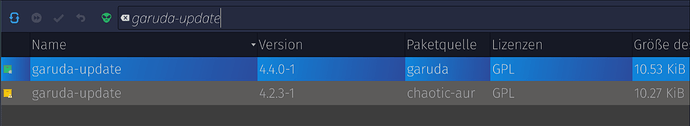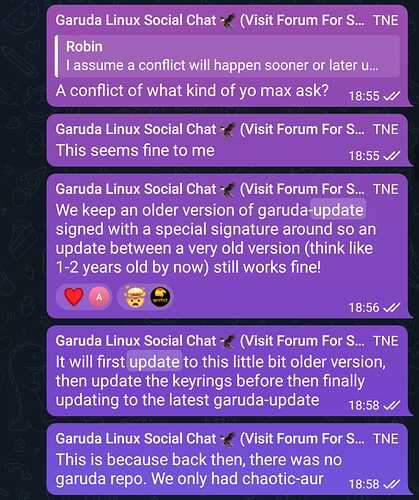Hello all,
I searched the forum for this issue but didn’t find it.
I have two copies of garuda-update installed. My guess is that one is a leftover from the original install yet somehow, another copy was installed. Octopi shows the original (and older) version is from the chaotic-aur repo while the newer, up-to-date version shows it is from the garuda repo.
It doesn’t seem to cause a problem but it’s just annoying to look at, ha.
I thought about looking up a command to force uninstall the old version (because I can’t regular uninstall it because of the hard dependencies on a bunch of other garuda packages). I abandoned that idea because looking at the packages in Octopi, I see that the files of both packages are installed in the same exact locations. IDK how I would get around that problem. I also don’t know how this happened in the first place.
Thoughts? Ideas? Recommendations?
garuda-inxi
System:
Kernel: 6.6.7-AMD-znver2 arch: x86_64 bits: 64 compiler: gcc v: 13.2.1
clocksource: tsc available: hpet,acpi_pm
parameters: BOOT_IMAGE=/@/boot/vmlinuz-linux-amd-znver2
root=UUID=a63b72bc-61a7-4f92-b580-ffb491649b95 rw rootflags=subvol=@
rd.udev.log_priority=3 vt.global_cursor_default=0
resume=UUID=4887601b-4055-4a16-9a26-e51d0e1afa2e loglevel=3
nvidia_drm.modeset=1 ibt=off
Desktop: KDE Plasma v: 5.27.10 tk: Qt v: 5.15.11 wm: kwin_wayland vt: 1
dm: SDDM Distro: Garuda Linux base: Arch Linux
Machine:
Type: Desktop Mobo: ASRock model: X570 Taichi serial: <superuser required>
UEFI: American Megatrends v: P5.50 date: 10/13/2023
Battery:
Device-1: hidpp_battery_0 model: Logitech MX Vertical Advanced Ergonomic
Mouse serial: <filter> charge: 55% (should be ignored) rechargeable: yes
status: discharging
Device-2: hidpp_battery_1 model: Logitech Wireless Keyboard K270
serial: <filter> charge: 100% (should be ignored) rechargeable: yes
status: discharging
CPU:
Info: model: AMD Ryzen 9 3900X bits: 64 type: MT MCP arch: Zen 2 gen: 3
level: v3 note: check built: 2020-22 process: TSMC n7 (7nm)
family: 0x17 (23) model-id: 0x71 (113) stepping: 0 microcode: 0x8701030
Topology: cpus: 1x cores: 12 tpc: 2 threads: 24 smt: enabled cache:
L1: 768 KiB desc: d-12x32 KiB; i-12x32 KiB L2: 6 MiB desc: 12x512 KiB
L3: 64 MiB desc: 4x16 MiB
Speed (MHz): avg: 2527 high: 3800 min/max: 2200/4672 boost: enabled
scaling: driver: acpi-cpufreq governor: schedutil cores: 1: 3800 2: 2200
3: 2200 4: 2200 5: 3800 6: 2200 7: 2200 8: 2200 9: 2200 10: 3800 11: 3800
12: 2200 13: 2200 14: 2071 15: 2200 16: 2200 17: 3800 18: 2200 19: 2200
20: 2200 21: 2200 22: 2200 23: 2200 24: 2200 bogomips: 182461
Flags: avx avx2 ht lm nx pae sse sse2 sse3 sse4_1 sse4_2 sse4a ssse3 svm
Vulnerabilities: <filter>
Graphics:
Device-1: NVIDIA GA104 [GeForce RTX 3070 Lite Hash Rate] vendor: eVga.com.
driver: nvidia v: 545.29.06 alternate: nvidia_drm non-free: 545.xx+
status: current (as of 2023-10; EOL~2026-12-xx) arch: Ampere code: GAxxx
process: TSMC n7 (7nm) built: 2020-2023 pcie: gen: 4 speed: 16 GT/s
lanes: 16 ports: active: none off: DP-1,DP-2 empty: DP-3,HDMI-A-1
bus-ID: 0e:00.0 chip-ID: 10de:2488 class-ID: 0300
Display: wayland server: X.org v: 1.21.1.10 with: Xwayland v: 23.2.3
compositor: kwin_wayland driver: X: loaded: nvidia gpu: nvidia
d-rect: 3840x1080 display-ID: 0
Monitor-1: DP-1 pos: primary,left res: 1920x1080 size: N/A modes: N/A
Monitor-2: DP-2 pos: right res: 1920x1080 size: N/A modes: N/A
API: EGL v: 1.5 hw: drv: nvidia platforms: gbm: drv: nvidia surfaceless:
drv: nvidia wayland: drv: nvidia inactive: x11
API: OpenGL v: 4.6.0 vendor: nvidia v: 545.29.06 glx-v: 1.4
direct-render: yes renderer: NVIDIA GeForce RTX 3070/PCIe/SSE2
memory: 7.81 GiB display-ID: :1.0
API: Vulkan v: 1.3.269 layers: 3 device: 0 type: discrete-gpu
name: NVIDIA GeForce RTX 3070 driver: nvidia v: 545.29.06
device-ID: 10de:2488 surfaces: xcb,xlib,wayland
Audio:
Device-1: NVIDIA GA104 High Definition Audio vendor: eVga.com.
driver: snd_hda_intel v: kernel pcie: gen: 4 speed: 16 GT/s lanes: 16
bus-ID: 0e:00.1 chip-ID: 10de:228b class-ID: 0403
Device-2: AMD Starship/Matisse HD Audio vendor: ASRock
driver: snd_hda_intel v: kernel pcie: gen: 4 speed: 16 GT/s lanes: 16
bus-ID: 10:00.4 chip-ID: 1022:1487 class-ID: 0403
API: ALSA v: k6.6.7-AMD-znver2 status: kernel-api tools: N/A
Server-1: PipeWire v: 1.0.0 status: active with: 1: pipewire-pulse
status: active 2: wireplumber status: active 3: pipewire-alsa type: plugin
4: pw-jack type: plugin tools: pactl,pw-cat,pw-cli,wpctl
Network:
Device-1: Intel Wi-Fi 6 AX200 driver: iwlwifi v: kernel pcie: gen: 2
speed: 5 GT/s lanes: 1 bus-ID: 07:00.0 chip-ID: 8086:2723 class-ID: 0280
IF: wlp7s0 state: down mac: <filter>
Device-2: Intel I211 Gigabit Network vendor: ASRock driver: igb v: kernel
pcie: gen: 1 speed: 2.5 GT/s lanes: 1 port: f000 bus-ID: 09:00.0
chip-ID: 8086:1539 class-ID: 0200
IF: enp9s0 state: up speed: 1000 Mbps duplex: full mac: <filter>
Device-3: Microsoft Xbox Wireless Adapter for Windows driver: xone-dongle
type: USB rev: 2.1 speed: 480 Mb/s lanes: 1 mode: 2.0 bus-ID: 1-4:3
chip-ID: 045e:02e6 class-ID: 0000 serial: <filter>
IF-ID-1: ipv6leakintrf0 state: unknown speed: N/A duplex: N/A
mac: <filter>
IF-ID-2: tun0 state: unknown speed: 10000 Mbps duplex: full mac: N/A
Bluetooth:
Device-1: Intel AX200 Bluetooth driver: btusb v: 0.8 type: USB rev: 2.0
speed: 12 Mb/s lanes: 1 mode: 1.1 bus-ID: 3-2:5 chip-ID: 8087:0029
class-ID: e001
Report: btmgmt ID: hci0 rfk-id: 2 state: up address: <filter> bt-v: 5.2
lmp-v: 11 status: discoverable: no pairing: no class-ID: 7c0104
Drives:
Local Storage: total: 19.1 TiB used: 5.29 TiB (27.7%)
SMART Message: Unable to run smartctl. Root privileges required.
ID-1: /dev/nvme0n1 maj-min: 259:0 vendor: Seagate model: FireCuda 520 SSD
ZP500GM30002 size: 465.76 GiB block-size: physical: 512 B logical: 512 B
speed: 63.2 Gb/s lanes: 4 tech: SSD serial: <filter> fw-rev: STNSC014
temp: 52.9 C scheme: GPT
ID-2: /dev/nvme1n1 maj-min: 259:1 vendor: Seagate model: FireCuda 520 SSD
ZP500GM30002 size: 465.76 GiB block-size: physical: 512 B logical: 512 B
speed: 63.2 Gb/s lanes: 4 tech: SSD serial: <filter> fw-rev: STNSC014
temp: 53.9 C scheme: GPT
ID-3: /dev/sda maj-min: 8:0 vendor: Western Digital model: WUH721818ALE6L4
size: 16.37 TiB block-size: physical: 4096 B logical: 512 B speed: 6.0 Gb/s
tech: HDD rpm: 7200 serial: <filter> fw-rev: W232 scheme: GPT
ID-4: /dev/sdb maj-min: 8:16 vendor: Samsung model: SSD 870 QVO 2TB
size: 1.82 TiB block-size: physical: 512 B logical: 512 B speed: 6.0 Gb/s
tech: SSD serial: <filter> fw-rev: 2B6Q scheme: GPT
Partition:
ID-1: / raw-size: 327.17 GiB size: 327.17 GiB (100.00%)
used: 41.34 GiB (12.6%) fs: btrfs dev: /dev/nvme1n1p2 maj-min: 259:3
ID-2: /boot/efi raw-size: 300 MiB size: 299.4 MiB (99.80%)
used: 576 KiB (0.2%) fs: vfat dev: /dev/nvme1n1p1 maj-min: 259:2
ID-3: /home raw-size: 327.17 GiB size: 327.17 GiB (100.00%)
used: 41.34 GiB (12.6%) fs: btrfs dev: /dev/nvme1n1p2 maj-min: 259:3
ID-4: /var/log raw-size: 327.17 GiB size: 327.17 GiB (100.00%)
used: 41.34 GiB (12.6%) fs: btrfs dev: /dev/nvme1n1p2 maj-min: 259:3
ID-5: /var/tmp raw-size: 327.17 GiB size: 327.17 GiB (100.00%)
used: 41.34 GiB (12.6%) fs: btrfs dev: /dev/nvme1n1p2 maj-min: 259:3
Swap:
Kernel: swappiness: 133 (default 60) cache-pressure: 100 (default) zswap: no
ID-1: swap-1 type: zram size: 125.74 GiB used: 0 KiB (0.0%) priority: 100
comp: zstd avail: lzo,lzo-rle,lz4,lz4hc,842 max-streams: 24 dev: /dev/zram0
ID-2: swap-2 type: partition size: 138.29 GiB used: 0 KiB (0.0%)
priority: -2 dev: /dev/nvme1n1p3 maj-min: 259:4
Sensors:
System Temperatures: cpu: 60.9 C mobo: N/A
Fan Speeds (rpm): N/A
Info:
Processes: 488 Uptime: 1m wakeups: 0 Memory: total: 128 GiB note: est.
available: 125.74 GiB used: 4.24 GiB (3.4%) Init: systemd v: 255
default: graphical tool: systemctl Compilers: gcc: 13.2.1 clang: 16.0.6
Packages: pm: pacman pkgs: 1687 libs: 474 tools: octopi,paru Shell: fish
v: 3.6.4 default: Bash v: 5.2.21 running-in: konsole inxi: 3.3.31
Garuda (2.6.21-1):
System install date: 2023-02-23
Last full system update: 2023-12-17
Is partially upgraded: No
Relevant software: snapper NetworkManager dracut nvidia-dkms
Windows dual boot: No/Undetected
Failed units: