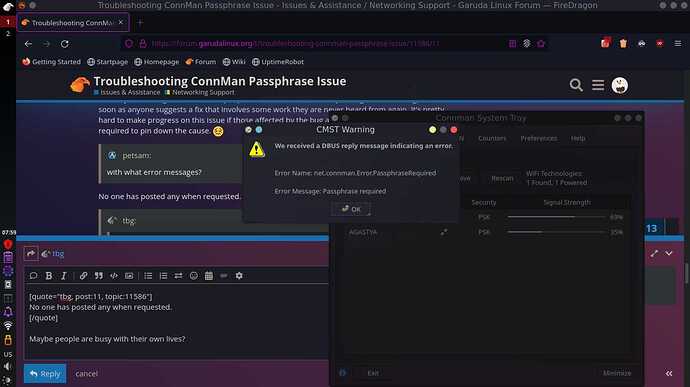Some users have experienced issues entering their wifi password with Connman.
Here are some of the prior suggestions regarding this issue:
-
Downgrade Connman.
-
Replace Connman with Network Manager. Disable all services related to connman and enable services related to Network Manager. This can be made easier with the use of Garuda Assistant.
If neither of these suggestions provide any improvement then post up the following outputs when able:
Post the full inputs and outputs of:
inxi -Faz
(ping -c5 google.com 2>&1 >/dev/null) && echo "*** Google IPv4 Connection established via Domain Name Address ***" || echo "*** Google IPv4 Connection unreachable via Domain Name Address***" ; (ping -c5 google.com 2>&1 >/dev/null) && echo "*** Google IPv4 Connection established via IP Address" || echo "*** Google IPv4 Connection unreachable via IP Address ***"; (ping -c5 2607:f8b0:4009:800::200e 2>&1 >/dev/null) && echo "*** Google IPv6 Connection established via IP Address ***" || echo "*** Google IPv6 network connection unreachable via IP Address ***"
You can also try connecting with connman via the terminal:
https://wiki.archlinux.org/title/ConnMan#Connecting_to_a_protected_access_point
https://wiki.archlinux.org/title/Iwd#Connect_to_a_network
You may want to test running this command:
sudo systemctl restart iwd.service
Then retest connecting to your network.
If that has no effect then you can try below.
Create a timeshift snapshot before making any changes, then test the git versions of the following networking packages:
iwd-git
cmst-git
connman-git
Test each package in the order given above.
You may also want to consider downgrading iwd as an alternate test.
Your assistance with identifying exactly where the problem lies with connman would be greatly appreciated.